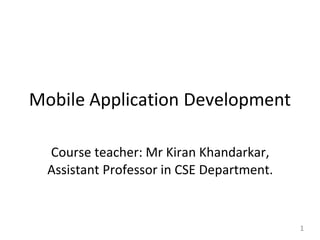
Notes Unit3.pptx
- 1. Mobile Application Development 1 Course teacher: Mr Kiran Khandarkar, Assistant Professor in CSE Department.
- 2. 2 Course Outcomes ESC155: Mobile Application Development ESC255: Lab-III: Mobile Application Development CO1: Explain Android Ecosystem and features of android operating system (II Understand) CO2: Configure Android environment and development tools. (III Apply) CO3: Use different layouts and control flow for designing User interface. (III Apply) CO4: Design user interface using different UI Components of Android. (III Apply) CO5: Demonstrate different lifecycles in Android. (III Apply) CO6: Illustrate process of publishing an android app on google play store. (III Apply)
- 3. • UNIT-III: Control Flow, Directory Structure, components of a screen, fundamental UI Design, Linear Layout, Relative Layout Textbooks/ Reference Books : 1. Composing Mobile Apps , by Anubhav Pradhan, Anil V Deshpande, Wiley Publication. 2. Android App Development for Dummies , Michael Burton , Wiley Publication. 3. Android Programming for Beginners , John Horton , Packt Publishing. 3
- 4. 4 Android app development flow.
- 5. 5 steps that an app goes through before it is ready for installation
- 6. 6 TRAVERSING AN ANDROID APP PROJECT STRUCTURE
- 7. 7 LOGICAL COMPONENTS OF AN ANDROID APP 1. Activity: It is the basis of the UI of any Android app. The overall UI may consist of other visual elements, layout elements, resources, and many more things, besides the Activity that forms the foundation of UI 2. Service: Service is another key logical component of an Android app. It runs in the background, and does not have an UI. To interact with a Service, typically an UI (Activity) is associated with it. 3. Broadcast Receiver: While the mobile device is being used, there may be several announcements (broadcasts) which an app needs to capture and respond to. Announcements such as an incoming call, an incoming SMS, availability of Wi-Fi spot, or low battery are initiated by the system. 4. Content Provider: Persisting data pertaining to an app and making it accessible across apps is a crucial aspect of mobile app development. However, as a security feature, the Android platform prevents one app to access data of another app. To overcome this constraint, where an app needs to share the data with other apps, the data has to be exposed, which is done using Content Provider.
- 8. 8 Because mobile apps run in resource-constrained environments, there is a dire need to ensure that they are optimally designed, responsive, and performant. The Android SDK comes bundled with a rich set of tools that not only help developers to cater to these pressing demands but also provide utilities that help them during the development of apps. These tools are broadly classified as SDK tools and platform tools. SDK tools are Android platform version agnostic, and are present in the tools subfolder of the SDK. Platform tools are specific to Android platform version, and are present in platform-tools subfolder of the SDK. ANDROID TOOL REPOSITORY
- 10. 10 Components of a Screen • Application components are the essential building blocks of an Android application. • These components are loosely coupled by the application manifest file AndroidManifest.xml that describes each component of the application and how they interact. • A Screen is basic elements of GUI which holds the interface for the user. • A Screen in android can contain following components, 1. Activity 2. Layout 3. Views 4. ViewGroup
- 11. 11 • An activity is the single screen in android. • It is like window or frame of Java. • By the help of activity, you can place all your UI components or widgets in a single screen. 1. Activity 2. Layout • A layout defines the structure for a user interface in your app, such as in an activity. • All elements in the layout are built using a hierarchy of View and ViewGroup objects.
- 12. 12 Figure 1. Illustration of a view hierarchy, which defines a UI layout
- 13. 3. Views • View class represents the basic building block for user interface components. • A View occupies a rectangular area on the screen and is responsible for drawing and event handling. • View is the base class for widgets, which are used to create interactive UI components (buttons, text fields, etc.). • The ViewGroup subclass is the base class for layouts, which are invisible containers that hold other Views (or other ViewGroups) and define their layout properties. • Views may have an integer id associated with them. These ids are typically assigned in the layout XML files, and are used to find specific views within the view tree. A common pattern is to: 13
- 14. Views <Button android:id="@+id/my_button" android:layout_width="wrap_content" android:layout_height="wrap_content" android:text="@string/my_button_text"/> From the onCreate method of an Activity, find the Button Button myButton = findViewById(R.id.my_button); 14
- 15. 4. ViewGroup • A ViewGroup is a special view that can contain other views (called children.) • The view group is the base class for layouts and views containers. • This class also defines the ViewGroup.LayoutParams class which serves as the base class for layouts parameters. 15
- 16. Fundamental UI Design Layout / ViewGroup View Activities Fragments Notification overview App bar / Action Bar ViewPager : ViewPager object can animate screen slides automatically Swipe to refresh Toast Messages: Simple feedback about an operation in a small popup. Dialog boxes Menus Search 16
- 17. Layouts There are many types of layout. Some of which are listed below − o Linear Layout o Absolute Layout o Table Layout o Frame Layout o Relative Layout 17
- 18. Linear Layout • Linear layout is further divided into horizontal and vertical layout. • It means it can arrange views in a single column or in a single row. • Here is the code of linear layout(vertical) that includes a text view. 18 <?xml version=”1.0” encoding=”utf-8”?> <LinearLayout xmlns:android=”http://schemas.android.com/apk/res/android” android:layout_width=”fill_parent” android:layout_height=”fill_parent” android:orientation=”vertical” > <TextView android:layout_width=”fill_parent” android:layout_height=”wrap_content” android:text=”@string/hello” /> </LinearLayout>
- 19. Absolute Layout The AbsoluteLayout enables you to specify the exact location of its children. It can be declared like this. 19 <AbsoluteLayout android:layout_width=”fill_parent” android:layout_height=”fill_parent” xmlns:android=”http://schemas.android.com/apk/res/android” > <Button android:layout_width=”188dp” android:layout_height=”wrap_content” android:text=”Button” android:layout_x=”126px” android:layout_y=”361px” /> </AbsoluteLayout>
- 20. TableLayout The TableLayout groups views into rows and columns. It can be declared like this. 20 <TableLayout xmlns:android=”http://schemas.android.com/apk/res/android” android:layout_height=”fill_parent” android:layout_width=”fill_parent” > <TableRow> <TextView android:text=”User Name:” android:width =”120dp” /> <EditText android:id=”@+id/txtUserName” android:width=”200dp” /> </TableRow> </TableLayout>
- 21. RelativeLayout The RelativeLayout enables you to specify how child views are positioned relative to each other. It can be declared like this. 21 <RelativeLayout android:id=”@+id/RLayout” android:layout_width=”fill_parent” android:layout_height=”fill_parent” xmlns:android=”http://schemas.android.com/apk/res/android” > </RelativeLayout>
