Chrome extension development
•
3 recomendaciones•2,911 vistas
Introduction to chrome extension development.
Denunciar
Compartir
Denunciar
Compartir
Descargar para leer sin conexión
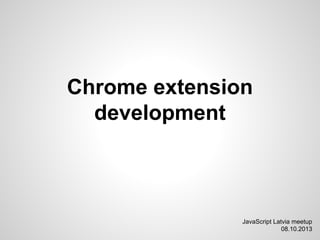
Recomendados
Recomendados
Más contenido relacionado
La actualidad más candente
La actualidad más candente (20)
Browser Automation with Playwright – for integration, RPA, UI testing and mor...

Browser Automation with Playwright – for integration, RPA, UI testing and mor...
Sécurisation de vos applications web à l’aide du composant Security de Symfony

Sécurisation de vos applications web à l’aide du composant Security de Symfony
Front-end development introduction (HTML, CSS). Part 1

Front-end development introduction (HTML, CSS). Part 1
Destacado
Destacado (11)
Chrome extensions threat analysis and countermeasures

Chrome extensions threat analysis and countermeasures
Similar a Chrome extension development
Similar a Chrome extension development (20)
Firefox OS, the Open Web & WebAPIs - LXJS, Portugal

Firefox OS, the Open Web & WebAPIs - LXJS, Portugal
OpenCms Days 2014 - User Generated Content in OpenCms 9.5

OpenCms Days 2014 - User Generated Content in OpenCms 9.5
Firefox OS, the Open Web & WebAPIs - Geek Meet Västerås

Firefox OS, the Open Web & WebAPIs - Geek Meet Västerås
Firefox OS, the Open Web & WebAPIs - HTML5DevConf, San Francisco

Firefox OS, the Open Web & WebAPIs - HTML5DevConf, San Francisco
Último
Último (20)
ICT role in 21st century education and its challenges

ICT role in 21st century education and its challenges
Polkadot JAM Slides - Token2049 - By Dr. Gavin Wood

Polkadot JAM Slides - Token2049 - By Dr. Gavin Wood
Apidays New York 2024 - The Good, the Bad and the Governed by David O'Neill, ...

Apidays New York 2024 - The Good, the Bad and the Governed by David O'Neill, ...
Strategize a Smooth Tenant-to-tenant Migration and Copilot Takeoff

Strategize a Smooth Tenant-to-tenant Migration and Copilot Takeoff
Introduction to Multilingual Retrieval Augmented Generation (RAG)

Introduction to Multilingual Retrieval Augmented Generation (RAG)
Apidays New York 2024 - The value of a flexible API Management solution for O...

Apidays New York 2024 - The value of a flexible API Management solution for O...
Apidays New York 2024 - Scaling API-first by Ian Reasor and Radu Cotescu, Adobe

Apidays New York 2024 - Scaling API-first by Ian Reasor and Radu Cotescu, Adobe
Strategies for Landing an Oracle DBA Job as a Fresher

Strategies for Landing an Oracle DBA Job as a Fresher
Apidays New York 2024 - Accelerating FinTech Innovation by Vasa Krishnan, Fin...

Apidays New York 2024 - Accelerating FinTech Innovation by Vasa Krishnan, Fin...
Six Myths about Ontologies: The Basics of Formal Ontology

Six Myths about Ontologies: The Basics of Formal Ontology
Navigating the Deluge_ Dubai Floods and the Resilience of Dubai International...

Navigating the Deluge_ Dubai Floods and the Resilience of Dubai International...
Web Form Automation for Bonterra Impact Management (fka Social Solutions Apri...

Web Form Automation for Bonterra Impact Management (fka Social Solutions Apri...
Finding Java's Hidden Performance Traps @ DevoxxUK 2024

Finding Java's Hidden Performance Traps @ DevoxxUK 2024
WSO2's API Vision: Unifying Control, Empowering Developers

WSO2's API Vision: Unifying Control, Empowering Developers
Why Teams call analytics are critical to your entire business

Why Teams call analytics are critical to your entire business
EMPOWERMENT TECHNOLOGY GRADE 11 QUARTER 2 REVIEWER

EMPOWERMENT TECHNOLOGY GRADE 11 QUARTER 2 REVIEWER
Chrome extension development
- 1. Chrome extension development JavaScript Latvia meetup 08.10.2013
- 2. Me ● Mārtiņš Balodis ● studying at University of Latvia ● working at IMCS ● Wasting my spare time on: ○ Web Scraping ○ Web archiving ○ Hadoop/Disco/CouchDB
- 3. What is a chrome extension? Extensions run inside the Chrome browser and provide additional functionality. Chrome extensions are built the same way web pages are built: HTML, CSS, JavaScript. ● Installs easily ● Updates automatically ● Runs in a separate process
- 4. What does an extension do? ● Add new features: ○ RSS reader ● Extend web page functionality ○ Enhance facebook UI ● Service client ○ Mail checker ● Enhance chrome browser ○ Advanced history management
- 5. manifest.json ● Description ● Actions ● Permissions Example: { "manifest_version": 2, "name": "My Extensions", "version": "versionString", "description": "A plain text description", "icons": {...}, ... }
- 6. Content Script ● Scripts run within each page ● Executed within an isolated world manifest.json: { "content_scripts": [ { "matches": ["http://www.google.com/*"], "css": ["mystyles.css"], "js": ["jquery.js", "myscript.js"] } ], }
- 7. Background page ● Common long running script ● Communication with pages ● No xhr limitations manifest.json: { "background": { "scripts": ["background.js"] }, }
- 8. Browser action Manifest.json: { "name": "My extension", ... "browser_action": { "default_icon":"images/icon19.png", "default_popup": "popup.html", "default_title": "Google Mail" // optional; shown in tooltip }, } Badge text: chrome.browserAction. setBadgeText({ text:"33", tabId:12 });
- 9. Page action ● By default it is hidden ○ Show only when needed Manifest.json: { "browser_action": { "default_icon": "images/icon19.png" "default_title": "Google Mail", "default_popup": "popup.html" }, } Show the page action: chrome.pageAction.show(integer tabId);
- 10. Context menus manifest.json: { "permissions": [ "contextMenus" ], "icons": { "16": "icon-bitty.png", }, } Background script: chrome.contextMenus.create({ type: "normal", // "checkbox", "radio", or "separator" title: "block this ad", contexts: "page" //,"selection","link","editable","image","video"," audio", onclick: function(OnClickData , tab){} });
- 11. Desktop notifications manifest.json: { "permissions": [ "notifications" ], } Create notification: var notification = webkitNotifications. createNotification( '48.png', // icon url 'Hello!', // notification title 'Lorem ipsum...' // notification body text ); notification.show();
- 12. Options page I
- 13. Options page II ● Simple html page ● Standardized CSS in future ● Sync manifest.json: { "options_page": "options.html", }
- 14. Omnibox ● Add search suggestions manifest.json: { "omnibox": { "keyword" : " omnix" }, } Background script: chrome.omnibox. onInputChanged.addListener( function(text, suggest) { suggest([ {content: text + " one", description: "the first one"}, {content: text + " number two", description: "the second entry"} ]); });
- 15. Override Chrome pages ● Bookmark Manager (chrome://bookmarks) ● History (chrome://history) ● New Tab (chrome://newtab) Manifest.json: { "chrome_url_overrides" : { "pageToOverride": "bookmarks" }, }
- 16. Devtools page manifest.json: { "devtools_page": "devtools.html", } devtools.html: chrome.devtools.panels.create("Font Picker", "icon48.png", "panel.html"); APIs chrome.devtools.panels.* chrome.devtools.network.* chrome.devtools.inspectedWindow.*
- 17. Message passing ● Communication between extension pages ● Communication with other extensions
- 18. Send a message To background script: chrome.runtime. sendMessage({CanIHaz: "cheezbuger"}, function(response) { console.log(response.farewell); }); To content script: chrome.tabs.sendMessage(tab_id, {greeting: "hello"}, function(response) { console.log(response.farewell); });
- 19. Receive messages ● Respond asynchronously chrome.runtime. onMessage.addListener( function(request, sender, sendResponse) { console.log(request); sendResponse({farewell: "goodbye"}); });
- 20. Website Scraper
