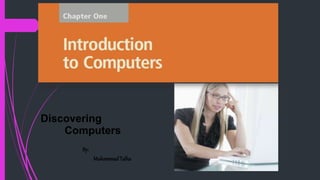
Discovering Computer Chapter 1
- 2. Objective Overview Describe the five components of a computer Discuss the advantages and disadvantages that users experience when working with computers Explain why computer literacy is vital to success in today’s world Define the term, computer, and describe the relationship between data and information Define the term, network, and identify benefits of sharing resources on a network
- 3. Objectives Overview Distinguish between system software and application software Differentiate among types, sizes, and functions of computers in each category Describe the role of each element in an information system Explain how home users, small office/home office users, mobile users, power users, and enterprise users each interact with computers Discuss how society uses computers in education, finance, government, health care, science, publishing, travel, and manufacturing
- 4. A World of Computers Computers are everywhere
- 5. What Is a Computer? A computer is an electronic device, operating under the control of instructions stored in its own memory Collects data (input) Processing Produces information (output) Information Processing Cycle
- 6. Data And Information Data is any collection of numbers, characters or other symbols that has been coded into a format that can be input into a computer and processed. Data on its own has no meaning, or context. It is only after processing by a computer that data takes on a context and becomes information.
- 8. What is a Computer ?
- 9. The Components of a Computer A computer contains many electric, electronic, and mechanical components known as hardware - • Allows you to enter data and instructions into a computerInput Device • Hardware component that conveys information to one or more peopleOutput Device • Case that contains the electronic components of the computer that are used to process dataSystem Unit • Records (writes) and/or retrieves (reads) items to and from storage mediaStorage Device • Enables a computer to send and receive data, instructions, and information to and from one or more computers or mobile devices Communications Device
- 10. Input devices
- 11. Keyboard A computer keyboard contains keys you press to enter data into the computer . For security purposes ,some keyboards include a fingertip reader, which allows you to work with the computer only if your fingertip is recognized.
- 12. Mouse A mouse is a small handheld device. With the mouse, you control movement of a small symbol on the screen, called the pointer, and you make selections from the screen.
- 13. Microphone A microphone is an example of a transducer, a device that changes information from one form to another. Sound information exists as patterns of air pressure; the microphone changes this information into patterns of electric current. The recording engineer is interested in the accuracy of this transformation, a concept he thinks of as fidelity.
- 14. Scanner A scanner is a device that captures images from photographic prints, posters, magazine pages, and similar sources for computer editing and display. ... Very high resolution scanners are used for scanning for high- resolution printing, but lower resolution scanners are adequate for capturing images for computer display.
- 15. Web Cam The term webcam is a combination of "Web" and "video camera." The purpose of a webcam is, not surprisingly, to broadcast video on the Web. Webcams are typically small cameras that either attach to a user's monitor or sit on a desk. Most webcams connect to the computer via USB, though some use a Fire-wire connection
- 16. Output Devices An output device is any device used to send data from a computer to another device or user. Most computer data output that is meant for humans is in the form of audio or video. Thus, most output devices used by humans are in these categories. Examples Printer Monitor Speaker
- 17. Output device
- 18. Printer A printer is a device that accepts text and graphic output from a computer and transfers the information to paper, usually to standard size sheets of paper. Printers vary in size, speed, sophistication, and cost. ... The inkjet sprays ink from an ink cartridge at very close range to the paper as it rolls by.
- 19. Monitor A monitor is an electronic visual computer display that includes a screen, circuitry and the case in which that circuitry is enclosed. Older computer monitors made use of cathode ray tubes (CRT), which made them large, heavy and inefficient. ... A monitor is also known as a screen or a visual display unit (VDU).
- 20. Speaker Speaker is an output device that allow you to hear music, voice and other audio.
- 21. The Components of a Computer
- 22. Advantages and Disadvantages of Using Computers Advantages Disadvantages of of Using Computers using computers Speed Reliability Consistency Storage Communications Health Risks Violation of Privacy Public Safety Impact on Labor Force Impact on Environment
- 23. ADVANTAGES OF USING COMPUTERS Speed: When data, instructions, and information flow along electronic circuits in a computer, they travel at incredibly speeds. Many computers process billions or trillions of operations in a single second. Reliability: The electronic components in modern computers are dependable and reliable because they rarely break or fail.
- 24. Continue…. Consistency: Given the same input and processes, a computer will produce the same results — consistently. Computers generate error-free results, provided the input is correct and the instructions work. Storage: Computers store enormous amounts of data and make this data available for processing anytime it is needed.
- 25. DISADVANTAGES OF USING COMPUTERS Some disadvantages of computers relate to the violation of privacy, public safety, the impact on the labor force, health risks, and the impact on the environment. Violation of Privacy: In many instances, where personal and confidential records were not properly protected, individuals have found their privacy violated and identities stolen.
- 26. Continue… Public Safety: Adults, teens, and children around the world are using computers to share publicly their photos, videos, journals, music, and other personal information. Some of these unsuspecting, innocent computer users have fallen victim to crimes committed by dangerous strangers. Impact on Labor Force: Although computers have improved productivity and created an entire industry with hundreds of thousands of new jobs, the skills of millions of employees have been replaced by computers. Thus, it is crucial that workers keep their education up-to-date. A separate impact on the labor force is that some companies are outsourcing jobs to foreign countries instead of keeping their homeland labor force employed.
- 27. Continue… Health Risks: Prolonged or improper computer use can lead to health injuries or disorders. Computer users can protect themselves from health risks through proper workplace design, good posture while at the computer, and appropriately spaced work breaks. Another health risk, called computer addiction, occurs when someone becomes obsessed with using the computer. Impact on Environment: Computer manufacturing processes and computer waste are depleting natural resources and polluting the environment. Strategies that can help protect the environment include recycling, regulating manufacturing processes, extending the life of computers, and immediately donating replaced computers.
- 28. Networks and the Internet A network is a collection of computers and devices connected together, often wirelessly, via communications devices and transmission media
- 29. Networks and the Internet The Internet is a worldwide collection of networks that connects millions of businesses, government agencies, educational institutions, and individuals
- 30. Networks and the Internet People use the Internet for a variety of reasons: Communicate Research and Shop Bank and Invest Online Trading Entertainment Download Videos Share Information Web Application
- 31. Networks and the Internet A social networking Web site encourages members to share their interests, ideas, stories, photos, music, and videos with other registered users
- 32. Computer Software Software, also called a program, tells the computer what tasks to perform and how to perform them System Software • Operating system • Utility Program Application Software
- 33. Computer Software • Installing is the process of setting up software to work with the computer, printer, and other hardware
- 34. Computer Software A programmer develops software or writes the instructions that direct the computer to process data into information
- 35. Categories of Computers Embedded computers Supercomputers Mainframes Servers Game consoles Mobile computers and mobile devices Personal computers Page 19
- 36. Personal Computers A personal computer can perform all of its input, processing, output, and storage activities by itself Two popular architectures are the PC and the Apple
- 37. Desktop Computers A desktop computer is designed so the system unit, input devices, output devices, and any other devices fit entirely on or under a desk or table. In some models, the monitor sits on top of the system unit, which is placed on the desk. The more popular style of system unit is the tall and narrow tower, which can sit on the floor vertically
- 38. Mobile Computers and Mobile Devices Personal computer you can carry from place to place Examples include notebook computers, laptop computers, netbooks, ultra-thins, and Tablet PCs Mobile Computer Computing device small enough to hold in your hand Examples include smart phones and PDAs, e book readers, handheld computers, portable media players, and digital cameras Mobile Device
- 39. Mobile Computers and Mobile Devices Handheld computer Portable media player Digital camera Notebook computer Tablet PC Smart phones and PDAs E-book reader
- 40. Notebook computer A notebook computer, also called a laptop computer, is a portable, personal computer designed to fit on your lap. Notebook computers are thin and lightweight, yet can be as powerful as the average desktop computer. Notebook computers usually are more expensive than desktop computers with equal capabilities.
- 41. Game Consoles A game console is a mobile computing device designed for single- player or multiplayer video games
- 42. Servers A server controls access to the hardware, software, and other resources on a network and provides a centralized storage area for programs, data, and information. Servers support from two to several thousand connected computers at the same time.
- 43. Mainframes A mainframe is a large, expensive, powerful computer that can handle hundreds or thousands of connected users simultaneously. Mainframes store huge amounts of data, instructions, and information. Most major corporations use mainframes for business activities. With mainframes, large businesses are able to bill millions of customers, prepare payroll for thousands of employees, and manage thousands of items in inventory. One study reported that mainframes process more than 83 percent of transactions around the world.
- 44. IBM new Mainframe Computer
- 45. Supercomputers A supercomputer is the fastest, most powerful computer — and the most expensive. The fastest supercomputers are capable of processing more than 135 trillion instructions in a single second. Applications requiring complex, sophisticated mathematical calculations use supercomputers. Large scale simulations and applications in medicine, aerospace, automotive design, online banking, weather forecasting, nuclear energy research, and petroleum exploration use a supercomputer.
- 47. Super-Computer in Pakistan The high performance supercomputing program started in mid-to- late 1980s in Pakistan. Supercomputing is a recent area of Computer sciencein which Pakistan has made progress, driven in part by the growth of the information technology age in the country. Developing on the ingenious supercomputer program started in 1980s when the deployment of the Cray supercomputers was initially denied. The fastest supercomputer currently in use in Pakistan is developed and hosted by the National University of Sciences and Technology at its modeling and simulation research centre. As of November 2012, there are no supercomputers from Pakistan on the Top500 list.
- 49. Embedded Computers An embedded computer is a special-purpose computer that functions as a component in a larger product Consumer Electronics Home Automation Devices Automobiles Process Controllers and Robotics Computer Devices and Office Machines
- 50. Because embedded computers are components in larger products, they usually are small and have limited hardware. Embedded computers perform various functions, depending on the requirements of the product in which they reside. Embedded computers in printers, for example, monitor the amount of paper in the tray, check the ink or toner level, signal if a paper jam has occurred, and so on. shows some of the many embedded computers in cars.
- 51. Elements of an Information System Hardware Software Data People Procedures
- 52. Elements of an Information System
- 53. Examples of Computer Usage Home User •Personal financial management •Web access •Communications •Entertainment Small Office/Home Office User •Look up information •Send and receive e-mail messages •Make telephone calls Mobile User •Connect to other computers on a network or the Internet •Transfer information •Play video games •Listen to music •Watch movies
- 54. Examples of Computer Usage Power User • Work with multimedia • Use industry-specific software Enterprise User • Communicate among employees • Process high volumes of transactions • Blog
- 55. Power User Another category of user, called a power user, requires the capabilities of a powerful desktop computer, called a workstation. Examples of power users include engineers, scientists, architects, desktop publishers, and graphic artists. Power users typically work with multimedia, combining text, graphics, audio, and video into one application. These users need computers with extremely fast processors because of the nature of their work.
- 56. Large Business User A large business has hundreds or thousands of employees or customers that work in or do business with offices across a region, the country, or the world. Each employee or customer who uses a computer in the large business is a large business user. Many large companies use the words, enterprise computing, to refer to the huge network of computers that meets their diverse computing needs. The network facilitates communications among employees at all locations. Users access the network through desktop computers, mobile computers, PDAs, and smart phones.
- 57. COMPUTER APPLICATIONS IN SOCIETY The computer has changed society today as much as the industrial revolution changed society in the eighteenth and nineteenth centuries. People interact directly with computers in fields such as education, finance, government, health care, science, publishing, travel, and manufacturing. In addition, they can reap the benefits from breakthroughs and advances in these fields. The following pages describe how computers have made a difference in people’s interactions with these disciplines.
- 58. Computer Applications in Society Education Finance Government Health Care
- 59. Computer Applications in Society Science Publishing Travel Manufacturing
- 60. Education Education is the process of acquiring knowledge. In the traditional model, people learn from other people such as parents, teachers, and employers. Many forms of printed material such as books and manuals are used as learning tools. Today, educators also are turning to computers to assist with education. Many schools and companies equip labs and classrooms with computers. Some schools require students to have a notebook computer or PDA to access the school’s network or Internet wirelessly.
- 61. Education
- 62. Finance Many people and companies use computers to help manage their finances. Some use finance software to balance checkbooks, pay bills, track personal income and expenses, manage investments, and evaluate financial plans. This software usually includes a variety of online services. For example, computer users can track investments and do online banking. With online banking, users access account balances, pay bills, and copy monthly transactions from the bank’s computer right into their computers
- 63. Finance
- 64. Government Government A government provides society with direction by making and administering policies. To provide citizens with up- to-date information, most government offices have Web sites. People access government Web sites to file taxes, apply for permits and licenses, pay parking tickets, buy stamps, report crimes, apply for financial aid, and renew vehicle registrations and driver’s licenses.
- 65. Summary Basic computer concepts Components of a computer Networks, the Internet, and computer software Many different categories of computers, computer users, and computer applications in society Page 39