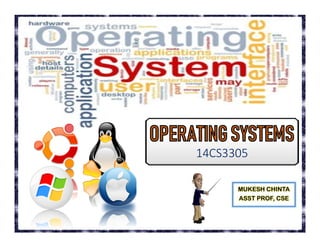
What is an Operating System
- 2. What is an Operating System?? An operating system is a program that manages a computer’s hardware. It also provides a basis for application programs and acts as an intermediary between the computer user and the computer hardware. An Operating System (shortly OS) is a set of programs that manage computer hardware resources and provide common services for application software. Based on the need and usage, some operating systems are designed to be , others to be , and others to be some combination of the two. Operating Systems 14CS3503 Mukesh Chinta, Asst Prof, CSE, VRSEC
- 3. Computer System Structure Computer system can be divided into four components: • CPU, memory, I/O devices • Controls and coordinates use of hardware among various applications and users – define the ways in which the system resources are used to solve the computing problems of the users • Word processors, compilers, web browsers, database systems, video games • People, machines, other computers Operating Systems 14CS3503 Mukesh Chinta, Asst Prof, CSE, VRSEC
- 4. The dominant desktop operating system is Microsoft Windows with a market share of around 82.74%. macOS by Apple Inc. is in second place (13.23%), and the varieties of Linux are collectively in third place (1.57%).
- 5. What Operating Systems Do?? In case of a single user system, the operating system is designed mostly for ease of use, with some attention paid to performance and none paid to resource utilization—how various hardware and software resources are shared. In cases, where a user sits at a terminal connected to a mainframe or a minicomputer, the OS is designed to maximize resource utilization— to assure that all available CPU time, memory, and I/O are used efficiently and that no individual user takes more than her fair share. In some cases, users of workstations have dedicated resources, but frequently use shared resources from servers. their operating system is designed to compromise between individual usability and resource utilization. Handheld computers are resource poor, and are optimized for usability and battery life. Some computers have little or no user interface, such as embedded computers in devices and automobiles. The OS are designed to run without human intervention.
- 6. What Operating Systems Do?? • OS is a resource allocator • Manages all resources • Decides between conflicting requests for efficient and fair resource use • OS is a control program • Controls execution of programs to prevent errors and improper use of the computer
- 7. Definition of OS • A more common definition, and the one that we usually follow, is that the operating system is the one program running at all times on the computer—usually called the • Along with the kernel, there are two other types of programs: system programs, which are associated with the operating system but are not necessarily part of the kernel, and application programs, which include all programs not associated with the operation of the system. Operating Systems 14CS3503 Mukesh Chinta, Asst Prof, CSE, VRSEC
- 8. Computer System Organization A modern general-purpose computer system consists of one or more CPUs and a number of device controllers connected through a common bus that provides access to shared memory. Each device controller is in charge of a specific type of device. The CPU and the device controllers can execute in parallel, competing for memory cycles. To ensure orderly access to the shared memory, a memory controller synchronizes access to the memory. Operating Systems 14CS3503 Mukesh Chinta, Asst Prof, CSE, VRSEC
- 9. Computer System Operation For a computer to start running, when it is powered up or rebooted—it needs to have an initial program to run called a . It is stored within the computer hardware in or known by the general term firmware. It initializes all aspects of the system, from CPU registers to device controllers to memory contents. To start execution of the OS, the bootstrap program must locate the Operating- system kernel and load into memory. Once the kernel is loaded and executing, it can start providing services to the system and its users. Some services are provided outside of the kernel, by system programs that are loaded into memory at boot time to become system processes, or system daemons that run the entire time the kernel is running. Once this phase is complete, the system is fully booted, and the system waits for some event to occur. Operating Sytems 14CS3503 Mukesh Chinta, Asst Prof, CSE, VRSEC
- 10. The occurrence of an event is usually signaled by an from either the hardware or the software. Hardware may trigger an interrupt at any time by sending a signal to the CPU, usually by way of the system bus. Software may trigger an interrupt by executing a special operation called a (also called a ). When the CPU is interrupted, it stops what it is doing and immediately transfers execution to a fixed location. The fixed location usually contains the starting address where the service routine for the interrupt is located. The interrupt service routine executes; on completion, the CPU resumes the interrupted computation.
- 11. Storage Structure The CPU can load instructions only from memory, so any programs to run must be stored there. General-purpose computers run most of their programs from rewritable memory, called (also called or RAM). Main memory commonly is implemented in a semiconductor technology called . Because ROM cannot be changed, only static programs, such as the bootstrap program, are stored there. EEPROM can be changed but cannot be changed frequently and so contains mostly static programs. Operating Systems 14CS3503 Mukesh Chinta, Asst Prof, CSE, VRSEC
- 12. All forms of memory provide an array of bytes. Each byte has its own address. Interaction is achieved through a sequence of load or store instructions to specific memory addresses. The operands for all arithmetic and logic operations are contained in registers. To operate on data in main memory, the data is first copied into registers. A load operation copies data from main memory into a register. A store operation copies data from a register into main memory. A typical instruction–execution cycle, as executed on a system with a von Neumann architecture, first fetches an instruction from memory and stores that instruction in the instruction register. The instruction is then decoded and may cause operands to be fetched from memory and stored in some internal register. After the instruction on the operands has been executed, the result may be stored back in memory.
- 13. Though its preferred to have all the programs and data to reside in the main memory, the following constraints are present: 1. Main memory is usually too small to store all needed programs and data permanently. 2. Main memory is a volatile storage device that loses its contents when power is turned off or otherwise lost. Thus, most computer systems provide secondary storage as an extension of main memory. The main requirement for secondary storage is that it be able to hold large quantities of data permanently. The most common secondary-storage device is a magnetic disk, which provides storage for both programs and data. Others include cache memory, CD-ROM, magnetic tapes, and so on. Each storage system provides the basic functions of storing a datum and holding that datum until it is retrieved at a later time. The main differences among the various storage systems lie in speed, cost, size, and volatility. Operating Systems 14CS3503 Mukesh Chinta, Asst Prof, CSE, VRSEC
- 15. Operating Systems 14CS3503 Mukesh Chinta, Asst Prof, CSE, VRSEC
- 17. I/O Structure Management of I/O devices is a very important part of the operating system. The range of devices on a modern computer is hugely varied, from mice, keyboards, disk drives, display adapters, USB devices, network connections, audio I/O, printers, special devices for the handicapped etc. Device drivers are software modules that can be plugged into an OS to handle a particular device. The Device Controller works like an interface between a device and a device driver. Device controller is an intermediary between Device and OS and the Device driver is an interface between device controller and OS. Device drivers are modules that can be plugged into an OS to handle a particular device or category of similar devices. There is always a device controller and a device driver for each device to communicate with the Operating Systems. A device controller may be able to handle multiple devices. Seven or more devices can be attached to the small computer-systems interface (SCSI) controller Operating Sytems 14CS3503 Mukesh Chinta, Asst Prof, CSE, VRSEC
- 19. Operating Systems 14CS3503 Mukesh Chinta, Asst Prof, CSE, VRSEC The controller starts the transfer of data from the device to its local buffer. Once the transfer of data is complete, the device controller informs the device driver via an interrupt that it has finished its operation. The device driver then returns control to the operating system, possibly returning the data or a pointer to the data if the operation was a read.
- 20. Operating Systems 14CS3503 Mukesh Chinta, Asst Prof, CSE, VRSEC
- 21. How Modern Computers work?
- 22. Computer-System Architecture In computer engineering, computer architecture is a set of rules and methods that describe the functionality, organization, and implementation of computer systems. A computer system can be organized in a number of different ways, which can be categorized roughly according to the number of general-purpose processors used. Operating Systems 14CS3503 Mukesh Chinta, Asst Prof, CSE, VRSEC
- 23. Till recently, most systems use single processor systems. They perform only one process at a given time, and it carries out the next process in the queue only after the current process is completed. Almost all single processor systems have other special-purpose processors which may come in the form of device-specific processors, such as disk, keyboard, and graphics controllers; or, on mainframes, they may come in the form of more general-purpose processors, such as I/O processors that move data rapidly among the components of the system. These processors execute only a limited system programs and do not run the user program. A single processor system is defined as “ A system that has only one general purpose CPU, is considered as single processor system. Operating Systems 14CS3503 Mukesh Chinta, Asst Prof, CSE, VRSEC
- 24. Some systems that have two or more processors are also known as parallel systems or tightly coupled systems. Mostly the processors of these systems share the common system bus, memory and peripheral (input/output) devices. These systems are fast in data processing and have capability to execute more than one program simultaneously on different processors. This type of processing is known as multiprogramming or multiprocessing. Multiple processors further divided in two types. Operating Systems 14CS3503 Mukesh Chinta, Asst Prof, CSE, VRSEC
- 25. Multiprocessing operating system or the parallel system support the use of more than one processor in close communication. The advantages of the multiprocessing system are: • Increased Throughput − By increasing the number of processors, more work can be completed in a unit time. • Cost Saving − Parallel system shares the memory, buses, peripherals etc. Multiprocessor system thus saves money as compared to multiple single systems. Also, if a number of programs are to operate on the same data, it is cheaper to store that data on one single disk and shared by all processors instead of using many copies of the same data. • Increased Reliability − In this system, as the workload is distributed among several processors which results in increased reliability. If one processor fails then its failure may slightly slow down the speed of the system but system will work smoothly.
- 26. Operating Systems 14CS3503 Mukesh Chinta, Asst Prof, CSE, VRSEC
- 28. ꙮ Multiprocessing adds CPUs to increase computing power. If the CPU has an integrated memory controller, then adding CPUs can also increase the amount of memory addressable in the system. ꙮ Multiprocessing can cause a system to change its memory access model from uniform memory access (UMA) to non-uniform memory access (NUMA). ꙮ A recent trend in CPU design is to include multiple computing cores on a single chip. Such multiprocessor systems are termed multicore. They can be more efficient than multiple chips with single cores because on-chip communication is faster than between-chip communication. In addition, one chip with multiple cores uses significantly less power than multiple single-core chips.
- 29. ꙮ While multicore systems are multiprocessor systems, not all multiprocessor systems are multicore.
- 30. Another type of multiprocessor system is a , which gathers together multiple CPUs. These systems are considered loosely coupled. Clustered systems differ from the multiprocessor systems in that they are composed of two or more individual systems—or nodes—joined together. Each node may be a single processor system or a multicore system. The definition of the term clustered is not concrete; the general accepted definition is that clustered computers share storage and are closely linked via LAN networking. Clustering is usually used to provide —that is, service will continue even if one or more systems in the cluster fail. Operating Systems 14CS3503 Mukesh Chinta, Asst Prof, CSE, VRSEC
- 31. A layer of cluster software runs on the cluster nodes. Each node can monitor one or more of the others. If the monitored machine fails, the monitoring machine can take ownership of its storage, and restart the application(s) that were running on the failed machine. The failed machine can remain down, but the users and clients of the application would only see a brief interruption of service. Operating Systems 14CS3503 Mukesh Chinta, Asst Prof, CSE, VRSEC
- 32. Clustering can be structured asymmetrically or symmetrically. - In this, one machine is in hot-standby mode while the other is running the applications. The hot-standby host (machine) does nothing but monitor the active server. If that server fails, the hot standby host becomes the active server. - In this, two or more hosts are running applications, and they are monitoring each other. This mode is obviously more efficient, as it uses all of the available hardware. Since a cluster consists of several computer systems connected via a network, clusters can also be used to provide high-performance computing environments. Such systems can supply significantly greater computational power than single- processor/SMP systems because they can run an application concurrently on all computers in the cluster. To take advantage to clustering, the application must be written specifically. This involves a technique known as parallelization, which divides a program into separate components that run in parallel on individual computers in the cluster. Clustered system's usage and it's features should expand greatly as SANs allow easy attachment of multiple hosts to multiple storage units. Operating Systems 14CS3503 Mukesh Chinta, Asst Prof, CSE, VRSEC
- 34. Operating-System Architecture An operating system provides the environment within which programs are executed. One of the most important aspects of operating systems is the ability to multiprogram. Multiprogramming increases CPU utilization by organizing jobs (code and data) so that the CPU always has one to execute. The operating system keeps several jobs in memory simultaneously. Since, in general, main memory is too small to accommodate all jobs, the jobs are kept initially on the disk in the . This pool consists of all processes residing on disk awaiting allocation of main memory. The operating system picks and begins to execute one of the jobs in memory. When that job needs to wait, the CPU switches to another job, and so on. As long as at least one job needs to execute, the CPU is never idle. Operating Systems 14CS3503 Mukesh Chinta, Asst Prof, CSE, VRSEC
- 35. Operating Systems 14CS3503 Mukesh Chinta, Asst Prof, CSE, VRSEC
- 36. Operating Systems 14CS3503 Mukesh Chinta, Asst Prof, CSE, VRSEC
- 37. Operating-System Operations Modern operating systems are interrupt driven. If there are no processes to execute, no I/O devices to service, and no users to whom to respond, an operating system will sit quietly, waiting for something to happen. Events are almost always signaled by the occurrence of an interrupt or a trap. A is a software-generated interrupt caused either by an error (for example, division by zero or invalid memory access) or by a specific request from a user program that an operating-system service be performed. A properly designed operating system must ensure that an incorrect (or malicious) program cannot cause other programs to execute incorrectly. Operating Systems 14CS3503 Mukesh Chinta, Asst Prof, CSE, VRSEC
- 38. In order to ensure the proper execution of the operating system, the execution of operating-system code and user-defined code should be distinguished. Two separate modes of operation are required: and (also called , , or ). The processor switches between the two modes depending on what type of code is running on the processor. Applications run in user mode, and core operating system components run in kernel mode. Processes in user mode can access their own instructions and data, but not kernel instructions and data. Processes in kernel mode, can access kernel data and instructions as well as user data and instructions. Operating Systems 14CS3503 Mukesh Chinta, Asst Prof, CSE, VRSEC
- 39. A bit, called the , is added to the hardware of the computer to indicate the current mode: kernel (0) or user (1). With the mode bit, we can distinguish between a task that is executed on behalf of the operating system and one that is executed on behalf of the user. When the computer system is executing on behalf of a user application, the system is in user mode. However, when a user application requests a service from the operating system (via a system call), the system must transition from user to kernel mode to fulfill the request. Operating Systems 14CS3503 Mukesh Chinta, Asst Prof, CSE, VRSEC
- 40. The dual mode of operation provides us with the means for protecting the operating system from errant users—and errant users from one another. This protection is accomplished by designating some of the machine instructions that may cause harm as privileged instructions (examples include I/O control, timer management, and interrupt management). The hardware allows privilege instructions to be executed only in kernel mode. If an attempt is made to execute a privileged instruction in user mode, the hardware does not execute the instruction but rather treats it as illegal and traps it to the operating system. CPUs that support virtualization frequently have a separate mode to indicate when the virtual machine manager (VMM)—and the virtualization management software—is in control of the system.
- 41. Timers are used to ensure that the operating system maintains control over the CPU. It does not allow a user program get stuck in an infinite loop and never return control to the OS. A timer can be set to interrupt the computer after a specified period. The period may be fixed (for example, 1/60 second) or variable (for example, from 1 millisecond to 1 second). A variable timer is generally implemented by a fixed-rate clock and a counter. The operating system sets the counter. Before turning over control to the user, the operating system ensures that the timer is set to interrupt. If the timer interrupts, control transfers automatically to the operating system, which may treat the interrupt as a fatal error or may give the program more time. Clearly, instructions that modify the content of the timer are privileged. Timer is also used to prevent a user program from running too long.
