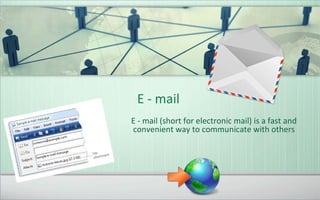
E‑mail
- 1. E - mail E - mail (short for electronic mail) is a fast and convenient way to communicate with others
- 2. E - mail Send and receive e - mail messages : You can send an e - mail message to any person with an e - mail address. The message arrives in the recipient's e - mail inbox within seconds or minutes—despite whether he or she is your next-door neighbor or lives halfway around the world. You can receive messages from anyone who knows your e - mail address, and then read and reply to those messages.
- 3. E - mail Send and receive files : In addition to typical text-based e-mail messages, you can send almost any type of file in an e - mail message, including documents, pictures, and music. A file sent in an e - mail message is called an attachment. Send messages to groups of people : You can send an e - mail message to many people simultaneously. Recipients can reply to the whole group, allowing for group discussions. Forward messages : When you receive an e - mail message, you can forward it to others without re-typing it.
- 4. Advantage of E - mail One advantage that e - mail has over the telephone or regular mail is its convenience. You can send a message at any time of day or night. If the recipients aren't in front of their computers or online (connected to the Internet) when you send the message, they'll find it waiting for them the next time they check their e - mail. If they are online, you might get a reply within minutes. Sending e - mail is also free. Unlike sending a regular letter, no stamp or fee is required, no matter where the recipient lives. The only charges that apply are those that you pay for an Internet connection or a specific e - mail program.
- 5. To use e - mail, you need three things : 1. An Internet connection. To connect your computer to the Internet, you must first sign up with an Internet service provider (ISP). An ISP provides you with access to the Internet, usually for a monthly fee. You also need a modem. See What do I need to connect to the Internet? 2. An e - mail program or web-based e - mail service. You can download or purchase e - mail programs from Microsoft or another provider. E - mail programs often have more features and are faster to search than most web-based e - mail services. Before you set up an e - mail program, you'll need to get some information from your ISP: usually your e - mail address, password, the names of your incoming and outgoing e - mail servers, and certain other details. If you don't want to download or purchase an e - mail program, you can instead sign up with a free web-based e-mail service, such as Gmail, Windows Live Hotmail, or Yahoo! Mail. These services allow you to check your e - mail with a web browser from any computer connected to the Internet—even a computer that belongs to someone else or is in a public location such as a library.
- 6. To use e - mail, you need three things : 3. An e - mail address : You get an e - mail address from your ISP or web-based e - mail service when you sign up. An e - mail address consists of a user name (a nickname you choose, not necessarily your real name), the @ sign, and the name of your ISP or web- based e - mail provider—for example, someone@example.com.
- 7. Creating and sending e - mail messages i. In the To box, type the e - mail address of at least one recipient. If you're sending the message to multiple recipients, type a semicolon (;) between e - mail addresses. ii. In the Cc box, you can type the e - mail addresses of any secondary recipients—people who should know about the message but don't need to act on it. They'll receive the same message as the people in the To box. If there are no secondary recipients, leave this box blank. Some e - mail programs also have a Bcc field, which allows you to send a message to people while hiding certain names and e - mail addresses from other recipients. iii. In the Subject box, type a title for your message. iv. In the large blank area, type your message. v. To attach a file to the message, click the Attach File button on the toolbar (located just below the menu bar). Locate the file, select it, and then click Open. The file now appears in the Attach box in the message header.
- 9. Creating and sending e - mail messages vi. You're done! To send the message, click the Send button. It will zip through the Internet to your recipients.
- 10. E - mail etiquette i. Be careful with humor and emotion. e - mail doesn't convey emotion well, so the recipient might not understand your intended tone. Sarcastic humor is particularly risky because the recipient might interpret it literally and take offense. To convey emotion, consider using emoticons (see "Using emoticons" in this article below). ii. Think before you send. Writing and sending an e - mail message is fast and easy—sometimes too easy. Make sure you've thought out your message first, and avoid writing when you're angry. iii. Use a clear and concise subject line. Summarize the contents of the message in a few words. People who receive a large amount of e - mail can use the subject to prioritize the message.
- 11. E - mail Eiquette iv. Keep messages short. Although an e - mail message can be of any length, e - mail is designed for quick communication. Many people don't have the time or patience to read more than a few paragraphs. v. Avoid using ALL CAPITAL LETTERS. Many people perceive sentences written in all uppercase letters as yelling and might find it annoying or offensive. vi. Be careful with sensitive or confidential information. Any recipient can forward your message to others—either intentionally or accidentally.
- 12. Tips for safely using e - mail and the web i. Use caution when opening e - mail attachments : E - mail attachments (files attached to e - mail messages) are a primary source of virus infection. Never open an attachment from someone you don't know. If you know the sender but were not expecting an attachment, verify that the sender actually sent the attachment before you open it. ii. Guard your personal information carefully : If a website asks for a credit card number, bank information, or other personal information, make sure you trust the website and verify that its transaction system is secure.
- 13. Tips for safely using e - mail and the web iii. Be careful when clicking hyperlinks in e - mail messages: Hyperlinks (links that open websites when you click them) are often used as part of phishing and spyware scams, but they can also transmit viruses. Only click links in e - mail messages that you trust. iv. Only install add-ons from websites that you trust : Web browser add-ons allow webpages to display things like toolbars, stock tickers, video, and animation. However, add-ons can also install spyware or other malicious software. If a website asks you to install an add-on, make sure that you trust it before doing so.
- 14. Thank You Presented by MUKUL Source : Microsoft Wndows
