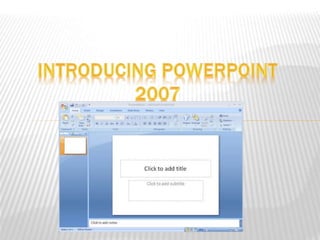
PowerPoint 2007 New Capabilities and Features
- 2. This presentation demonstrates the new capabilities of PowerPoint through examples. You can view it in Slide Show or by browsing through the slides in Normal View. These slides are designed to give you great ideas for the presentations you’ll create in PowerPoint 2007!
- 4. Text in PowerPoint 2007 has learned new tricks. There are handy features like strikethrough and advanced features like character spacing control. And you’ll look your best with soft shadows and the ability to put “WordArt” styles right onto your slide text. Character S p a c i n g Kerning Strikethrough Styled Underline
- 5. Make a statement with great looking graphics. PowerPoint makes it easy to produce visuals that used to require multiple applications to accomplish. Easily apply soft shadows, reflections, glows, bevels, 3D and more! Bevel Reflection
- 6. PICTURE THIS… You can do a lot more with pictures in PowerPoint 2007. Easily recolor pictures or change the shape of their frame. And all of OfficeArt’s effects can be applied to a picture – even 3D!
- 8. SmartArt turns your bullet points into graphics in a single click. You can even change your graphic layout to find just the right way to express your idea.
- 12. Office Themes give you effortless coordination of the colors, fonts and graphic effects applied to your presentation. Everything you insert into your presentation will be automatically styled to match.
- 13. PowerPoint now shares a common set of “Office Themes” with Word and Excel so you can create documents and spreadsheets that match your presentation for a “branded” look.
- 14. Office Themes are infinitely customizable. You can mix and match the colors, fonts and effects from different themes.
- 15. QUICK STYLES There is a spectrum of designer styles for every chart, diagram, table or picture you add to your presentation. In a single click you can go from understated to wow or anywhere in between. 1 2 3 4 5 1 2 3 1 2 3 1 2 3 1 2 3 1 2 3 1 2 3 1 2 3 1 2 3 1 2 3
- 17. PowerPoint has new layouts that give you more ways to present your words, images and media. Everything you add into the layout placeholders is arranged perfectly for you.
- 18. With custom layouts you design your own slide arrangements. You can create new kinds of documents with PowerPoint. Easily create everything from business pitchbooks to family photo albums.
- 19. MICROSOFT OFFICE POWERPOINT 2007 RIBBON As compare to office 2003 in powerpoint 2007 is very easy to work because of its ribbon . The Ribbon is designed to help you quickly find the commands that you need to complete a task. Commands are organized in logical groups, which are collected together under tabs. Each tab relates to a type of activity, such as writing or laying out a page. To reduce clutter, some tabs are shown only when needed. For example, the Picture Tools tab is shown only when a picture is selected.
Notas del editor
- Microsoft Office PowerPoint 2007 Ribbon Home Tab Insert Tab Animation Tab Design Tab
