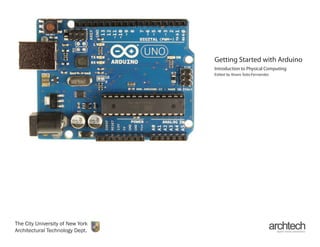
Getting Started With Arduino_Tutorial
- 1. Getting Started with Arduino Introduction to Physical Computing Edited by Alvaro Soto-Fernandez The City University of New York Architectural Technology Dept.
- 2. Getting Started with Arduino 2 Introduction Arduino is an open-source physical computing platform for developing interactive devices that are able to sense the environment using sensors ( electronic components that convert real-world data into electrical signals), and interact with the world using actuators, electronic components that can convert electric signals into a physical action. Arduino is based on a simple micro-controller board, and a IDE (development environment) for writing software that controls the behavior of the board. Arduino projects can be standalone, or they can communicate with other software running on your computer (e.g. Grasshopper, Processing, Flash, etc). The open- source (and cross-platform) IDE can be downloaded for free at www.arduino.cc.
- 3. Getting Started with Arduino 3 The Hardware The Arduino board Fig. 1 is a small microcontroller board (circuit) manufactured by the Arduino Corporation, that contains a whole computer on a small chip, the ATmega168, which is less powerful than new computers, but cheaper and very useful for prototyping and to build interactive devices. The Arduino Corporation is not alone in the development of user-friendly microcontroller platforms. Here are some reasons why you might choose Arduino over its “competitors”: 1. Open-source - (you can download the circuit diagram, buy all the components, and make your own). 2. Cross-platform (works well on both PC and Macintosh) 3. Inexpensive (around $30) 4. Already established techniques of interfacing with popular software environments. 5. A large community of users (great technical support). Fig. 1 -Arduino prototyping board
- 4. Getting Started with Arduino 4 The Hardware The Arduino team have placed on the board all the components (resistors, capacitors, regulators, etc_ that are required for this microcontroller to work properly and to communicate with other computers. The most often used elements of this hardware interface are highlighted in Fig 2. • DC Power In: This is a plug that accepts a 2.1mm barrel with a positive tip (center positive). The Arduino board will happily accept any voltage between 7-12 and a current between 100- 500mA. 9V batteries (with the appropriate barrel adaptor) are acceptable. • USB: Universal Serial Bus is used to communicate in both directions between Arduino and a computer. When in use, the USB port can also power the Arduino board, eliminating the need for an external DC power supply. • Power Out: When powered (either by DC supply or USB), the Arduino board provides regulated power outputs for the rest of your project (5v, 3.3v, and GND – 0 potential). • Atmel Chip: This chip is the brain of the Arduino board. It contains the Arduino “bootloader”, which is essentially a program that runs on the chip that allows you to upload and run custom programs written by you to the chip. When you upload programs to the chip using the Arduino IDE, you are replacing your previously uploaded program and not the bootloader. The bootloader is “permanently burned” to the chip’s memory (not really, but it takes more effort to remove the bootloader if you did want a completely blanks chip for some reason). Fig. 2 -Hardware Interface
- 5. Getting Started with Arduino 5 The Hardware • Analog Pins: The Arduino Uno board has six analog pins for measuring continuous data from the outside world. By default, each pin measures voltage from 0v-5v and converts that voltage into a range of 0-1023 (10-bit resolution). Each pin is readable by your custom program uploaded onto the Atmel chip (if you instruct the program to do so). • Digital Pins: The Arduino Uno board has 14 digital pins that can be both read and written to. Digital pins measure voltage from 0v-5v but in contrast to analog pins, convert that measurement into a binary of either HIGH or LOW. High being 5v and low being 0v (or GROUND). Several specific digital pins can multipurpose for specialized tasks like serial communication (TX & RX) and Pulse Width Modulation (PWM). • Reset Button: This is a simple push button that when pressed tells your Arduino program to run again from the beginning (it does not erase the Atmel chip or your program).
- 6. Getting Started with Arduino 6 The Software Interface The IDE (Integrated Development Environment) is an open-source program running on your computer that allows you to write sketches for the Arduino board in a simple language modeled after the Processing (www.processing.org) language. With this technology the Arduino replaces the need for hard wiring circuits from scratch with a software program which is easier to use than other programing languages and easier to modify than hardware alone. After you have installed (for detailed instruction on installation depending on your operating system, go here: http://arduino.cc/en/ Guide/HomePage ) and opened the Arduino IDE, Fig. 3 is what you will see. The Arduino IDE interface is very simple, there are four main parts (shown in Fig. 4): • Text Editor: This is the heart of the Arduino IDE and where you write your programs (Arduino calls them “sketches”). • Console: This is where the IDE outputs information regarding your sketch (errors, upload status) • Tool Bar: These icons provide a shortcut to the most often used operations. From left to right they are “Verify (check sketch for errors)”, “Upload”, “New”, “Open”, “Save”, and “Serial Monitor.” • Menu Bar: The menu bar gives you access to all of the IDE’s functionality including some very important settings that should be adjusted before anything else. Fig. 3 -Arduino IDE Fig. 4 -Four main parts of Arduino IDE Menu Bar Tool Bar Text Editor Console
- 7. Getting Started with Arduino 7 The Software Setting up the Arduino Board Once you have downloaded and installed the Arduino IDE, before uploading any sketch, make sure the IDE is setup to recognize the type of Arduino board you are planing to upload to. There are several types of Arduino boards that differ in size, circuitry, chip memory, number of I/O (In/Out) pins and add-on capabilities (e.g. Ethernet connectivity). Arduino UNO js the most recent simplify version of the board. Next, in order for the IDE to communicate with your board, you also have to select the correct Serial Port that your board is installed on. Select your Arduino board from Tools > Board (ad shown in Fig, 5), and the line of communication on which it is installed from Tools > Serial Port (select the port that begins with / dev/cu.usbserial-). Now you can Start programing. Fig. 5 -Setting up the Arduino Board
- 8. Getting Started with Arduino 8 The Software Setting up the Sketchbook Folder However, before you write your first sketch, you should know the location of your “Sketchbook.” Each sketch you write is automatically saved in a folder of the same name, and these sketch folders as a collection are stored in another folder called a sketchbook. The location of your sketchbook can be set in your Arduino preferences in the menu bar under File > Preferences (as shown in Fig. 6). Now you can quickly access any sketch you have written in the menu bar under File > Sketchbook. Fig. 6 -Setting up the Sketchbook Folder
- 9. Getting Started with Arduino 9 Run Your First Sketch Blinking LED The LED blinking sketch, found in FIle > Examples > Basic > Blink, is the first program you should run to test whether your Arduino board is working and is configured correctly. This sketch is also very useful for starters to learn how to program the microcontroller. A light-emitting diode (LED), is an electronic component more efficient than a light bulb and requires lower voltages to operate. The Arduino board comes with an LED preinstalled, you can also add your own LED to pin 13 and ground. FIg. 7 Fig. 7 -LED to Pin 13
