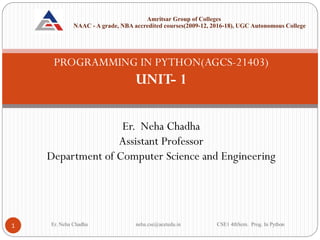
Stu_Unit1_CSE1.pdf
- 1. PROGRAMMING IN PYTHON(AGCS-21403) UNIT- 1 Er. Neha Chadha Assistant Professor Department of Computer Science and Engineering Er. Neha Chadha neha.cse@acetedu.in CSE1 4thSem. Prog. In Python 1 Amritsar Group of Colleges NAAC - A grade, NBA accredited courses(2009-12, 2016-18), UGC Autonomous College
- 2. Part-I Part- I Basics of Python Programming: Features, History, future of python, writing and executing first python program, literal constants, variables and identifiers, data types, input operation, comments, reserved words, indentation, operators and expressions, expressions, type conversion. Decision control statements: Introduction, selection/conditional branching statements, basic loop structures/iterative statements, nested loops, break, continue and pass statements. Functions and Modules: Introduction, function declaration and definition, function definition, function call, variable scope and lifetime, the return statement, recursive functions, lambda functions with map, reduce & filter, modules, packages in python, import and reload module, module random, os, math, sys. 2 Er. Neha Chadha neha.cse@acetedu.in CSE1 4thSem. Prog. In Python
- 3. Introduction Er. Neha Chadha neha.cse@acetedu.in CSE1 4thSem. Prog. In Python 3 Python is Interpreted Object Oriented High Level Programming with dynamic semantics Compressed Code
- 4. Python : Compiled or Interpreted ? Er. Neha Chadha neha.cse@acetedu.in CSE1 4thSem. Prog. In Python 4
- 5. PVM Er. Neha Chadha neha.cse@acetedu.in CSE1 4thSem. Prog. In Python 5 The role of Python Virtual Machine (PVM) is to convert the byte code instructions into machine code so that the computer can execute those machine code instructions and display the final output. To carry out this conversion, PVM is equipped with an interpreter.
- 6. Brief History Er. Neha Chadha neha.cse@acetedu.in CSE1 4thSem. Prog. In Python 6
- 7. History & Versions Er. Neha Chadha neha.cse@acetedu.in CSE1 4thSem. Prog. In Python 7 Python laid its foundation in the late 1980s. The implementation of Python was started in December 1989 by GuidoVan Rossum at CWI in Netherland. In February 1991, GuidoVan Rossum published the code (labeled version 0.9.0) to alt.sources. In 1994, Python 1.0 was released with new features like lambda, map, filter, and reduce. Python 2.0 added new features such as list comprehensions, garbage collection systems. On December 3, 2008, Python 3.0 (also called "Py3K") was released. It was designed to rectify the fundamental flaw of the language. ABC programming language is said to be the predecessor of Python language, which was capable of Exception Handling and interfacing with theAmoeba Operating System. The following programming languages influence Python: ✓ ABC language ✓ Modula-3
- 8. How was Python named? Er. Neha Chadha neha.cse@acetedu.in CSE1 4thSem. Prog. In Python 8 When Guido van Rossum began implementing Python, He was also reading the published scripts from “Monty Python's Flying Circus”, a BBC comedy series from the 1970s. Van Rossum thought he needed a name that was short, unique, and slightly mysterious, so he decided to call the language Python.
- 9. Features Er. Neha Chadha neha.cse@acetedu.in CSE1 4thSem. Prog. In Python 9 Features Easy to Learn and Use Expressive Language Interpreted Language Cross-platform Language Free and Open Source Object-Oriented Language Extensible Large Standard Library GUI Programming Supporte Integrated Embeddable Dynamic Memory Allocation
- 10. Flavors of Python Er. Neha Chadha neha.cse@acetedu.in CSE1 4thSem. Prog. In Python 10 Cpython Jpython Ironpython PyPy Rubypython Stackless Python Pythonxy AnacondaPython
- 11. Python 2.X vs 3.X Er. Neha Chadha neha.cse@acetedu.in CSE1 4thSem. Prog. In Python 11 Division operator print function Unicode xrange Error Handling
- 12. Division operator Er. Neha Chadha neha.cse@acetedu.in CSE1 4thSem. Prog. In Python 12 2.X 3.X Eg: 7/2 Result: 3 Eg:7/2 Result: 3.5
- 13. print function Er. Neha Chadha neha.cse@acetedu.in CSE1 4thSem. Prog. In Python 13 the print keyword in Python 2.x is replaced by the print() function in Python 3.x. However, parentheses work in Python 2 if space is added after the print keyword because the interpreter evaluates it as an expression. 2.X 3.X print(‘Hello’) print ‘Hello’ Result: Hello Hello print(‘Hello’) print ‘Hello’ Result: Hello Syntax Error
- 14. Unicode Er. Neha Chadha neha.cse@acetedu.in CSE1 4thSem. Prog. In Python 14 In Python 2, an implicit str type is ASCII. But in Python 3.x implicit str type is Unicode 2.X 3.X print(type(‘Hello’)) print(type(b‘Hello’)) Result: <type‘str’> <type‘str’> print(type(u‘Hello’)) Result: <type‘unicode’> print(type(‘Hello’)) print(type(b‘Hello’)) Result: <class‘str’> <class‘bytes’> print(type(u‘Hello’)) Result: <class‘str’>
- 15. xrange Er. Neha Chadha neha.cse@acetedu.in CSE1 4thSem. Prog. In Python 15 In Python 2.x, range and xrange both exist. In Python 3.x, the only range function exist. 2.X 3.X for i in xrange(3): print(i) Result: 0 1 2 for i in range(3): print(i) Result: 0 1 2 for i in xrange(3): print(i) Result: NameError for i in range(3): print(i) Result: 0 1 2
- 16. Error Handling Er. Neha Chadha neha.cse@acetedu.in CSE1 4thSem. Prog. In Python 16 There is a small change in error handling in both versions. In python 3.x,‘as’ keyword is required. 2.X 3.X try: trying_to_check_error except NameError as err: print (err, 'Error Caused') Result: (NameError("name 'trying_to_check_error' is not defined",), 'Error Caused') try: trying_to_check_error except NameError as err: print (err, 'Error Caused') Result: name 'trying_to_check_error' is not defined Error Caused
- 17. Setting Up the Python Development Environment Er. Neha Chadha neha.cse@acetedu.in CSE1 4thSem. Prog. In Python 17 Open a terminal window and type "python" to find out if it is already installed and which version is installed.
- 18. Unix/Linux Installation Er. Neha Chadha neha.cse@acetedu.in CSE1 4thSem. Prog. In Python 18 Open a Web browser and go to https://www.python.org/downloads/. Follow the link to download zipped source code available for Unix/Linux. Download and extract files. Editing the Modules/Setup file if you want to customize some options. run ./configure script make install
- 19. Windows Installation Er. Neha Chadha neha.cse@acetedu.in CSE1 4thSem. Prog. In Python 19 Open a Web browser and go to https://www.python.org/downloads/. Follow the link for the Windows installer python-XYZ.msi file where XYZ is the version you need to install. Save the installer file to your local machine and then run it to find out if your machine supports MSI. Run the downloaded file.
- 20. Python Calculator Er. Neha Chadha neha.cse@acetedu.in CSE1 4thSem. Prog. In Python 20 + - * / % ** //
- 21. Basic Syntax Er. Neha Chadha neha.cse@acetedu.in CSE1 4thSem. Prog. In Python 21 Python Identifiers A Python identifier is a name used to identify a variable, function, class, module or other object. An identifier starts with a letter A to Z or a to z or an underscore (_) followed by zero or more letters, underscores and digits (0 to 9). Python does not allow punctuation characters such as @, $, and % within identifiers. Python is a case sensitive programming language. Thus, Manpower and manpower are two different identifiers in Python.
- 22. Keywords Er. Neha Chadha neha.cse@acetedu.in CSE1 4thSem. Prog. In Python 22 and exec not assert finally or break for pass class from print continue global raise def if return del import try elif in while and exec Not else is with except lambda yield else is with
- 23. Lines and Indentation Er. Neha Chadha neha.cse@acetedu.in CSE1 4thSem. Prog. In Python 23 Python provides no braces to indicate blocks of code for class and function definitions or flow control. Blocks of code are denoted by line indentation
- 24. Multi-Line Statements Er. Neha Chadha neha.cse@acetedu.in CSE1 4thSem. Prog. In Python 24 Statements in Python typically end with a new line. Python does, however, allow the use of the line continuation character () to denote that the line should continue.
- 25. Quotation in Python Er. Neha Chadha neha.cse@acetedu.in CSE1 4thSem. Prog. In Python 25 Python accepts single ('), double (") quotes to denote string literals, as long as the same type of quote starts and ends the string.
- 26. Comments in Python Er. Neha Chadha neha.cse@acetedu.in CSE1 4thSem. Prog. In Python 26 A hash sign (#) that is not inside a string literal begins a comment. """ Multiline Comment
- 27. Multiple Statement Groups as Suites Er. Neha Chadha neha.cse@acetedu.in CSE1 4thSem. Prog. In Python 27 A group of individual statements, which make a single code block are called suites in Python. if expression : suite elif expression : suite else : suite
- 28. Assigning Values to Variables Er. Neha Chadha neha.cse@acetedu.in CSE1 4thSem. Prog. In Python 28 The equal sign (=) is used to assign values to variables. MultipleAssignment a=b=c=1 a,b,c=1,2.3, “Hello”
- 29. Data Types Numbers String List Tuple Dictionary Set 29 Er. Neha Chadha neha.cse@acetedu.in CSE1 4thSem. Prog. In Python
- 30. Number Number data types store numeric values. Python supports four different numerical types − int (signed integers) long (long integers, they can also be represented in octal and hexadecimal) float (floating point real values) complex 30 Er. Neha Chadha neha.cse@acetedu.in CSE1 4thSem. Prog. In Python
- 31. String Strings in Python are identified as a contiguous set of characters represented in the quotation marks. Python allows for either pairs of single or double quotes. Subsets of strings can be taken using the slice operator ([ ] and [:] ) with indexes starting at 0 in the beginning of the string The plus (+) sign is the string concatenation operator and the asterisk (*) is the repetition operator. 31 Er. Neha Chadha neha.cse@acetedu.in CSE1 4thSem. Prog. In Python
- 32. List A list contains items separated by commas and enclosed within square brackets ([]). To some extent, lists are similar to arrays in C. One difference between them is that all the items belonging to a list can be of different data type. The values stored in a list can be accessed using the slice operator ([ ] and [:]) with indexes starting at 0 in the beginning of the list. The plus (+) sign is the list concatenation operator, and the asterisk (*) is the repetition operator. 32 Er. Neha Chadha neha.cse@acetedu.in CSE1 4thSem. Prog. In Python
- 33. Tuple A tuple is another sequence data type that is similar to the list. A tuple consists of a number of values separated by commas. Unlike lists, however, tuples are enclosed within parentheses(). 33 Er. Neha Chadha neha.cse@acetedu.in CSE1 4thSem. Prog. In Python
- 34. Dictionary Python's dictionaries are kind of hash table type. They consist of key-value pairs. A dictionary key can be numbers or strings. Dictionaries are enclosed by curly braces ({ }) and values can be assigned and accessed using square braces ([]). 34 Er. Neha Chadha neha.cse@acetedu.in CSE1 4thSem. Prog. In Python
- 35. Set Sets are used to store multiple items in a single variable. Sets are written with curly brackets. Set items are unchangeable, but you can remove items and add new items. 35 Er. Neha Chadha neha.cse@acetedu.in CSE1 4thSem. Prog. In Python
- 36. Types of Operator 36 Python language supports the following types of operators. Arithmetic Operators Comparison (Relational) Operators Assignment Operators Bitwise Operators Logical Operators Membership Operators Er. Neha Chadha neha.cse@acetedu.in CSE1 4thSem. Prog. In Python
- 37. Arithmetic Operator 37 + - * / % ** // Er. Neha Chadha neha.cse@acetedu.in CSE1 4thSem. Prog. In Python
- 38. Comparison Operator 38 == != < > <= >= Er. Neha Chadha neha.cse@acetedu.in CSE1 4thSem. Prog. In Python
- 39. Membership Operator 39 in Eg : a=(1,2,3,4) 4 in a True a=(1,2,3,4) 5 in a False not in Er. Neha Chadha neha.cse@acetedu.in CSE1 4thSem. Prog. In Python
- 40. Identity Operator 40 is Eg: a=10 b=15 a is b False is not Er. Neha Chadha neha.cse@acetedu.in CSE1 4thSem. Prog. In Python
- 41. Assignment Operator 41 = += -= *= /= %= **= //= Er. Neha Chadha neha.cse@acetedu.in CSE1 4thSem. Prog. In Python
- 42. Bitwise Operator 42 &(and) |(or) ^(XOR) ~(1s complement) {The result obtained –x-1} <<(binary left shift) {The result obtained x*2y} >>(binary right shift) {The result obtained x/2y} Er. Neha Chadha neha.cse@acetedu.in CSE1 4thSem. Prog. In Python
- 43. Logical Operator 43 and Eg: (10<15) and (6<4) False or not Er. Neha Chadha neha.cse@acetedu.in CSE1 4thSem. Prog. In Python
- 44. Operator Precedence Er. Neha Chadha neha.cse@acetedu.in CSE1 4thSem. Prog. In Python 44
- 45. Conditional Statements 45 if statements if....else statements if..elif..else statements nested if statements not operator in if statement and operator in if statement in operator in if statement Er. Neha Chadha neha.cse@acetedu.in CSE1 4thSem. Prog. In Python
- 46. Er. Neha Chadha neha.cse@acetedu.in CSE1 4thSem. Prog. In Python 46 WAP to make simple calculator. WAP to test whether a number is divisible by 5 and 10 or by 5 or 10. WAP to accept marks of three subjects from the user and print it accordingly Marks Grade >=90 A Grade >=80 and <=89 B Grade >=70 and <=79 C Grade <70 D Grade
- 47. not operator in if statement Er. Neha Chadha neha.cse@acetedu.in CSE1 4thSem. Prog. In Python 47 • if not – Boolean • if not – String • if not – List • if not – Dictionary • if not – Set • if not – Tuple Syntax: if not value: statement(s)
- 48. Control Structures 48 while Else clause on Python while statement Nested while Loops One-Line while Loops Python while loop: break and continue Infinite while Loop Er. Neha Chadha neha.cse@acetedu.in CSE1 4thSem. Prog. In Python
- 49. 49 for for Else clause on Python for statement Er. Neha Chadha neha.cse@acetedu.in CSE1 4thSem. Prog. In Python
- 50. Using for loop 50 With list With tuple With Dictionary With String Er. Neha Chadha neha.cse@acetedu.in CSE1 4thSem. Prog. In Python
- 51. Python for loop range() function Er. Neha Chadha neha.cse@acetedu.in CSE1 4thSem. Prog. In Python 51 range(stop) range(start,stop) range(start,stop,step)
- 52. Python range() function with one parameter Er. Neha Chadha neha.cse@acetedu.in CSE1 4thSem. Prog. In Python 52 Syntax: range(stop) for n in range(4): print(n)
- 53. Python range() function with two parameters Er. Neha Chadha neha.cse@acetedu.in CSE1 4thSem. Prog. In Python 53 Syntax : range(start,stop) ➢ start: Starting number of the sequence. ➢ stop: Generate numbers up to, but not including this number. for n in range(5,10): print(n)
- 54. Python range() function with three parameters Er. Neha Chadha neha.cse@acetedu.in CSE1 4thSem. Prog. In Python 54 Syntax: range(start,stop,step) ➢ start: Starting number of the sequence. ➢ stop: Generate numbers up to, but not including this number. ➢ step: Difference between each number in the sequence. for n in range(0,10,3): print(n)
- 55. Python range() for repeat some action several times Er. Neha Chadha neha.cse@acetedu.in CSE1 4thSem. Prog. In Python 55 for i in range(2 ** 2): print('Python range()!!')
- 56. Decrementing for loops Er. Neha Chadha neha.cse@acetedu.in CSE1 4thSem. Prog. In Python 56 If you want a decrementing for loops , you need to give the range a -1 step for i in range(5,0,-1): print (i)
- 57. Nested for loop in Python Er. Neha Chadha neha.cse@acetedu.in CSE1 4thSem. Prog. In Python 57 Syntax for iterating_var in sequence: for iterating_var in sequence: statements(s) statements(s)
- 58. Break Statement Er. Neha Chadha neha.cse@acetedu.in CSE1 4thSem. Prog. In Python 58 The break statement allows you to exit a loop from any point within its body, bypassing its normal termination expression. break statement in while loop n=1 whileTrue: print (n) n+=1 if n==5: break print("After Break")
- 59. Continue Statement Er. Neha Chadha neha.cse@acetedu.in CSE1 4thSem. Prog. In Python 59 Continue statement works like break but instead of forcing termination, it forces the next iteration of the loop to take place and skipping the rest of the code. continue statement in while loop continue statement in for loop
- 60. Pass Statement Er. Neha Chadha neha.cse@acetedu.in CSE1 4thSem. Prog. In Python 60 It is used when a statement is required syntactically but you do not want any command or code to execute. The pass statement is a null operation; nothing happens when it executes. The pass is also useful in places where your code will eventually go, but has not been written yet.
- 61. Function Er. Neha Chadha neha.cse@acetedu.in CSE1 4thSem. Prog. In Python 61 Function blocks begin with the keyword def followed by the function name and parentheses ( ). Any input parameters or arguments should be placed within these parentheses. You can also define parameters inside these parentheses. The first statement of a function can be an optional statement - the documentation string of the function or docstring. The code block within every function starts with a colon (:) and is indented. The statement return [expression] exits a function, optionally passing back an expression to the caller. A return statement with no arguments is the same as return None.
- 62. Syntax Er. Neha Chadha neha.cse@acetedu.in CSE1 4thSem. Prog. In Python 62 def functionname( parameters ): "function_docstring" function_suite return [expression]
- 63. Function Calling Er. Neha Chadha neha.cse@acetedu.in CSE1 4thSem. Prog. In Python 63 Once the basic structure of a function is finalized, you can execute it by calling it from another function or directly from the Python prompt.
- 64. Function Argument Call a function by using the following types of formal arguments − Required arguments Keyword arguments Default arguments Variable-length arguments 64 Er. Neha Chadha neha.cse@acetedu.in CSE1 4thSem. Prog. In Python
- 65. Required arguments are the arguments passed to a function in correct positional order. Here, the number of arguments in the function call should match exactly with the function definition. 65 Er. Neha Chadha neha.cse@acetedu.in CSE1 4thSem. Prog. In Python
- 66. Keyword arguments are related to the function calls. When you use keyword arguments in a function call, the caller identifies the arguments by the parameter name. This allows you to skip arguments or place them out of order because the Python interpreter is able to use the keywords provided to match the values with parameters. 66 Er. Neha Chadha neha.cse@acetedu.in CSE1 4thSem. Prog. In Python
- 67. Er. Neha Chadha neha.cse@acetedu.in CSE1 4thSem. Prog. In Python 67 Default argument is an argument that assumes a default value if a value is not provided in the function call for that argument.
- 68. Er. Neha Chadha neha.cse@acetedu.in CSE1 4thSem. Prog. In Python 68 You may need to process a function for more arguments than you specified while defining the function. These arguments are called variable-length arguments and are not named in the function definition, unlike required and default arguments.
- 69. Syntax Er. Neha Chadha neha.cse@acetedu.in CSE1 4thSem. Prog. In Python 69 def functionname(*parameter): "function_docstring“ function_suite return [expression] An asterisk (*) is placed before the variable name that holds the values of all nonkeyword variable arguments. This tuple remains empty if no additional arguments are specified during the function call.
- 70. Anonymous Function(Lambda) Er. Neha Chadha neha.cse@acetedu.in CSE1 4thSem. Prog. In Python 70 In Python, anonymous function means that a function is without a name. As we already know that def keyword is used to define the normal functions and the lambda keyword is used to create anonymous functions. You might want to use lambdas when you don’t want to use a function twice in a program. They are just like normal functions and even behave like them. lambda function can take any number of arguments, but can only have one expression. Syntax lambda arguments: expression
- 71. lambda() Er. Neha Chadha neha.cse@acetedu.in CSE1 4thSem. Prog. In Python 71 Write a function to print square of number. Write a function to print cube of number. Write a function to add three numbers. Write a function to add 10 in given number. Write a function to find the maximum of two integers.
- 72. Er. Neha Chadha neha.cse@acetedu.in CSE1 4thSem. Prog. In Python 72 With lambda function Without lambda function Supports single line statements that returns some value. Supports any number of lines inside a function block Good for performing short operations/data manipulations. Good for any cases that require multiple lines of code. Using lambda function can sometime reduce the readability of code. We can use comments and function descriptions for easy readability.
- 73. Higher-order functions Er. Neha Chadha neha.cse@acetedu.in CSE1 4thSem. Prog. In Python 73 In functional programming, higher-order functions are our primary tool for defining computation. These are functions that take a function as a parameter and return a function as the result. They can be used to do complex operations when paired with simpler functions. Map, Filter, and Reduce are paradigms of functional programming. They allow the programmer to write simpler, shorter code, without necessarily needing to bother about loops and branching.
- 74. map() Er. Neha Chadha neha.cse@acetedu.in CSE1 4thSem. Prog. In Python 74 The map() function is a higher-order function. As previously stated, this function accepts another function and a sequence of ‘iterables’ as parameters and provides output after applying the function to each iterable in the sequence. It has the following syntax: SYNTAX: map(function, iterables)
- 75. Using map() Er. Neha Chadha neha.cse@acetedu.in CSE1 4thSem. Prog. In Python 75 Write a function to print square of iterables. Write a function to print cube of iterables. Write a function to add 10 to iterables. Write a Python program to add two given lists using map and lambda.
- 76. filter() Er. Neha Chadha neha.cse@acetedu.in CSE1 4thSem. Prog. In Python 76 While map() passes each element in the iterable through a function and returns the result of all elements having passed through the function, filter(), first of all, requires the function to return boolean values (true or false) and then passes each element in the iterable through the function, "filtering" away those that are false. SYNTAX: filter(func, iterables)
- 77. Using filter() Er. Neha Chadha neha.cse@acetedu.in CSE1 4thSem. Prog. In Python 77 Write a function to print even numbers of iterables. Write a function to print values of iterables which are greater than 5. Write a function to print values of iterables which are divided by 5 only. Write a function to print scores of only those students who have scored more than 75 in Python subject. scores = [66, 90, 68, 59, 76, 60, 88, 74, 81, 65] Write a function to print palindrome in given list. l=['666', '909', '559', '676', '560', '888', '174', '181', '165’] Write a Python program to filter a given list to determine if the values in the list have a length of 6 using Lambda.
- 78. Using reduce() Er. Neha Chadha neha.cse@acetedu.in CSE1 4thSem. Prog. In Python 78 The reduce() function, as the name describes, applies a given function to the iterables and returns a single value. reduce function works like an aggregation function. Map and filter are in built functions in python, but we need to import functools to use reduce function.
- 79. Modules Er. Neha Chadha neha.cse@acetedu.in CSE1 4thSem. Prog. In Python 79 In Python, Modules are simply files with the “.py” extension containing Python code that can be imported inside another Python Program. In simple terms, we can consider a module to be the same as a code library or a file that contains a set of functions that you want to include in your application.
- 80. Reload() Er. Neha Chadha neha.cse@acetedu.in CSE1 4thSem. Prog. In Python 80 reload() reloads a previously imported module. This is useful if you have edited the module source file using an external editor and want to try out the new version without leaving the Python interpreter. The return value is the module object. Note: The argument should be a module which has been successfully imported.
- 81. pip Er. Neha Chadha neha.cse@acetedu.in CSE1 4thSem. Prog. In Python 81 pip is a package-management system written in Python used to install and manage software packages. It connects to an online repository of public packages, called the Python Package Index.
- 82. Global Variable Er. Neha Chadha neha.cse@acetedu.in CSE1 4thSem. Prog. In Python 82 In Python, a variable declared outside of the function or in global scope is known as a global variable. This means that a global variable can be accessed inside or outside of the function.
- 83. global keyword Er. Neha Chadha neha.cse@acetedu.in CSE1 4thSem. Prog. In Python 83 Any variable which is changed or created inside of a function is local if it hasn’t been declared as a global variable. To tell Python, that we want to use the global variable, we have to use the keyword “global”
- 84. Recursion Er. Neha Chadha neha.cse@acetedu.in CSE1 4thSem. Prog. In Python 84 In Python, we know that a function can call other functions. It is even possible for the function to call itself.These types of construct are termed as recursive functions. The following code shows the working of a recursive function called recurse. def recurse(): recurse() recurse()
- 85. Er. Neha Chadha neha.cse@acetedu.in CSE1 4thSem. Prog. In Python 85 factorial(3) # 1st call with 3 3 * factorial(2) # 2nd call with 2 3 * 2 * factorial(1) # 3rd call with 1 3 * 2 * 1 # return from 3rd call as number=1 3 * 2 # return from 2nd call 6 # return from 1st call
- 86. Er. Neha Chadha neha.cse@acetedu.in CSE1 4thSem. Prog. In Python 86
- 87. Er. Neha Chadha neha.cse@acetedu.in CSE1 4thSem. Prog. In Python 87 Our recursion ends when the number reduces to 1.This is called the base condition. Every recursive function must have a base condition that stops the recursion or else the function calls itself infinitely. The Python interpreter limits the depths of recursion to help avoid infinite recursions, resulting in stack overflows. By default, the maximum depth of recursion is 1000. If the limit is crossed, it results in RecursionError
- 88. Advantages of Recursion Er. Neha Chadha neha.cse@acetedu.in CSE1 4thSem. Prog. In Python 88 1. Recursive functions make the code look clean and elegant. 2. A complex task can be broken down into simpler sub- problems using recursion. 3. Sequence generation is easier with recursion than using some nested iteration.
- 89. Disadvantages of Recursion Er. Neha Chadha neha.cse@acetedu.in CSE1 4thSem. Prog. In Python 89 1. Sometimes the logic behind recursion is hard to follow through. 2. Recursive calls are expensive (inefficient) as they take up a lot of memory and time. 3. Recursive functions are hard to debug.
- 90. Formatting Format Symbol Conversion %c character %s string conversion via str() prior to formatting %i signed decimal integer %d signed decimal integer %u unsigned decimal integer %o octal integer %x hexadecimal integer (lowercase letters) %X hexadecimal integer (UPPERcase letters) %e exponential notation (with lowercase 'e') %E exponential notation (with UPPERcase 'E') %f floating point real number %g the shorter of %f and %e 90
- 91. OS Module in Python The OS module in Python provides a way of using operating system dependent functionality. The functions that the OS module provides allows you to interface with the underlying operating system that Python is running on Er. Neha Chadha neha.cse@acetedu.in CSE1 4thSem. Prog. In Python 91
- 92. Python OS File/Directory Methods The os module provides a big range of useful methods to manipulate files and directories. Command Meaning os.name() Returns platform name that you are working on. os.getcwd() Return a string representing the current working directory. os.listdir() Check the content of current working directory os.mkdir() Make Directory os.mkdir('C:Test') # For directory os.mkdir('C:TestTest1') # For subdirectory os.rmdir() Remove subdirectory or directory provided if you delete main directory its subdirectories should be deleted first. os.removedirs() Remove all the directories and subdirectories collectively os.removedirs('C:TestTest1') os.environ.get('HOME') Captured the first time the os module is imported 'C:UsersASUS' os.rename(filename) Rename the existing directory with new . os.rename('C:T','C:R') os.chdir() Change directory 92
- 93. Sys module Python sys module provides easy functions that allow us to interact with the interpreter directly. Import sys module to use sys function Er. Neha Chadha neha.cse@acetedu.in CSE1 4thSem. Prog. In Python 93
- 94. Sys module functions Command Meaning sys.version Tells the version of python with details sys.stderr.write(“Text”) Return text in red color sys. stdout.write(“Text") Return text in blue color sys.platform Return platform name sys.argv() To run command line arguments import sys print("name"+sys.argv[0]) print("n"+sys.argv[1]) sys.copyright Gives copyright information sys.exit() Exit function import sys print("hello1") sys.exit() print("hello2“) Er. Neha Chadha neha.cse@acetedu.in CSE1 4thSem. Prog. In Python 94
- 95. sys.argv import sys print (sys.argv) for i in range(len(sys.argv)): if i == 0: print ("Function name: %s" % sys.argv[0]) else: print( "%d. argument: %s" % (i,sys.argv[i])) Er. Neha Chadha neha.cse@acetedu.in CSE1 4thSem. Prog. In Python 95
- 96. Er. Neha Chadha neha.cse@acetedu.in CSE1 4thSem. Prog. In Python 96
- 97. THANKS 97 Er. Neha Chadha neha.cse@acetedu.in CSE1 4thSem. Prog. In Python