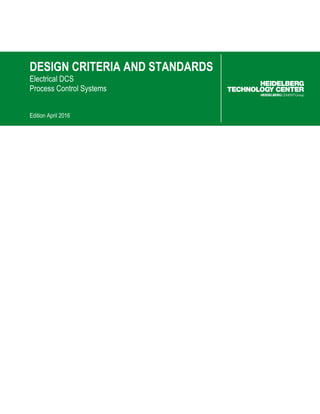
DCS_1_Process_Control_System_2016_04.pdf
- 1. DESIGN CRITERIA AND STANDARDS Electrical DCS Process Control System Edition January 2016 DESIGN CRITERIA AND STANDARDS Electrical DCS Process Control Systems Edition April 2016
- 2. Electrical DCS – Process Control Systems Edition April 2016 2/28 Table of contents 1 Introduction......................................................................................................................... 3 2 Definitions........................................................................................................................... 3 3 Codes and Standards ......................................................................................................... 3 4 General............................................................................................................................... 4 4.1 Project and System Language ..................................................................................... 4 4.2 Software Version and Licenses.................................................................................... 4 5 Process Control System (PCS)........................................................................................... 4 5.1 Approved PCS Suppliers ............................................................................................. 4 5.2 Basic Requirement for PCS ......................................................................................... 4 5.3 WEB-Server................................................................................................................. 6 5.4 Process Data Information System (PDIS) .................................................................... 6 6 PCS Basic Engineering....................................................................................................... 7 6.1 Analog Measurements List........................................................................................... 7 6.2 Process Interlocking Diagrams..................................................................................... 7 6.3 Employer’s Machine Interlocking.................................................................................. 9 6.4 Master Interlocking Matrix...........................................................................................10 6.5 PCS Hardware Structure.............................................................................................11 6.6 Server Hardware.........................................................................................................11 6.7 Operator Station Hardware .........................................................................................12 6.8 Engineering Station Hardware ....................................................................................12 6.9 Switches .....................................................................................................................12 6.10 Automation System (AS) PLC.....................................................................................13 6.11 Virtualization Software ................................................................................................13 6.12 Storage Area Network (SAN) ......................................................................................13 6.13 PCS – Structure for Employers plants (w/o VM)..........................................................14 6.14 PCS – Structure for Employers plants (with VM).........................................................15 7 PCS Software ....................................................................................................................16 7.1 General Requirements for HMI system .......................................................................16 7.2 PLC Programming ......................................................................................................17 7.3 PCS – Siemens CEMAT .............................................................................................18
- 3. Electrical DCS – Process Control Systems Edition April 2016 3/28 1 Introduction This document is the Design Criteria and Standard for the Process Control System a) works, and includes the following functions 1. Process Control System (PCS) itself – main functionality 2. WEB-Server for remote and secure access to all process information, HMI, trends etc. 3. Process Data Information System (PDIS) – for long term saving of production and process data and reporting system. This document must be always applied together with Electrical DCS Electrical General b) Requirements. 2 Definitions The following words and expressions shall have the meanings hereby assigned to them: Term Explanation WEB-Server shall have the meaning as web-, online-, internet-based platform for all PCS information VM shall have the meaning as Virtual Machine HMI shall have the meaning as Human Machine Interface; monitor, graphic interface of PCS Programmer shall have the meaning as Contractor's personnel, or 3rd working on behalf of the Contractor Profibus-DP (Process Field Bus) is a standard for fieldbus communication in automation technology. Profibus-DP is openly published as part of IEC 61158. PDIS Process Data Information System PxTrend Standard for PDIS functionality Solution Provider shall have the meaning as a contractor certified by the PCS supplier (ABB, FLSA or Siemens) to perform engineering services on CS's in accordance with the set rules and guideline Table 1 3 Codes and Standards See Electrical General Requirements DCS
- 4. Electrical DCS – Process Control Systems Edition April 2016 4/28 4 General 4.1 Project and System Language The process control system language shall be in English as first language and local, a) country language as second language. All software including operating system on all computers and PLC’s shall be English. b) All steps of engineering, all comments, explanation, help tools, etc. shall always be in c) English language. The online PCS system shall have the option to switch between English and local d) (Country) language. It means all user texts, all system texts visible for operator shall exists in English and local language. Employer can provide translation for all user texts. 4.2 Software Version and Licenses Software used at the system shall be the latest available version and approved and a) agreed by Employer. All licenses shall be provided for the whole system and the number of licenses shall b) include 25% spare expansion capacity. 5 Process Control System (PCS) 5.1 Approved PCS Suppliers The Employer allows the following control systems only: a) 1. Siemens PCS7 with CEMAT Minerals, latest version available on the market. 2. FLSA ECS with SIMATIC S7; HeidelbergCement standard, latest version available on the market. 3. ABB System 800; based on the cement library; The supply of all other process control systems require the explicit and written b) approval of the Employer. 5.2 Basic Requirement for PCS 5.2.1 Requirements for programmer Programmers of the control system must be certified as Solution Provider by “original a) vendor” like Siemens, ABB or FLSA.
- 5. Electrical DCS – Process Control Systems Edition April 2016 5/28 Solution Provider certificate and reference list (of involved programmers not b) Contractor as company) to be presented to Employer. 5.2.2 Design requirement and concepts Long term software and hardware support must be ensured. a) Standard PC hardware shall be used. b) Compliance of IEC 1131 shall be ensured. c) HMI with full redundancy and flexibility shall be ensured. d) Critical safety interlocking must be hard-wired and must have a feedback to the e) “PLC”. For example CO measurement for protecting electrostatic filter, pull rope switches. Autonomous PLC function; the PLC function must stay active even if the HMI system f) is down. All custom code program (Sub-controls) and subroutines for all levels of the control g) system may be developed by a third party. A standard library of subroutines to access data base and HMI screen shall be provided and these routines shall allow access to all data base fields. The shutdown of one independent process system PLC shall not interfere with the h) operation of other process systems. The process control system shall have redundant server capabilities running on i) standard computers. All information from all systems and other information sources can be displayed and controlled by each operating station (monitor). If communication is lost or a PLC-CPU shuts down, all HMI’s including operating j) systems shall retain full control and monitoring functions of all other process sections (fail safe operation). At any time, the interruption of bus connections shall not cause malfunction of PLC's k) or the control system, for example with a watchdog function. There shall be 3 Ethernet communication layers: l) 1. The 1st layer, automation net, is between the HMI-Servers and the PLC’s. 2. The 2nd layer, terminal net, is between the HMI-Servers and operating stations, engineering systems e.g. PDIS, kiln scanner, energy management, automated laboratory etc. 3. The 3rd layer, production net, is between the Process Data Information System (PDIS) bus segment and the IT network. 5.2.3 System installation requirements All PLC central units, all servers and PC’s shall be located in a separate computer a) room. It is very important, that computer room is equipped with air conditioning and PCS will have their own, 20 kVA or larger, UPS. The power sockets for the servers and OP stations must be individually protected b) against over current and short circuit. The temperature of the devices must be monitored according to their technical c) needs. Precautions against too high temperatures have to be foreseen.
- 6. Electrical DCS – Process Control Systems Edition April 2016 6/28 Bus connectors to devices shall be surge protected. Best way to accomplish is by d) cabling with fiber optics, at least outside of buildings. The installation of operator workstations shall be possible at any place on the e) process network. 5.2.4 Communication, Bus Systems Bus redundancy is not required a) TCP/IP communication protocol is preferred for the local network between PLC and b) HMI:. No direct connection between process control network and IT network. However if c) this is required both networks may be connected via firewall only. The security concept must be discussed and approved by Employer. For power measurement equipment at LV- and MV- power distribution a separate d) Profibus-DP line (separate Profibus-DP card) shall be used. Profibus-DP as fieldbus shall be used to connect the following systems: e) 1. VFD 2. Weight feeder 5.3 WEB-Server To increase the security of the process control system, all remote accesses to online a) information shall never go to the real process control server or work station. A WEB server shall be used for this purpose. All systems outside of CCR shall be WEB-Based systems. b) All HMIs, curves, alarms and other information in WEB-format shall be available for c) viewing, without additional engineering effort. 5.4 Process Data Information System (PDIS) Contractor shall utilize Employer’s standard system which is the Software “PxTrend”. a) Contractor shall provide all services needed to: b) 1. Basic and project related configuration and set up of the server, interface PC, full-clients and web-clients 2. Long term storage of all process and production data for at least for 24 months. 3. Provide reports for any needed key performance indicators 4. Provide reports for any production and quality 5. Provide diagrams of all process and production data to be used within the web-client
- 7. Electrical DCS – Process Control Systems Edition April 2016 7/28 6 PCS Basic Engineering PCS design is based and dependent on process, mechanical and electrical design, and a) all documents developed by others. All PCS basic engineering documents, specified in this DCS shall be developed and b) presented to Employer for approval. 6.1 Analog Measurements List Such a list shall contain all analog measurement points, based on process flow diagram, for all points. The measurement unit, measurement range, all limits to be controlled and monitored in the system shall be defined. Employer’s requirements to be followed, are illustrated below: Table 2 6.2 Process Interlocking Diagrams Based on process flow diagram, motor device list, Instrumentation list and machine function description Contractor shall develop the process interlocking diagrams. Process interlocking shall also contain the group, route and selection list with all corresponding equipment, alarms and measurements.
- 8. Electrical DCS – Process Control Systems Edition April 2016 8/28 Figure 1: Interlocking Diagram Figure 2
- 9. Electrical DCS – Process Control Systems Edition April 2016 9/28 6.3 Employer’s Machine Interlocking All machine safety related or safety signal shall be shown just at the machine a) interlocking diagrams for each type of machine (Belt conveyor, Rotary feeder, mill main motor etc.). Speed sensor, misalignment switches, rope safety switches, shall just be shown at the machine- and not at process- interlocking diagrams. Only approved interlocking diagrams shall be utilized for programming. b) Interlocking diagrams and eventually other important documents shall be available at c) the control system as PDF file organized by process areas and located under “system information” Figure 3: Machine Interlocking
- 10. Electrical DCS – Process Control Systems Edition April 2016 10/28 Figure 4: Machine Interlocking 6.4 Master Interlocking Matrix Master process interlocking matrix shall define all important process interlocking a) especially between process areas. Contractor shall develop a matrix showing all master interlocking. An example of the master interlocking matrix (just part of it) is shown below: b)
- 11. Electrical DCS – Process Control Systems Edition April 2016 11/28 Figure 5: Master Interlocking Matrix 6.5 PCS Hardware Structure The following requirements are to be followed: Siemens or ABB PLC Hardware a) Industrial Ethernet (TCP/IP) for communication PC-PLC and PC-PC only (No for any b) communication to the field, or I/O Racks). Profibus-DP communication between PLC CPU and I/O Rack or smart devises c) Server-Client architecture only. 5-7 clients equipped with two (2) monitors on each PC. d) One (or two) engineering systems for the whole control system (all components): PLC, e) PC, Servers, Laboratory and Expert system programming shall be equipped with respective software. Engineering station shall also be equipped with two Monitors. Employer’s IP addresses and MAC addresses have to be used. f) Two (2) laser printers shall be for the following applications: g) 1. Report & alarm printer 2. Color Printer for graphics. Preferred brand of computer hardware is “DELL Inc.” and HP. h) 6.6 Server Hardware The following requirements are to be followed: 19” Rack mounted Server hardware. a) Latest generation of processors and at least 8 GB RAM. b)
- 12. Electrical DCS – Process Control Systems Edition April 2016 12/28 For VM solution the server must support VT-x and be VM certified. c) Redundant power supply. d) Raid 1 for Operating System with two (2) hard drives, the third (3.) hard drive shall just e) be installed as hot spare. All hard drives shall be accessible from outside for easy change. f) Hard drives size > 750GB g) Siemens Network Card CP1623 for PLC communication or Siemens softnet in case of h) using a standard network card. English keyboard, mouse and > 19” LCD-monitor for each server. i) 6.7 Operator Station Hardware The following requirements are to be followed: Standard PC. Form factor to be approved by Employer. a) At least 4 GB RAM b) Dual screen graphic card with HD resolution. c) Two (2) 24“-Flat Monitors with 1920 x 1080 (full HD) resolutions on each. d) KVM extenders for; monitors, English keyboard, mouse and speakers for > 20 m. e) Only digital input (HDMI or DVI) of the monitors shall be used. If cable extension were f) chosen then just an HDMI cable shall be used. As an option thin clients can be used, especially when a VM configuration is used. g) 6.8 Engineering Station Hardware The following requirements are to be followed: Standard PC, rack mounted (tower, or desktop possible). a) At least 8 GB RAM b) Siemens Network Card CP1623 or Siemens Softnet in case of using a standard c) network card for PLC communication Double screen graphic card with HD resolution. d) Two (2) 24“-Flat Monitors with 1920 x 1080 (full HD) resolutions. e) English keyboard, mouse. f) 6.9 Switches Only managed switches shall be used a) Preferred brands are: b) 1. Siemens Scalance 2. Cisco 3. HP
- 13. Electrical DCS – Process Control Systems Edition April 2016 13/28 6.10 Automation System (AS) PLC The following requirements are to be followed: Siemens S7 S7-400 Family: a) 1. 9 Slots Rack UR2 2. CPU S7 416-3, approved by the Employer 3. CPU 410-5H with the amount of process objects approved by Employer 4. CPU S7 416-2 or 414-3 –for ECS 5. Power supply PS407, 10A 6. Ethernet CP443-1 ET200M: b) 1. Rail: 195 2. Profibus-DP: IM153 3. DI, 16 x 24V: 6ES 321-1BH02… 4. DO, 16 x24V: 6ES 322-1BH01… 5. AI, 8 x 12: 6ES 331-7KF02… 6. AO, 4 x 12: 6ES 332-5HD01… AC 800X requires the approval of Employer. c) For ABB System CPU’s only an ABB PLC shall be used. d) I/O cards can be either Siemens or ABB. e) 6.11 Virtualization Software Preferred Virtualization software is VMware VSphere latest version 6.12 Storage Area Network (SAN) In a virtualized environment the use of a SAN shall be used to provide backup and a) restore capabilities that are easy to maintain with high levels of availability and reliability. Preferred brand is NETAPP b)
- 14. Electrical DCS – Process Control Systems Edition April 2016 14/28 6.13 PCS – Structure for Employers plants (w/o VM) Figure 6
- 15. Electrical DCS – Process Control Systems Edition April 2016 15/28 6.14 PCS – Structure for Employers plants (with VM) Figure 7
- 16. Electrical DCS – Process Control Systems Edition April 2016 16/28 7 PCS Software 7.1 General Requirements for HMI system All HMI pictures: overview, process, details must be developed as static picture first a) and only after approval shall be utilized for system connections. For each type of pictures the Employer can provide examples. b) Screen background shall be Light grey c) 7.1.1 Colors of Process pictures Material routes and pipes: a) 1. Material routes: black 2. Air-routes: light blue 3. Gas: yellow 4. Water: green Material storage and silos: b) 1. Cement: gray 2. Clinker: dark red 3. Gypsum: light yellow 4. Slag: light pink 5. Limestone: brown 6. Coal: black 7. Gas: light red, yellow 8. Oil: cyan 9. Air: blue Screen-buttons / Function-button: c) Function Color foreground Color background Font Function button White Dark blue 12,bold,Arial Fast stop White Red 12,bold,Arial Screen button Black Gray 12,bold,Arial Picture select Black Gray 12,bold,Arial Table 3
- 17. Electrical DCS – Process Control Systems Edition April 2016 17/28 7.2 PLC Programming 7.2.1 PCS general statement All equipment and signal names and all equipment and signal description texts must a) everywhere be the same. PCS programming must be based on system documentation, state of the art, best b) practice and Employer requirements. All programming mistakes must be cleaned, corrected and optimized by the Contractor. All efforts related to programming, commissioning, optimizing or cleaning of the PCS even when help of 3rd parties’ programmers are needed shall by on behalf of the Contractor. PCS programming shall contain WEB-Server and PDIS parametrization as well. c) 7.2.2 PCS Alarming System Good interlocked alarming system provides just one alarm for one reason; all other a) alarms must be blocked (interlocked). Alarming interfaces shall be used on each module to make sure that nuisance and not relevant alarms are being blocked. Detail machine interlocking must be based on approved machine interlocking b) diagrams. During and after commissioning “hit list” – Alarm system function showing the most c) frequently alarms shall be used to identify all of the “not-perfect” ones and optimize them. 7.2.3 Default PCS module parameters Based on system documentation and long term experience useful default parameters shall be used from very beginning. To avoid unnecessary alarms the first set-up shall be adjusted dependent on application already, examples: Drive: a) 1. Start delay = 2s 2. Stop delay = 2s 3. Feedback delay = 3s Damper: b) 1. Limit switch delay = 2s 2. Run-time monitoring = 90s Analog measurement: c) 1. In generally delay live zero = 3s; hysteresis = 2s 2. Current or power measurement: Spike suppression time = 3s; Smoothing time = 5s 3. Pressure measurement: Spike suppression time: 1s; During commissioning and first operation all parameters shall be optimized and saved back to original project (engineering station) to make them default for this project
- 18. Electrical DCS – Process Control Systems Edition April 2016 18/28 7.2.4 Final process and system parameters All system parameters shall be written not just in the online system but also in the a) off-line program at engineering station to avoid losing them when system must be re- loaded. After commissioning and optimizing of the system all system and process b) parameters shall be saved and additionally documented in a text or excel file. 7.3 PCS – Siemens CEMAT 7.3.1 Software Structure of HMI system Employer requires standards structure for all process areas, for each process areas a) shall be a fixed structure: Overview HMI shall be able to operate the whole area (like cement mill) control b) groups, analog measurements and analog curves. At least for the clinker production one master screen shall be developed containing c) all main machines and process values, enough to operate the entire production line.
- 19. Electrical DCS – Process Control Systems Edition April 2016 19/28 Table 4 CEMAT Screens Overview (PCS7) 11. Material Unloading 21. Preheater & Calciner 31. Transport to Cement mill 41. Cement handling 12. Raw Material Handling 22. Kiln 32. Cement mill 1 42. Packing & loading 13. Coal Handling & burners 23. Clinker Cooler & Transport 33. 43. Power, Air, Water 14. Raw Mill 24. Slag Handling 34. Cement transport 44. Reports / System / Service 11. Material Unloading Main HMI -Overview GU01, GU02, GS01, PLC1 Group -overview " - " Measuring -Overview " - " Closed control loops -Overview " - " Curve / trends -Overview " - " Detail HMI 1: Detail HMI 2: Detail HMI 3: Detail HMI 4: 12. Raw Material Handling Main HMI -Overview MC01, MC02 , RH01, RH02 PLC1, 3 Group -overview " - " Measuring -Overview " - " Closed control loops -Overview " - " Curve / trends -Overview " - " Detail HMI 1: Detail HMI 2: … 14. Raw Mill Main HMI -Overview RM01, RT01, RH03 PLC3 Group -overview " - " Measuring -Overview " - " Closed control loops -Overview " - " Curve / trends -Overview " - " Detail HMI 1: Detail HMI 2: … 22. Kiln Main HMI -Overview KL01, FC01-02, KE03-04 PLC2, 4, 5 Group -overview " - " Measuring -Overview " - " Closed control loops -Overview " - " Curve / trends -Overview " - " Detail HMI 1: Detail HMI 2: … 32. Cement mill 1 Main HMI -Overview CM01, CT01 PLC6 Group -overview " - " Measuring -Overview " - " Closed control loops -Overview " - " Curve / trends -Overview " - " Detail HMI 1: Detail HMI 2: … 43. Power, Air, Water Main HMI -Overview Emergency power PLC1, 2, 6, Group -overview GA20, -40; -50; GW02, -04, -05 Measuring -Overview " - " Closed control loops -Overview " - " Curve / trends -Overview " - " Detail HMI 1: Emergency Power Detail HMI 2: Compressed air Detail HMI 3: Process water ….. 44. Reports / System / Service Main HMI - Overview Production Reports All System overview PCS Overview (all PC, all PLC) System overview PLC 1-8 with profibus Interlocking Diagrams PDF CEMAT Documentation PDF
- 20. Electrical DCS – Process Control Systems Edition April 2016 20/28 7.3.2 Naming system for HMI pictures Overview Area: a) 1. “pso_xxzz.pdl” = Process-picture system overview Overview Pictures: b) 1. “ppo_xxzz.pdl” = Process-Picture overview 2. “pmo_xxzz.pdl” = Process-Measurement overview 3. “plo_xxzz.pdl” = Process-Closed loop controller overview 4. “pco_xxzz.pdl” = Process-Curves overview 5. “pgo_xxzz.pdl” = Process-Groups overview 6. “pzo_xxzz.pdl” = Process-Recipes overview Process-, Detail-Pictures: c) 1. “pd_xxyyz.pdl” = Process-Detail picture Number designation: d) 1. xx = Plant-section-identification Process Area Overview no. 11, 12…44 2. yy = Process picture number 3. z = Serial picture no. 1-9 7.3.3 Definition of pictures Process-Pictures overview: a) 1. Main HMI of each process area, inclusive of all groups, routes and main equipment shall provide status overview of the production area with groups, routes, motors and alarms. 2. Main HMI can be used to operate respective process area or call up other detail pictures as necessary. Process-Measurement overview: b) It is the overview of all measurements for each process area. Based on groups or Tag of individual measurement a detail bar-picture can be selected. Process-Closed loop controller overview: c) It is the overview of all close-loop controllers for each process area. Based on groups or tag of individual measurement or controller a detail bar-picture can be selected. Process trend overview: d) It is the overview of all pre-defined groups of curves for each process area. Based on groups or tag of individual measurement the trend-picture can be selected.
- 21. Electrical DCS – Process Control Systems Edition April 2016 21/28 Process-Groups overview: e) It is the overview of all groups, routes and selections for each process area. This picture can be used to operate the master group (one group starting all other groups). Process-Detail pictures: f) Process Detail Graphic provides all details for part of the process area. Example: detailed graphic for lubrication system or main equipment with all the analog measurements, digital alarms, timers, counters etc. 7.3.4 HMI Pictures Example For each process area the following HMI graphics shall be provided: Process overview HMI: to be used mainly to operate the process and shall contain all a) important information, all groups and routes. Master group HMI: to be used to operate and see all groups, routes and shall contain b) all groups, routes and selection modules. Analog measurements: to make finding of needed measurements easier and shall c) contain all analog measurements organized in logical groups. Close loop controllers: to make finding of needed controller easier and shall contain d) all close loop controllers organized in logical groups. Trends HMI: logical for process, pre-designed trends HMI for 2-6 trends in one e) picture for easier finding and operating. Process detail HMI: 1-5 or 6 pictures to show all details available to be used for f) diagnosis, or when more details needed. For the whole system following HMI picture shall be provided (under system g) information) 1. Electrical energy measurement HMI showing power consumption with status of the devices. 2. Emergency power HMI to operate power generator and all consumers connected to it. 3. Servers, PLC, I/O rack status HMI showing the status of the system, especially for diagnosis and maintenance. MCC status picture with all detail signals field by field. 4. Interlocking diagrams and other important documents as PDF, available to operators on PCS screens.
- 22. Electrical DCS – Process Control Systems Edition April 2016 22/28 Figure 8 - Screen 01: Process area overview All HMI pictures shall have the following format: h) 1. HMI Picture name to be placed on top of each picture 2. Alarm group to be placed on each picture, top right side 3. All groups and routes to be placed at the picture at the side 4. Push buttons for selection of detail HMI (F1-F7) 5. Numbers of colors for the static pictures shall be limited
- 23. Electrical DCS – Process Control Systems Edition April 2016 23/28 Figure 9 - Screen 02: Measurements overview Figure 10 - Screen 03: Trends overview
- 24. Electrical DCS – Process Control Systems Edition April 2016 24/28 Useful groups of measurements (mill bearing lubrication). i) If not enough space, second overview shall be created. j) Picture name at the first line on top. k) List of the groups shall be approved by Employer. l) Figure 11 - Screen 04: Closed loop controller overview
- 25. Electrical DCS – Process Control Systems Edition April 2016 25/28 Figure 12 - Screen 05: Emergency Power (Diesel generator) In case of loss of electrical power the diesel generator and all equipment powered by m) emergency power must be available and controlled from one central place with all information needed for very quick actions.
- 26. Electrical DCS – Process Control Systems Edition April 2016 26/28 Figure 13 - Screen 06: Example for MCC overview Figure 14 - Screen 07: Profibus overview example
- 27. Electrical DCS – Process Control Systems Edition April 2016 27/28 Figure 15 - Screen 08:Production report #01 7.3.5 PCS CEMAT users Example for user groups and user rights shown in figure 16.
- 28. Electrical DCS – Process Control Systems Edition April 2016 28/28 Figure 16 7.3.6 PCS WEB-Server engineering Contractor shall perform all parameterization, set-up or programming required to make WEB-Server functioning properly. 7.3.7 PDIS engineering PDIS as part of PCS system shall be included into engineering, delivery and commissioning of the whole system. Contractor shall include all available data for archiving and provide at least one common and one production report for each process area. No. User Group Rights Operation / activities Operator Shift Leader Mainten.- Supervisor Process Supervisor System Administrator 1 User administration System configuration x 2 Authorisation for Area System configuration x x x x 3 System change System configuration x 4 Monitoring Call-up of the faceplates x x x x x 5 Process controlling Manual operation, changing the operation mode, Changes of set points x x x x 6 Higher process controlling Limits value of the controller x x 7 Report system Not used anymore 18 Modify warnings limits Measuring value x x x 19 Modify alarm limits Measuring value x x x 20 Modify switching limits Measuring value x x x 21 Controller parameters Change of parameters of controller block x x 22 Object parameters Change of process values x x 23 System operations Reset function x 24 Interlocking signals Override and simulation function x x x 25 Enter Recipe Receipe handling (later use) x x 26 Read Recipe Receipe handling (later use) x x x x 27 Modify info-dialog General settings in the info dialog x x 28 Object info-parameters Service Tab in the info dialog x x x x 29 Maintenance Change of device information in the maintenance dialog x x x 1000 Remote activation System configuration x 1001 Remote configuration System configuration x 1002 Web Access monitoring only System configuration x 1100 Highest process controlling System configuration x