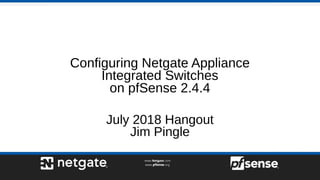
Configuring Netgate Appliance Integrated Switches on pfSense 2.4.4 - pfSense Hangout July 2018
- 1. Configuring Netgate Appliance Integrated Switches on pfSense 2.4.4 July 2018 Hangout Jim Pingle
- 2. About this Hangout ● Netgate News ● Netgate Hardware with Integrated Switches ● Integrated Switch Capabilities ● Integrated Switch Limitations ● Switch Modes ● Default Switch Configuration ● Configuring the switch and pfSense to use discrete ports ● Other Example Configurations
- 3. Netgate News ● 2.4.4 Release Highlights article – https://www.netgate.com/blog/pfsense-software-version-2-4-4-release-highlights.html ● pfSense Gold content will be free starting with 2.4.4-RELEASE – See the blog for details https://www.netgate.com/blog/pfsense-gold-free-starting-with-2-4-4.html – AutoConfigBackup service integrated into 2.4.4 and is free for all – Book will be free to access – Hangouts will be migrating to Youtube – Certified VMWare appliance discontinued, but you can still install from iso and install the tools, just no certification process run ● XG-7100 Desktop now available for Preorder – https://www.netgate.com/blog/xg-7100-desktop-available-for-pre-order.html ● 2.4.4 will natively support the MinnowBoard Turbot Dual Ethernet we sell – Can run CE, not preinstalled, but will install/run and the HDMI issue has been resolved – https://www.netgate.com/blog/pfsense-2-2-4-on-minnowboard-turbot-dual-ethernet.html ● More new hardware coming very soon!
- 4. Netgate Hardware with Integrated Switches ● XG-7100 1U and Desktop – Marvell 6000 Series – Switch has 8x 1Gbit/s ports plus 2x internal 2.5Gbit/s uplinks ● SG-3100 – Marvell 6000 Series – Switch has 4x 1Gbit/s ports plus 1x internal 2.5Gbit/s uplink ● SG-1000 – TI Common Platform Ethernet Switch – Two ports are on a switch, but primarily useful as LAN+WAN – This switch is handled differently than the 7100/3100 switches and won’t be covered today ● More devices with switches coming soon!
- 5. Integrated Switch Capabilities ● True switch in that traffic between ports in the same group/VLAN does not get processed by the uplink (pfSense) ● Can work in 802.1q mode or port VLAN mode ● Ports can be configured in one or more groups to effectively have multiple switches or one large switch ● Ports can be configured as discrete ports, individually addressable/isolated as if they were separate physical ports ● Supports link aggregation between multiple ports (LAGG) in 2.4.4 ● Switch port status shown in the Interfaces widget on the Dashboard
- 6. Integrated Switch Limitations ● 128 VLAN tag limit in 802.1q mode on the switch – Port VLAN mode passes tags, can be used to trunk >128 VLANs to another switch if necessary ● Though the individual port status can be tied to interface status on 2.4.4, it does not yet affect HA so HA using switch ports is not ideal – This is still being actively worked on and may be resolved before 2.4.4-RELEASE ● Though the switch supports LAGG, the only supported LAGG mode at this time is Load Balance – No support for LACP ● Can't set speed/duplex on switch ports at this time ● Restoring from another platform can be tricky due to the differences in interface layouts – We are working on ways to make this easier, including a switch configuration wizard – Pre-configure switch and VLANs, take backup, splice switch/VLAN settings from there into old backup from old hardware, adjust interfaces
- 7. Switch Modes ● 802.1q Mode – Supports multiple VLANs (Up to 128) – Can send tagged or untagged traffic on a port – Configurable PVID to set VLAN ID of arriving untagged traffic – Through the use of VLANs, can effectively make isolated interfaces out of switch ports – Assign and use VLAN tagged interfaces for discrete ports using the uplink as a VLAN parent ● lagg0 or ix2/ix3 on 7100, mvneta1 on 3100 ● Port VLAN Mode – Retains VLAN tags, does not add or remove them – Untagged traffic from the uplink (pfSense) is sent untagged – Ports can be configured in groups similar to separate switches/VLANs – Assign and use the uplink interface directly to talk to clients sharing a port group with uplink ● lagg0 or ix2/ix3 on 7100, mvneta1 on 3100
- 8. Default Switch Configuration ● XG-7100 1U/DT – 10 switch ports, 8 physical plus 2 uplink – Uplinks are 2.5Gbit/s ix2 & ix3 configured as lagg0 in pfSense and as LAGG 0 on switch – Default mode is 802.1q – First port tied to VLAN 4090 and assigned as WAN – Remaining ports on VLAN 4091 and assigned as LAN ● SG-3100 – 5 switch ports, 4 physical plus 1 uplink – Uplink is 2.5Gbit/s, mvneta1 – Default mode is Port VLAN – Uplink assigned as the pfSense LAN by default
- 9. Configuring Discrete Ports ● This assumes a default starting configuration and that all ports will be separate ● Do not perform this configuration from a port on the switch, you will lose connectivity! – On 7100, configure and use OPT1 (ix0), OPT2 (ix1), or an add-in port – On 3100, configure and use OPT1 (mvneta0) or WAN (in a lab setup) ● Before staring, need a plan – What VLANs to use? Which port for which VLAN? – These VLANs are internal to the switch. – Packets will be untagged so clients do not need to know VLANs – If there are other VLANs on the network, these should be different/not conflict. ● For example on an SG-3100 – VLAN 4081 = Port 1, VLAN 4082 = Port 2, VLAN 4083 = Port 3, VLAN 4084 = Port 4 ● For 7100, use 4081-4088 for ports 1-8 ● These are only suggestions, change to suit your needs! ● Required tasks: – Configure Switch – Create VLAN tagged interfaces – Assign and configure VLAN tagged interfaces ● The switch may be configured before or after the interfaces
- 10. Discrete Ports – Switch Configuration ● Interfaces > Switches, VLANs tab ● Check Enable 802.1q VLAN mode, click Save – SG-3100 needs changed by default, XG-7100 defaults to this mode (and clear out existing entries) ● For each VLAN (4081, 4082, etc) click +Add Tag – For this example, VLAN 4081 for Port 1 – Enter the VLAN Tag for this VLAN (4081) – Set Member set to the port number decided previously (Port 1) – For this member entry, Tagged should be unchecked – Add another member entry for 5 and check Tagged (on 7100, add 9 and 10 as tagged) ● For the uplink so pfSense can talk to that VLAN – Repeat for each port that will be mapped to a VLAN ● Edit VLAN group 0, remove Member entries for ports that now have individual VLANs ● Switch to the Ports tab ● Click the PVID and change to the corresponding VLAN (e.g. Port 1, PVID 4081), repeat for each port ● Click Save
- 11. Discrete Ports – VLAN Tags ● Interfaces > Assignments, VLANs tab ● For each VLAN… – Click + Add – Pick mvneta1 for the parent (SG-3100) or lagg0 (XG-7100) – Set VLAN tag to the one picked earlier (e.g. 4081) – Click Save – Repeat for each other port (e.g. 4082, 4083, 4084)
- 12. Discrete Ports – Interface Configuration ● Interfaces > Assignments ● Assign each VLAN as its own interface ● For each of these interfaces (OPT3, OPT4, etc) – Interfaces > OPTx – Check Enable – Choose Switch Port to monitor status – Set an IP address (e.g. 192.168.81.1/24) – Click Save, Apply Changes ● These now can be used like any other physical port ● You will have to setup DHCP, add firewall rules, and so on, the same as any other interface ● With each port on its own network, no need for the old “LAN” – Can be disabled, reassigned as one of these ports, etc.
- 13. Other Examples ● More documentation on the website – https://www.netgate.com/docs/pfsense/solutions/xg-7100/switch-overview.html – https://www.netgate.com/docs/pfsense/solutions/sg-3100/switch-overview.html ● Other common examples: – All ports on one switch, or discrete ports (already covered) – Mix of separate and discrete ports (similar to 7100 default configuration) – Two isolated 4-port switches, each using one uplink (7100) ● In docs above – Port isolation (clients can reach uplink but not each other) ● https://forum.netgate.com/topic/125336/sg-3100-switch-configuration – Many other common switch configuration scenarios, varies widely from customer to customer!
- 14. Conclusion ● Questions? ● New Hangout format starting next month, details to come ● Ideas for hangout topics? Post on forum, Reddit, etc
