NAO robot workshop for kids #2 (english)
•Descargar como PPTX, PDF•
2 recomendaciones•1,916 vistas
this is a workshop for NAO robot that can be run with kids just with the simulator available inside of Choregraphe. It's targeting kids from 8 to 12 It requires Choregraphe 2.1.2 (downloadable for free with a 3 months trial) More resources can be found on Aldebaran community website (https://community.aldebaran.com/en/content/devoxx4kids-workshops) or on Devoxx4Kids website (www.devoxx4kids.org)
Denunciar
Compartir
Denunciar
Compartir
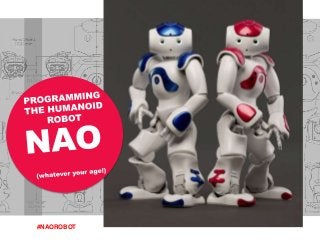
Recomendados
Recomendados
Mehran University Newsletter is a Quarterly Publication from Public Relations OfficeMehran University Newsletter Vol-X, Issue-I, 2024

Mehran University Newsletter Vol-X, Issue-I, 2024Mehran University of Engineering & Technology, Jamshoro
Más contenido relacionado
Más de Nicolas Rigaud
Más de Nicolas Rigaud (6)
Robots Need Game Designers (C. Boudier / N. Rigaud)

Robots Need Game Designers (C. Boudier / N. Rigaud)
The Future of Personal Robotics - 2015 - Nicolas Rigaud

The Future of Personal Robotics - 2015 - Nicolas Rigaud
Devoxx4Kids workshop - Programming a humanoid robot - english version

Devoxx4Kids workshop - Programming a humanoid robot - english version
Último
Mehran University Newsletter is a Quarterly Publication from Public Relations OfficeMehran University Newsletter Vol-X, Issue-I, 2024

Mehran University Newsletter Vol-X, Issue-I, 2024Mehran University of Engineering & Technology, Jamshoro
https://app.box.com/s/x7vf0j7xaxl2hlczxm3ny497y4yto33i80 ĐỀ THI THỬ TUYỂN SINH TIẾNG ANH VÀO 10 SỞ GD – ĐT THÀNH PHỐ HỒ CHÍ MINH NĂ...

80 ĐỀ THI THỬ TUYỂN SINH TIẾNG ANH VÀO 10 SỞ GD – ĐT THÀNH PHỐ HỒ CHÍ MINH NĂ...Nguyen Thanh Tu Collection
Último (20)
This PowerPoint helps students to consider the concept of infinity.

This PowerPoint helps students to consider the concept of infinity.
Food safety_Challenges food safety laboratories_.pdf

Food safety_Challenges food safety laboratories_.pdf
ICT Role in 21st Century Education & its Challenges.pptx

ICT Role in 21st Century Education & its Challenges.pptx
UGC NET Paper 1 Mathematical Reasoning & Aptitude.pdf

UGC NET Paper 1 Mathematical Reasoning & Aptitude.pdf
Unit 3 Emotional Intelligence and Spiritual Intelligence.pdf

Unit 3 Emotional Intelligence and Spiritual Intelligence.pdf
Beyond_Borders_Understanding_Anime_and_Manga_Fandom_A_Comprehensive_Audience_...

Beyond_Borders_Understanding_Anime_and_Manga_Fandom_A_Comprehensive_Audience_...
80 ĐỀ THI THỬ TUYỂN SINH TIẾNG ANH VÀO 10 SỞ GD – ĐT THÀNH PHỐ HỒ CHÍ MINH NĂ...

80 ĐỀ THI THỬ TUYỂN SINH TIẾNG ANH VÀO 10 SỞ GD – ĐT THÀNH PHỐ HỒ CHÍ MINH NĂ...
NAO robot workshop for kids #2 (english)
- 1. #NAOROBOT
- 2. Choregraphe (2.1.2) It’s the graphical interface to program NAO (downloadable after creating an account on Community) Main Plane Simulator Boxes Boxes search
- 3. Dedicated library For this workshop, you’ll need a behavior library It’s called D4K Simu.cbl Click « open box library » and select the .cbl file
- 4. What’s a box? A box contains some code that executes a specific action It’s mainly Python A box can be made of several boxes A box can have different inputs and outputs Input Output Parameters Edit box: double click Stop box
- 5. Objectif de l’atelier • NAO is going to tell a story • We are going to create the beginning together (setting up the robot) • You are going to tell your own story with the robot • You’ll be able to test it step by step in the simulator • We’ll test on a real robot at the end of the workshop
- 6. What language do you speak? Set language box -> choose english in parameters -> connect to the beginning
- 7. Turn NAO on Motor On/Off box -> select « on » in parameters -> connect to previous box
- 8. Stand Up NAO! Stand Up box -> connect to previous box
- 9. Hello! Hello box -> connect to previous box
- 10. Introduction Say box -> connect to Stand Up box (we’ll do 2 things at the same time!) Edit Say box (double click) -> set to english -> write« Hello my friends. That’s good to see you today! » -> click on « root » to go back to main plane
- 11. Let’s test Click on Play You can see the result in the simulator Text appears in the Dialog windows (view > dialog)
- 12. Let’s finetune a bit Wait box -> add between Stand Up and Say boxes -> change duration for 1,0 second in parameters -> test
- 13. Wanna listen to story? 1/2 Choice (light) box -> connect to Say box -> edit the box (double click)
- 14. Wanna listen to story? 2/2 In Choice (light) box -> select english -> write « I feel like telling you a story. Are you up for it?» Create a third output and link it to the 3rd output of the choice box Click on root togo back to main plane
- 15. What if no? Add a Say box, connect it to the last output of the choice box and edit it (double click) -> set to english -> write« Never mind! » -> click on root to go back to main plane
- 16. Let’s add some body language! Click on « open box library » and select the .cbl file (given at the beginning) You’ll have a new tab with new boxes
- 17. What if no? Add a Sad box -> connect it to the Say box -> connect the output to the final output -> test (in the dialog windows, you can write « no » when NAO asks his question)
- 18. What if yes? Add an Animated Say box -> connect it to the middle output of choice box (yes) -> edit, select english and write ‘Great! Let’s go! » -> test writing « yes » when NAO asks his question
- 19. Your turn now! Use Say boxes and the boxes you can find in the Devoxx4Kids library to write and illustrate your story with You should get something like that: Don’t forget to test!
Notas del editor
- We start the workshop with the set language box Nothing’s really challenging on this one
