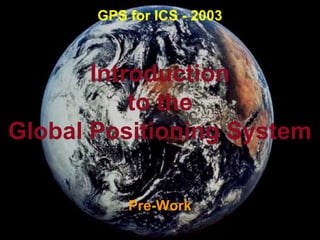
Introduction to the Global Positioning System
- 1. Introduction to the Global Positioning System Pre-Work GPS for ICS - 2003
- 2. Describe at least three sources of GPS signal error, and ways to mitigate or reduce those errors. Identify the three segments of the Global Positioning System and describe the purpose of each. Describe two technologies that enhance the accuracy of GPS positioning and collected position data. Describe the process a GPS receiver uses to triangulate its position. Identify the four main functions of the GPS. Successfully complete the Pre-Work Test. Pre-Work Objectives
- 3. A very brief history of navigation A brief history of the Global Positioning System Segments of the GPS A primer on how the GPS works Problems with the GPS Advancements in the GPS Unit A Lesson 1 Pre-Work Outline
- 4. How the GPS Works
- 5. Control Segment Space Segment User Segment Three Segments of the GPS Monitor Stations Ground Antennas Master Station
- 6. Kwajalein Atoll US Space Command Control Segment Hawaii Ascension Is. Diego Garcia Cape Canaveral Ground AntennaMaster Control Station Monitor Station
- 8. Military. Search and rescue. Disaster relief. Surveying. Marine, aeronautical and terrestrial navigation. Remote controlled vehicle and robot guidance. Satellite positioning and tracking. Shipping. Geographic Information Systems (GIS). Recreation. User Segment
- 9. Position and coordinates. The distance and direction between any two waypoints, or a position and a waypoint. Travel progress reports. Accurate time measurement. Four Primary Functions of GPS
- 10. Position is Based on Time T + 3 Distance between satellite and receiver = “3 times the speed of light” T Signal leaves satellite at time “T” Signal is picked up by the receiver at time “T + 3”
- 11. Pseudo Random Noise Code Receiver PRN Satellite PRN Time Difference
- 12. What Time is it Anyway? Zulu Time Military Time (local time on a 24 hour clock) Universal Coordinated Time Greenwich Mean Time Local Time: AM and PM (adjusted for local time zone) GPS Time - 13* * GPS Time is currently ahead of UTC by 13 seconds.
- 13. Signal From One Satellite The receiver is somewhere on this sphere.
- 14. Signals From Two Satellites
- 15. Three Satellites (2D Positioning)
- 17. Three Dimensional (3D) Positioning
- 18. Selective Availability (S/A) The Defense Department dithered the satellite time message, reducing position accuracy to some GPS users. S/A was designed to prevent America’s enemies from using GPS against us and our allies. In May 2000 the Pentagon reduced S/A to zero meters error. S/A could be reactivated at any time by the Pentagon.
- 19. Sources of GPS Error Standard Positioning Service (SPS ): Civilian Users Source Amount of Error Satellite clocks: 1.5 to 3.6 meters Orbital errors: < 1 meter Ionosphere: 5.0 to 7.0 meters Troposphere: 0.5 to 0.7 meters Receiver noise: 0.3 to 1.5 meters Multipath: 0.6 to 1.2 meters Selective Availability (see notes) User error: Up to a kilometer or more Errors are cumulative and increased by PDOP.
- 20. Sources of Signal Interference Earth’s Atmosphere Solid Structures Metal Electro-magnetic Fields
- 21. Receiver Errors are Cumulative! User error = +- 1 km System and other flaws = < 9 meters
- 22. Using GPS Receivers for Positioning and Navigation
- 23. XTE(CDI) N (0000 ) (00 )N Desired Track (DTK) (xº) Active Leg Distance to W aypoint Bearing (X 0 ) Present Location Speed Over Ground (SOG) Tracking (TRK) (xº) Active GOTO Waypoint GPS Navigation Terminology Course Made Good (CMG) (CMG) (xº) Active From Waypoint
- 24. Active GOTO Waypoint Bearing = Course Over Ground (COG) = Cross Track Error (XTE) = Location Where GOTO Was Executed Bearing = 650 COG = 50 XTE = 1/2 mi. Bearing = 780 COG = 3500 XTE = 1/3 mi. Bearing = 400 COG = 1040 XTE = 1/4 mi. Active Leg N GPS Navigation: On the Ground
- 25. Position Fix A position is based on real-time satellite tracking. It’s defined by a set of coordinates. It has no name. A position represents only an approximation of the receiver’s true location. A position is not static. It changes constantly as the GPS receiver moves (or wanders due to random errors). A receiver must be in 2D or 3D mode (at least 3 or 4 satellites acquired) in order to provide a position fix. 3D mode dramatically improves position accuracy.
- 26. Waypoint A waypoint is based on coordinates entered into a GPS receiver’s memory. It can be either a saved position fix, or user entered coordinates. It can be created for any remote point on earth. It must have a receiver designated code or number, or a user supplied name. Once entered and saved, a waypoint remains unchanged in the receiver’s memory until edited or deleted.
- 27. Planning a Navigation Route Start = Waypoints
- 28. How A Receiver “Sees” Your Route Yellow stars: where you want to go. Green stars: where the GPS receiver may take you. Blue circles: the potential circle of GPS error at each waypoint.
- 29. GPS Waypoint Circle of Error X
- 30. GPS Dilution of Precision and Its Affects On GPS Accuracy
- 31. GPS Satellite Geometry Satellite geometry can affect the quality of GPS signals and accuracy of receiver trilateration. Dilution of Precision (DOP) reflects each satellite’s position relative to the other satellites being accessed by a receiver. There are five distinct kinds of DOP. Position Dilution of Precision (PDOP) is the DOP value used most commonly in GPS to determine the quality of a receiver’s position. It’s usually up to the GPS receiver to pick satellites which provide the best position triangulation. More advanced GPS receivers can filter out poor DOP values.
- 36. Differential GPS Realtime Post process
- 37. DGPS Site x+30, y+60 x+5, y-3 True coordinates = x+0, y+0 Correction = x-5, y+3 DGPS correction = x+(30-5) and y+(60+3) True coordinates = x+25, y+63 x-5, y+3 Real Time Differential GPS DGPS ReceiverReceiver
- 38. USCG NDGPS Ground Stations National Differential Global Positioning System Yellow areas show overlap between NDGPS stations. Green areas are little to no coverage. Topography may also limit some areas of coverage depicted here.
- 39. USCG NDGPS Ground Stations National Differential Global Positioning System Yellow areas show overlap between NDGPS stations. Green areas are little to no coverage. Topography may also limit some areas of coverage depicted here.
- 40. Wide Area Augmentation System Geostationary WAAS satellites GPS Constellation WAAS Control Station (West Coast) Local Area System (LAAS) WAAS Control Station (East Coast)
- 41. How good is WAAS? + - 3 meters +-15 meters With Selective Availability set to zero, and under ideal conditions, a GPS receiver without WAAS can achieve fifteen meter accuracy most of the time.* Under ideal conditions a WAAS equipped GPS receiver can achieve three meter accuracy 95% of the time.* * Precision depends on good satellite geometry, open sky view, and no user induced errors.
Notas del editor
- The History of the Global Positioning System Since the late 1950’s both military and civilian agencies have actively pursued the idea of position determination and navigation using satellites. This resulted in the development of several military systems which used specialized equipment responsive to particular mission requirements, but usually with varying degrees of accuracy. In order to integrate these independent efforts, the Department of Defense in 1973 issued a memorandum naming the Air Force as the Executive Service for the initial development of a Defense Navigation Satellite System (DNSS). This system was eventually designated the Navigation Satellite Timing and Ranging Global Positioning System, or NAVSTARGPS. The designed purpose of this system is to provide U.S. military forces and its allies a means to navigate worldwide without dependence on ground based navigation aids. The system is specifically designed to provide guidance and weapons tracking for aircraft, ships, armor and missiles (so-called “smart weapons” systems). During the early design phase of the GPS it was determined that only 17 satellites were actually needed to provide coverage for the entire earth. However, the Pentagon decided that 24 satellites would provide enough redundancy to prevent failures or gaps in the global system. Today the GPS system is made up of 29 satellites of a version called “Block II.” The first GPS satellite, a Phase 1, Block I satellite, was launched in 1978. Nine more of these developmental satellites were deployed as part of the Block I system. Then 23 Block II production satellites were launched in the 1980’s and 1990’s. The launch of the 24th satellite in 1994 completed the functional system we use today. The USAF NAVSTARGPS Joint Program Office, Space and Missile Systems Center in Colorado oversees overall operations of the System, and formally declared the GPS as having met the requirement for Full Operational Capability on April 27, 1995. At that time the system had cost US taxpayers $14 billion to develop and deploy. Newer satellites are constantly being built and launched into orbit. Currently the system is comprised of 29 Block II, IIA and IIR satellites, with the newest Block IIF satellite scheduled to be launched in the near future. Of the 29 satellites currently in orbit, five are considered operational in-orbit “spares.” The newest version of satellite includes technology that will allow the GPS to function for weeks without ground control support in the event of a war. But it also includes new features specifically designed to enhance civilian use of the GPS. In the 1980’s civilian scientists began to use GPS for non-military purposes, such as data collection. Since then GPS use in the private sector around the world has exploded. Many companies now provide products and services utilizing GPS products and services. In a study conducted by the Rand Corporation in the 1990’s, the projected civilian uses for the GPS were expected to exceed those of the military by a ratio of 8:1. It was the dramatic growth in civilian sector use of the GPS that brought a premature end to the military’s intentional dithering of the signal received by civilian GPS receivers (called “Selective Availability”) on May 2, 2000 in a decree signed by former President Clinton.
- Three Segments of the Global Positioning System The Global Positioning System is comprised of three segments: the Control Segment, Space Segment and User Segment.
- Control Segment The Master Control Station, or MCS (also known as the Consolidated Satellite Operations Center) is located at the US Air Force Space Command Center at Schriever Air Force Base (formerly Falcon AFB) in Colorado Springs, Colorado. It&apos;s responsible for satellite control and overall system operations. The Control segment is made up of a Master Control Station (MCS), four monitor stations, and three ground antennas (plus a reserve antenna at Cape Canaveral used primarily for pre-launch satellite testing) used to uplink data to the satellites. Monitor Stations continuously receive GPS satellite transmissions, and relay this information in real time to the Master Control Station in Colorado. The user segment also receives these same transmissions. Monitor stations (MS) are located at Schriever Air Force Base, Hawaii, Kwajalein Atoll, and Diego Garcia, and Ascension islands. These stations are unmanned remote sensors that passively collect raw satellite signal data and re-transmit it in real time to the MCS for evaluation. Monitor stations basically function as very precise radio receivers, tracking each satellite as it comes into view. Ground antennas are remotely controlled by the MCS. They are also located at Ascension, Diego Garcia, Kwajalein Atoll, as well as Cape Canaveral, Florida. Ground antennas transmit data commands received from the Master Control Station to GPS satellites within their sky view. They also collect telemetry data (the transmission of data from space vehicles to receiving stations on the ground) from the satellites. The MCS uplinks data to GPS satellites which includes: -Clock-correction factors for each satellite; necessary to insure that all satellites are operating at the same precise time (known as “GPS Time”). -Atmospheric data (to help correct most of the distortion caused by the GPS satellite signals passing through the ionosphere layer of the atmosphere). -Almanac, which is a log of all GPS satellite positions and health, and allows a GPS receiver to identify which satellites are in its hemisphere, and at what times. An almanac is like a schedule telling a GPS receiver when and where satellites will be overhead. Transmitted continuously by all satellites, the almanac allows GPS receivers to choose the best satellite signals to use to determine position. The almanac is automatically downloaded from satellites whenever a receiver is collecting a GPS signal. An almanac can also be downloaded from a computer, a base station or other archived almanac. -Ephemeris data is unique to each satellite, and provides highly accurate satellite position (orbit) information for that GPS satellite alone. It does not include information about the GPS constellation as a whole. Ephemeris information is also transmitted as a part of each satellite’s time signal. By using the information from the GPS satellite constellation almanac in conjunction with the ephemeris data from each satellite, the position of a GPS satellite can be very precisely determined for a given time.
- Space Segment The space segment is an earth-orbiting constellation of 24 active and five spare GPS satellites circling the earth in six orbital planes. Each satellite is oriented at an angle of 55 degrees to the equator. The nominal circular orbit is 20,200-kilometer (10,900 nautical miles) altitude. Each satellite completes one earth orbit every twelve hours (two orbits every 24 hours). That&apos;s an orbital speed of about 1.8 miles per second, so that each satellite travels from visible horizon to horizon in about 2 hours. Each satellite has a design life of approximately 10 years, weighs about 2,000 pounds, and is about 17 feet across with its solar panels extended. Older satellites (designated Block II/IIA) still functioning are equipped with 2 cesium, and 2 rubidium atomic clocks. Newer satellites (designated Block IIR) are equipped with rubidium atomic clocks. All satellites also contain 3 nickel-cadmium batteries for backup power when a satellite is in earth eclipse (out of view of the sun). Each satellite transmits as part of its signal to ground stations and all users the following information: -Coded ranging signals (radio transmission time signals that allow receivers to triangulate their positions). -Ephemeris position information (a message transmitted every 30 seconds containing precise information on the location of the satellite in space). -Atmospheric data (necessary to help correct signal interference from the satellites to the receiver). -Clock correction information defining the precise time of satellite signal transmission (in GPS Time), and a correction parameter to convert GPS Time to UTC. -An almanac containing information on the GPS constellation, which includes location and health of the satellites. Whenever a GPS receiver is operating outdoors it automatically downloads an almanac from the satellites. This almanac is stored in the receiver’s memory until the next time it is turned. The stored almanac allows a receiver to more quickly acquire GPS satellite signal because it already knows the general location, and other information, about the satellites in the constellation. However, if a GPS receiver is left turned off for several months, or is moved more than 300 miles while turned off (or turned on but not picking up satellites), the stored almanac may not be of any use to the receiver when it is finally turned back on. A new almanac will be need to be downloaded to the receiver for it to be able to quickly acquire satellite signals again.
- The Four Basic Functions of the GPS The primary functions of the GPS fall into four categories: 1) Position and waypoint coordinates. Using the GPS a receiver can provide position or waypoint information for its current location or for any remote location on the earth, and display that information in a variety of coordinates. 2) The distance and direction between a receiver’s position and a stored waypoint, or between two remote waypoints. 3) Velocity reports: Distance to and between waypoints; tracking to a waypoint; heading (direction of travel); speed; estimated time of arrival. 4) Accurate time measurement: GPS has become the universal timepiece, allowing any two receivers (as well as any two clocks or watches) to be precisely synchronized to each other anywhere in the world.
- Receiver Position is Based on Time The Global Positioning System allows a GPS receiver to determine its position by using a simple formula: Velocity x Time = Distance GPS satellites continuously transmit digital radio pulses at precise, known times. So by measuring the exact instant when the pulses arrive, the receiving GPS equipment can determine the distance to each satellite. But there’s a problem. The clocks on board the satellites are all extremely accurate, while the clock in the GPS receiver is not. So a GPS receiver calculates what are called pseudo-ranges (“false” ranges), which are approximate calculated distances (as a measurement of time) to every satellite the receiver has acquired. Eventually, in order for the GPS receiver to determine a precise position it will have to get its own clock synchronized with the satellite clocks. A clock error in the GPS receiver of as little as a few nanoseconds (billionths of a second) can translate into a position error on the ground of as much as 300 meters. (More about this later.) For example, if a GPS satellite transmits its signal at precisely T+ 0 nanoseconds, travels at 186,000 miles per second (light speed) to the earth, and arrives at the receiver at precisely T+ 645,160 nanoseconds later, then the signal traveled 12,000 miles (12,000 miles at 186,000 miles per second = 64.516 milliseconds, or 645,160 nanoseconds). The receiver does this for every satellite signal it acquires, tracking each satellite’s code by its unique pseudo random noise (PRN) number. This example was presented without introducing any errors into the signal or its path to the GPS receiver. More about that later.
- How A GPS Receiver Determines Its Position Each satellite transmits what’s called a Navigation Message, which is downloaded by GPS receivers. The NAV Message the following information: GPS constellation status (all the satellites) satellite ephemeris and health data (individual satellites), GPS Time and UTC time transfer parameters, and ionosphere interference correction parameters. The GPS currently uses two frequencies to accomplish data transmission, L1 and L2. The NAV Message and coarse acquisition information are provided on the L1 frequency. Another frequency (L3) is planned for the next generation of satellites to enhance position and navigation precision of GPS receivers. The pseudo random noise (PRN) code is a fundamental part of the GPS. It&apos;s a very complicated digital code unique to each satellite. It’s a complex sequence of &quot;on&quot; and &quot;off&quot; digital pulses (see the diagram). The signal looks like random electrical noise (similar to the “snow” you might see on a TV), but is actually a very precise code. Hence the name “pseudo-random noise.” When a GPS receiver acquires a GPS signal it examines the satellite’s incoming PRN and begins generating a matching digital signal to mimic the satellite’s signal. The receiver matches each satellite’s PRN code with an identical copy of the code contained in the receiver’s database. Its next task is to try and determine how long ago the signal was generated by the satellite. But there’s a problem. As explained earlier, each satellite is equipped with atomic clocks; clocks which are constantly monitored for accuracy by the Master Control Station. The GPS receiver on the other hand is equipped only with a single digital clock comparable to a cheap wrist watch. The only way for the receiver to calculate an accurate position is if it can accurately measure the precise travel time of the satellite radio signal. A discrepancy of just a few nanoseconds between satellite and receiver will translate into a large position error on the ground. So the GPS receiver uses a clever technique to calculate the precise time it took for the GPS signal to reach it. By shifting its own generated copy of the satellite’s PRN code in a matching process, and by comparing this shift with its own internal clock, the receiver can calculate how long it took the signal to travel from the satellite to itself. By comparing the time difference between the two, and multiplying that time by the 186,000 miles per second travel speed of the signal, the receiver can roughly determine the distance separating it from the satellite. This process is repeated with every satellite signal the receiver locks on to. The distance between satellite and receiver derived from this method of computing distance is called a pseudo-range (“false range”) because the receiver’s clock is not synchronized with the satellites clocks. Pseudo-range is subject to several error sources, such as delays caused by the atmosphere, and multipath interference. More about that later. Here’s a simplified example of how a GPS receiver synchronizes itself to GPS Time for precise positioning. Imagine that the GPS satellite PRN signal is a song being broadcast by a radio station. The GPS receiver is a record player which is playing the same song, but it’s not synchronized to the broadcast song. Both songs are playing, but at different places in the song and at different speeds. By speeding up or slowing down the turntable, the two songs can be precisely matched. They become synchronized. Similarly, the GPS receiver synchronizes its digital signal to match that of each satellite’s signal. Once the receiver has its internally generated PRN code in synch with the satellite’s code it can determine a pseudo-range distance to the satellite. It does this for every satellite signal it receives. As will be explained later, under ideal conditions four satellites are used to calculate a precise position. Since GPS Time is one of the most important components of the System, it’s important to understand what GPS Time actually is. GPS Time is measured in weeks and seconds from 24:00:00, January 5, 1980 and is adjusted to within one microsecond of Universal Coordinated Time (UTC). Universal Coordinated Time is the international standard for time, and is tied to the earth’s rotation. Because of this it must be periodically adjusted to compensate for the slowing of the earth’s rotation – these adjustments are called leap seconds. But because GPS Time has no leap seconds, it is not adjusted, which puts it ahead of UTC time by several seconds. Universal Coordinated Time is computed from GPS Time using the UTC correction parameters sent by the Master Control Station to the satellite constellation as part of the navigation message. At the transition between 23:59:59 UTC on June 30, 1997 and 00:00:00 UTC on July 1, 1997, UTC time was retarded one additional second, putting GPS Time ahead of UTC time by thirteen seconds. A GPS receiver will use the GPS Time to UTC time correction parameter to provide the user with UTC time on the receiver’s display. It’s important to note that setting an incorrect time zone in a GPS receiver has no effect on the receiver’s ability to provide an accurate position. An incorrect time zone merely provides different time on a receiver’s display, not inaccurate time.
- So What Time is it Anyway? Universal Time Coordinated (UTC) is the same as Greenwich Mean Time (GMT), which runs through Greenwich, England - hence its name. It’s also known as “Zulu” time (a term used mostly by pilots and the military). Greenwich, England is where east meets west for both time zones and latitude and longitude coordinates. The world is broken down into 24 time zones of one hour each. Universal Time Coordinated is the “official” time standard recognized by most of the world, and it forms the basis for GMT and Zulu time. Midnight in Greenwich, England is 0000 hours UTC and Zulu (and 0000 hours + 13 seconds in GPS Time!). Each time zone east of Greenwich adds one hour, and each time zone west of Greenwich subtracts an hour. Most of the United States practices Daylight Saving Time (DST) during spring and summer, which adds one hour to each U.S. time zone. The rest of the year is referred to as Standard Time. When it’s midnight in Greenwich, it’s five hours (or five time zones) behind on the eastern seaboard of the U.S. during Standard Time (7:00 PM), or four hours (or four time zones) behind Greenwich during Daylight Saving Time (8:00 PM). Universal Time Coordinated is not military time. Military time is simply using a 24 hour clock to represent local time. For example, 1800 hours in military time is 6:00 p.m. local time. But 1800 hours Zulu time (or UTC time, or Greenwich Time) is 6:00 p.m. in Greenwich, England. Presented another way, 1800 hours in military time in Boise, Idaho (6:00 p.m. local) is 2400 hours in UTC time during Mountain Daylight Saving Time, or 0100 hours during Mountain Standard Time (Boise lies in the seventh time zone behind Greenwich). But if it’s 9:00 AM (0900 military time) in Boise, and you tell someone that you will meet them at a pub at 1600 Zulu (assuming Standard Time), then you had better hurry because 0900 Mountain Standard Time is 1600 Zulu Time! Some points to remember about time: UTC, GMT and Zulu time are all the same, and refer to local official time set in Greenwich, England. All other time zones must add or subtract hours to convert UTC, GMT and Zulu to local time. Military time is nothing more than local time converted to a 24 hour clock (2:00 p.m. is 1400 hours, and so on). UTC time is the “official” time for the entire world, and is kept by a number of observatories around the world (the U.S. Naval Observatory is one – http://tycho.usno.navy.mil). The Global Positioning System operates on GPS Time, which is UTC time plus approximately 13 seconds (periodic adjustments in leap seconds may vary the number of seconds). The following chart shows different time offsets for various cities. All times shown assume Standard Time, but the last column provides Daylight Saving Time (DST) conversion for that city. Remember, Daylight Saving Time occurs only in spring and summer, and most of the world does not subscribe to it. PlaceLocal Time Military (local)UTC, GMT, Zulu Time Zone Local DST Offset Greenwich, UK12:00 p.m. 1200 hours0000 hours 0 offset0 Tallahassee, FL7:00 p.m. 1900 hours0000 hours -5 hours -4 hours (8:00 p.m.) Tallahassee, FL11:00 a.m. 1100 hours1600 hours -5 hours -4 hours (12:00 p.m.) Joshua Tree, CA2:00 a.m. 0200 hours1000 hours -8 hours -7 hours (03:00 a.m.) Joshua Tree, CA10:30 p.m. 2230 hours0630 hours* -8 hours-7 hours (11:30 p.m.) Paris, FR**4:00 p.m. 1600 hours1500 hours +1 hour-1 hour (3:00 p.m.) * 0630 (or 6:30 a.m.) the next day. ** Paris lies east of Greenwich by one hour, so time is added rather than subtracted. But DST is not affected. Note: all GPS receivers perform position calculations using GPS Time. But the time shown on a receiver’s screen is UTC time (currently 13 seconds behind GPS Time). According to the Garmin Company, their receiver clocks usually vary from ½ to 1 second from true UTC time if a current almanac is loaded in the receiver.
- How a Receiver Determines Its Position Traveling at the speed of light each satellite PRN signal takes a brief, but measurable amount of time to reach a GPS receiver. The difference between when the signal is sent and the time it is received, multiplied by the speed of light, enables a GPS receiver to accurately calculate the distance between it and each satellite, provided that several factors are met. Those factors are: Good satellite signal lock by the GPS receiver (already covered) A minimum of four satellite signals (discussed next) Good satellite geometry (discussed later) When a GPS receiver is turned on it immediately begins searching the sky for satellite signals. If the receiver already has a curent almanac (such as one acquired on a previous outing), it speeds up the process of locating the first satellite signal. Eventually it locates and acquires its first signal. Reading this signal the receiver collects the Navigation Message. If the receiver does not have a current almanac, or was moved more than 300 miles while turned off, it must collect a new almanac, which will take about 12-13 minutes after the first satellite signal is acquired. Why the need for a new almanac if the receiver is moved more than 300 miles while turned off? Beyond 300 miles from its last used location the receiver is presumed to be using different GPS satellites, and therefore should download a new almanac to reflect the new PRN codes. If the receiver is turned on and collecting satellite signals while moving over 300 miles, its almanac is automatically updated. In the above graphic, the GPS receiver calculates a rough location somewhere on this three dimensional sphere, which is actually thousands of miles in diameter. All the receiver can really do at this point is collect system data and search for more satellites.
- How a Receiver Determines Its Position (cont.) In a perfect world, where both satellite and receiver clocks were perfectly synchronized with each other, an accurate position could be determined from just two satellites. However, most receivers are incapable of calculating an accurate position using just two satellites. The dot in the example represents the approximate location of where the receiver thinks it is based on the information provided by two satellites. At least now the receiver knows that it is somewhere at the intersection of those two satellite signals. But that’s the only improvement in its position calculations. The satellite signal spheres should intersect at precisely the receiver’s location, but don’t because the clock in the GPS receiver isn’t yet synchronized with GPS Time. So the receiver estimates a “pseudo-range” to each satellite.
- How a Receiver Determines Its Position (cont.) Three satellites can provide only a two-dimensional (2D) position. Without manually entering the receiver’s exact elevation (most GPS receivers don’t allow elevation to be entered manually), the rendered 2D position may be off by several kilometers on the ground. If the exact elevation of the GPS receiver is known, entering that elevation into a receiver with this capability replaces the need for a fourth satellite signal to allow a receiver to triangulate a precise position. The receiver essentially uses elevation in lieu of a fourth satellite, and makes the appropriate adjustments to trilaterate a reasonably good 3D position. But without manual elevation correction most GPS receivers must rely on a fourth satellite to provide the final clock correction information necessary to calculate a 3D position. Until a fourth satellite signal is acquired the receiver will not be able to determine x and y horizontal, and z vertical positioning (a true 3D position). This is because the fourth satellite signal is used by the receiver not to provide more position data, but, rather, the final time correction factor in its ranging calculations. As a rule, 2D positions should always be avoided whenever possible. Use 2D positioning only when a 3D position is not possible, but be aware of the horizontal error inherent in any 2D position. The inability of a GPS receiver to triangulate a 3D position may be due to a variety of factors, including user error, poor satellite geometry, and harsh landscape conditions (tall buildings, canyons, and dense tree cover among others). As will be shown later in the course, all GPS receivers provide some means for informing the user which mode they are operating in. It’s up to the user to be aware of the errors associated with 2D positioning.
- How a Receiver Determines Its Position (cont.) Unfortunately, accessing only two or three satellite signals, the clock in the GPS receiver cannot yet be synchronized precisely with GPS Time. The pseudo-range spheres (the diagram here shows only two satellites for simplification), as interpreted by the GPS receiver, will either be just a little too large (if the receiver’s clock is running faster than GPS Time) or too small (if the receiver’s clock is slower than GPS Time). The spheres will not intersect with each other. In this example, the “do not” could be the false pseudo-range position if the GPS receiver’s clock is running faster than GPS Time, or the dot is the position if the receiver’s clock is slower than GPS Time. For the purpose of this example, we’ll pretend that the receiver’s clock is running a little fast, so the dot is the true location.
- How a receiver determines its position (cont.) For a GPS receiver to achieve three-dimensional (3D) positioning it needs to acquire four or more satellite signals. A 3D position is comprised of X and Y (horizontal), Z (vertical) positions, and precise time (not varying more than a few hundred nanoseconds). The receiver’s processor uses the fourth satellite pseudo-range as a timing cross check to estimate the discrepancy in its own ranging measurements and calculate the amount of time offset needed to bring its own clock in line with GPS Time (recall the radio station and record player simultaneously playing the same song). Since any offset from GPS Time will affect all its measurements, the receiver uses a few simple algebraic calculations to come up with a single correction factor that it can add or subtract from all its timing measurements that will cause all the satellite spheres to intersect at a single point (x, y, and z). That time correction synchronizes the receiver&apos;s clock with GPS Time. Now the receiver essentially has atomic clock accuracy with the time correction factor needed to achieve precise 3D positioning. The pseudo-ranges calculated by the GPS receiver will correspond to the four pseudo-range spheres surrounding the satellites, causing the four spheres to intersect at precisely the receiver’s location (the dot in the diagram).
- Selective Availability (Anti-Spoofing) Selective Availability (S/A) was the intentional degradation (referred to as “dithering”) of the Standard Positioning Service (SPS) signals by a time varying bias. Selective Availability is controlled by the DOD to limit accuracy for non-U. S. military and government users. The potential accuracy of the coarse acquisition (C/A) code at around 30 meters was reduced by Selective Availability up to 100 meters. In May, 2000, bowing to pressure from business and the White House, the Pentagon set Selective Availability to zero. The Pentagon did not turn S/A off, but rather merely reduced the amount of signal dithering to zero meters, effectively eliminating intentional position errors. During the recent Afghanistan conflict there has been no sign that U.S. Space Command has reactivated Selective Availability, and it does not appear likely that this will happen. However, the Pentagon retains the ability to reactivate S/A without notice to non government GPS users. So it’s important to understand what Selective Availability is, and to be aware that it could be reactivated by the U.S. military at any time without prior notification.
- Sources of GPS Error Satellite clock errors: Caused by slight discrepancies in each satellite’s four atomic clocks. Errors are monitored and corrected by the Master Control Station. Orbit errors: Satellite orbit (referred to as “satellite ephemeris”) pertains to the altitude, position and speed of the satellite. Satellite orbits vary due to gravitational pull and solar pressure fluctuations. Orbit errors are also monitored and corrected by the Master Control Station. Ionospheric interference: The ionosphere is the layer of the atmosphere from 50 to 500 km altitude that consists primarily of ionized air. Ionospheric interference causes the GPS satellite radio signals to be refracted as they pass through the earth’s atmosphere – causing the signals to slow down or speed up. This results in inaccurate position measurements by GPS receivers on the ground. Even though the satellite signals contain correction information for ionospheric interference, it can only remove about half of the possible 70 nanoseconds of delay, leaving potentially up to a ten meter horizontal error on the ground. GPS receivers also attempt to “average” the amount of signal speed reduction caused by the atmosphere when they calculate a position fix. But this works only to a point. Fortunately, error caused by atmospheric conditions is usually less than 10 meters. This source of error has been further reduced with the aid of the Wide Area Augmentation System (WAAS), a space and ground based augmentation to the GPS (to be covered later). Tropospheric interference: The troposphere is the lower layer of the earth’s atmosphere (below 13 km) that experiences the changes in temperature, pressure, and humidity associated with weather changes. GPS errors are largely due to water vapor in this layer of the atmosphere. Tropospheric interference is fairly insignificant to GPS. Receiver noise is simply the electromagnetic field that the receiver’s internal electronics generate when it’s turned on. Electromagnetic fields tend to distort radio waves. This affects the travel time of the GPS signals before they can be processed by the receiver. Remote antennas can help to alleviate this noise. This error cannot be corrected by the GPS receiver. Multipath interference is caused by reflected radio signals from surfaces near the GPS receiver that can either interfere with or be mistaken for the true signal that follows an uninterrupted path from a satellite. An example of multipath is the ghosting image that appears on a TV equipped with rabbit ear antennas. Multipath is difficult to detect and sometimes impossible for the user to avoid, or for the receiver to correct. Common sources of multipath include car bodies, buildings, power lines and water. When using GPS in a vehicle, placing an external antenna on the roof of the vehicle will eliminate most signal interference caused by the vehicle. Using a GPS receiver placed on the dashboard will always have some multipath interference.
- Sources of Signal Interference (cont.) Selective Availability (see previous slide). Control Segment blunders due to computer glitches or human error can cause position errors from several meters to hundreds of kilometers. Checks and balances by the Air Force Space Command virtually eliminates any blunders in the Control and Space segments of the GPS. User mistakes account for most GPS errors. Incorrect datum and typographic errors when inputting coordinates into a GPS receiver can result in errors up to many kilometers. Unknowingly relying on a 2D position instead of a 3D position can also result in substantial errors on the ground. A GPS receiver has no way to identify and correcting user mistakes. Even the human body can cause signal interference. Holding a GPS receiver close to the body can block some satellite signals and hinder accurate positioning. If a GPS receiver must be hand held without benefit of an external antenna, facing to the south can help to alleviate signal blockage caused by the body because the majority of GPS satellites are oriented more in the earth&apos;s southern hemisphere. Errors in GPS are cumulative, and are compounded by position dilution of precision (PDOP) (covered later). It is the user’s responsibility to insure the accuracy of the data being collected with the GPS.
- Receiver Errors are Cumulative! As shown in the previous diagram, the Global Positioning System can contribute system errors of up to about nine meters on the ground. However, user errors can dramatically increase that to a kilometer or more. Among the most common user errors include using a 2D position instead of a 3D position, mismatched datums between a GPS receiver and a user’s map, and high position dilution of precision (PDOP). In the case of two dimensional positioning, the error occurs because the GPS receiver isn’t acquiring enough satellite signals (usually four or more) to provide a precise position. The difference can be as much as several kilometers from a user’s true location. Position dilution of precision (PDOP) will be covered later in this lesson. The importance of not using mismatched datums will be covered in the mapping section of the course. In the above example, the dark stars represent the potential positions a GPS receiver can triangulate for a user depending on the amount error incorporated into that receiver’s triangulation calculations. The large circle is a gross example of poor user control over the GPS receiver, and the smaller circle is the uncontrollable circle of error possible through system errors. The centered star represents the hypothetical true location of the user.
- Using GPS Receivers for Positioning and Navigation
- Common GPS Navigation Terminology Note: The following terms are used by Garmin in its GPS manuals. Other GPS receiver manufacturers may use different terminology. To be able to fully utilize all of a receiver’s navigation functions, it’s important to understand how a GPS receiver plots and tracks navigation information. This diagram is based on features found in all Garmin receivers. Other receivers may or may not have the same features, or use the same terminology. Active from waypoint is your starting waypoint, or the receiver’s last waypoint in an active route. Active GOTO waypoint is your designated destination in the receiver, whether in an active route, or as a single waypoint. Active leg is always a straight line between the last waypoint and the GOTO waypoint. A GPS receiver always plots the most efficient, straight-line course of travel between two points - the active leg. If the receiver is following a route, the active leg will be the desired track between the last waypoint in the route, and the next waypoint in the route. If the receiver has deviated from the route, the receiver selects the closest leg to its position and makes it the active leg in the route (the next waypoint in the route list becomes the GOTO destination waypoint). If you are using GOTO to navigate to a waypoint, but not from a previous waypoint, then there is no actual active leg. The receiver will provide a continuous bearing from your present moving position to the GOTO waypoint, and no XTE will be expressed. Bearing: In GPS the term bearing is used in place of azimuth. As used in GPS, bearing is the compass direction (expressed in degrees) from your present position to your desired destination waypoint, or the compass direction between any two waypoints. Course Made Good (CMG) or Course Over Ground (COG) is your present direction of travel expressed in degrees from north. It is not necessarily the most direct path to a GOTO waypoint. If traveling from one waypoint to another (using GOTO), then XTE (see below) will show the distance of deviation of your actual route from the active leg (a straight line) between those waypoints. Crosstrack Error (XTE) is the distance off the desired track (active leg) on either side of the active leg. It’s the linear difference between the Desired Track (DTK) and your actual Course Made Good (CMG). Some GPS receivers use a Course Deviation Indicator (CDI) to graphically show the amount and direction of XTE. Desired track (DTK) is shown in degrees from north. It’s a function of GOTO. DTK is measured along the active leg (a straight line between two waypoints in a route), or from your current position to a designated GOTO waypoint (when not navigating a route). Distance to waypoint is from the receiver to the GOTO waypoint. North is expressed in degrees (000(whether the receiver is set for true north, magnetic north, grid north, or user defined north). Speed Over Ground is the velocity you are traveling. Tracking is the direction you are moving, expressed in degrees from north. In GPS, it’s the same as heading (the direction you are actually traveling).
- GPS Navigation: On the Ground The star in the lower left corner represents the starting point of a route or track. The star in the upper right is the destination programmed as a waypoint into the GPS receiver. The straight line between the two stars is the bearing to the destination. Unfortunately, the user is unable to follow the straight course plotted by the receiver, and the navigator meanders over the ground (the dashed undulating line). Despite this, the receiver is able to continuously update the navigation information it gives to the user (represented by the arrows). Unlike a compass, which would require sighting a new bearing every time there was a course change, the GPS receiver updates the navigation message automatically in real time. Course Over Ground (COG) or Course Made Good (CMG) is the bearing from the active from position to your present position expressed in degrees from north. It can also be the bearing from your starting point to your present position. In other words, it’s the actual route you have followed so far - not necessarily the most direct route (that’s where XTE comes in). As the user negotiates around obstacles, the course over ground (COG) information continually changes. If the user is heading 5º, the GPS bearing to target may be 65º. But if the user changes course and heads 104º, bearing will correspondingly change to 40º. Cross track error (XTE) lets the navigator know how far he or she has deviated from the “active leg.” Remember that the active leg is always a straight line from the position where GOTO was activated to the destination waypoint. XTE has no real value in land navigation beyond keeping track of how far the user has deviated from his or her original course. Cross track error is often presented in a GPS receiver in the form of a course deviation indicator (CDI).
- GPS Position vs. Stored Waypoint In GPS, positions and waypoints are two distinctly different things. A GPS position is: Is based on real-time satellite tracking (usually the receiver must be receiving 3 or more satellite signals). Represents only an approximation of the receiver’s true position (due to inherent errors, as described earlier). Has no name or other reference information. Is not static, and constantly changes as the receiver moves over ground, or can even change while the receiver remains stationary.
- Waypoint A waypoint is: Based on geographic coordinate values entered into the receiver’s memory. Represents either a saved receiver position fix, or user entered coordinates. Will have a designated alphanumeric name, or a user supplied name. Once entered and saved it remains static in the GPS receiver’s memory until edited or deleted. Can represent any remote location on earth. To turn a position fix into a waypoint is simply a matter of saving the receiver’s current position as a waypoint. The receiver must be locked on to enough satellites to provide at least a two-dimensional (2D), or three-dimensional (3D) fix. The receiver will give the position coordinates an alpha-numeric name, or the user can designate a unique name. Once this happens the position fix becomes a waypoint with static coordinates saved in memory. A waypoint can also be created from coordinates derived other than by GPS. Coordinates on a map can become a waypoint. Coordinates radioed from person in a remote location to another person can also become a waypoint once they are programmed into a GPS receiver.
- Planning a Navigation Route A hiker plans to hike three miles to a lake from a parking lot. Using a map the hiker plots the coordinates of waypoints along the intended route (the stars in the diagram) and programs them into her GPS receiver. The receiver interprets the leg between each waypoint as a straight line. The hiker on the other hand must negotiate around obstacles during the hike, and walks a route depicted by the dotted line. While the trail to the lake may be three miles in length, the GPS receiver may calculate the distance as much shorter because it can only measure the straight line of each leg, and can’t account for the hiker’s meandering path. The next diagram demonstrates how the GPS receiver might see the “route” the hiker has programmed into its memory.
- How a GPS Receiver “Sees” the Route If you could visualize how a GPS receiver “sees” a route programmed into its memory, it might look something like the diagram above. Each plotted waypoint is represented by a yellow star in the center of each circle. However due to signal interference and other errors the receiver is fooled into seeing multiple potential waypoints at each site within the limits of the current sphere of error (which could be anywhere from a couple of meters to more than a kilometer depending on the cumulative effects of errors the receiver is subjected to). Those circles of possible error are represented by the circles in the diagram. As the receiver approaches each designated waypoint, errors identify multiple potential sites where the receiver thinks the waypoint coordinates may exist. As the navigator moves closer to, and around, the target waypoint, the receiver is continuously fooled by conflicting errors. When approaching a waypoint or destination it’s up to the user to not rely on the receiver to navigate the last few meters to the destination, but rather, it’s better to use other means of navigation or site location to reach the final destination. Here’s an example. Let’s say that a mountain climber is navigating by GPS back to his tent in a whiteout. Visibility is less than twenty feet. The climber had programmed the tent’s location into his GPS receiver that morning before leaving camp. As the climber nears his tent, say roughly forty feet, the GPS receiver may no longer be reliable enough for navigating the last short distance to the tent. The climber may have to rely on other means to reach the tent safely. The next diagram demonstrates the conflicting path a GPS receiver may plot as it nears a waypoint.
- GPS Waypoint Circle of Error As a GPS receiver approaches its GOTO destination waypoint, it usually will not be able to go directly to the precise coordinates of the waypoint (here defined by the X). What a GPS receiver tends to do is bounce the receiver around the destination point (as shown by the jagged line). Usually this doesn’t occur until the receiver is within ten meters or less of the GOTO waypoint (though the distance can vary due to other accumulated errors), and the diameter of circle of error is generally fairly small. When a GPS navigator gets this close to a destination waypoint, he or she needs to rely on other means to facilitate navigating the final few meters to the destination waypoint. Usually this means using geographic features on the ground, a map, or memory. The circle is representative of the area of potential receiver “confusion.” Due to potential errors the circle’s diameter can vary from just a couple of meters to hundreds of meters. Usually, however, a properly set up and functioning receiver (good satellite geometry, low PDOP, 3D position, low signal interference, and no human induced errors) can navigate a person to within several meters of the desired destination.
- GPS Satellite Geometry Affects the Level of Precision on the Ground Satellite position geometry can affect the quality of GPS signals and accuracy of receiver trilateration. Dilution of Precision (DOP) reflects each satellite’s position relative to the other satellites being accessed by a receiver. There are five different kinds of DOP: GDOP: Geometric Dilution of Precision (refers to GPS satellite orbit anomalies) VDOP: Vertical Dilution of Precision (imperfect height measurements on the ground) HDOP: Horizontal Dilution of Precision (imperfect horizontal measurements on the ground) TDOP: Time Dilution of Precision (refers to slight anomalies in time measurements) PDOP: Position Dilution of Precision (three-dimensional position errors) Position Dilution of Precision (PDOP) is the DOP value used most commonly in GPS to determine the overall quality of a receiver’s position, and the quality of the data collected by the receiver. PDOP is specifically the calculated likelihood of position error based on the present position of the satellites being tracked, including horizontal and vertical errors. In other words, it’s HDOP and VDOP combined.
- Ideal Satellite Geometry Satellite geometry refers to the positions of satellites relative to each other in space. Dilution of Precision (DOP) is an indicator of the quality of a GPS receiver’s triangulated position relative to the quality of the geometric positions of the satellites whose signals the receiver is using. GPS receivers get satellite position information from the ephemeris message sent as part of the data stream from each satellite. Dilution of precision uses numerical values to represent the quality of satellite geometry, from 1 to over 100. The lower the number, the better the accuracy of position fixes. Some high-end GPS receivers (such as Trimble data loggers) have a default PDOP setting of around 8, and the value can be changed to meet the needs of the user. Garmin receivers do not allow PDOP manipulation by the user, nor do they provide a PDOP value. Instead they use estimated position error (EPE) value in feet or meters, which provides an estimate of the amount of horizontal error caused by poor satellite geometry. The outer ring of the circle in the above diagram represents the earth’s horizon. The center of the cross hair represents the sky directly above the GPS receiver. The satellite configuration shown is considered optimal for providing the best 3D positioning because any horizontal error from one direction will be offset by the opposing satellites. The fourth satellite directly overhead improves vertical accuracy.
- Good Satellite Geometry (cont.) The best satellite configuration for optimum receiver positioning is one satellite directly above the receiver, and three or more satellites equally spaced around the horizon (as shown in the previous diagram). In this configuration satellite geometry is very good since distance measurements are from all directions. The area where all four calculated pseudo-ranges intersect will be much smaller, providing a more precise position (as shown above). The farther apart the satellites are from each other (better geometry resulting in low PDOP) the smaller the red diamond will be in this diagram. Low PDOP results in a much smaller area of position uncertainty (the diamond in the diagram). A GPS receiver will choose a minimum of four satellites spread out across the sky rather than four satellites bunched close together in one quadrant of the sky. But it should be noted that many receiver types (Garmin included) always try to provide a position, even a poor position, regardless of satellite geometry. The reasoning is that any GPS position information provided by the receiver is better than no position information. This also explains why GPS receivers will provide a 2D (two-dimensional) position even though that position may be off by a considerable distance on the ground. Most GPS receivers provide some means of determining satellite geometry, either graphically (as in Garmin receivers), or through satellite position information (as in Trimble receivers). Garmin receivers use a sky view display to show the locations of GPS satellites above the receiver. A user can visually check satellite geometry, as well as the strength of the satellite signals, using Garmin’s initial startup screen. Other brands of receivers may use a similar or different method of displaying satellite geometry and signal strength. When using Trimble brand receivers, the best way to verify good satellite geometry is through the displayed PDOP value.
- Poor Satellite Geometry (Note: To properly view the animation in this diagram, use Slide Show feature of PowerPoint.) The locations of satellites in relation to each other in space at any given time can affect the quality of a GPS receiver’s position fix. Spaced low on the horizon, with no satellite directly above the receiver, can result in high PDOP. Similarly, if all satellites acquired by a receiver are bunched closely together in one quadrant of the sky can also result in poor triangulation measurements (and a high PDOP). Topography on the ground also affects satellite geometry. A receiver inside a vehicle, near tall buildings, under dense canopy, or in mountainous terrain can be affected by blocked signals. GPS receivers require clear line of sight to every satellite being acquired. The above diagram is a PowerPoint animation. Each part of the animation corresponds to the following sets: Satellite set 1: This satellite configuration results in poor PDOP and HDOP, but good VDOP. This is an example of a poor satellite configuration for achieving a precise position. Satellite set 2: This satellite configuration represents poor PDOP and VDOP, but good HDOP. It’s important to remember that satellite geometry that is poor for one kind of DOP can actually reduce another kind of DOP. If you need the best horizontal measurements, but don’t care about vertical accuracy, then this example is an acceptable satellite configuration. Satellite set 3: This satellite configuration represents poor PDOP, VDOP, and HDOP. This is another example of a poor satellite configuration.
- Satellite Geometry (cont) Most of the time there are more satellites available than a GPS receiver needs to triangulate a position fix, so the receiver can pick satellites which will provide reasonably good geometry for the receiver to triangulate a precise position. However, if a receiver happens to acquire satellites that are bunched close together in the sky, the intersecting circles that define a position will cross at very shallow angles. This increases the potential area of error around a position. In this diagram, two satellites close together will emit radio signals which cross at a shallow angle, producing a large area of potential error on the ground (the horizontal diamond in the above diagram). Add several more satellites with the same tight pattern, and the resulting PDOP will be very high.
- Differential GPS Realtime Post process
- Real Time Differential GPS (This is an example of real time DGPS. This is not a representation of post data collection differential correction done in the office on a computer using software such as Trimble’s Pathfinder office.) Real-time DGPS employs a second, stationary GPS receiver at a precisely measured spot (usually established through traditional survey methods). This receiver corrects any errors found in the GPS signals, including atmospheric distortion, orbital anomalies, Selective Availability (when it existed), and other errors. A DGPS station is able to do this because its computer already knows its precise location, and can easily determine the amount of error provided by the GPS signals. DGPS corrects or reduces the effects of: - Orbital errors - Atmospheric distortion - Selective Availability - Satellite clock errors - Receiver clock errors DGPS cannot correct for GPS receiver noise in the user’s receiver, multipath interference, and user mistakes. In order for DGPS to work properly, both the user’s receiver and the DGPS station receiver must be accessing the same satellite signals at the same time. This requires that the user’s receiver not be more than 300 miles from the DGPS station (100 miles or less is considered optimum). In the diagram example, the DGPS station receives GPS signals telling the station that its location is x+5, y-3. But the station already knows that its true location is x+0, y+0. So it calculates a correction of x-5, y+3, and transmits this correction out to the field. The DGPS receiver in the field uses this correction factor to update the same GPS radio signals it’s receiving. Here the GPS receiver triangulates its position using the GPS as x+30, y+60. The DGPS receiver provides the correction factor to the GPS receiver’s processor, which calculates its correct position at x+25, y+63. The user can generally get accurate position fixes within a few meters or less using DGPS. Many high-end GPS receivers have built in DGPS capability, while some low-end receivers (including some Garmin models) can be configured for DGPS using add on hardware. There are a number of free and subscription services available to provide DGPS corrections. The U.S. and Canadian Coast Guards and U.S. Army Corps of Engineers transmit DGPS corrections through marine beacon stations. The Wide Area Augmentation System (WAAS) is being developed by the Federal Aviation Administration (FAA) as another kind of highly advanced DGPS. This technology is currently being adopted by many GPS receiver manufacturers (including Garmin) to create more accurate receivers. (More on WAAS at the end of this lesson.)
- USCG NDGPS Ground Stations The map shows areas of likely US Coast Guard National Differential Global Positioning System (NDGPS) coverage by ground stations currently up and running in the U.S. These stations offer real-time differential GPS signals for receivers capable of receiving them. New NDGPS stations are coming online on a regular basis. The map shows areas of little or no differential GPS coverage in the United States, with Rocky Mountain states being most devoid of NDGPS coverage.
- USCG NDGPS Ground Stations (cont.)
- Wide Area Augmentation System The precision and accuracy of the Global Positioning System still limits its use for aircraft landings and in-flight navigation. As described earlier, satellite position errors, clock drift, and the earth’s atmosphere all enhance GPS position errors (both vertically and horizontally). However, the Federal Aviation Administration (FAA) realized the value in enhancing the GPS to provide for better aircraft navigation. Currently under development (the system is operational, but has not yet been approved for commercial civil aviation), the Wide Area Augmentation System (WAAS) is an experimental system designed to enhance and improve satellite navigation over the continental United States, and portions of Mexico and Canada. Unlike the GPS, which is funded and maintained by the U.S. military, the WAAS is funded by the FAA and Department of Transportation. It is specifically meant for civilian and commercial applications within the United States. Think of WAAS as a highly advanced real-time differential GPS. But instead of using ground based transmitters to broadcast position correction information, WAAS uses its own geostationary satellites in fixed orbit over North America. There are 25 ground reference stations positioned across the United States (including three in southern Alaska, and one each in Puerto Rico and Hawaii) that monitor GPS satellite signals. These stations continuously receive and correct GPS satellite information against their own known precise positions. Each WAAS ground station (referred to as a Wide Area Reference Station, or WRS) then sends its corrected GPS data to one of two master control stations located on the Pacific and Atlantic coasts of the U.S. These master control stations create a correction message that weeds out atmospheric distortion, GPS satellite orbit and clock errors and time errors. This message is then broadcast to the two WAAS satellites. These in turn re-broadcast the correction information using the basic GPS signal structure: L1 (“Link One”) on frequency 1575.42MHz. This allows any WAAS capable GPS receiver to pick up the corrected WAAS signal. In addition to the space based satellite based WAAS, the FAA is installing ground based Local Area Augmentation System (LAAS) at most major airports in the U.S. Working in conjunction with the space segment of WAAS, the LAAS will allow for even greater accuracy for WAAS equipped aircraft during takeoffs and landings. The LAAS uses reference receivers located near airport runways, giving much more accurate correction information to incoming and outbound aircraft. However, currently the WAAS has not been approved for aviation by the FAA due to refinements still needed in the system to improve vertical and horizontal accuracy during Category 1 takeoffs and landings (precise landings and takeoffs under low visibility conditions). Unlike differential GPS which requires additional equipment to work, the WAAS is available to anyone equipped with a WAAS capable GPS receiver in much of the United States and portions of Mexico. However, the System has its limitations at this time, including poor coverage over portions of the northern United States, and very slow signal acquisition time. WAAS capable GPS receivers are now widely available.
- How Good is WAAS? The Wide Area Augmentation System (WAAS) dramatically improves existing GPS technology for positional accuracy (in the United States and portions of Canada and Mexico). Under ideal conditions, with Selective Availability set to zero, horizontal accuracy with GPS can be fifteen meters or less. Under the same conditions with good WAAS signal acquisition that horizontal accuracy can be reduced to as low as three meters or less on the ground. Bear in mind that many factors dictate the level of accuracy that can be achieved by any GPS receiver on the ground. Among these factors include errors in the GPS, multipath interference, atmospheric errors, closed canopy or other signal blockers, and human error. Combined, these errors can degrade positional accuracy to 100 meters or more. For WAAS, two downsides are its reduced capability under heavy canopy (trees, canyons, etc.), and its limitation to mostly the contiguous U.S. In fact, some studies have shown that WAAS signals are degraded the further north from the 35 parallel one goes, reducing WAAS reliability in northern latitudes. - END PRE-WORK -