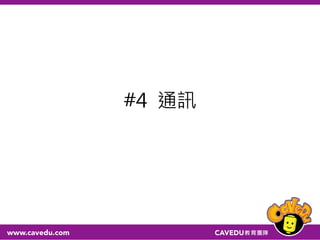
Arduino 習作工坊 - Lesson 4 通訊之夜
- 1. Arduino Plus MakerBar Taipei Workshop
- 4. Part 1:藍牙
- 5. JY-MCU • • • • • • 預設 Baud rate 9600 Name HC-0X Pairing code 1234
- 6. Pin ID Description 1 EN Enable / Disable module 2 VCC 3.6V ~ 6V 3 GND Comman Ground 4 TXD UART TXD Output 5 RXD UART RXD Input 6 STATE
- 7. USB to TTL
- 8. AT Command • 修改Baud rate, name, password…. 網址→Arduino as an USB to TTL adapter 網址→AT指令集
- 9. 藍牙接Arduino Arduino 藍牙模組 備註 5V VCC 注意電源不可接錯 GND GND 注意電源不可接錯 RXD (pin 0) RXD TXD (pin 1) TXD
- 10. 測試藍牙連接 打開 Serial Monitor 把換行模式改成 "No line ending" 接著輸入 AT 指令(指令全部大寫) 然後按下 Send 按鈕或 Enter 鍵 這時藍牙模組應該會回應 OK 註:此時需接一條線在Arduino的GND與RESET,讓 Arduino停留在TTL mode
- 11. 修改藍牙名稱 • 修改藍牙設備名稱(預設為 linvor) 指令:AT+NAME<p> 回應:OKsetname 其中: <p> 為 Parameter,即設備名稱,有效字元 20 個 範例:將藍牙設備名稱改為 CAVEDU 指令:AT+NAMECAVEDU 回應:OKsetname • 修改藍牙配對密碼(預設為 1234) 指令:AT+PIN<p> 回應:OKsetPIN 其中: <p> 為 Parameter,即配對密碼,有效字元 4 個 範例:將配對密碼改為 5678 指令:AT+PIN5678 回應:OKsetPIN
- 13. App Inventor2
- 14. App Inventor2
- 16. Installing and Running the Emulator in AI2 • 下載模擬器 http://appinventor.mit.edu/explore/ai2/setup-emulator.html • 打開 Aistarter
- 17. 下載MIT AI2 Companion App
- 19. 嘗試連接模擬器及手機 • Connect => Emulator • Connect => Reset • Connect => AI Companion
- 20. 釐清副檔名 • .apk • 手機 app • .aia • app inventor 程式原始檔 • .fzz • fritzing原始檔 20
- 21. 手機程式
- 22. 手機程式
- 23. 手機程式
- 24. ASCII Code ASCII(American Standard Code for Information Interchange,美國訊息交換 標準代碼)是基於拉丁字母的一套電腦編碼系統。它主要用於顯示現代英語,而 其擴展版本EASCII則可以部分支援其他西歐語言,並等同於國際標準ISO/IEC 646。 由於全球資訊網使得ASCII廣為通用,直到2007年12月,逐漸被Unicode取代。 常用到的ASCII Code 圖形 十進制 圖形 十進制 圖形 十進制 0 48 5 53 a 97 1 49 6 54 b 98 2 50 7 55 c 99 3 51 8 56 A 65 4 52 9 57 B 66
- 25. 電路圖 腳位對應表 LED+ 13 LED- GND BT-RXD 11 BT-TXD 10
- 26. SoftwareSerial I2CBT(a,b) a=arduino的接收腳(RxD) b=arduino的傳送腳(TxD) 藍牙端TXD接arduino RxD(pin 10) 藍牙端RXD接arduino TxD(pin 11) #include <SoftwareSerial.h> #include <Wire.h> int LED = 13; SoftwareSerial I2CBT(10,11); void setup() { Serial.begin(9600); I2CBT.begin(9600); pinMode(LED, OUTPUT); } void loop() { byte cmmd[20]; int insize; while(1){ /* read message from bluetooth */ if ((insize=(I2CBT.available()))>0){ Serial.print("input size = "); Serial.println(insize); for (int i=0; i<insize; i++){ Serial.print(cmmd[i]=char(I2CBT.read())); Serial.print("n"); } }
- 27. switch (cmmd[0]) { case 97: //"a" digitalWrite(LED,HIGH); break; case 98://"b" digitalWrite(LED,LOW); break; } //Switch } //while }
- 29. 手機程式
- 30. 手機程式
- 31. 手機程式
- 32. 手機程式
- 33. #include <SoftwareSerial.h> #include <Wire.h> SoftwareSerial I2CBT(10,11); void setup() { Serial.begin(9600); I2CBT.begin(9600); pinMode(9,OUTPUT); } ///////////////////main//////////////// void loop() { byte cmmd[20]; int insize; int a=0; while(1){ if ((insize=(I2CBT.available()))>0){ Serial.print("input size = "); Serial.println(insize); for (int i=0; i<insize; i++){ //cmmd[i]=char(I2CBT.read()); Serial.print(cmmd[i]=char(I2CBT.read())); Serial.print(" "); } Serial.println(" "); }
- 35. Part 1:藍牙 EX3:Send message to phone
- 40. 封包的傳送與接收 在電腦端,一個位元組的資料是0~255,但是當資 料傳送到Arduino時,它卻會將128~255的資料誤 判為-128~-1。 1位元組: 0~255 解碼 PC: 0~127→Arduino: 0~127 PC: 128~255→Arduino: -128~-1
- 41. 封包的傳送與接收
- 42. 封包解碼與接收
- 43. 電路圖 元件 arduino VR-訊號線 A0 BT-TXD 10 BT-RXD 11 BT-GND GND VR-GND BT-Vcc 5V VR-5V
- 44. 手機程式
- 45. 手機程式
- 46. 手機程式
- 47. #include <SoftwareSerial.h> #include <Wire.h> SoftwareSerial I2CBT(10,11); byte serialA; void setup(){ //define pin modes for tx,rx pin pinMode(10,INPUT); pinMode(11,OUTPUT); Serial.begin(9600); I2CBT.begin(9600); } ///////////////////main/////////////////// void loop (){ byte Data[3]; byte cmmd[20]; int insize; int i=analogRead(A0); serialA=I2CBT.read(); Data[0]='a'; Data[1]=i/256; Data[2]=i%256; Serial.println(i); if (serialA == 49){ for(int j=0;j<3;j++) I2CBT.write(Data[j]); serialA=0; } delay(100); } 封包
- 48. 48 app inventor 經由clock 用藍芽傳送a arduino收到a之後 用藍芽傳送data app inventor收到Data[0]=a 接收其他data[1] data[2] 再解封包 程式邏輯
- 49. CAVEDU:雙A計劃 • Appinventor+Arduino – Part 0 – Part 1 – Part 2 – Part 3
- 50. Part 2:紅外線
- 54. Add library • <IRremote.h> – IRrecv irrecv(irReceiverPin); // 定義 IRrecv 物件來接收紅外線訊號 – irrecv.enableIRIn(); // 啟動紅外線解碼 – showIRProtocol // 顯示紅外線協定種類
- 56. TURNON_LED/* * IRRemote 紅外線遙控教學 * 範例 1.2: 顯示紅外線協定種類; 如 NEC, Sony SIRC, Philips RC5, Philips RC6 等協定 */ #include <IRremote.h> // 引用 IRRemote 函式庫 const int irReceiverPin = 2; // 紅外線接收器 OUTPUT 訊號接在 pin 2 int i=0; IRrecv irrecv(irReceiverPin); // 定義 IRrecv 物件來接收紅外線訊號 decode_results results; // 解碼結果將放在 decode_results 結構的 result 變數裏 int LED=13; void setup() { Serial.begin(9600); // 開啟 Serial port, 通訊速率為 9600 bps irrecv.enableIRIn(); // 啟動紅外線解碼 pinMode(13,OUTPUT); } 5v GND arduino-2
- 57. // 顯示紅外線協定種類 void showIRProtocol(decode_results *results) { Serial.print("Protocol: "); // 判斷紅外線協定種類 switch(results->decode_type) { case NEC: Serial.print("NEC"); break; case SONY: Serial.print("SONY"); break; case RC5: Serial.print("RC5"); break; case RC6: Serial.print("RC6"); break; default: Serial.print("Unknown encoding"); } // 把紅外線編碼印到 Serial port Serial.print(", irCode: "); Serial.print(results->value, HEX); // 紅外線編碼 Serial.print(", bits: "); Serial.println(results->bits); // 紅外線編碼位元數 } void loop() { if (irrecv.decode(&results)) { if (results.value != -1) { showIRProtocol(&results); if(i==0) { digitalWrite(LED, HIGH); i=i+1; } else if(i==1) { digitalWrite(LED, LOW); i=i-1; } } irrecv.resume(); // 搬到外面來 } }
- 58. Part 2:紅外線 EX2:Fade the LED
- 59. FADE_LED /* * IRRemote 紅外線遙控教學 * 範例 1.2: 顯示紅外線協定種類; 如 NEC, Sony SIRC, Philips RC5, Philips RC6 等協定 */ #include <IRremote.h> // 引用 IRRemote 函式庫 const int irReceiverPin = 2; // 紅外線接收器 OUTPUT 訊號接在 pin 2 int i=0; IRrecv irrecv(irReceiverPin); // 定義 IRrecv 物件來接收紅外線訊號 decode_results results; // 解碼結果將放在 decode_results 結構的 result 變數裏 void setup() { Serial.begin(9600); // 開啟 Serial port, 通訊速率為 9600 bps irrecv.enableIRIn(); // 啟動紅外線解碼 pinMode(13,OUTPUT); }
- 60. // 顯示紅外線協定種類 void showIRProtocol(decode_results *results) { Serial.print("Protocol: "); // 判斷紅外線協定種類 switch(results->decode_type) { case NEC: Serial.print("NEC"); break; case SONY: Serial.print("SONY"); break; case RC5: Serial.print("RC5"); break; case RC6: Serial.print("RC6"); break; default: Serial.print("Unknown encoding"); } // 把紅外線編碼印到 Serial port Serial.print(", irCode: "); Serial.print(results->value, HEX); // 紅外線編碼 Serial.print(", bits: "); Serial.println(results->bits); // 紅外線編碼位元數 } void loop() { if (irrecv.decode(&results)) { // 解碼成功,收到一組紅外線 訊號 showIRProtocol(&results); // 顯示紅外線協定種類 irrecv.resume(); // 繼續收下一組紅外線訊號 void loop() { if (irrecv.decode(&results)) { if (results.value != -1) { showIRProtocol(&results); if(i==0) { analogWrite(9, 0); i=i+1; } else if(i==1) { analogWrite(9, 64); i=i+1; } else if(i==2) { analogWrite(9, 255); i=i-2; } Serial.println(i); } irrecv.resume(); // } }
- 62. CAVEDU 教育團隊 按個讚吧
Notas del editor
- EDR改進型資料傳輸率
