Using Non Google Id With Google Groups
•
9 recomendaciones•52,685 vistas
Using Non Google Id With Google Groups
Denunciar
Compartir
Denunciar
Compartir
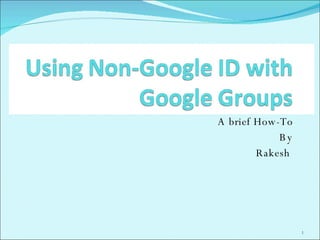
Recomendados
Recomendados
Más contenido relacionado
Más de NotJustCricket
Más de NotJustCricket (12)
Último
Último (20)
Apidays New York 2024 - The value of a flexible API Management solution for O...

Apidays New York 2024 - The value of a flexible API Management solution for O...
Mcleodganj Call Girls 🥰 8617370543 Service Offer VIP Hot Model

Mcleodganj Call Girls 🥰 8617370543 Service Offer VIP Hot Model
Modular Monolith - a Practical Alternative to Microservices @ Devoxx UK 2024

Modular Monolith - a Practical Alternative to Microservices @ Devoxx UK 2024
Web Form Automation for Bonterra Impact Management (fka Social Solutions Apri...

Web Form Automation for Bonterra Impact Management (fka Social Solutions Apri...
ProductAnonymous-April2024-WinProductDiscovery-MelissaKlemke

ProductAnonymous-April2024-WinProductDiscovery-MelissaKlemke
EMPOWERMENT TECHNOLOGY GRADE 11 QUARTER 2 REVIEWER

EMPOWERMENT TECHNOLOGY GRADE 11 QUARTER 2 REVIEWER
TrustArc Webinar - Unlock the Power of AI-Driven Data Discovery

TrustArc Webinar - Unlock the Power of AI-Driven Data Discovery
Boost Fertility New Invention Ups Success Rates.pdf

Boost Fertility New Invention Ups Success Rates.pdf
AWS Community Day CPH - Three problems of Terraform

AWS Community Day CPH - Three problems of Terraform
Apidays New York 2024 - Passkeys: Developing APIs to enable passwordless auth...

Apidays New York 2024 - Passkeys: Developing APIs to enable passwordless auth...
"I see eyes in my soup": How Delivery Hero implemented the safety system for ...

"I see eyes in my soup": How Delivery Hero implemented the safety system for ...
Navigating the Deluge_ Dubai Floods and the Resilience of Dubai International...

Navigating the Deluge_ Dubai Floods and the Resilience of Dubai International...
Strategize a Smooth Tenant-to-tenant Migration and Copilot Takeoff

Strategize a Smooth Tenant-to-tenant Migration and Copilot Takeoff
Repurposing LNG terminals for Hydrogen Ammonia: Feasibility and Cost Saving

Repurposing LNG terminals for Hydrogen Ammonia: Feasibility and Cost Saving
Apidays New York 2024 - Accelerating FinTech Innovation by Vasa Krishnan, Fin...

Apidays New York 2024 - Accelerating FinTech Innovation by Vasa Krishnan, Fin...
Using Non Google Id With Google Groups
- 1. A brief How-To By Rakesh
- 2. You will receive an email from Googlegroups.com which will show up in your INBOX or JUNK/SPAM box, as shown.
- 3. When you open that email, the body will be as shown below. You will need to click on the link – shown in the red circle
- 4. You will be taken to the GoogleGroup Sign-In web page, as shown. Click the link “ Sign In to Google Groups”
- 5. You will now reach the Google Log-In page. You, obviously do not have a Google Account. And your non-google account is not associated with Google Services yet. So, click the “Create an account now’
- 6. You will now see the Create an Account form. 1. Enter your current email address (hotmail/yahoo or any other Non-Google email ID you might be using . (eg: [email_address] ) 2. Enter a password. You can keep it the same as your non-gmail password or use another one just for the google log-in. REMEMBER IT! 3. Copy the security word. Don’t look for the same word!! It is different each time. 4. Click the |I agree. Create my account Aaagad vadhiye?!
- 7. You will not see the ‘confirmation’ window. It will say that an email has been sent to your non-gmail account with a link – which you need to click, so that Google can verify that it is your own email account. You’re done! Click the “Click here to Continue” link
- 8. You will now be taken to the Google Group to which you were initially invited to. With the Google-associated Non-Google Account, you were automatically signed in. There you go! Easy when you know how, huh?
- 9. A brief How-To By Rakesh