Denunciar
Compartir
Descargar para leer sin conexión
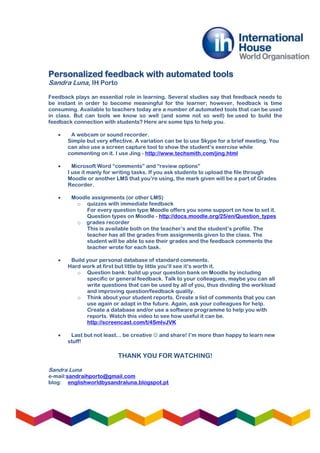
Recomendados
Más contenido relacionado
La actualidad más candente
La actualidad más candente (20)
Effective use of power point as a presentation tool

Effective use of power point as a presentation tool
Self Paced Computer Based Training Media and Methods

Self Paced Computer Based Training Media and Methods
Destacado (14)
Similar a Sandra Luna handout
Similar a Sandra Luna handout (20)
Building Teaching Skills Through the Interactive Web Plan Report_Harun

Building Teaching Skills Through the Interactive Web Plan Report_Harun
Edu624 Final Project: eLearning for Diverse Learners

Edu624 Final Project: eLearning for Diverse Learners
E tool in yoga ,a module for teaching and learning

E tool in yoga ,a module for teaching and learning
Introducing e-portfolios to actively enhance the HE student’s learning experi...

Introducing e-portfolios to actively enhance the HE student’s learning experi...
Creating effective student-edited, self reflective essays

Creating effective student-edited, self reflective essays
Flipped Classrooms: A Powerful Teaching Tool, But Not a Panacea

Flipped Classrooms: A Powerful Teaching Tool, But Not a Panacea
Más de Onlineconference
Más de Onlineconference (20)
Pet speaking paper practice pre mock exam 2013 - luisa

Pet speaking paper practice pre mock exam 2013 - luisa
Último
https://app.box.com/s/7hlvjxjalkrik7fb082xx3jk7xd7liz3TỔNG ÔN TẬP THI VÀO LỚP 10 MÔN TIẾNG ANH NĂM HỌC 2023 - 2024 CÓ ĐÁP ÁN (NGỮ Â...

TỔNG ÔN TẬP THI VÀO LỚP 10 MÔN TIẾNG ANH NĂM HỌC 2023 - 2024 CÓ ĐÁP ÁN (NGỮ Â...Nguyen Thanh Tu Collection
Último (20)
Micro-Scholarship, What it is, How can it help me.pdf

Micro-Scholarship, What it is, How can it help me.pdf
Interdisciplinary_Insights_Data_Collection_Methods.pptx

Interdisciplinary_Insights_Data_Collection_Methods.pptx
Plant propagation: Sexual and Asexual propapagation.pptx

Plant propagation: Sexual and Asexual propapagation.pptx
Salient Features of India constitution especially power and functions

Salient Features of India constitution especially power and functions
TỔNG ÔN TẬP THI VÀO LỚP 10 MÔN TIẾNG ANH NĂM HỌC 2023 - 2024 CÓ ĐÁP ÁN (NGỮ Â...

TỔNG ÔN TẬP THI VÀO LỚP 10 MÔN TIẾNG ANH NĂM HỌC 2023 - 2024 CÓ ĐÁP ÁN (NGỮ Â...
Kodo Millet PPT made by Ghanshyam bairwa college of Agriculture kumher bhara...

Kodo Millet PPT made by Ghanshyam bairwa college of Agriculture kumher bhara...
Beyond_Borders_Understanding_Anime_and_Manga_Fandom_A_Comprehensive_Audience_...

Beyond_Borders_Understanding_Anime_and_Manga_Fandom_A_Comprehensive_Audience_...
ICT role in 21st century education and it's challenges.

ICT role in 21st century education and it's challenges.
Basic Civil Engineering first year Notes- Chapter 4 Building.pptx

Basic Civil Engineering first year Notes- Chapter 4 Building.pptx
Sandra Luna handout
- 1. Personalized feedback with automated tools Sandra Luna, IH Porto Feedback plays an essential role in learning. Several studies say that feedback needs to be instant in order to become meaningful for the learner; however, feedback is time consuming. Available to teachers today are a number of automated tools that can be used in class. But can tools we know so well (and some not so well) be used to build the feedback connection with students? Here are some tips to help you. A webcam or sound recorder. Simple but very effective. A variation can be to use Skype for a brief meeting. You can also use a screen capture tool to show the student’s exercise while commenting on it. I use Jing - http://www.techsmith.com/jing.html Microsoft Word “comments” and “review options” I use it manly for writing tasks. If you ask students to upload the file through Moodle or another LMS that you’re using, the mark given will be a part of Grades Recorder. Moodle assignments (or other LMS) o quizzes with immediate feedback For every question type Moodle offers you some support on how to set it. Question types on Moodle - http://docs.moodle.org/25/en/Question_types o grades recorder This is available both on the teacher’s and the student’s profile. The teacher has all the grades from assignments given to the class. The student will be able to see their grades and the feedback comments the teacher wrote for each task. Build your personal database of standard comments. Hard work at first but little by little you’ll see it’s worth it. o Question bank: build up your question bank on Moodle by including specific or general feedback. Talk to your colleagues, maybe you can all write questions that can be used by all of you, thus dividing the workload and improving question/feedback quality. o Think about your student reports. Create a list of comments that you can use again or adapt in the future. Again, ask your colleagues for help. Create a database and/or use a software programme to help you with reports. Watch this video to see how useful it can be. http://screencast.com/t/4SmIvJVK Last but not least... be creative and share! I’m more than happy to learn new stuff! THANK YOU FOR WATCHING! Sandra Luna e-mail:sandraihporto@gmail.com blog: englishworldbysandraluna.blogspot.pt
