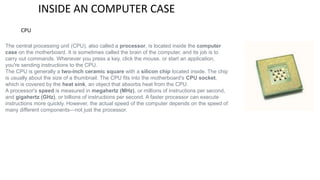
Inside Computer Components Guide
- 1. INSIDE AN COMPUTER CASE CPU The central processing unit (CPU), also called a processor, is located inside the computer case on the motherboard. It is sometimes called the brain of the computer, and its job is to carry out commands. Whenever you press a key, click the mouse, or start an application, you're sending instructions to the CPU. The CPU is generally a two-inch ceramic square with a silicon chip located inside. The chip is usually about the size of a thumbnail. The CPU fits into the motherboard's CPU socket, which is covered by the heat sink, an object that absorbs heat from the CPU. A processor's speed is measured in megahertz (MHz), or millions of instructions per second, and gigahertz (GHz), or billions of instructions per second. A faster processor can execute instructions more quickly. However, the actual speed of the computer depends on the speed of many different components—not just the processor.
- 2. MOTHERBOARD • The motherboard is the computer's main circuit board. It's a thin plate that holds the CPU, memory, connectors for the hard drive and optical drives, expansion cards to control the video and audio, and connections to your computer's ports (such as USB ports). The motherboard connects directly or indirectly to every part of the computer.
- 3. Power supply unit • The power supply unit in a computer converts the power from the wall outlet to the type of power needed by the computer. It sends power through the cables to the motherboard and other components.
- 4. RAM (random access memory) • RAM is your system's short-term memory. Whenever your computer performs calculations, it temporarily stores the data in the RAM until it is needed. • This short-term memory disappears when the computer is turned off. If you're working on a document, spreadsheet, or other type of file, you'll need to save it to avoid losing it. When you save a file, the data is written to the hard drive, which acts as long-term storage. • RAM is measured in megabytes (MB) or gigabytes (GB). The more RAM you have, the more things your computer can do at the same time. If you don't have enough RAM, you may notice that your computer is sluggish when you have several programs open. Because of this, many people add extra RAM to their computers to improve performance. • A bit is the smallest unit of data in computer processing. A byte is a group of eight bits. Amega byte contains about one million bytes, and a gigabyte is about one billion bytes.
- 5. HARD DRIVE • The hard drive is the data center of the computer. This is where the software is installed, and it's also where your documents and other files are stored. The hard drive is long-term storage, which means the data is still saved even if you turn the computer off or unplug it. • When you run a program or open a file, the computer copies some of the data from the hard drive onto the RAM so it can access the data more easily. When you save a file, the data is copied back to the hard drive. The faster the hard drive is, the faster your computer can start up and load programs. • Most hard drives are hard disk drives, which store data on a magnetic platter. Some computers now use solid-state drives (also called flash hard drives). These are faster and more durable than hard disk drives, but they are also more expensive. • A USB flash drive is basically a small, removable flash hard drive that plugs into a USB port. These are a convenient way to bring your files with you and open them on a different computer. • If you're using Windows, you can view information about your computer's RAM and processor speed without opening your computer. Just go to the Control Panel (in the Start menu) and click System and Security. In Mac OS X, you can view this information by clicking the Apple icon and selecting About This Mac.
- 6. Expansion cards • Most computers have expansion slots on the motherboard that allow you to add various types of expansion cards. These are sometimes called PCI (peripheral component interconnect) cards. You may never have to add any PCI cards, as most motherboards have built-in video, sound, network, and other capabilities. However, if you want to boost the performance of your computer or update the capabilities of an older computer, you can always add one or more cards. Below are some of the most common types of expansion cards:
- 7. VIDIO CARD • The video card is responsible for what you see on the monitor. Most computers have a GPU (graphics processing unit) built into the motherboard, instead of having a separate video card. If you like playing graphics-intensive games • on the computer, you can add a faster video card to one of the expansion slots to get better performance.
- 8. • The sound card, also called an audio card, is responsible for what you hear in the speakers or headphones. Most motherboards have integrated sound, but you can upgrade to a dedicated sound card for higher-quality sound.
- 9. Network Card • The network card allows your computer to communicate over a network and access the Internet. It can either connect with an Ethernet cable or through a wireless connection (often called Wi-Fi). Many motherboards have built-in network connections, and a network card can also be added to an expansion slot.
- 10. Bluetooth card • Bluetooth is a technology for wireless communication over short distances. It's often used in computers to communicate with wireless keyboards, mice, and printers. It's often built into the motherboard or included in a wireless network card. For computers that don't have Bluetooth, a USB adapter (called a dongle) can be purchased.