Welcome Days 2016 (english version)
•Descargar como PPTX, PDF•
0 recomendaciones•389 vistas
IT at UNIGE
Denunciar
Compartir
Denunciar
Compartir
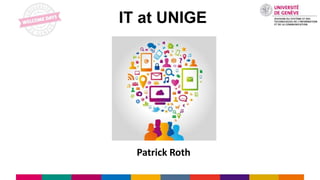
Recomendados
Más contenido relacionado
Destacado (12)
Similar a Welcome Days 2016 (english version)
Similar a Welcome Days 2016 (english version) (20)
How to be a Connected Remote Worker in 10 Easy Steps

How to be a Connected Remote Worker in 10 Easy Steps
MEDEAnet Workshop ‘Multimedia Applications in School Education' on 3-4 April ...

MEDEAnet Workshop ‘Multimedia Applications in School Education' on 3-4 April ...
Cooperation among French Universities, Educause 2014

Cooperation among French Universities, Educause 2014
IT services for students at Faculty of Humanities, UiO

IT services for students at Faculty of Humanities, UiO
EIT Digital_IoT_through_EmbeddedSystems_onlineDEF06

EIT Digital_IoT_through_EmbeddedSystems_onlineDEF06
EDF2012 Stefano Bertolo - Future European activities and funding perspectiv...

EDF2012 Stefano Bertolo - Future European activities and funding perspectiv...
Faculty of Business IT & Student Services Induction 2018

Faculty of Business IT & Student Services Induction 2018
Más de Patrick Roth
Más de Patrick Roth (12)
Faire passer des examens sur Moodle: un retour d’expérience

Faire passer des examens sur Moodle: un retour d’expérience
Long-term Storage of Forgery-Proof Certificates: results and scenario

Long-term Storage of Forgery-Proof Certificates: results and scenario
ePortfolio Sustainability within Swiss Universities

ePortfolio Sustainability within Swiss Universities
“We are not alone!” – Truly exchanging Learning Objects between Moodle and ot...

“We are not alone!” – Truly exchanging Learning Objects between Moodle and ot...
Último
https://app.box.com/s/7hlvjxjalkrik7fb082xx3jk7xd7liz3TỔNG ÔN TẬP THI VÀO LỚP 10 MÔN TIẾNG ANH NĂM HỌC 2023 - 2024 CÓ ĐÁP ÁN (NGỮ Â...

TỔNG ÔN TẬP THI VÀO LỚP 10 MÔN TIẾNG ANH NĂM HỌC 2023 - 2024 CÓ ĐÁP ÁN (NGỮ Â...Nguyen Thanh Tu Collection
Último (20)
Basic Civil Engineering first year Notes- Chapter 4 Building.pptx

Basic Civil Engineering first year Notes- Chapter 4 Building.pptx
Beyond_Borders_Understanding_Anime_and_Manga_Fandom_A_Comprehensive_Audience_...

Beyond_Borders_Understanding_Anime_and_Manga_Fandom_A_Comprehensive_Audience_...
Python Notes for mca i year students osmania university.docx

Python Notes for mca i year students osmania university.docx
Interdisciplinary_Insights_Data_Collection_Methods.pptx

Interdisciplinary_Insights_Data_Collection_Methods.pptx
UGC NET Paper 1 Mathematical Reasoning & Aptitude.pdf

UGC NET Paper 1 Mathematical Reasoning & Aptitude.pdf
TỔNG ÔN TẬP THI VÀO LỚP 10 MÔN TIẾNG ANH NĂM HỌC 2023 - 2024 CÓ ĐÁP ÁN (NGỮ Â...

TỔNG ÔN TẬP THI VÀO LỚP 10 MÔN TIẾNG ANH NĂM HỌC 2023 - 2024 CÓ ĐÁP ÁN (NGỮ Â...
ICT Role in 21st Century Education & its Challenges.pptx

ICT Role in 21st Century Education & its Challenges.pptx
Welcome Days 2016 (english version)
- 1. IT at UNIGE Patrick Roth
- 2. 1. What are the important tools? 2. How to register for my courses and exams? 3. How to manage my password ISIs? 4. What is the « multiservice card »? 5. How can I connect to the Wi-Fi? 6. How can I access the Intranet remotely? 7. How can I obtain softwares free of charge? 8. How can I obtain IT support? Key info for a good start
- 4. 1. Important tools • UNIGE Portal • Webmail • Chamilo and Moodle • Mediaserver (courses and conferences)
- 5. Address: http://portail.unige.ch Useful for managing: • your multiservice card • your password • your lectures and exams • your printer credits Portal UNIGE
- 6. Address: http://outlook.unige.ch Important to receive information: • Administrative (courses, exams, etc.) • Academic (Chamilo, Moodle, etc.) Official channel of the University to communicate with you Webmail
- 7. CHAMILO & MOODLE Address: http://chamilo.unige.ch and http://moodle.unige.ch Useful for: • accessing your learning materials • submitting your works • conducting online activities (groups, quiz, etc.) Academic platforms
- 8. Address: http://mediaserver.unige.ch Useful for accessing: • Recorded lectures • Multimedia educational content Mediaserver (courses & conferences)
- 9. • Check with your faculty and student secretariat • Check the page «Enseignements» (or étudiants ) of your faculty • Use the web portal 2. How to register to my courses & exams 9 Beware: In most faculties, registering to courses does not imply you are registered for the exam. The two registrations are independant. Every faculty is different: Check with your faculty what you need to do to register for your exams.
- 10. 3. ISIs password • You need it to access… – Most of the digital services, software and applications of UNIGE: • The portal • The webmail • Chamilo, Moodle, Mediaserver • Wi-Fi • Etc… • What if I lose it? – You can re-initiate if from the portal 10 Caut: To be able to re-initiate your password, your personal data (private email and mobile phone) need to be up-to-date.
- 11. You need it to … • print, copy, scan documents • borrow books at the library • prove your student status (sports, cafeteria, etc.) What if I lose my card? • Block it (via the portal) • Ask for a new card (helpdesk) 4. Multiservice card
- 12. • Inside the various buildings of UNIGE: – Tutorial to help you set-up your Wi-Fi • http://unige.ch/-/tutorielsinformatiques (in French) • Outside of the buildings of UNIGE: – Where ? In other Swiss universities, in public hotspots, (train station, airport): • http://unige.ch/-/switch 12 5. Wi-Fi
- 13. • To access: – The e-magazines – Information restricted to UNIGE Community • Download and install the VPN: – http://unige.ch/-/tutorielsinformatiques 13 6. Remote access to the INTRANET
- 14. • As a student of UNIGE, you can obtain softwares free of charge – The MS Office suite for example – Institutional softwares • Check what is available: – http://etugdl.unige.ch 14 7. Free software
- 15. 8. IT Support Appointed and trained students are available to help you, in the computer rooms and libraries To locate them: unige.ch/-/are-i
- 16. Wi-Fi VPN Printing www.unige.ch/-/tutorielsinformatiques Summary: How to install the basics
- 17. All the digital services available for students • http://unige.ch/-/csn-etu Charter on the use of digital resources • http://unige.ch/-/charte-it Tips and tricks for students • http://unige.ch/-/elearning-astuces Your blog Ciel • https://ciel.unige.ch/ For more information
