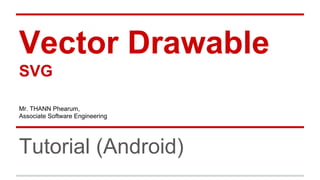
Android Vector Drawable
- 1. Vector Drawable SVG Tutorial (Android) Mr. THANN Phearum, Associate Software Engineering
- 2. Outline - Intro. - Icon Sizes - Implement - Demo - Ref.
- 3. Intro. - SVG? ● SVG stands for Scalable Vector Graphics ● SVG is used to define vector-based graphics for the Web ● SVG defines the graphics in XML format ● SVG graphics do NOT lose any quality if they are zoomed or resized ● Every element and every attribute in SVG files can be animated ● SVG is a W3C recommendation ● SVG integrates with other W3C standards such as the DOM and XSL Source: http://www.w3schools.com/svg/
- 4. Into. (cont.) - Example <svg xmlns="http://www.w3.org/2000/svg" width="48" height="48" viewBox="0 0 48 48"> <path d="M38 16H10c-3.31 0-6 2.69-6 6v12h8v8h24v-8h8V22c0-3.31-2.69-6-6-6zm-6 22H16V28h16v10zm6-14c-1.11 0-2-.89-2-2s. 89-2 2-2c1.11 0 2 .89 2 2s-.89 2-2 2zM36 6H12v8h24V6z"/> </svg> ic_printer.svg NOTE: (width="48" and height="48") is baseline size to scale the image
- 5. Into. (cont.) - Tools to create .svg Illustrator (WIndow, Mac) InkScape (Linux)
- 6. Icon Sizes Android icons require five separate sizes for different screen pixel densities.
- 7. Icon Sizes (cont.) Android also classify the icon into four types - Small Contextual Small icons are used to surface actions and/or provide status for specific items. For example, in the Gmail app, each message has a star icon that marks the message as important. - Notification These are used to represent application notifications in the status bar. They should be flat (no gradients), white and face-on perspective - Actionbar, Dialog & Tab These icons are used in the action bar menu. The first number is the size of the icon area, and the second is file size. - Launcher Three-dimensional, front view, with a slight perspective as if viewed from above, so that users perceive some depth.
- 8. Icon Sizes (cont.) - Small Contextual - Notification 16 × 16 (mdpi) 24 × 24 (hdpi) 32 × 32 (xhdpi) 48 × 48 (xxhdpi) 64 × 64 (xxxhdpi) 22 × 22 area in 24 × 24 (mdpi) 33 × 33 area in 36 × 36 (hdpi) 44 × 44 area in 48 × 48 (xhdpi) 66 × 66 area in 72 × 72 (xxhdpi) 88 × 88 area in 96 × 96 (xxxhdpi)
- 9. Icon Sizes (cont.) - Actionbar - Launcher 24 × 24 area in 32 × 32 (mdpi) 36 × 36 area in 48 × 48 (hdpi) 48 × 48 area in 64 × 64 (xhdpi) 72 × 72 area in 96 × 96 (xxhdpi) 96 × 96 area in 128 × 128 (xxxhdpi) 48 × 48 (mdpi) 72 × 72 (hdpi) 96 × 96 (xhdpi) 144 × 144 (xxhdpi) 192 × 192 (xxxhdpi)
- 10. Icon Sizes (cont.) - Example Actionbar, Dialog & Tab 24 × 24 area in 32 × 32 (mdpi)
- 11. Implement - Victor Android plugin library to use .svg as resources. It supports from Android 2.x. Source: https://github.com/trello/victor
- 12. Implement (cont.) - Victor Installation buildscript { repositories { jcenter() } dependencies { classpath 'com.trello:victor:0.1.4' } } apply plugin: 'com.android.application' // Make sure to apply this plugin *after* the Android plugin apply plugin: 'com.trello.victor'
- 13. Implement (cont.) - Victor Known Issues Android Studio doesn't recognize generated resources in XML. <ImageView android:id="@+id/img_mdpi" android:layout_width="wrap_content" android:layout_height="wrap_content" android:layout_gravity="center" android:layout_marginTop="@dimen/margin_small" android:src="@drawable/ic_person" />
- 14. Implement (cont.) - Victor Example Code We can set drawable to the ImageView in Java file. @Bind(R.id.img_mdpi) ImageView imgMdpi; imgMdpi.setImageResource(R.drawable. ic_person);
- 15. Demo I have create a sample application to test with vector drawable. Please check. https://github.com/THANNPhearum/GGVectorDrawable
- 17. Ref. - SVG def. http://www.w3schools.com/svg/ - Android Icons Size http://iconhandbook.co.uk/reference/chart/android/ - Victor Android Library https://github.com/trello/victor
