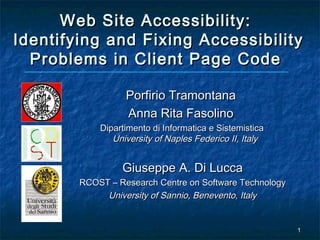
Web Site Accessibility: Identifying and Fixing Accessibility Problems in Client Page Code
- 1. Web Site Accessibility: Identifying and Fixing Accessibility Problems in Client Page Code Porfirio Tramontana Anna Rita Fasolino Dipartimento di Informatica e Sistemistica University of Naples Federico II, Italy Giuseppe A. Di Lucca RCOST – Research Centre on Software Technology University of Sannio, Benevento, Italy 1
- 2. Web Site Accessibility The importance of accessibility: Tim Berners-Lee, the W3C Director and inventor of the World Wide Web: "The power of the Web is in its universality. Access by everyone regardless of disability is an essential aspect.“ Vanderheiden in 1990 states the importance of the design of Web Sites accessible to disable and elder peoples Carter and Markel state that the development of an accessible Web Site opens vast potential markets and has spillover effects for all users. WAI: Web Accessibility Initiative, http://www.w3.org/WAI/ G.C. Vanderheiden, “Thirty-something million: should they be exceptions?”, Human Factors 32(4), pp.383-396 J. Carter, M. Markel, “Web Accessibility for people with disabilities: an introduction for Web developers”, IEEE Transactions on Professional Communication, 44(4), 2001, pp.225-233 2
- 3. Web Site Accessibility W3C Definitions: Accessible Content is accessible when it may be used by someone with a disability. Accessibility Problem (Web Content) Web content that fails to meet the requirements of the W3C Web Content Accessibility Guidelines (WCAG) Accessible Web Content Web content with no Web content accessibility problems. ISO 9126: Usability: The capability of the software product to be understood, learned, used and attractive to the user, when used under specified conditions. 3
- 4. Accessibility References Governments and International Organizations European Union Single Governments (for the US: Section 508 Rehabilitation Act) World Wide Web Consortium: Web Accessibility Initiative ATAG: Authoring Tool Accessibility Guidelines UAAG: User Agent Accessibility Guidelines WCAG: Web Content Accessibility Guidelines Explains how to make Web content accessible to people with disabilities. Provides guidelines for Web content developers (page authors and site designers) and for developers of authoring tools. ... European Commission, Information Society, “Accessibility and Information Society”, http://europa.eu.int/information_society/policy/accessibility/index_en.htm “Section 508 Rehabilitation Act: Web-based Intranet and Internet information and applications (1194,22)”, http://www.access- board.gov/sec508/guide/1194.22.htm Authoring Tool Accessibility Guidelines, http://www.w3.org/TR/WAI-AUTOOLS/ User Agent Accessibility Guidelines 1.0, W3C Recommendation, 17 December 2002, http://www.w3.org/TR/2002/REC-UAAG10-20021217/ 4 Web Content Accessibility Guidelines 1.0, W3C Recommendation, 5 May 1999, http://www.w3.org/TR/1999/WAI-WEBCONTENT-19990505/ Web Content Accessibility Guidelines 2.0, W3C Working Draft, 30 June 2005, http://www.w3.org/TR/WCAG20/
- 5. Web Content Accessibility Guidelines 1.0 (May 1999) 14 Accessibility Guidelines (i.e. Indications Guideline for Web Authors) 1 Example: Guideline 1. Provide equivalent alternatives to auditory and 1..n visual content. Checkpoint Provide content that, when presented to the user, conveys essentially the same function or purpose as auditory or visual content. Priority Lev el 63 Checkpoints to evaluate the accessibility of a Web Page (with 3 priority levels) Example: 1.1 Provide a text equivalent for every non-text element (e.g., via "alt", "longdesc", or in element content). … [Priority 1] In HTML: Use "alt" for the IMG, INPUT, and APPLET elements, or provide a text equivalent in the content of the OBJECT and APPLET elements … A 3 level measure of accessibility conformance (A – AA – AAA) 5
- 6. Web Content Accessibility Guidelines 2.0 Working Draft Currently under Pri nci pl e development (last release 30 June 2005) 1 1..n 4 Principles: 1..n 1..n Guideli ne User Category Content must be < benefit perceivable; 1 Interface elements in the 1..n content must be operable; Success Criterion Content and controls Pri ority Level must be understandable; 1 Content must be robust enough to work with 1..n current and future Checkli st technologies. 6
- 7. Web Content Accessibility Guidelines 2.0 Working Draft 13 Guidelines Pri nci pl e With indications of the categories of users that 1 benefits by the conformance 1..n of the Web Site to the Guideli ne 1..n 1..n User Category Guideline < benefit 1 Success Criteria 1..n Similar to Checkpoints, but Success Criterion non technologies-dependent Pri ority Level Checklists of technology 1 dependent rules 1..n Contained Checkli st in separate documents (to be published) 7
- 8. WCAG 2.0 Guidelines: An Example Principle 2: Interface elements in the content must be operable. Guideline 2.1 Make all functionality operable via a keyboard interface. Level 1 Success Criteria for Guideline 2.1 All of the functionality of the content, where the functionality or its outcome can be described in a sentence, is operable through a keyboard interface. [I] Note: This includes author-provided accessibility features. Note: Other interfaces (such as a mouse) can be provided in addition to keyboard operation. Note: Refer to guideline 4.2 for information regarding user agent support. Level 3 Success Criteria for Guideline 2.1 1. All functionality of the content is designed to be operated through a keyboard interface. Who Benefits from Guideline 2.1 (Informative) Individuals who are blind (and cannot use pointing devices) can have access to the functionality of the Web content or site. Individuals with severe physical disabilities can use speech input (which simulates keystrokes) to both enter data and operate the interface elements on the page. Examples of Guideline 2.1 (Informative) Example 1: operation with multiple input devices. Example 2: examples of Web content that would and would not be operable from a keyboard interface 8
- 9. Limitations of WCAG 2.0 It lacks of practical methods and rules allowing the identification and fixing of accessibility problems. It has not a precise classification of user categories affected by accessibility problems To overcome these limitations, we propose: 1. A conceptual model extending the one proposed in WCAG 2.0 2. A process and a tool for identifying and fixing Web accessibility problems 9
- 10. A conceptual model for Web accessibility 1. It integrates guidelines belonging to different Principle Reference Documents 1 1..n Reference Document Guideli ne 1..n 1..n Name Physical Li mitation Version 1 Date Problem 2. 1..n 0..n It provides a set of Success Criterion technology-dependent Level User Category 0..n Hardware Limitati on Devi ce not supported checklists, describing 1 1..n situations causing 1..n 0..n Software Limitation accessibility problems Checklist 0..n User Agent not supported affecting a specific User 1 Violation Category 0..n Identification Rule Web Page Regular Expression 3. 1 For each Checklist, it provides a set of 0..n Identification Rules, based Remedy 1 0..n Fixing Rule modify on known Programming Description Action 10 Patterns responsible of the
- 11. A conceptual model for Web accessibility 4. For each Identification Principle Rule, it provides a list of 1 1..n Reference Document Remedies (description of Guideli ne 1..n 1..n Name Physical Li mitation Version possible solutions to the 1 Date Problem identified problem). 1..n Success Criterion 0..n Level User Category 0..n Hardware Limitati on Devi ce not supported 1 1..n 5. For such Remedies, it 1..n Checklist 0..n 0..n Software Limitation User Agent not supported provides a Fixing Rule 1 based on a known Violation programming pattern. 0..n Identification Rule Web Page Regular Expression 1 6. It proposes a finer 0..n classification of the Remedy 1 0..n Fixing Rule modify Description Action users ... 11
- 12. A finer classification of User Categories Based on three aspects: The physical capabilities of the user Blinds, with reduced sight capabilities, colour-blind, deaf, with cognitive problems, with hand problems, ... The hardware devices used Low resolutions screens, text only screens, Screen Readers, Braille devices, devices without mouse or keyboard, ... The user agents used Obsolete browsers, browsers with reduced capabilities, ... 12
- 13. An example: Functionalities activated exclusively by mouse events • Description: A common technique used to improve Web pages usability consists in the use of scripts activated by mouse events. • Principle: Interface must be operable • Guideline: Make all functionality operable via a keyboard or a keyboard interface (WCAG 2.0 – Guideline 2.1) • Reference: WCAG 1.0 – Checkpoint 9.3; WCAG 2.0 – Guideline 2.1; Section 508 – 1194.22 l • Success Criteria: All of the functionality of the content is operable trough a keyboard or keyboard interface (WCAG 2.0 – Success Criteria 2.1.1 – Level 1) • Checklist for Javascript: If mouse events are coded in the page, alternative keyboard events must be provided. • Identification Rule: Search for scripts related to mouse events. • Regular Expression: on(click|dblclick|mouse[a-z]+)[ ]*=.[^>< ]* • Affected User Categories: • Peoples using user agents without script support; • Peoples using Netscape Navigator releases older than 3.1; • Peoples using Internet Explorer releases older than 4.0; • Peoples that doesn’t use a mouse (or equivalent device); • Peoples using a Screen Reader; • Peoples with sight problems. • Remedies: • Use of alternative pages; • Insertion of keyboard events equivalent to mouse events. 13
- 14. A process for identifying Web accessibility problems Identification Potential Validation Actual Fixed Client Client Pages Violations Violations Fixing Phase Pages Phase Phase Identification Rules Identification phase: The source code of existing Web pages is statically analysed in order to verify the occurrence of Identification Rules (revealing Potential violations of Accessibility Guidelines) Validation phase: The pages are executed in particular conditions in order to verify if the potential violation is an actual violation. Fixing phase: The pages containing actual violations are corrected (automatically, if fixing rules can be applied) and re-tested Violation <script language=Javascript> location.replace("http://www.unina.it") </script> <a href=http://www.unina.it>Click here if you are not automatically redirected </a> Fix 14
- 15. The Accessibility Tool The Accessibility Repository is an instantiation of the Conceptual model for Web Accessibility Tool Accessibility. It is updated by Accessibility experts to take into account new hardware Web Page Fixing Fixed Client devices, new user agents, new Maintainers component Pages standards, new violation patterns and so on Actual violations of accessibility Client Pages Violation Violation guidelines are stored in the Identifier repository Violation Repository The Violation Identifier component performs the Update identification of potential component Accessibility violations and its validation repository Accessibility Using the fixing component, the Expert maintainer can correct the actual accessibility violations, (by using, sometimes, 15
- 16. Case Study A subset of accessibility problems, due to the use of client scripts has been considered 3 Reference documents (WCAG 1.0 – WCAG 2.0 Working Draft November 2005 – Section 508) Hardware without mouse; 4 Principles Blind users; Textual Browsers; 7 Guidelines Browsers without any script support; Release 3 of Internet Explorer; 7 Success Criteria Releases of Internet Explorer older than 3; Releases 3 of Netscape Navigator; 16 Checklists Releases 2 of Netscape Navigator; 16 Identification Rules Releases of Netscape Navigator older than 2. 9 Categories of users: 200 Client pages (20 pages of 10 Internet Web Sites of different business areas), randomly downloaded using a spider tool. 16
- 17. Case Study Potential inaccessibilities identified by the tool, with respect to all • Amazon (#10), Ibm (#4) and Chicago the considered user caegories Tribune (#7) Web sites, makes a great # Category Web Site Pages with Total Number of use of scripts, pop-ups, mouse events, potential potential violations violations and other script features 1 Accessibility www.useit.com 2/20 7 2 E-commerce www.amazon.com 19/20 308 •Google Web site (#9) presents 3 Educational www.unina.it 19/20 96 potential violations due to a script 4 Enterprise www.ibm.com 20/20 136 setting the focus on a specific input 5 Government www.governo.it 0/20 0 6 Government www.comune.procida.na.it 3/20 3 field (e.g. the search text field in the 7 On-line Newspaper www.chicagotribune.com 13/20 469 home page). 8 Organization www.w3c.org 0/20 0 9 Search Engine www.google.com 16/20 422 •The tourism Web site (#10) presents 10 Tourism www.procida.net 18/20 65 problems making it not accessible to users with old releases of browsers To evaluate if the potential violations are actual violations: •University of Naples Federico II Web 1. Testing approach site (#3) is compliant to the 'A' level with respect to WCAG 1.0 • Recreating the same limitation of users; recommendations, but it presents 2. Source Code Analyisis approach potential violations due to the use of scripts • Searching for the use of solutions providing techniques providing equivalent behaviours for users with limitations 17
- 18. Examples Browser with script support <div id="searchTargetMenu" class="menu"> <div <script type="text/javascript" src="/javascript/popmenu.js"></script> class="searchmenuItem"> <script type="text/javascript"> <a href="javascript:setSearchTarget('article')" id="searchTarget- <!-- var searchTargetMenu = new PopMenu("searchTargetMenuLabel", article" style="display:block" onmouseover="return true"> "searchTargetMenu", 160, "sw", "nw", true); function setSearchTarget (target) <img src="/images/search/search_trib.gif" border="0" width="150" { document.Search.elements["target"].value = target; var menuLabel = height="19" alt="chicagotribune" /></a> </div> document.getElementById("searchTargetMenuLabel"); var menuItem = <div class="searchmenuItem"><a document.getElementById("searchTarget-" + target); menuLabel.innerHTML = href="javascript:setSearchTarget('google')" id="searchTarget- menuItem.innerHTML; searchTargetMenu.close(); } // Ensure display set properly google" style="display:block" onmouseover="return true"><img when page loads. setSearchTarget(document.Search.elements["target"].value); //--> src="/images/search/search_web1.gif" border="0" width="150" </script> height="19" alt="Google" /></a> </div> </div> Browser without script support 18
- 19. Examples Browser with script support Contact: <script name="Contact" language="JavaScript"><!– var e1 = "nielsen" var e2 = "nn" var e3 = "group" var e4 = "com" document.write("<a href=" + "mail" + "to:" + e1 + "@" + e2 + e3 + "." + e4 + ">" + e1 + "@" + e2 + e3 + "." + e4 + "</a>;") // //--> </script> Browser without script support 19
- 20. Conclusions and Future Works (1/2) • A conceptual model describing accessibility issues has been presented; • A Process supporting identification, validation and correction of accessibility violations has been proposed; • A Tool supporting the Process has been realized and tested in order to assess the effectiveness of the Process; • Case studies show the usefulness of the tool in the identification of potential accessibility violations 20
- 21. Conclusions and Future Works (2/2) •The problem of assessment of accessibility is very hard, due to the continuous introduction of: • Hardware technologies • Software technologies (user agents and languages) • Reference documents • Accessibility techniques • Consequently, the effectiveness of the process depends on the freshness and richness of the accessibility repository Future Work: • Realization of an open XML accessibility repository, so as anyone can suggest new rules and remedies ... Collaboration is welcome! 21
- 22. 22
Notas del editor
- Accessibility Problem (Web Content) Web content that fails to meet the requirements of the Web Content Accessibility Guidelines (WCAG) Accessible Web Content Web content with no Web content accessibility problems . The following is taken from ISO/TC 16027: accessibility: usability of a product, service, environment or facility by people with the widest range of capabilities Quanti sono I disabili? Ma il significato é ora esteso anche a chi utilizza hardaware particolari, software obsoleti, etc.
- Accessibility is a very important quality issue for modern Web Sites: many governments consider the achievement of a fixed conformance accessibility level as a compulsoryrequirement for their Web Sites
- The level A is reached if all priority 1 checkpoints are satisfied; the level AA is reached if all priority 1 and 2 checkpoints are satisfied, the level AAA is reached if all checkpoints are satisfied.
- Example 1: The content relies only on focus-in, focus-out, and activation events; these are defined in the API of the environment for which the content is written, and are intended to be operable by a variety of input devices, including pointing devices, keyboards and speech input systems. Example 2: If it's written to be operable from a computer keyboard, it conforms (because it is operable from the keyboard.) If it's written to be used on a device that does not usually have a keyboard such as a cell phone, but it can be controlled by an optional keyboard for that device, it conforms. (A person who needs a keyboard - or alternate keyboard - can use it to control the application.) If it's written to be used with a device that does not have a keyboard, but it could also be used by similar devices that do and it would work with their keyboard, it conforms. (A person who needs a keyboard would not buy the device without the keyboard. That device may itself not be considered accessible. But the content can be controlled from a device with a keyboard and therefore conforms to this guideline.) If it's written to work with devices that do not have keyboards and it can not be used by any other devices that do have keyboards, then it does not conform. (It cannot be accessed via keyboard.)
- Often, potential violations are not actual violations because there are mechanisms to adapt the output of the Web page to the limitations of the user/user agent
- Often, potential violations are not actual violations because there are mechanisms to adapt the output of the Web page to the limitations of the user/user agent
- Some explorative studies have been carried out in order to assess the effectiveness of the proposed approach.
