virtualization.pptx
•Descargar como PPTX, PDF•
0 recomendaciones•3 vistas
its about Cloud computing field
Denunciar
Compartir
Denunciar
Compartir
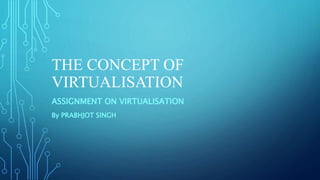
Recomendados
Rancher OS - A simplified Linux distribution built from containers, for conta...

Rancher OS - A simplified Linux distribution built from containers, for conta...Pier Alberto Pierini
Más contenido relacionado
Similar a virtualization.pptx
Rancher OS - A simplified Linux distribution built from containers, for conta...

Rancher OS - A simplified Linux distribution built from containers, for conta...Pier Alberto Pierini
Similar a virtualization.pptx (20)
Virtualization technology "comparison vmware 9 vs virtualbox 4.2"

Virtualization technology "comparison vmware 9 vs virtualbox 4.2"
High Performance Computing and Open Source & Linux Technical Excellence Sympo...

High Performance Computing and Open Source & Linux Technical Excellence Sympo...
How To Create The Ubuntu 20 VM Template For VMware Automation

How To Create The Ubuntu 20 VM Template For VMware Automation
Rancher OS - A simplified Linux distribution built from containers, for conta...

Rancher OS - A simplified Linux distribution built from containers, for conta...
Next in Virtualization Era: Containerization & Docker

Next in Virtualization Era: Containerization & Docker
Assignment 1 - Essay on VM For this assignment you will trace the hist.docx

Assignment 1 - Essay on VM For this assignment you will trace the hist.docx
How to Create a Windows Server 2008 Virtual Lab Using VirtualBox

How to Create a Windows Server 2008 Virtual Lab Using VirtualBox
Último
Organic Name Reactions for the students and aspirants of Chemistry12th.pptx

Organic Name Reactions for the students and aspirants of Chemistry12th.pptxVS Mahajan Coaching Centre
Model Call Girl in Bikash Puri Delhi reach out to us at 🔝9953056974🔝

Model Call Girl in Bikash Puri Delhi reach out to us at 🔝9953056974🔝9953056974 Low Rate Call Girls In Saket, Delhi NCR
9953330565 Low Rate Call Girls In Rohini Delhi NCR

9953330565 Low Rate Call Girls In Rohini Delhi NCR9953056974 Low Rate Call Girls In Saket, Delhi NCR
“Oh GOSH! Reflecting on Hackteria's Collaborative Practices in a Global Do-It...

“Oh GOSH! Reflecting on Hackteria's Collaborative Practices in a Global Do-It...Marc Dusseiller Dusjagr
Último (20)
Introduction to ArtificiaI Intelligence in Higher Education

Introduction to ArtificiaI Intelligence in Higher Education
EPANDING THE CONTENT OF AN OUTLINE using notes.pptx

EPANDING THE CONTENT OF AN OUTLINE using notes.pptx
18-04-UA_REPORT_MEDIALITERAСY_INDEX-DM_23-1-final-eng.pdf

18-04-UA_REPORT_MEDIALITERAСY_INDEX-DM_23-1-final-eng.pdf
internship ppt on smartinternz platform as salesforce developer

internship ppt on smartinternz platform as salesforce developer
Organic Name Reactions for the students and aspirants of Chemistry12th.pptx

Organic Name Reactions for the students and aspirants of Chemistry12th.pptx
Science 7 - LAND and SEA BREEZE and its Characteristics

Science 7 - LAND and SEA BREEZE and its Characteristics
Model Call Girl in Bikash Puri Delhi reach out to us at 🔝9953056974🔝

Model Call Girl in Bikash Puri Delhi reach out to us at 🔝9953056974🔝
9953330565 Low Rate Call Girls In Rohini Delhi NCR

9953330565 Low Rate Call Girls In Rohini Delhi NCR
“Oh GOSH! Reflecting on Hackteria's Collaborative Practices in a Global Do-It...

“Oh GOSH! Reflecting on Hackteria's Collaborative Practices in a Global Do-It...
virtualization.pptx
- 1. THE CONCEPT OF VIRTUALISATION ASSIGNMENT ON VIRTUALISATION By PRABHJOT SINGH
- 2. WHAT IS VIRTUAL BOX Oracle VM VirtualBox is a type-2 hypervisor for x86 virtualization developed by Oracle Corporation. VirtualBox was originally created by Innotek GmbH, which was acquired by Sun Microsystems in 2008, which was in turn acquired by Oracle in 2010 Developer(s): Oracle Corporation License: GNU GPLV2 only with linking exception to gnu gplv2 incompatible licenses. Operating system: Windows, macOS (only Intel-based Macs), Linux and Solaris Platform: x86-64 only (version series 5.x and earlier work on IA-32) Stable release: 6.1.38 / 2 September 2022 Initial release: 17 January 2007; 15 years ago Original author(s): Innotek Systemberatung GmbH
- 3. INSTALLATION OF ORACLE VIRTUAL BOX After Download Virtual Box Go To Downloads Folder Then Install Virtual Box
- 4. NOW INSTALL A UBUNTU ISO VERSION AS IMAGE
- 5. After InstallationOf The Virtual Box ThenWe Have To CreateA New VMby lickon NewOption
- 6. To create a virtual machine we need to assign the name for our VM and select the operating system, type and version like.. Name : ubuntu Type : linux Versi0n: ubuntu(64)
- 7. Create Virtual Hard Disk File Size Hard Disk File Type Storage On Physical Hard Disk
- 8. Now click on start button and launch your ubuntu virtual machine
- 9. After the installation of your VM set the name id and password of your virtual machine to access the VM operating system
- 10. Configure The Network For The Nodes In Bridge Mode And Prove The Reachability Of The VM Nodes With Ping Command Now open your ubuntu terminal And then type ifconfigto check the IP ADDRESS
- 11. To Configure The Network For The Nodes In Bridge Mode Just Click On Machine , Choose Settings
- 12. AFTER CLICK ON THE SETTINGS CHOOSE NETWORK AND SELECT ATTACHED TO OPTION: Now change the attached to mode to bridged adapter
- 13. NOW OPEN YOUR UBUNTU TERMINALAND TYPE PING COMMAND TO PROVED THE REACHABILITY OF THE VM NODES