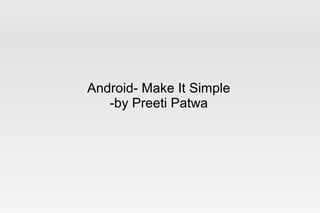
Android XML to Java Objects
- 1. Android- Make It Simple -by Preeti Patwa
- 2. Agenda 1. Simple Framework to serialize xml into java object. 2. Android Process and Thread model. 3. AsyncTask- best practices. 4. Volley framework for networking. 5. Demo of Running debugger in eclipse.
- 3. Simple Framework Simple is a high performance XML serialization and configuration framework for Java. Its goal is to provide an XML framework that enables rapid development of XML configuration and communication systems. It offers full object serialization and deserialization, maintaining each reference encountered. Serialize - The process of translating data structures or object state into a format that can be stored.(eg. java object to xml ) Deserialize – The opposite operation, extracting a data structure from a series of bytes.(eg. Xml data to java object)
- 4. Simple Framework : Deserializing xml to java object The persister is given the class representing the serialized object and the source of the XML document. To deserialize the object the read method is used, which produces an instance of the annotated object. Eg Xml file - <root id="123"><message>Example message</message></root> Annotated class representing the serialized object @Root(name="root") public class Example {
- 5. Simple Framework : Deserialization cont... @Element(name="message") private String text; @Attribute(name="id", required = false) private int index; public String getMessage() { return text; } public int getId() { return index; }} Deserializing the object - Serializer serializer = new Persister(); File source = new File("example.xml"); Example example = serializer.read(Example.class, source);
- 6. Simple Framework : Basic Annotation- Reading root element @Root, (name=”*”,required=true| false) Reading attributes @Attribute(name=”*”,required=true| false) Reading a list of elements @ElementList(inline=true) Reading an array of elements @ElementArray Reading an ElementMap eg. <element key=”x”>abc</element> @ElementMap(entry="element", key="key", attribute=true)
- 7. Simple Framework : Basic Annotation Cont... Default object serialization @Default(DefaultType.FIELD| DefaultType.PROPERTY) Serializing with CDATA blocks @Element(Data=true) Using XML namespaces @Namespace(reference="http://test/test1", prefix="pre") Other Libraries to serialize objects to XML and back again: XStream and JIBX. To know more visit: http://simple.sourceforge.net/
- 8. Android Process and Thread Model Process : A running instance of a program is called Process.By default, all components of the same application run in the same process. Component of aplicationce can customize which process it belongs to by giving android:process attribute in the corresponding entry of manifenst file Process lifecycle is maintained using importance hierarchy- 1. Foreground Process – activity having focus, services bound to an activity, or services in onStart(), onDestroy(), onCreate() or services start with startForeground() method.
- 9. Process Cont... 2.Visible Process - activity not foreground but still active usually when onPause() is called 3.Services Process – services started with startService() method as audio player. 4.Background Process - A process holding an activity that's not currently visible to the user (the activity's onStop() method has been called). 5.Empty Process - It doesn't hold any active application components, used for caching purposes, to improve startup time the next time a component needs to run in it.
- 10. Threads : Thread is a basic unit of CPU utilization. When an application is launched, the system creates a thread of execution for the application, called "main” or UI-thread. All components that run in the same process are instantiated in the UI thread. It is in charge of dispatching events to the appropriate user interface widgets. If everything is happening in the UI thread, performing long operations such as network access or database queries will block the whole UI.
- 11. Thread Cont... When the thread is blocked, no events can be dispatched, including drawing events. From the user's perspective, the application appears to hang. If the UI thread is blocked for more than a few seconds (about 5 seconds currently) the user is presented with the infamous "application not responding" (ANR) dialog. **BAD USER EXPERIENCE** Two rules to Android's single thread model: 1.Do not block the UI thread 2.Do not access the Android UI toolkit from outside the UI thread.
- 12. Thread Cont... public void onClick(View v) { new Thread(new Runnable() { public void run() { //1. Do networking or Database task //2. goback to UI thread for UI updation //2.1 - Activity.runOnUiThread(Runnable) //2.2 - View.post(Runnable) //2.3 - View.postDelayed(Runnable, long) //2.4 – Use Handler } }).start(); }
- 13. Activity.runOnUIThread MainActivity.this.runOnUIThread(new Runnable(){ public void run() { //doUIWorkHere } });
- 14. View.post Or VIew.postDelayed demoImageView.post(new Runnable() { public void run() { demoImageView.setImageBitmap(bitmap); } }); View.onPostDelayed(Runnable r, long millisec) call the runnable after the time specified.
- 15. UI Thread :
- 16. Handler : The Handler is the middleman between a new thread and the message queue. A Handler allows you to send and process Message and Runnable objects associated with a thread's MessageQueue, (Thread that create it). Message : Defines a message containing a description and arbitrary data object that can be sent to a Handler.(may contain 2 int, 1 object) MessageQueue : Low-level class holding the list of messages to be dispatched by a Looper
- 17. Handler Cont... There are two main uses for a Handler (1) to schedule messages and runnables to be executed as some point in the future (2) to enqueue an action to be performed on a different thread than your own. Scheduling messages is accomplished with the post(Runnable), postAtTime(Runnable, long), postDelayed(Runnable, long), sendEmptyMessage(int), sendMessage(Message), sendMessageAtTime(Message, long), and sendMessageDelayed(Message, long) methods.
- 18. Handler : The post versions allow you to enqueue Runnable objects to be called by the message queue when they are received; The sendMessage versions allow you to enqueue a Message object containing a bundle of data that will be processed by the Handler's handleMessage(Message) method (requiring that you implement a subclass of Handler).ons allow you to enqueue a Message object containing a bundle of data that will be processed by the Handler's handleMessage(Message) method (requiring that you implement a subclass of Handler).
- 19. Handler : Using MessageQueue final Handler myHandler = new Handler(){ @Override public void handleMessage(Message msg) { updateUI((String)msg.obj);} }; (new Thread(new Runnable() { @Override public void run() { Message msg = myHandler.obtainMessage(); msg.obj = doLongOperation(); myHandler.sendMessage(msg); } })).start();
- 20. Handler : Using Runnable final Handler myHandler = new Handler(); (new Thread(new Runnable() { @Override public void run() { final String res = doLongOperation(); myHandler.post(new Runnable() { @Override public void run() { updateUI(res);} }); })).start();
- 21. AsyncTask : android.os.AsyncTask<Params, Progress, Result> An asynchronous task is defined by a computation that runs on a background thread and whose result is published on the UI thread. Helper class around Thread and Handler The three generic types used by an asynchronous task are the following: 1.Params - type of the parameters sent to the task upon execution. 2.Progress, the type of the progress units published during the background computation. 3.Result, the type of the result of the background computation.
- 22. AsyncTask Cont... AsyncTask must be subclassed to be used. Main Methods to be overridden- 1. doInBackground(Params...) *//time consuming operation 2. onPostExecute(Result...)//run on ui thread after doInBackground 3.onPreExecute() //run on ui thread before doInBackground() 4.onCancelled(Result result) run On ui thread after cancel
- 23. AsyncTask cont... 5.onProgressUpdate(Progress...values) . Running AsyncTask - MyAsyncTask myAsyncTask = new MyAsyncTask(); myAsyncTask.execute(); Cancelling AsyncTask - myAsyncTask.cancel(true); //now onCancelled() will be called instead of onPostExecute() , keep on checking isCancelled() method in doInBackground inside a loop and break if it is true.
- 24. AsyncTask : Order Of Execution (troll) Depends on API level 1. When it first appeared in Cupcake (1.5) it handled background operations with a single additional thread (one by one). 2. In Donut (1.6) it was changed, so that a pool of thread had begun to be used. And operations could be processed simultaneously until the pool had been exhausted. In such case operations were enqueued.
- 25. AsyncTask : Order Of Execution (troll) Depends on API level 1. When it first appeared in Cupcake (1.5) it handled background operations with a single additional thread (one by one). 2. In Donut (1.6) it was changed, so that a pool of thread had begun to be used. And operations could be processed simultaneously until the pool had been exhausted. In such case operations were enqueued.
- 27. AsyncTask : Order Of Execution Cont. 3.Since Honeycomb default behavior is switched back to use of a single worker thread (one by one processing). But the new method (executeOnExecutor) is introduced to give you a possibility to run simultaneous tasks if you wish (there two different standard executors: SERIAL_EXECUTOR and THREAD_POOL_EXECUTOR). The way how tasks are enqueued also depends on what executor you use. In case of a parallel one you are restricted with a limit of 10 (new LinkedBlockingQueue<Runnable>(10)). In case of a serial one you are not limited (new ArrayDeque<Runnable>()).
- 28. AsyncTask Cont... If there are less than core pool size threads currently active and a new job comes in, the executor will create a new thread and execute it immediately. If there are at least core pool size threads running, it will try to queue the job and wait until there is an idle thread available If it is not possible to queue the job (the queue can have a max capacity), it will create a new thread (upto maximum pool size threads) for the jobs to run in. Non-core idle threads can eventually be decommissioned according to a keep-alive timeout parameter.
- 29. AsyncTask cont... Before Android 1.6, the core pool size was 1 and the maximum pool size was 10. Since Android 1.6, the core pore size is 5, and the maximum pool size is 128. The size of the queue is 10 in both cases. The keep-alive timeout was 10 seconds before 2.3, and 1 second since then. This is a very good reason why you should not use AsyncTasks for long-running operations - it will prevent other AsyncTasks from ever running.
- 30. AsyncTask cont... Before Android 1.6, the core pool size was 1 and the maximum pool size was 10. Since Android 1.6, the core pore size is 5, and the maximum pool size is 128. The size of the queue is 10 in both cases. The keep-alive timeout was 10 seconds before 2.3, and 1 second since then. This is a very good reason why you should not use AsyncTasks for long-running operations - it will prevent other AsyncTasks from ever running.
- 31. AsyncTask cont... Before Android 1.6, the core pool size was 1 and the maximum pool size was 10. Since Android 1.6, the core pore size is 5, and the maximum pool size is 128. The size of the queue is 10 in both cases. The keep-alive timeout was 10 seconds before 2.3, and 1 second since then. This is a very good reason why you should not use AsyncTasks for long-running operations - it will prevent other AsyncTasks from ever running.
- 32. AsyncTask Cont... public static void execute(AsyncTask as) { if (Build.VERSION.SDK_INT <= Build.VERSION_CODES.HONEYCOMB_MR1) { as.execute(); } else { as.executeOnExecutor(AsyncTask.THREAD_POOL_EXECUTOR); } }
- 33. Volley : Design Tradeoff Volley is a library that makes networking for Android apps easier and most importantly, faster. 1. Great for RPC – style operation that populate the UI. 2. Fine for background RPC. 3. Terrible for large payloads.
- 34. Volley Network Framework : private RequestQueue mRequestQueue; mRequestQueue = Volley.newRequestQueue(this); JsonObjectRequest jr = new JsonObjectRequest(Request.Method.GET,url,null,new Response.Listener<JSONObject>() { @Override public void onResponse(JSONObject response) { Log.i(TAG,response.toString()); parseJSON(response); va.notifyDataSetChanged(); pd.dismiss();
- 35. Debugging Using Eclipse Debugging : The process of identifying and fixing errors in software Mainly used to describe run-time errors or incorrect results
- 36. Eclipse Debugging Features Breakpoints Step into Step over Step return Step Filters Watches Run to line Suspend/Resume/Terminate
- 37. Breakpoints Breakpoints cause the thread of execution to suspend and return to the debugger Setting breakpoints in Eclipse is easy, just double-click the left margin
- 38. Step Into Executes single (highlighted) statement If statement contains call to method, it steps into the method To use: Must be in Debug Perspective Click from Debug Toolbar or press F5
- 39. Step Over Executes single (highlighted) statement If statement contains method call, the entire method is executed without stepping through it To use: Must be in Debug Perspective Click from Debug toolbar or press F6
- 40. Step Return All statements in current method are executed Return to where method was called To use: Must be in Debug Perspective Click from Debug toolbar or press F7
- 41. Step with Filters User can specify which methods Step Filter will execute and return from Usually you would want steps to be made only into methods of your own classes To set filters: Go through Window > Preferences > Java > Debug > Step Filtering
- 42. Watches Watches allow you to view (and sometimes change) the value of a variable during execution In Eclipse, watches are set automatically on variables in scope Watches can be found in the Eclipse Debug perspective in the “Variables” window Eclipse allows you to change the value of variables dynamically during runtime
- 43. Run to Line Equivalent to setting a temporary breakpoint CTRL+R
- 44. Suspend/Resume/Terminate Suspend pauses the current thread of execution and breaks into the debugger Resume resumes a suspended application Terminate stops the program and debugging process Hot Code Replace – supported by eclipse but not by DVM.
- 45. Demo
- 46. Questions?
