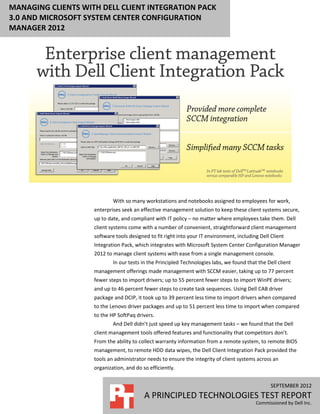
Managing clients with Dell Client Integration Pack 3.0 and Microsoft System Configuration Manager 2012
- 1. MANAGING CLIENTS WITH DELL CLIENT INTEGRATION PACK 3.0 AND MICROSOFT SYSTEM CENTER CONFIGURATION MANAGER 2012 With so many workstations and notebooks assigned to employees for work, enterprises seek an effective management solution to keep these client systems secure, up to date, and compliant with IT policy – no matter where employees take them. Dell client systems come with a number of convenient, straightforward client management software tools designed to fit right into your IT environment, including Dell Client Integration Pack, which integrates with Microsoft System Center Configuration Manager 2012 to manage client systems with ease from a single management console. In our tests in the Principled Technologies labs, we found that the Dell client management offerings made management with SCCM easier, taking up to 77 percent fewer steps to import drivers; up to 55 percent fewer steps to import WinPE drivers; and up to 46 percent fewer steps to create task sequences. Using Dell CAB driver package and DCIP, it took up to 39 percent less time to import drivers when compared to the Lenovo driver packages and up to 51 percent less time to import when compared to the HP SoftPaq drivers. And Dell didn’t just speed up key management tasks – we found that the Dell client management tools offered features and functionality that competitors don’t. From the ability to collect warranty information from a remote system, to remote BIOS management, to remote HDD data wipes, the Dell Client Integration Pack provided the tools an administrator needs to ensure the integrity of client systems across an organization, and do so efficiently. SEPTEMBER 2012 A PRINCIPLED TECHNOLOGIES TEST REPORT Commissioned by Dell Inc.
- 2. BETTER CLIENT MANAGEMENT Efficient client management leaves IT administrators more time to innovate, minimizes disruption to employees, and secures the IT infrastructure. We tested a common management tool – Microsoft System Center Configuration Manager 2012 (SCCM) – and compared the ease of use and features provided by common client vendors, Dell, HP, and Lenovo. Management tools that Dell provides for enterprise clients - Dell Client Integration Pack 3.0 (DCIP), Dell Client Configuration Toolkit (CCTK), and Dell OpenManage Client Instrumentation (OMCI) -worked with SCCM to provide a more efficient systems management solution than Lenovo, which provides only SCCM driver packs, and HP, which provides no client tools or driver packs for SCCM. Below, we discuss the features of DCIP, and compare its ease of use to both completing these task natively in SCCM and to completing the same comparable tasks (where available) using driver offerings from Lenovo and HP. For detailed test results, see Appendix A. For detailed steps on how we tested, see Appendix B. Importing driver packages Driver packages are an integral part of the OS deployment process in SCCM, and are important for keep systems in an environment up to date. Keeping driver packages up to date can be a time-consuming task that requires administrators to sift through many drivers to ensure current driver packages have correct drivers for client systems. To simplify driver management, Dell provides client driver packages (CAB format) specifically designed for SCCM that contain the latest system drivers for Dell client systems. With the additional CAB import function included in the DCIP, adding driver packs for Dell client systems is quick and easy. Lenovo offers SCCM driver packages, but does not offer driver package import tools, and HP offers no SCCM driver packages. To compare the DCIP driver import features to Lenovo and HP driver options, we tested the Dell DCIP driver package import wizard against the native SCCM driver import wizard using the Lenovo SCCM driver package and HP drivers downloaded from the HP SoftPaq Download Manager. We found that the driver package import feature with Dell Client Integration Pack simplified the process, taking 77 percent fewer steps and up to 39 percent less time than using SCCM with the Lenovo driver packages drivers, and up to 51 percent less time than using the HP drivers (see Figure 1). Managing clients with Dell Client Integration Pack 3.0 and Microsoft A Principled Technologies test report 2 System Center Configuration Manager 2012
- 3. Driver package import times 120 100 Figure 1: Importing driver 80 Minutes packages was more 60 efficient using the Dell Client Integration Pack in 40 concert with SCCM. 20 0 Dell Lenovo HP Driver package and notebook vendor WinPE driver integration When deploying an OS through a task sequence, SCCM uses PXE to boot to a Windows Preinstallation Environment (WinPE) image to stage various tasks such as formatting the hard drive and applying OS images. This WinPE image must contain proper drivers for the target system to ensure access to network and local storage. Dell provides WinPE driver packages on their system support site that SCCM admins can add to an existing WinPE boot image. By using the DCIP along with these WinPE driver packages, SCCM admins can easily create entirely new WinPE boot images with the Dell drivers built into the image. These images ensure that all system devices will function in WinPE, allowing SCCM to continue through a task sequence without driver errors. HP and Lenovo do not offer WinPE drivers or SCCM integration to create customized boot images for enterprise clients. Without custom WinPE drivers, the likelihood that errors will occur during a task sequence increases. Without the DCIP, SCCM provides the functionality to assign drivers to a WinPE boot image to be distributed along with the image on the distribution point. We evaluated the ease of use based on number of steps between this native SCCM task and the added WinPE driver import wizard from the DCIP. We found that using the DCIP wizard took 55 percent fewer steps than importing and assigning drivers to boot images natively in SCCM. We specifically counted only the steps within each wizard, which Figure 2 compares. Managing clients with Dell Client Integration Pack 3.0 and Microsoft A Principled Technologies test report 3 System Center Configuration Manager 2012
- 4. 12 Steps to import WinPE drivers 10 Number of steps Figure 2: Dell Client 8 Integration Pack took 55 6 percent fewer steps to import WinPE drivers than 4 using only SCCM. 2 0 With Dell Client Integration Pack With SCCM Creating a task sequence template To deploy operating systems, SCCM uses task sequences as a road map for the deployment process. Dell improves the creation of OS deployment task sequences by adding a new create task sequence wizard with the DCIP. This single-page wizard includes the additional task step of configuring the BIOS using new integration with the Dell Client Configuration Toolkit. Since HP and Lenovo have no similar management features for SCCM, we evaluated the ease of use with the DCIP compared to the native task sequence creation wizard in SCCM. As Figure 3 shows, using the DCIP took 46 percent fewer steps than the native SCCM create task sequence wizard. Because they have no similar management features, administrators would be forced to configure task sequences natively in SCCM when using HP and Lenovo clients. 14 Steps to create a task sequence 12 10 Number of steps Figure 3: The Dell Client Integration Pack took 46 8 percent fewer steps to 6 create a task sequence than using SCCM alone. 4 2 0 With Dell Client Integration Pack With SCCM Managing clients with Dell Client Integration Pack 3.0 and Microsoft A Principled Technologies test report 4 System Center Configuration Manager 2012
- 5. ADDITIONAL DCIP FEATURES AND DELL TOOLS The Dell Client Integration Pack offers a number of features and tools that are not available in management offerings from HP and Lenovo, including the ability for administrators to collect warranty information, manage systems out-of-band, configure BIOS settings, and inventory hardware. Dell Client Integration Pack also integrates with Dell OpenManage Client Integration and Dell Client Configuration Toolkit to make management quicker and easier. (See the What we tested section below for more information on how Dell OMCI and Dell CCTK work with Dell Client Integration Pack and Microsoft SCCM.) Collecting warranty information It’s important for IT administrators to know the warranty status of systems across an enterprise. When an employee’s notebook fails, it is helpful to have a quick reference that details warranty information so that administrators know how to proceed. Dell Client Integration Pack features Warranty Utility, which allows administrators to retrieve Dell warranty information for a list of systems, which are specified with their service tags. Lenovo and HP management tools offer no such system, leaving IT staff to match up systems with their warranty information in a separate database. Managing out-of-band How can IT staff deploy images, push new drivers, and monitor client systems if the systems are turned off? Intel Active Management Technology, part of the Intel® Core™ vPro™ processor(s), allows administrators to manage client systems remotely regardless of the state the system power or operating system is in. While Intel Core vPro processor-based HP and Lenovo clients come with this feature, Dell provides an AMT plugin, which provides access to additional features via Dell’s exclusive Intel vPro extensions. With the Dell AMT plugin, administrators can manage the BIOS of a system, monitor battery health status, wipe hard disk drives for security reasons, and gracefully shut down and restart systems, all from a remote graphical user interface (GUI). Configuring BIOS settings Having to make BIOS changes on multiple systems can be a hassle. System administrators must either physically handle each system, or access systems individually through remote KVM. This task could potentially eat up hours of an admin’s time, not to mention the downtime users would face while admins are configuring their systems. Managing clients with Dell Client Integration Pack 3.0 and Microsoft A Principled Technologies test report 5 System Center Configuration Manager 2012
- 6. To address this issue, Dell offers in its line of manageability tools the Client Configuration Toolkit (CCTK). With the CCTK, system admins can remotely adjust BIOS settings by creating self-contained executables (SCE). Using the CCTK GUI, system admins select all the BIOS settings they wish to deploy and then export the SCEs that can be run on the client systems to change the BIOS settings. Additionally, the DCIP features the ability to import and deploy these SCE files in SCCM. HP and Lenovo have yet to provide customers with the ability to easily change client system BIOS settings remotely. Hardware inventory Acquiring client system hardware information can be quite a daunting task in a large environment. Accessing end-user computers for hardware inventory can be time consuming for both the system admin and the user. When there could be 100 or more systems to keep track of in SCCM, there must be a quick and simple way for administrators to retrieve basic system information including system health status. The Dell OpenManage Client Instrumentation (OMCI) feature integrates into SCCM to boost the effectiveness of the SCCM client Resource Explorer. The OMCI tool is installed on client systems and uses the Common Information Model (CIM), protocol to relay hardware information to remote management systems. All the admin needs to do to access this information in SCCM is import the new hardware classes into SCCM’s Client Settings via a Windows Management Object (MOF) file provided in the OMCI folder. These additional classes include information on client system’s battery, AMT settings, BIOS settings, and more. The OMCI is also supported in the DCIP for easy import and deploy of the OMCI client software in an SCCM environment. Similar features are not available from HP and Lenovo for enterprise client systems in SCCM. WHAT WE TESTED About Microsoft System Center Configuration Manager 2012 Microsoft System Center 2012 is a management solution that allows you to manage your data center, including both servers and client devices, from a unified platform. With System Center 2012 you can manage applications, multiple hypervisors, hardware, and resources from the same familiar management console. Microsoft System Center Configuration Manager 2012 (SCCM) provides IT administrators with a solution that helps them maintain compliance with corporate policy directives while providing employees with the capability to use their notebooks or tablets as they need to get work done. SCCM provides important management capabilities around: Managing clients with Dell Client Integration Pack 3.0 and Microsoft A Principled Technologies test report 6 System Center Configuration Manager 2012
- 7. Application delivery. With a new user-centric approach to application delivery in SCCM 2012, Configuration Manager evaluates user identity, application dependencies, and device type to deliver the best experience for each user, no matter the device they use. Desktop virtualization. Manage your virtual desktop environment from a single location with SCCM 2012. By integrating with Microsoft Application Virtualization (App-V), SCCM makes it easy to scale application deployment throughout an organization, whether delivering them virtually or locally to client devices. Device management. Use the same unified management infrastructure to organize inventory, wipe devices remotely, or enforce pin codes for physical and virtual clients. Security. Configuration Manager manages System Center 2012 Endpoint Protection to ensure your infrastructure remains secure. Client compliance and remediation capabilities and antimalware features let you secure your client infrastructure from the same unified platform. To learn more about Microsoft System Center Configuration Manager 2012, visit http://www.microsoft.com/en-us/server-cloud/system-center/configuration-manager- 2012-overview.aspx. About Dell Client Integration Pack 3.0 Dell Client Integration Pack 3.0 (DCIP), formerly Dell Client Deployment Pack (DCDP), is a plugin for Microsoft SCCM 2012 that provides a set of integrated tools to help manage Dell enterprise clients in an SCCM environment. This plugin simplifies the image deployment process on Dell clients by allowing IT administrators to import driver packs released in ‘CAB’ format from Dell’s support Web site; create Windows deployment task sequences; import Dell software packages for Dell OpenManage Client Instrumentation and Dell Client Configuration Toolkit and configure BIOS options during image deployment using the CCTK. The new Dell Client Integration pack builds on the functionality of DCDP by introducing several new features, including: Dell OpenManage Client Instrumentation integration. Dell Client Configuration Toolkit integration. Driver package import. Enables SCCM to quickly and easily import Dell driver packages. Windows Pre-Installation (PE) environment integration. Enables SCCM to create custom WinPE boot images containing Dell WinPE driver packages. Managing clients with Dell Client Integration Pack 3.0 and Microsoft A Principled Technologies test report 7 System Center Configuration Manager 2012
- 8. Bare metal OS deployment template. Create your template using Dell tools to speed up the process from using the SCCM create task sequence wizard alone and add custom Dell task sequence steps. Warranty Utility. Retrieve Dell warranty information for a list of systems, which are specified with their service tags. Dell AMT plugin. Remotely manage client systems regardless of the state the system power or operating system is in. Access additional Intel AMT features (via Dell’s exclusive vPro Extensions) through a simple remote GUI including BIOS configuration and battery health status. To learn more about Dell Client Integration Pack, visit http://en.community.dell.com/techcenter/os-applications/w/wiki/2565.dell-client- integration-pack.aspx. About Dell OpenManage Client Instrumentation Dell OpenManage Client Instrumentation (OMCI) is a management tool that interfaces with a number of leading management consoles, including SCCM, to allow administrators to remotely manage clients, monitor system health, and inventory Dell client systems. OMCI uses the Common Information Model (CIM), a systems management protocol defined by industry standards, to ensure that it integrates with your environment. With OMCI software on each Dell client system, IT administrators can inventory systems to determine which require updates, deploy the new software remotely, and even proactively monitor the health of hard drives to prevent failures before they occur. These capabilities reduce the hours that IT administrators would otherwise spend acquiring information about systems, updating them physically, client by client, and lessen interruptions to end-users that come when system errors occur. To learn more about Dell OpenManage Client Instrumentation, visit http://en.community.dell.com/techcenter/systems- management/w/wiki/1773.openmanage-client-instrumentation-omci.aspx. About Dell Client Configuration Toolkit 2.1 The Dell Client Configuration Toolkit (CCTK) integrates with Dell Client Integration Pack, and provides IT administrators BIOS configuration capability for Dell client systems. Dell CCTK allows you to configure client systems using either a command-line interface (CLI) or graphical user interface (GUI). Using CCTK’s Create Configuration screen, you can customize BIOS settings and create configuration packages for the Dell client systems throughout your organization. To learn more about the Dell Client Configuration Toolkit, visit http://en.community.dell.com/techcenter/systems-management/w/wiki/1952.dell- client-configuration-toolkit.aspx. Managing clients with Dell Client Integration Pack 3.0 and Microsoft A Principled Technologies test report 8 System Center Configuration Manager 2012
- 9. IN CONCLUSION Client management is an important part of any enterprise. Employees have workstations in their offices or notebooks that travel with them around the globe, and efficient updates and remote management capabilities keep an organization’s IT assets ordered and secure. Microsoft System Center Configuration Manager 2012 can provide a robust, efficient, management system for your IT infrastructure. Selecting clients that not only operate within your IT framework, but that have built-in software to integrate with it seamlessly to make client management tasks even easier is an intelligent strategy for your IT department. In our tests, we found that Dell client management tools (Dell Client Integration Pack, Dell Client Configuration Toolkit, and Dell OpenManage Client Instrumentation) integrated in a typical SCCM 2012 environment reduced the steps it took to complete client management tasks by as much as 77 percent, and included a number of features that weren’t available with clients from HP and Lenovo. Managing clients with Dell Client Integration Pack 3.0 and Microsoft A Principled Technologies test report 9 System Center Configuration Manager 2012
- 10. APPENDIX A – DETAILED TEST RESULTS Figure 4 shows the driver pack import times for each notebook and accompanying vendor-specific drivers in SCCM. Dell driver pack for Latitude E6430 Lenovo driver pack for ThinkPad T430 HP driver pack for EliteBook 8470P 0:51:47 1:24:59 1:46:18 Figure 4: DCIP driver pack import time compared to competitor driver import times in SCCM. Figure 5 details the steps it took to import drivers using the DCIP driver pack compared to importing drivers using only SCCM. Steps to import DCIP driver pack Steps to import SCCM drivers 1. Select the CAB file containing the driver package. 1. Select the network folder containing drivers. (x86) 2. Select the architecture to import. 2. Select the duplicate driver option. (x86) 3. Select a distribution point. 3. Deselect unwanted drivers. (x86) 4. Select a network folder in which to save the driver 4. Enable the drivers for use by client systems. (x86) package. 5. Assign categories to the drivers. (x86) 5. Close the DCIP driver package import wizard. 6. Assign drivers to driver packages. (x86) 7. Check the Update distribution points option. (x86) 8. Assign drivers to boot images. (x86) 9. Check the Update distribution points option. (x86) 10. At the Summary Screen, click Next. (x86) 11. Close the SCCM driver import wizard. (x86) 12. Select the network folder that contains the drivers. (x64) 13. Select the duplicate driver option. (x64) 14. Deselect unwanted drivers. (x64) 15. Enable the drivers for use by client systems. (x64) 16. Assign categories to the drivers. (x64) 17. Assign drivers to driver packages. (x64) 18. Check the Update distribution points option. (x64) 19. Assign drivers to boot images. (x64) 20. Check the Update distribution points option. (x64) 21. Click Next at the Summary Screen. (x64) 22. Close the SCCM driver import wizard. (x64) Figure 5: Steps to import driver packs using DCIP on the Dell Latitude E6430 compared to importing drivers with SCCM. Managing clients with Dell Client Integration Pack 3.0 and Microsoft A Principled Technologies test report 10 System Center Configuration Manager 2012
- 11. Figure 6 details the steps it took to import WinPE drivers using DCIP compared to importing WinPE drivers using only SCCM. Steps to import DCIP WinPE drivers Steps to import SCCM WinPE drivers 1. Select a boot image. 1. Select the network folder that contains the drivers. 2. Select a distribution point. 2. Select the duplicate driver option. 3. Select the CAB file containing drivers. 3. Deselect unwanted drivers. 4. Select a network folder to save the boot image. 4. Enable the drivers for use by client systems. 5. Close the DCIP WinPE driver import wizard. 5. Assign categories to the drivers. 6. Assign drivers to driver packages. 7. Check the Update distribution points option. 8. Assign drivers to boot images. 9. Check the Update distribution points option. 10. At the Summary Screen, click Next. 11. Close the SCCM driver import wizard. Figure 6: Steps to import WinPE drivers using DCIP on the Dell Latitude E6430 compared to importing drivers with SCCM. Figure 7 details the steps it took for task sequence creation using DCIP compared using only SCCM. Steps for task sequence creation with DCIP Steps for task sequence creation with SCCM 1. Enter a name for the task sequence. 1. Select Install an existing image package. 2. Select the Configure BIOS option. 2. Enter a name for the task sequence. 3. Enter the domain admin credentials. 3. Select a boot image. 4. Select the installation type. 4. Select the OS image package to deploy. 5. Select the OS package. 5. Enter OS product key. 6. Select the Sysprep.inf information package. 6. Select admin account settings. 7. Click create, and close the wizard. 7. Enter the domain info and credentials. 8. Select the SCCM client package. 9. Enter client capture settings. 10. Configure updates to deploy. 11. Select applications to deploy. 12. Review the summary, and begin the task. 13. Close the Create task sequence wizard. Figure 7: Steps for task sequence creation using DCIP on the Dell Latitude E6430 compared to using only SCCM. Managing clients with Dell Client Integration Pack 3.0 and Microsoft A Principled Technologies test report 11 System Center Configuration Manager 2012
- 12. APPENDIX B - HOW WE TESTED In our testing, we configured a typical Microsoft System Center Configuration Manager 2012 environment. We used two servers, one to serve as our Active Directory® (AD) server and one to serve as our SCCM 2012 host server. We configured our AD server with Microsoft Windows Server® 2008 R2 SP1 and hosted Active Directory Domains services, DNS, and DHCP. We configured our SCCM 2012 server with Windows Server 2008 R2 SP1 and Microsoft SQL Server® 2008 R2 SP1 with Cumulative Update 6. Prior to installing SCCM 2012, we configured the server with all prerequisites including Web Server (IIS), Windows Server Update Services, Background Intelligent Transfer Service (BITS), Remote Differential Compression, .NET 3.5.1, and WinRM IIS Extension. We configured SCCM 2012 with the following site system roles: Component server Distribution point Enrollment point Management point Out-of-band service point Reporting services point Site database server Site server Site system We installed the Dell Client Integration Pack 3.0 for SCCM 2012, along with the Dell Client Configuration Toolkit. We then downloaded the Dell Latitude E6430 driver package and WinPE driver package for SCCM, and placed the files in a network file share. We also downloaded and extracted the Lenovo® ThinkPad® T430 driver packages to the same file share along with all the Windows 7 SoftPaq drivers for the HP EliteBook 8470p. We completed all comparisons in the Configuration Manager Console under Software LibraryOperating Systems. Below are the steps we took to test the driver import times and the DCIP ease of use scenarios. Importing drivers We timed the following steps for both the DCIP and the native SCCM driver imports. We used the same SCCM steps to evaluate both the Lenovo SCCM driver packages and the HP SoftPaq drivers. The first step was not included in the step evaluation since the step was not a part of the actual DCIP and SCCM wizards. Importing drivers with Dell Client Integration Pack 1. Right-click Driver Packages, and click Dell Client Integration PackImport Client Driver Package. 2. Enter the path to the Dell Driver Package CAB file. 3. Select the desired architecture. We selected both x86 and x64, because both are available in the same CAB file. 4. Select the desired distribution points to manage and update the driver package. 5. Enter the desired network path to store the imported driver package. 6. Once the driver package is imported, click Close to exit the wizard. Importing drivers with SCCM 1. Right-click Drivers, and click Import Driver. Managing clients with Dell Client Integration Pack 3.0 and Microsoft A Principled Technologies test report 12 System Center Configuration Manager 2012
- 13. 2. Select the network folder containing the x86 drivers you wish to import. 3. Select the desired duplicate driver option. Click Next. 4. Uncheck the boxes for any drivers you do not wish to import. 5. Check the Enable these drivers and allow computers to install them box. 6. Click Categories, and assign all applicable categories or create new categories. Click Next. 7. Select any driver packages to which you wish to add the drivers, or create a new package. 8. Check the Update distribution points when finished box. Click Next. 9. Select the boot images to which you wish to assign the drivers. 10. Check the Update distribution points when finished box. Click Next. 11. At the Summary screen, click Next to begin the driver import. 12. Once the driver import is complete, click Close to exit the wizard. 13. Repeat steps 1-12 and import the x64 drivers. Importing WinPE drivers Since HP and Lenovo do not offer WinPE drivers for their enterprise client systems and SCCM, we used an extracted version of the Dell WinPE driver package CAB file to complete the native SCCM WinPE driver assign task. The first step was not included in the step evaluation since the step was not a part of the actual DCIP and SCCM wizards. Importing WinPE drivers with DCIP 1. Right-click Boot Images, and click Dell Client Integration PackImport WinPE Driver Package. 2. Check the box next to each boot image you wish to modify. 3. Check the box next to the distribution point from which you wish to use to deploy the boot image. 4. Browse to the folder containing the WinPE driver CAB file, and select the file. 5. Browse to and select the network folder you wish to store the boot image the DCIP will create. Click OK to begin. 6. After the WinPE image creation is complete, click Close to exit the wizard. Importing WinPE drivers with SCCM 1. Right-click Drivers, and click Import Driver. 2. Select the network folder containing the WinPE drivers you wish to import. 3. Select the desired duplicate driver option. Click Next. 4. Uncheck the boxes for any drivers you do not wish to import. 5. Check the Enable these drivers and allow computers to install them box. 6. Click Categories, and assign all applicable categories or create new categories. Click Next. 7. Select any driver packages to which you wish to add the WinPE drivers, or create a new package. 8. Check the Update distribution points when finished box. Click Next. 9. Select the boot images to which you wish to assign the WinPE drivers. 10. Check the Update distribution points when finished box. Click Next. 11. At the Summary screen, click Next to begin the driver import. 12. After the import is complete, click Close to exit the wizard. Managing clients with Dell Client Integration Pack 3.0 and Microsoft A Principled Technologies test report 13 System Center Configuration Manager 2012
- 14. Creating a task sequence Because HP and Lenovo offer no client integration tools for SCCM, we evaluated the DCIP ease of use compared to the native task sequence wizard in SCCM. The first step was not included in the step evaluation since the step was not a part of the actual DCIP and SCCM wizards. Creating a task sequence with the DCIP 1. Right-click Task Sequences, and click Dell Client Integration PackCreate Bare Metal Client Deployment Template. 2. Enter a name for the new task sequence. 3. Check the Configure BIOS box to configure BIOS settings. 4. Enter the domain administrator credentials. 5. Select the Installation Type. 6. Select Operating System package. 7. Select the Package containing Sysprep.inf information, and click Create. 8. After the task sequence wizard finishes, click Close to close the wizard. Creating a task sequence with SCCM 1. Right-click Task Sequences, and click Create Task Sequence. 2. Select Install an existing image package, and click Next. 3. Enter a name and description for the new task sequence. 4. Select the desired boot image to use in the task sequence, and click Next. 5. Select the desired OS image package and image. 6. Enter the OS product key. 7. Select whether to enable or disable the administrator account on the client system, enter a password, and click Next. 8. Select Join a domain, and enter the proper credentials and domain information. Click Next. 9. Select the proper SCCM client package, and click Next. 10. Set the desired client capture settings, and click Next. 11. Select which software updates to include in the task sequence, and click Next. 12. Select any applications to include in the task sequence, and click Next. 13. On the Summary screen, click Next. 14. After the wizard finishes, slick Close to create the task sequence. Managing clients with Dell Client Integration Pack 3.0 and Microsoft A Principled Technologies test report 14 System Center Configuration Manager 2012
- 15. ABOUT PRINCIPLED TECHNOLOGIES We provide industry-leading technology assessment and fact-based marketing services. We bring to every assignment extensive experience with and expertise in all aspects of technology testing and analysis, from researching new technologies, to developing new methodologies, to Principled Technologies, Inc. testing with existing and new tools. 1007 Slater Road, Suite 300 Durham, NC, 27703 When the assessment is complete, we know how to present the results to www.principledtechnologies.com a broad range of target audiences. We provide our clients with the materials they need, from market-focused data to use in their own collateral to custom sales aids, such as test reports, performance assessments, and white papers. Every document reflects the results of our trusted independent analysis. We provide customized services that focus on our clients’ individual requirements. Whether the technology involves hardware, software, Web sites, or services, we offer the experience, expertise, and tools to help our clients assess how it will fare against its competition, its performance, its market readiness, and its quality and reliability. Our founders, Mark L. Van Name and Bill Catchings, have worked together in technology assessment for over 20 years. As journalists, they published over a thousand articles on a wide array of technology subjects. They created and led the Ziff-Davis Benchmark Operation, which developed such industry-standard benchmarks as Ziff Davis Media’s Winstone and WebBench. They founded and led eTesting Labs, and after the acquisition of that company by Lionbridge Technologies were the head and CTO of VeriTest. Principled Technologies is a registered trademark of Principled Technologies, Inc. All other product names are the trademarks of their respective owners. Disclaimer of Warranties; Limitation of Liability: PRINCIPLED TECHNOLOGIES, INC. HAS MADE REASONABLE EFFORTS TO ENSURE THE ACCURACY AND VALIDITY OF ITS TESTING, HOWEVER, PRINCIPLED TECHNOLOGIES, INC. SPECIFICALLY DISCLAIMS ANY WARRANTY, EXPRESSED OR IMPLIED, RELATING TO THE TEST RESULTS AND ANALYSIS, THEIR ACCURACY, COMPLETENESS OR QUALITY, INCLUDING ANY IMPLIED WARRANTY OF FITNESS FOR ANY PARTICULAR PURPOSE. ALL PERSONS OR ENTITIES RELYING ON THE RESULTS OF ANY TESTING DO SO AT THEIR OWN RISK, AND AGREE THAT PRINCIPLED TECHNOLOGIES, INC., ITS EMPLOYEES AND ITS SUBCONTRACTORS SHALL HAVE NO LIABILITY WHATSOEVER FROM ANY CLAIM OF LOSS OR DAMAGE ON ACCOUNT OF ANY ALLEGED ERROR OR DEFECT IN ANY TESTING PROCEDURE OR RESULT. IN NO EVENT SHALL PRINCIPLED TECHNOLOGIES, INC. BE LIABLE FOR INDIRECT, SPECIAL, INCIDENTAL, OR CONSEQUENTIAL DAMAGES IN CONNECTION WITH ITS TESTING, EVEN IF ADVISED OF THE POSSIBILITY OF SUCH DAMAGES. IN NO EVENT SHALL PRINCIPLED TECHNOLOGIES, INC.’S LIABILITY, INCLUDING FOR DIRECT DAMAGES, EXCEED THE AMOUNTS PAID IN CONNECTION WITH PRINCIPLED TECHNOLOGIES, INC.’S TESTING. CUSTOMER’S SOLE AND EXCLUSIVE REMEDIES ARE AS SET FORTH HEREIN. Managing clients with Dell Client Integration Pack 3.0 and Microsoft A Principled Technologies test report 15 System Center Configuration Manager 2012
