Getting started with slideshare
•Descargar como PPTX, PDF•
0 recomendaciones•332 vistas
This document provides steps for getting started with SlideShare: 1. Go to SlideShare.net and sign in or sign up for an account. 2. Search for slide presentations or upload your own by selecting files and adding a title and description. 3. You can edit uploaded presentations by adding YouTube videos or removing videos that have been inserted.
Denunciar
Compartir
Denunciar
Compartir
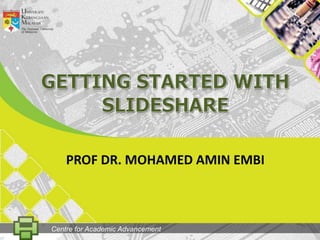
Recomendados
Más contenido relacionado
La actualidad más candente
La actualidad más candente (10)
How to upload your powerpoint slides to slideshare

How to upload your powerpoint slides to slideshare
How to Embed a PowerPoint Presentation Using SlideShare

How to Embed a PowerPoint Presentation Using SlideShare
Destacado
Destacado (6)
Similar a Getting started with slideshare
Similar a Getting started with slideshare (20)
Web 2.0 Tool: Sharing via Slideshare by Mohamed Amin Embi

Web 2.0 Tool: Sharing via Slideshare by Mohamed Amin Embi
New Administrator Training Tutorial for CourseSites

New Administrator Training Tutorial for CourseSites
New Administrator Training - Getting Started in CourseSites

New Administrator Training - Getting Started in CourseSites
Online Marketing Workshop: SlideShare and Presentations

Online Marketing Workshop: SlideShare and Presentations
Más de Mohamed Amin Embi
Más de Mohamed Amin Embi (20)
Creating the Digital Lesson Plan: Integrating Web 2.0 & Social Media

Creating the Digital Lesson Plan: Integrating Web 2.0 & Social Media
Open Educational Resources in Malaysian Higher Learning Institutions

Open Educational Resources in Malaysian Higher Learning Institutions
Scenario Study Report: Interactive Learning Module

Scenario Study Report: Interactive Learning Module
Último
Mattingly "AI & Prompt Design: Structured Data, Assistants, & RAG"

Mattingly "AI & Prompt Design: Structured Data, Assistants, & RAG"National Information Standards Organization (NISO)
Mattingly "AI & Prompt Design: The Basics of Prompt Design"

Mattingly "AI & Prompt Design: The Basics of Prompt Design"National Information Standards Organization (NISO)
Último (20)
Interactive Powerpoint_How to Master effective communication

Interactive Powerpoint_How to Master effective communication
Ecosystem Interactions Class Discussion Presentation in Blue Green Lined Styl...

Ecosystem Interactions Class Discussion Presentation in Blue Green Lined Styl...
Web & Social Media Analytics Previous Year Question Paper.pdf

Web & Social Media Analytics Previous Year Question Paper.pdf
Beyond the EU: DORA and NIS 2 Directive's Global Impact

Beyond the EU: DORA and NIS 2 Directive's Global Impact
Mattingly "AI & Prompt Design: Structured Data, Assistants, & RAG"

Mattingly "AI & Prompt Design: Structured Data, Assistants, & RAG"
A Critique of the Proposed National Education Policy Reform

A Critique of the Proposed National Education Policy Reform
Mattingly "AI & Prompt Design: The Basics of Prompt Design"

Mattingly "AI & Prompt Design: The Basics of Prompt Design"
Disha NEET Physics Guide for classes 11 and 12.pdf

Disha NEET Physics Guide for classes 11 and 12.pdf
Call Girls in Dwarka Mor Delhi Contact Us 9654467111

Call Girls in Dwarka Mor Delhi Contact Us 9654467111
Russian Escort Service in Delhi 11k Hotel Foreigner Russian Call Girls in Delhi

Russian Escort Service in Delhi 11k Hotel Foreigner Russian Call Girls in Delhi
Getting started with slideshare
- 1. GETtingSTARTED WITH SLIDESHARE PROF DR. MOHAMED AMIN EMBI Centre for Academic Advancement
- 2. Step 1 Centre for Academic Advancement
- 3. Go to:http://www.slideshare.net/ Centre for Academic Advancement
- 4. Step 2 Sign in/Sign up Centre for Academic Advancement
- 5. 1 If you already have Slideshare account, you can start login. You also can login using Facebook account. 2 Insert your username or email and password. 3 Click ‘LOGIN’ 1 If you not register yet, click ‘Signup’. 2 Insert your details here 3 Click ‘SIGN up’ Centre for Academic Advancement
- 6. Step 3 Search slide presentation Centre for Academic Advancement
- 7. 1 Click ‘Search’ Insert the keyword of the slide you want to search 2 Select the slide you like to open. 3 Centre for Academic Advancement
- 8. 4 This is the example of the presentation view and tools. Centre for Academic Advancement
- 9. Step 4 Upload presentation Centre for Academic Advancement
- 10. 1 At the bottom of the Slidashare page, click ‘UPLOAD’ 2 3 If you have “Slideshare Pro” account, you can ‘Upload privately’. Click ‘Upload publicly’ (all can view your file). Centre for Academic Advancement
- 11. 4 Select the presentation from your file. If you want to upload more than one files use Ctrl key. (you also can upload documents and PDF) 5 Now your presentation was in the Slideshare and everyone can view it. Centre for Academic Advancement
- 12. Step 5 Adding Youtube video to Slideshare presentation Centre for Academic Advancement
- 13. 1 To start edit your presentation, click ‘My Uploads’ 2 Choose the presentation you want to add the video and click ‘Edit’ Centre for Academic Advancement
- 14. 3 Go to ‘Insert YouTube videos’ tab. Centre for Academic Advancement
- 15. 4 At ‘YouTube’ web, find the video you want to insert in your presentation then, copy the URL. 7 To add another video, you can click here. 5 Paste the ‘YouTube video URL’ here. Select the position to insert your video in the presentation. 8 Next, click ‘Insert & Publish’ and you are done. 6 Centre for Academic Advancement
- 16. 9 If you want to remove the video you’ve inserted, tick at remove box and click ‘Remove Selected’ Centre for Academic Advancement
- 17. Step 6 Post a comment Centre for Academic Advancement
- 18. 1 To start comment, at the presentation slide view, go to the bottom of the page. 2 Write your comment here. 3 Then, click ‘Post Comment’ Centre for Academic Advancement
- 19. The end Centre for Academic Advancement
