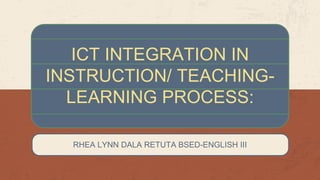
ICT Integration in INSTRUCTION
- 1. ICT INTEGRATION IN INSTRUCTION/ TEACHING- LEARNING PROCESS: RHEA LYNN DALA RETUTA BSED-ENGLISH III
- 2. INTRODUCTION
- 3. 01 03 04 05 Definition of ICT ICT Characteristics 02 Importance of ICT Attributes of Computer Based Technology Advantages of Using ICT in Lessons Teacher’s Confidence in ICT 06
- 4. 07 09 10 Unique Features of ICT Scope of Internet as ICT 08 Traditional VS Internet Based ICT Education Changes Due To ICT
- 6. INFORMATION AND COMMUNICATION TECHNOLOGY ❖ Is a generic term reffering to technologies , which are being used for collecting, storing,editing and passing on information in various forms. ICT
- 7. INFORMATION AND COMMUNICATION TECHNOLOGY Information Technology Communication Technology ● IT is defined as the study or use of electronic equipment, especially computers for storing, analyzing and sending ouut information. ● CT is the process of sending, receiving and exchanging innformation
- 9. ICT CHARACTERISTICS INNOVATION EFFICIENCY Faster Cheaper Fewer Steps Less People Less Paper Work EFFECTIVENESS Most Interactive Fewer Errors Customized Personalized Achievable Transparent Searchable New Products New Technology
- 11. IMPORTANCE OF ICT A source of knowlege 01 02 A medium to transit knowlege 03 A means of interaction
- 13. Multi-Sensory Delivery Text, graphics, animation, sound, and video Active Learning Enhanced learner interest Communication Skills One to one, one to many, many to many Multicultural Education Link students from around the world Co-operative Learning Positive group/ social interaction Motivation Greater leaner engagement (TIME)
- 15. • Increased commitment to learning works. • Enhanced enjoyment and interest in learning and the subject. • Enhanced sense of achievement in learning and pride in work. • Increase in self-directed learning and independence. • Enhanced self-esteem leading to expectations of achieving goals. • Getting a lot of information and ideas. • Learning computer skills.
- 16. • Increase motivation to stay on-work, behave better and produce higher. • Analyzing information. • Quality output. • Produce higher quality work. • Learn more independently and at their own pace. • Do things they cannot do using traditional methods and resources. • Do more work and work more quickly.
- 18. • The teacher’s expertise in ICT was an important factor in its successful use in lessons. The ways that teachers have their students use computers are certainly affected by their own level of technical expertise. • The representations of software of many non-specialist teachers are idiosyncratic, fragmentary and transient with imperfectly learnt links and false assumptions and that these teachers are concerned that the skills of their students are more advanced than their own. • It is hardly surprising that teachers are reluctant to experiment with ICT if they are concerned that their students’ knowledge is greater than their own.
- 20. ICT Fascilitates collaboration and communiication ICT Aids in the visualization of difficult concepts ICT Enables multiplier effect of documents ICT Provides fleibility and variety in learning ICT Promotes creatiivity ICT Provides a multimedia effect
- 22. • EDUCATION • RESEARCH • COMMUNICATION • LEISURE AND ENTERTAINMENT • EXPLORING THE WORLD • FINANCE • SHOPPING • AND MANY MORE… SCOPE OF INTERNET AS ICT
- 24. Traditional Classroom ICT in Education Classroom • Physical-limited size • Synchrounous • Unlimited • Anytime, anywhere Content • PowerPoint/Transparency/etc • Textbooks/library • Video • Multimedia/ simulation • Digital library • On demand Personalizatio n • One learning path • Learning path and pacedetermined by the learner
- 26. Changes in Teaching-Learning Environment MODEL FOCUS ROLE OF LEARNER TECHNOLOGY TRADITIONAL TEACHERS PASSIVE CHALK & TALK INFORMATION LEARNERS ACTIVE PERSONAL COMPUTER KNOWLEDGE GROUP ADAPTIVE PC+NETWORK
- 27. Changes in Teacher’s Roles From To Transmitter of Knowledge Guide and Facilitator of Knowledge Controller of Learning Creator of Learning Environment Always Expert Collaborator of Co-learner Learning to use ICt Using ICT to Enhance Learning Didactive/Expository Interactive/Experimental/Expository
- 28. CREDITS: This presentation template was created by Slidesgo, including icons by Flaticon and infographics & images by Freepik Please keep this slide for attribution Rhea Lynn Retuta Student Kathryn Archuleta Instructor THANKS!
- 29. Here’s an assortment of alternative resources whose style fits the one of this template. ❖ Young adults travelling in winter time ❖ Beautiful women friends spending time together ❖ Beautiful women friends spending time together I ❖ Close up students in class ❖ Close up students indoors ❖ Women traveling together in France ❖ Women traveling together in France I ❖ Portrait female student with luggage ❖ Colleagues studying together for an exam ❖ Colleagues studying together for an exam I ❖ Beautiful women friends spending time together II ❖ Close up on beautiful French woman ❖ Women traveling together in Paris ALTERNATIVE RESOURCES
- 30. Photos ❖ Portrait male student with books ❖ College girl and boy studying together ❖ Women traveling together in France ❖ Beautiful women friends spending time together ❖ Close up on picnic near eiffel tower ❖ Diverse young male and female student ❖ University students in class close up RESOURCES ❖ Women friends spending time together ❖ Teacher doing her english lessons online ❖ Senior man taking notes in class ❖ Senior woman paying attention in class PSD ❖ Business document banner template ❖ Business document business card template ❖ Business document landing page template Did you like the resources on this template? Get them for free at our other websites.
- 31. In order to use this template, you must credit Slidesgo by keeping the Thanks slide. You are allowed to: - Modify this template. - Use it for both personal and commercial projects. You are not allowed to: - Sublicense, sell or rent any of Slidesgo Content (or a modified version of Slidesgo Content). - Distribute Slidesgo Content unless it has been expressly authorized by Slidesgo. - Include Slidesgo Content in an online or offline database or file. - Offer Slidesgo templates (or modified versions of Slidesgo templates) for download. - Acquire the copyright of Slidesgo Content. For more information about editing slides, please read our FAQs or visit Slidesgo School: https://slidesgo.com/faqs and https://slidesgo.com/slidesgo-school Instructions for use
- 32. As a Premium user, you can use this template without attributing Slidesgo or keeping the "Thanks" slide. You are allowed to: ● Modify this template. ● Use it for both personal and commercial purposes. ● Hide or delete the “Thanks” slide and the mention to Slidesgo in the credits. ● Share this template in an editable format with people who are not part of your team. You are not allowed to: ● Sublicense, sell or rent this Slidesgo Template (or a modified version of this Slidesgo Template). ● Distribute this Slidesgo Template (or a modified version of this Slidesgo Template) or include it in a database or in any other product or service that offers downloadable images, icons or presentations that may be subject to distribution or resale. ● Use any of the elements that are part of this Slidesgo Template in an isolated and separated way from this Template. ● Register any of the elements that are part of this template as a trademark or logo, or register it as a work in an intellectual property registry or similar. For more information about editing slides, please read our FAQs or visit Slidesgo School: https://slidesgo.com/faqs and https://slidesgo.com/slidesgo-school Instructions for use (premium users)
- 33. This presentation has been made using the following fonts: Special Elite (https://fonts.google.com/specimen/Special+Elite) IM Fell English (https://fonts.google.com/specimen/IM+Fell+English) #f5ebdb #f3df8d #a4583e #5d876a #56697e #000000 Fonts & colors used
- 34. Create your Story with our illustrated concepts. Choose the style you like the most, edit its colors, pick the background and layers you want to show and bring them to life with the animator panel! It will boost your presentation. Check out how it works. Pana Amico Bro Rafiki Cuate Storyset
- 35. You can easily resize these resources without losing quality. To change the color, just ungroup the resource and click on the object you want to change. Then, click on the paint bucket and select the color you want. Group the resource again when you’re done. You can also look for more infographics on Slidesgo. Use our editable graphic resources...
- 38. JANUARY FEBRUARY MARCH APRIL MAY JUNE PHASE 1 PHASE 2 Task 1 Task 2 Task 1 Task 2 JANUARY FEBRUARY MARCH APRIL PHASE 1 Task 1 Task 2
- 41. You can resize these icons without losing quality. You can change the stroke and fill color; just select the icon and click on the paint bucket/pen. In Google Slides, you can also use Flaticon’s extension, allowing you to customize and add even more icons. ...and our sets of editable icons
- 42. Educational Icons Medical Icons
- 43. Business Icons Teamwork Icons
- 44. Help & Support Icons Avatar Icons
- 45. Creative Process Icons Performing Arts Icons
- 46. Nature Icons
- 47. SEO & Marketing Icons
- 48. Add the title here Text 1 Text 2 Text 3 Text 4 Text 5 Text 6 2016 2017 2018 2019 2020 “Despite being red, Mars is actually a very cold place” “Mercury is closest planet to the Sun and the smallest” “Neptune is the farthest-known planet from the Sun” “Saturn is a gas giant and has several rings” “Venus has a beautiful name and is the second planet” Premium infographics
- 49. “Mercury is closest planet to the Sun and the smallest” “Mercury is closest planet to the Sun and the smallest” “Mercury is closest planet to the Sun and the smallest” “Mercury is closest planet to the Sun and the smallest” TITLE 1 75% 75% Premium infographics
- 53. Goals & Results Premium Icons