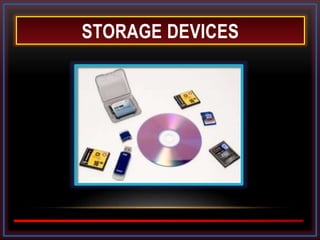
Storage devices
- 2. DEFINITION - WHAT DOES ‘STORAGE DEVICE’ MEAN? A storage device is any computing hardware that is used for storing, porting and extracting data files and objects. It can hold and store information both temporarily and permanently, and can be internal or external to a computer, server or any similar computing device. A storage device may also be known as a storage medium or storage media.
- 3. EXPLANATION ‘STORAGE DEVICE’. Storage devices are one of the core components of any computing device. They store virtually all the data and applications on a computer, except hardware firmware. They are available in different form factors depending on the type of underlying device. For example, a standard computer has multiple storage devices including RAM, cache, a hard disk, an optical disk drive and externally connected USB drives.
- 4. These usually have large storage capacity, and they store data permanently. They can be both internal and external to the computer, and they include the hard disk, compact disk drive and USB storage device. Generally smaller in size, are designed to hold data temporarily and are internal to the computer. They have the fastest data access speed, and include RAM and cache memory. THERE ARE TWO DIFFERENT TYPES OF STORAGE DEVICES: Primary storage devices Secondary storage devices
- 5. THESE ARE SOME EXAMPLES OF STORAGE DEVICES
- 7. RANDOM ACCESS MEMORY ( RAM )
- 8. Random-access memory (RAM) is a form of computer data storage which stores frequently used program instructions to increase the general speed of a system. A random-access memory device allows data items to be read or written in almost the same amount of time irrespective of the physical location of data inside the memory. In contrast, with other direct-access data storage media such as hard disks, cd-rws, dvd- rws and the older drum memory, the time required to read and write data items varies significantly depending on their physical locations on the recording medium, due to mechanical limitations such as media rotation speeds and arm movement. RAM contains multiplexing and demultiplexing circuitry, to connect the data lines to the addressed storage for reading or writing the entry. Usually more than one bit of storage is accessed by the same address, and RAM devices often have multiple data lines and are said to be '8-bit' or '16-bit' etc. Devices. In today's technology, random-access memory takes the form of integrated circuits. RAM is normally associated with volatile types of memory (such as DRAM memory modules), where stored information is lost if power is removed, although non-volatile RAM has also been developed.[1] other types of non-volatile memories exist that allow random access for read operations, but either do not allow write operations or have other kinds of limitations on them. These include most types of ROM and a type of flash memory called nor-flash. Integrated-circuit RAM chips came into the market in the early 1970s, with the first commercially available DRAM chip, the intel 1103, introduced in october 1970.[2]
- 10. HARD DISK DRIVE (HDD)
- 11. PARTS OF HDD ROTATION SPEED OF PLATTER IS AROUND 7200rpm
- 12. A hard disk drive (HDD), hard disk, hard drive or fixed disk[b] is a data storage device that uses magnetic storage to store and retrieve digital information using one or more rigid rapidly rotating disks (platters) coated with magnetic material. The platters are paired with magnetic heads, usually arranged on a moving actuator arm, which read and write data to the platter surfaces.[2] data is accessed in a random-access manner, meaning that individual blocks of data can be stored or retrieved in any order and not only sequentially. HDDs are a type of non-volatile storage, retaining stored data even when powered off.[3][4][5] introduced by IBM in 1956,[6HDDs became the dominant secondary storage device for general-purpose computers by the early 1960s. Continuously improved, hdds have maintained this position into the modern era of servers and personal computers. More than 200 companies have produced HDDs historically, though after extensive industry consolidation most current units are manufactured by seagate, toshiba, and western digital. As of 2016[update], HDD production (in bytes per year) is growing, although unit shipments and sales revenues are declining. The primary competing technology for secondary storage is flash memory in the form of solid- state drives (SSDs), which have higher data-transfer rates, higher areal storage density, better reliability,[7] and much lower latency and access times.[8][9][10][11] while SDDs have higher cost per bit, SSDs are replacing HDDs where speed, power consumption, small size, and durability are important.[10][11] the primary characteristics of an HDD are its capacity and performance. Capacity is specified in unit prefixes corresponding to powers of 1000: a 1-terabyte (TB) drive has a capacity of 1,000 gigabytes (GB; where 1 gigabyte = 1 billion bytes). Typically, some of an HDD's capacity is unavailable to the user because it is used by the file system and the computer operating system, and possibly inbuilt redundancy for error correction and recovery. Performance is specified by the time required to move the heads to a track or cylinder (average access time) plus the time it takes for the desired sector to move under the head (average latency, which is a function of the physical rotational speed in revolutions per minute), and finally the speed at which the data is transmitted (data rate). The two most common form factors for modern HDDs are 3.5-inch, for desktop computers, and 2.5-inch, primarily for laptops. HDDs are connected to systems by standard interface cables such as PATA (parallel ATA), SATA (serial ATA), USB or SAS (serial attached SCSI) cables.
- 13. USB DRIVE (PEN DRIVE)
- 14. PEN DRIVE Introduction pen drive also referred as USB flash drive is a portable device which allows user to transfer data (text, images, videos etc.) To and from computer quickly. Users can easily read and write the data on the pen drive by plugging it into the USB port on the computer. Pen drives are quite compact and can fit easily into the pocket; they run without battery and draw power from the USB connection itself. Both floppy disks and CDs are now being gradually replaced by pen drive as a preferred means of data storage. Its because latter offers mass data transfer and storage capability and at a much faster rate. Storage capacity of the pen drive can vary from few megabytes to over 100 GB. Nowadays even external hard drives are available in the market with huge storage capacity, which like pen drive can be connected to a USB port on the computer. Architecture pen drive consist of an electronic circuit board and a USB connector connects the drive to the computer. Pen drive also known as a flash memory is an example of NAND style storage device. It is a memory chip which holds the data. Data output is controlled by crystal oscillator which produces 12 MHz clock signal in the device. Most pen drives are covered with plastic, metal or rubber casing for insulation. Advantages pen drives are robust and scratch free thus ensuring maximum security for your data as compared to other traditional means of data storage. Many available PC software suites permit the launch of an operating system from the bootable pen drive. Moreover companies selling pen drives nowadays also couple it with other devices like MP3 music player, lad's or Swiss knife etc.
- 15. COMPACT DISK ( CD )
- 16. Compact disc (CD) is a digital optical disc data storage format released in 1982 and co- developed by philips and sony. The format was originally developed to store and play only sound recordings but was later adapted for storage of data (CD-ROM). Several other formats were further derived from these, including write-once audio and data storage (CD-R), rewritable media (CD-RW), video compact disc (VCD), super video compact disc (SVCD), photo CD, picture CD, cd-i, and enhanced music CD. The first commercially available audio CD player, the sony CDP-101, was released october 1982 in japan. Standard cds have a diameter of 120 millimetres (4.7 in) and can hold up to about 80 minutes of uncompressed audio or about 700 MB of data. The mini CD has various diameters ranging from 60 to 80 millimetres (2.4 to 3.1 in); they are sometimes used for CD singles, storing up to 24 minutes of audio, or delivering device drivers. At the time of the technology's introduction in 1982, a CD could store much more data than a personal computer hard drive, which would typically hold 10 MB. By 2010, hard drives commonly offered as much storage space as a thousand cds, while their prices had plummeted to commodity level. In 2004, worldwide sales of audio cds, cd-roms and cd-rs reached about 30 billion discs. By 2007, 200 billion cds had been sold worldwide.[1] from the early 2010s cds were increasingly being replaced by other forms of digital storage and distribution, with the result that audio CD sales rates in the U.S. Have dropped about 50% from their peak; however, they remain one of the primary distribution methods for the music industry.[2] in 2014, revenues from digital music services matched those from physical format sales for the first time.
- 17. MEMORY CARD
- 18. A memory card or flash memory card is a solid-state electronic flash memory data storage devices used with digital cameras, handheld and laptop computers, telephones, music players, video game consoles, and other electronics. They offer high re-record ability, power-free storage, small form factor, and rugged environmental specifications. There are also non-solid state memory cards that do not use flash memory, and there are different types of flash memory. Flash cards have been suggested as a possible replacement for the floppy disk, although USB flash memory drives, which work on almost any computer with a USB port, have been filling this role instead. There are many different types of memory cards and jobs they are used for. Some common places include in digital cameras, in game consoles, in cell phones, and in industrial applications. Pc card (pcmcia) were among first commercial memory card formats (type I cards) to come out in the 1990s, but are now only mainly used in industrial applications and for i/o jobs (using types i/ii/iii), as a connection standard for devices (such as a modem). Also in 1990s, a number of memory card formats smaller than pc card came out, including CompactFlash, smart media, and miniature card. In other areas, tiny embedded memory cards (Sid) were used in cell phones, game consoles started using proprietary memory card formats, and things like pad's and digital music players started using removable memory cards. From the late 1990s into the early 2000s a host of new formats appeared, including SD/mmc, memory stick, XD-picture card, and host of variants and smaller cards. The desire for ultra-small cards for cell- phones, pdas, and compact digital cameras drove a trend toward smaller cards that left the previous generation of "compact" cards looking big. In digital cameras smart media and CompactFlash had been very successful, in 2001 SM alone captured 50% of the digital camera market and cf had a strangle hold on professional digital cameras. By 2005 however, sd/mmc had nearly taken over smart media's spot, though not to the same level and with stiff competition coming from memory stick variants, xd, as well as compactflash. In industrial fields, even the venerable pc card (pcmcia) memory cards still manage to maintain a niche, while in cell-phones and pdas, the memory card market is highly fragmented. Nowadays, many new pcs and pdas have built-in slots for a variety of memory cards; compactflash, sd, etc.