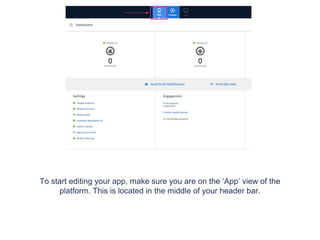
Loyalty Stamp Tutorial
- 1. To start editing your app, make sure you are on the ‘App’ view of the platform. This is located in the middle of your header bar.
- 2. Go to the ‘features’ tab on the navigation panel to start customising out your content.
- 3. Once the ‘Features’ tab has been selected the app panel will appear with a list of the features that are already applied to your app. On the top right of the panel there is a ‘Manage’ button, click this to access the features menu where you can pick and choose which features you would like on your app.
- 4. Select the ‘Loyalty Stamp’ feature. ‘Add’ the feature, then move it to where you would like it to be placed on your app panel. Press ‘Close' once you’ve finished.
- 5. Select the ‘Loyalty Stamps’ tab now located on your app panel.
- 6. For a detailed description of what the ‘Loyalty Stamps’ feature does hover over the question mark button
- 7. Click the customise button to change the name or the icon of your loyalty stamps feature.
- 8. To chose an icon or to upload your own custom icon press the ‘Browse’ button.
- 9. Choose an icon from the list provided, or to upload your own icon press the ‘Upload custom icon’ tab.
- 10. To upload your custom icon drag and drop your 60 x 60 pixel image into the blue area, or press browse to find your icon manually. Press set when you have chosen your icon.
- 11. You may opt to have the stamp available at all branches or just an individual branch
- 12. Press ‘Save’ once you have finished customising your features name and icon.
- 13. Click on ‘Manage Branches’ to manage or add branches that you would like to make the stamp available to
- 14. Click ‘Add Branch’ to enter the details of the branches you would like to make the loyalty stamps available to
- 15. Fill out the details and once you’re done keying in the address, click on the location icon alongside (it brings up the exact location of the address on Google Maps with the latitude and longitude).
- 16. Click ‘Save’ to finish adding that branch
- 17. Keep adding the branches that you’d like to have, by clicking on ‘Add Branch’ and repeating the previous steps
- 18. Edit and delete your branches by using the ‘Edit’ and ‘Delete’ icons alongside the branch.
- 19. Exit the Branch panel by clicking on the arrow next to ‘New Branch’ on the left.
- 20. Click ‘Add a New Card’ to set up a loyalty card
- 21. If you have a number of branches listed, you can select the one you want to make this stamp available to. *Please not that this is only possible when you’ve chosen ‘At Individual Branch’ on the customise panel
- 22. You can customise wether you stamp card has 5, 8 or 10 required stamps to be able to redeem the offer
- 23. Enter a passcode, the offer and expiry date for the stamp card
- 24. Enter a passcode, the offer and expiry date for the stamp card
- 25. Don’t forget to click ‘Save’
- 26. Back on the Stamps tab, you will see the stamps you’ve added
- 27. Each Stamp will have a Statistics, QR Code and Edit button where you can make changes to each card
- 28. Preview App To view your new app feature download the Putti Preview App and navigate to your Loyalty Stamps tab.
- 29. Tap the ‘Get Stamp’ button on the app to scan the QR code (with an in-built scanner) each time you redeem the stamp. Once the code is scanned successfully, you’ll see a ‘check’ or ‘tick’ mark across each stamp number that you’ve redeemed.
- 30. IMPORTANT: If you need to change the QR code for a particular stamp; simply access that stamp on the CMS and change the 4 digit passcode. Don’t forget to ‘Save’ at the top of the screen on the right. Then click on the QR code button next to ‘Edit’. This will generate another QR code for this stamp.