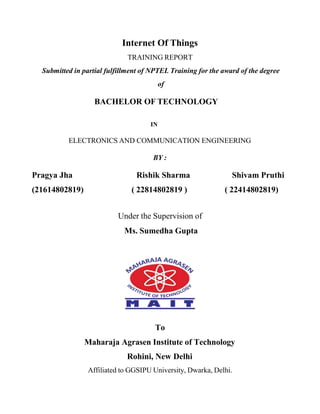
IoT Smart keychain finder project
- 1. Internet Of Things TRAINING REPORT Submitted in partial fulfillment of NPTEL Training for the award of the degree of BACHELOR OF TECHNOLOGY IN ELECTRONICS AND COMMUNICATION ENGINEERING BY : Pragya Jha Rishik Sharma Shivam Pruthi (21614802819) ( 22814802819 ) ( 22414802819) Under the Supervision of Ms. Sumedha Gupta To Maharaja Agrasen Institute of Technology Rohini, New Delhi Affiliated to GGSIPU University, Dwarka, Delhi.
- 2. To Whom It May Concern We, Pragya Jha (Enrollment No. 21614802819), Rishik Sharma (Enrollment No. 22814802819) & Shivam Pruthi (Enrollment No. 22414802819), students of Bachelors of Technology (ECE), a class of 2019-23, MaharajaAgrasen Institute of Technology, Delhi hereby declare that the NPTEL Training project report entitled “Key Chain Finder” is an original work and the same has not been submitted to any other institute forthe award of any other degree. Date: 12/05/2022 Place: Delhi (Ms. Sumedha Gupta) Assistant Professor, ECE
- 3. ACKNOWLEDGEMENT We would like to express our sincere gratitude to Ms. Sumedha Gupta of the Department of Electronics and Communication, Maharaja Agrasen Institute of Technology, whose role as project guide was invaluable for the project. We are extremely thankful for the keen interest she took in advising us, the reference materials that she provided, and the moral support extended to us. Last but not the least, we convey our gratitude to all the teachers for providing us with the technical skill that will always remain our asset. Finally, yet importantly, we would like to express our heartfelt thanks to our beloved parents for their blessings, our friends and classmates for their help, and our wishes for the successful completion of this project. Pragya Jha Rishik Sharma Shivam Pruthi (21614802819) (22814802819) (22414802819)
- 4. TABLE OF CONTENT S. No Content Page Number 1. Introduction to IOT 5 2. Benefits of IOT in various industries 6 3 . Components used in IoT 8 4. Introduction of Keychain Finder 12 5. Keychain Finder 17 6 Code 19 7 References 21
- 5. CHAPTER 1 Introduction to IOT “The Internet of Things” (IoT) is a system of interrelated computing devices, mechanical and digital machines, objects, animals or people that are provided with unique identifiers and the ability to transfer data over a network without requiring human-to-human or human-to-computer interaction.” The applications for IoT extend across a broad variety of use cases and verticals. However, all complete IoT systems are the same in that they represent the integration of four distinct components: sensors/devices, connectivity, data processing, and a user interface. How was IoT made practical? While the idea of IoT has been in existence for a long time, a collection of recent advances in a number of different technologies has made it practical. ● Access to low-cost, low-power sensor technology. Affordable and reliable sensors are making IoT technology possible for more manufacturers. ● Connectivity. A host of network protocols for the internet has made it easy to connect sensors to the cloud and to other “things” for efficient data transfer. ● Cloud computing platforms. The increase in the availability of cloud platforms enables both businesses and consumers to access the infrastructure they need to scale up without actually having to manage it all. ● Machine learning and analytics. With advances in machine learning and analytics, along with access to varied and vast amounts of data stored in the cloud, businesses can gather insights faster and more easily. The emergence of these allied technologies continues to push the boundaries of IoT and the data produced by IoT also feeds these technologies. ● Conversational artificial intelligence (AI). Advances in neural networks have brought natural-language processing (NLP) to IoT devices (such as digital personal assistants Alexa, Cortana, and Siri) and made them appealing, affordable, and viable for home use.
- 6. CHAPTER 2 Benefits of IoT in various Industries Organizations best suited for IoT are those that would benefit from using sensor devices in their business processes. o Manufacturing Oracle Manufacturing can gain a competitive advantage by using production-line monitoring to enable proactive maintenance on equipment when sensors detect an impending failure. Sensors can actually measure when production output is compromised. With the help of sensor alerts, manufacturers can quickly check equipment for accuracy or remove it from production until it is repaired. This allows companies to reduce operating costs, get better uptime, and improve asset performance management. Automotive The automotive industry stands to realize significant advantages from the use of IoT applications. In addition to the benefits of applying IoT to production lines, sensors can detect impending equipment failure in vehicles already on the road and can alert the driver with details and recommendations. Thanks to aggregated information gathered by IoT-based applications, automotive manufacturers and suppliers can learn more about how to keep cars running and car owners informed. o Transportation and Logistics Systems benefit from a variety of IoT applications. Fleets of cars, trucks, ships, and trains that carry inventory can be rerouted based on weather conditions, vehicleavailability, or driver availability, thanks to IoT sensor data. The inventory itself could also be equipped with sensors for track-and-trace and temperature-control monitoring. The food and beverage, flower, and pharmaceutical industries often carry temperature-sensitive inventory that would benefit greatly from IoT monitoring applications that send alerts when temperatures rise or fall to a level that threatens the product.
- 7. o Retail IoT applications allow retail companies to manage inventory, improve customer experience, optimize supply chain, and reduce operational costs. For example, smart shelves fitted with weight sensors can collect RFID-based information and send the data to the IoT platform to automatically monitor inventory and trigger alerts if items are running low. Beacons can push targeted offers and promotions to customers to provide an engaging experience. o Public Sector The benefits of IoT in the public sector and other service-related environments are similarly wide-ranging. For example, government-owned utilities can use IoT-based applications to notify their users of mass outages and even of smaller interruptions of water, power, or sewer services. IoT applications can collect data concerning the scope of an outage and deploy resources to help utilities recover from outages with greater speed. o Healthcare IoT asset monitoring provides multiple benefits to the healthcare industry. Doctors, nurses, and orderlies often need to know the exact location of patient-assistance assets such as wheelchairs. When a hospital’s wheelchairs are equipped with IoT sensors, they can be tracked from the IoT asset-monitoring application so that anyone looking for one can quickly find the nearest available wheelchair. Many hospital assets can be tracked this way to ensure proper usage as well as financial accounting for the physical assets in each department. General Safety Across All Industries In addition to tracking physical assets, IoT can be used to improve worker safety. Employees in hazardous environments such as mines, oil and gas fields, and chemical and power plants, for example, need to know about the occurrence of a hazardous event that might affect them. When they are connected to IoT sensor–based applications, they can be notified of accidents or rescued from them as swiftly as possible. IoT applications are also used for wearables that can monitor human health and environmental conditions. Not only do these types of applications help people better understand their own health, they also permit physicians to monitor patients remotely.
- 8. CHAPTER 3 Components of IoT Smart devices and sensors – Device connectivity Devices and sensors are the components of the device connectivity layer. These smart sensors are continuously collecting data from the environment and transmitting the information to the next layer. The latest techniques in semiconductor technology are capable of producing micro smart sensors for various applications. Common sensors are: ● Temperature sensors and thermostats ● Pressure sensors ● Humidity / Moisture levels ● Light intensity detectors ● Moisture sensors ● Proximity detection ● RFID tags How are the devices connected? Most modern smart devices and sensors can be connected to low-power wireless networks like Wi-Fi, ZigBee, Bluetooth, Z-wave, LoRAWAN, etc… Each of these wireless technologies has its pros and cons in terms of power, data transfer rate, and overall efficiency.
- 9. Fig 3.1 Developments in the low power, low-cost wireless transmitting devices are promising in the area of IoT due to its long battery life and efficiency. Latest protocols like 6LoWPAN- IPv6 over Low Power Wireless Personal Area Networks have been adapted by many companies to implement energy efficient data transmission for IoT networks. 6 LoWPAN uses reduced transmission time (typically short time pulses) and thus saves energy. 2. Gateway IoT Gateway manages the bidirectional data traffic between different networks and protocols. Another function of the gateway is to translate different network protocols and make sure interoperability of the connected devices and sensors. Gateways can be configured to perform pre-processing of the collected data from thousands of sensors locally before transmitting it to the next stage. In some scenarios, it would be necessary due to the compatibility of the TCP/IP protocol. IoT gateway offers a certain level of security for the network and transmitted data with higher-order encryption techniques. It acts as a middle layer between devices and the cloud to protect the system from malicious attacks and unauthorized access. 3. Cloud
- 10. The Internet of things creates massive data from devices, applications, and users which has to be managed efficiently. IoT cloud offers tools to collect, process, manage and store a huge amount of data in real-time. Industries and services can easily access these data remotely and make critical decisions when necessary. IoT cloud is a sophisticated high performance network of servers optimized to perform high-speed data processing of billions of devices, traffic management, and deliver accurate analytics. Distributed database management systems are one of the most important components of the IoT cloud. Cloud systems integrate billions of devices, sensors, gateways, protocols, and data storage and provide predictive analytics. Companies use these analytics data for the improvement of products and services, preventive measures for certain steps building build their new business model accurately. 4. Analytics fig 3.2 Analytics is the process of converting analog data from billions of smart devices and sensors into useful insights which can be interpreted and used for detailed analysis. Smart analytics solutions are inevitable for IoT systems for management and improvement of the entire system. One of the major advantages of an efficient IoT system is real-time smart analytics which helps engineers to find out irregularities in the collected data and act fast to prevent an undesired scenario. Service providers can prepare for further steps if the information is collected accurately at the right time. Big enterprises use the massive data collected from IoT devices and utilize the insights for their future business opportunities. Careful analysis will help organizations to predict trends in the market and plan ahead for a successful implementation.
- 11. Information is very significant in any business model and predictive analysis ensures success in the concerned area of the business line. 5. User interface (UI) Fig 3.3 User interfaces are the visible, tangible part of the IoT system which can be accessible by users. Designers will have to make sure a well designed user interface for minimum effort for users and encourage more interaction.
- 12. CHAPTER-4 Introduction to Keychain Finder Many times we misplace our keys and go searching for them everywhere in the house, and after a long search, we end up finding them with much distress. Now, the obvious solution here is to place your keys in their right place, but as engineers, what’s the fun in doing that. So, in this tutorial, we are going to build a simple IoT-based Smart Key Chain just using ESP8266-01, Buzzer, and Battery. Now in case if you can’t find your keys and you remember that you have attached an IoT keychain to your keys, so you take out your phone and open Chrome and open your Keychain Webpage. Then you click on the toggle button, and in moments, you hear a beep sound coming from your keychain and with this, you can easily track your keys. COMPONENTS USED Kit includes the below components. • ESP8266-01 • AMS1117 3.3V Voltage Regulator • Buzzer • Lithium Polymer battery • 2× 10µf Capacitor Smart key Finder Circuit Diagram The complete circuit diagram for the Esp8266 smart key chain is shown below. The schematic was drawn using EasyEDA.
- 13. This complete setup will be powered by the Lithium polymer Battery and AMS117-3.3V is used to regulate 3.3V for the ESP8266-01 board. VCC and CH_PD pins of ESP8266-01 are connected to the output pin of AMS1117 while we connect the GND pin to the –ve rail of the battery. The positive terminal of Buzzer is connected to the GPIO2 pin of ESP8266 while the negative terminal of the buzzer is connected to the GND of ESP8266-01. Ok, so we are done with the connections. Now let’s have a look at the PCB Design. Fabricating our Smart KeyChain using PCB Online Now that we understand how the schematic works, we proceed with building the PCB for our project. By using Gerber file of this smart key finder project using the FILE. Now that our Design is ready, it is time to get them fabricated using the Gerber file from PCBONLINE. Assembling the Smart KeyChain Board After a few days, we received our PCB as you can see below, the PCB quality was good as always. The top layer and bottom layer were seamlessly done with proper visa and track spacing. The top layer and the bottom layer of the board are shown below.
- 14. After making sure that the tracks and footprints were correct, I proceeded with assembling the PCB. The completely soldered board looked like as shown in the image below:
- 16. CHAPTER-5 Code of Smart Keychain Finder Smart Key Chain Code Explanation All the libraries that we are going to use in this code come pre-installed with ESP8266 board files. ESP8266WiFi library is used to connect NodeMCU to a Wi-Fi network. #include <ESP8266WiFi.h> #include <WiFiClient.h> #include <ESP8266WebServer.h> Then create a webserver object that listens for HTTP request on port 80 ESP8266WebServer server(80); Define the ESP8266 pin where Buzzer is connected const int buz_pin = 2; In the next stage, enter Wi-Fi credentials like the user name and password for the Wi-Fi router to which your NodeMCU should connect with. char ssid[] = "Wi-Fi Name"; char pass[] = "Wi-Fi Password"; The string variable ‘html_code’ contains a simple HTML code for creating a NodeMCU webpage. String html_code = "<!DOCTYPE html><html><head><style>.button {border: none;padding: 12px 40px;text-align: center;text-decoration: none;display: inline-block;font-size: 16px;margin: 4px 2px;cursor: pointer;}.button1 {background-color: black; color: white; border: 3px solid #1c1c1b;border-radius: 30px}body {text-align: center;}</style></head><body><h2>IoT Based Keychain</h2><p>Press the
- 17. Button to Turn On/Off the Buzzer</p><form action="/BUZ" method="POST"><button class="button button1">Press Me</button></form>"; The handleRoot() function is executed when we open the Webpage in the browser using the NodeMCU IP address. It sends the current buzzer state and a web page with a toggle button to webserver. void handleRoot() { server.send(200, "text/html", html_code + "Current state: <b>" + buzzing_state); } handleBUZ() is used to change the buzzer state if the button is pressed on the webpage. It adds a header to respond with a new location for the browser to go to the home page again. void handleBUZ() { buzzing_state = !buzzing_state; server.sendHeader("Location","/"); server.send(303); } Inside the setup() function, we initialized the baud rate, defined the buzzer pin as an output, and then connect the module with the Wi-Fi using the Wi-Fi name and password. Serial.begin(115200); delay(10); pinMode(buz_pin, OUTPUT); WiFi.begin(ssid, pass); while (WiFi.status() != WL_CONNECTED) {
- 18. delay(500); } Serial.println("OK!"); The first function is used to call the 'handleRoot' function when a client requests URI (Uniform Resource Identifier) "/" while the second function is used to call the ' handleBUZ ' function when a POST request is made to URI "/ handleBUZ " server.on("/", HTTP_GET, handleRoot); server.on("/BUZ", HTTP_POST, handleBUZ); Now in the next stage, we will read the buzzer state from the webpage and then change the GPIO pin state to turn on/off the buzzer. void loop(void){ server.handleClient(); if (buzzing_state == true) { digitalWrite(buz_pin, HIGH); delay(400); yield(); digitalWrite(buz_pin, LOW); }
- 19. Programming ESP8266-01 for Smart Key Chain We are using Arduino Uno to program the ESP8266-01. The circuit diagram for programming ESP8266-01 using Arduino is given below:
- 20. Connections for programming ESP8266 are as follows: ESP8266-01 Arduino Uno VCC 3.3V GND GND CH-PD 3.3V RX RX TX TX GPIO-0 GND GPIO-2 Not Connected RST Initially Not Connected. Before hitting upload connect RST to ground and remove after half a second Apart from these connections, connect the Reset pin of Arduino to GND to bypass the Arduino. It will disable Arduino and upload code directly to the ESP8266 board. Now power up the Arduino Uno and open the Arduino IDE. Select the “Generic ESP8266 Module” in Board. Now before clicking on Upload, we have to boot ESP-01 into programming mode. Ground the RST pin for a second. Now click on Upload in your Arduino IDE. Testing our Smart Key Chain Finder
- 21. Now that we have assembled the PCB and uploaded the code on ESP8266-01, we are ready to test the keychain. For that power, the setup and wait until ESP connects to Wi-Fi, then get the ESP IP address. Now open your favorite browser and type in the IP address and search. It should open a page as shown below: Click on ‘Click Me’ and the Buzzer we will make a sound until you click on the button again. The current state of the buzzer is shown below the toggle button. I hope you enjoyed building this project. Code
- 22. #include <ESP8266WiFi.h> #include <WiFiClient.h> #include <ESP8266WebServer.h> ESP8266WebServer server(80); const int buz_pin = D2; char ssid[] = "Galaxy-M20"; char pass[] = "ac312124"; String html_code = "<!DOCTYPE html><html><head><style>.button {border: none;padding: 12px 40px;text-align: center;text-decoration: none;display: inline-block;font-size: 16px;margin: 4px 2px;cursor: pointer;}.button1 {background-color: black; color: white; border: 3px solid #1c1c1b;border-radius: 30px}body {text-align: center;}</style></head><body><h2>IoT Based Keychain</h2><p>Press the Button to Turn On/Off the Buzzer</p><form action="/BUZ" method="POST"><button class="button button1">Click Me!</button></form>"; boolean buzzing_state = false; void handleRoot() { server.send(200, "text/html", html_code + "Current state: <b>" + buzzing_state); } void handleBUZ() { buzzing_state = !buzzing_state; server.sendHeader("Location","/"); server.send(303); } void handleNotFound(){ server.send(404, "text/plain", "404: Not found"); } void setup(void){ Serial.begin(115200); delay(10); pinMode(buz_pin, OUTPUT); Serial.print("nnConnecting Wifi... "); WiFi.begin(ssid, pass); while (WiFi.status() != WL_CONNECTED) { delay(500); } Serial.println("OK!"); Serial.print("IP address: "); Serial.println(WiFi.localIP()); Serial.println(); server.on("/", HTTP_GET, handleRoot); server.on("/BUZ", HTTP_POST, handleBUZ); server.onNotFound(handleNotFound); server.begin(); Serial.println("HTTP server startedn"); } void loop(void){ server.handleClient(); if (buzzing_state == true) { digitalWrite(buz_pin, HIGH);