New interface libguide finding scholarly articles
•Descargar como PPTX, PDF•
2 recomendaciones•1,539 vistas
Denunciar
Compartir
Denunciar
Compartir
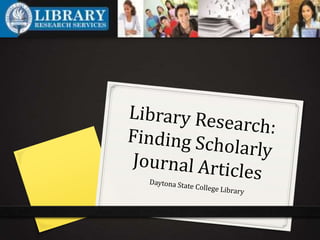
Recomendados
Recomendados
Más contenido relacionado
La actualidad más candente
La actualidad más candente (19)
Articles how to find articles from the library databases

Articles how to find articles from the library databases
Finding a journal article when you have the reference

Finding a journal article when you have the reference
The Great Debate - Finding News and Journal Articles for Political Science Re...

The Great Debate - Finding News and Journal Articles for Political Science Re...
Finding information on your nursing research topic

Finding information on your nursing research topic
Finding Information for your Research Topic Searching Academic Search Complet...

Finding Information for your Research Topic Searching Academic Search Complet...
Similar a New interface libguide finding scholarly articles
Similar a New interface libguide finding scholarly articles (20)
New interface libguide searching specific journals

New interface libguide searching specific journals
New interface libguide searching specific journals

New interface libguide searching specific journals
Conduct a Search on Academic Search Complete (EbscoHost)

Conduct a Search on Academic Search Complete (EbscoHost)
Finding Articles Pt. 2: Which Database is Right For You?

Finding Articles Pt. 2: Which Database is Right For You?
Más de Rachel Owens
Más de Rachel Owens (7)
Último
Enterprise Knowledge’s Urmi Majumder, Principal Data Architecture Consultant, and Fernando Aguilar Islas, Senior Data Science Consultant, presented "Driving Behavioral Change for Information Management through Data-Driven Green Strategy" on March 27, 2024 at Enterprise Data World (EDW) in Orlando, Florida.
In this presentation, Urmi and Fernando discussed a case study describing how the information management division in a large supply chain organization drove user behavior change through awareness of the carbon footprint of their duplicated and near-duplicated content, identified via advanced data analytics. Check out their presentation to gain valuable perspectives on utilizing data-driven strategies to influence positive behavioral shifts and support sustainability initiatives within your organization.
In this session, participants gained answers to the following questions:
- What is a Green Information Management (IM) Strategy, and why should you have one?
- How can Artificial Intelligence (AI) and Machine Learning (ML) support your Green IM Strategy through content deduplication?
- How can an organization use insights into their data to influence employee behavior for IM?
- How can you reap additional benefits from content reduction that go beyond Green IM?
Driving Behavioral Change for Information Management through Data-Driven Gree...

Driving Behavioral Change for Information Management through Data-Driven Gree...Enterprise Knowledge
Último (20)
08448380779 Call Girls In Civil Lines Women Seeking Men

08448380779 Call Girls In Civil Lines Women Seeking Men
Powerful Google developer tools for immediate impact! (2023-24 C)

Powerful Google developer tools for immediate impact! (2023-24 C)
Boost Fertility New Invention Ups Success Rates.pdf

Boost Fertility New Invention Ups Success Rates.pdf
Bajaj Allianz Life Insurance Company - Insurer Innovation Award 2024

Bajaj Allianz Life Insurance Company - Insurer Innovation Award 2024
Mastering MySQL Database Architecture: Deep Dive into MySQL Shell and MySQL R...

Mastering MySQL Database Architecture: Deep Dive into MySQL Shell and MySQL R...
Raspberry Pi 5: Challenges and Solutions in Bringing up an OpenGL/Vulkan Driv...

Raspberry Pi 5: Challenges and Solutions in Bringing up an OpenGL/Vulkan Driv...
ProductAnonymous-April2024-WinProductDiscovery-MelissaKlemke

ProductAnonymous-April2024-WinProductDiscovery-MelissaKlemke
The 7 Things I Know About Cyber Security After 25 Years | April 2024

The 7 Things I Know About Cyber Security After 25 Years | April 2024
Strategize a Smooth Tenant-to-tenant Migration and Copilot Takeoff

Strategize a Smooth Tenant-to-tenant Migration and Copilot Takeoff
How to Troubleshoot Apps for the Modern Connected Worker

How to Troubleshoot Apps for the Modern Connected Worker
Driving Behavioral Change for Information Management through Data-Driven Gree...

Driving Behavioral Change for Information Management through Data-Driven Gree...
08448380779 Call Girls In Friends Colony Women Seeking Men

08448380779 Call Girls In Friends Colony Women Seeking Men
Boost PC performance: How more available memory can improve productivity

Boost PC performance: How more available memory can improve productivity
08448380779 Call Girls In Greater Kailash - I Women Seeking Men

08448380779 Call Girls In Greater Kailash - I Women Seeking Men
New interface libguide finding scholarly articles
- 2. What are scholarly journal articles? 0 Scholarly journal articles are those written by experts and researchers in the field you are studying. 0 They are the gold standard for quality in sources for your research, and your instructors often require you to use them. 0 You will find them most easily through the library website. 0 They are also known as peer-reviewed articles, academic journal articles, and refereed articles.
- 3. The Library Website 0 http://www.daytonastate.edu/library/
- 5. Type your topic or search terms into the box on the library home page, and click on “Search.”
- 8. Refine your results 0 First, click on the “Peer Reviewed Journals” link just to the left of the list of results.
- 11. Next, narrow your date range 0 The results list is in order of relevance, which means that the best results should be at the top of the list. 0 So, some of your results might be too old. 0 Narrow the results with the “Publication Date” links on the menu at the left. 0 Choose the newest date (you may have to do this two or three times) until the results are within the date range you need (usually, instructors want you to use sources that are no more than five years old).
- 14. Using your results 0 Now all of your articles are new enough, and still arranged in order of relevance. 0 Now you can begin to choose the articles you want to use. 0 To read an article, click on “Read Article” below the article details. 0 You will be asked to sign in. Your Borrower ID is your student ID #, and your PIN is the last four digits of your Social Security number.
- 18. Read the article 0Click on “PDF Full Text” to the left of the article description 0If you have a choice between PDF and HTML Full Text, choose PDF. 0PDF articles come with page numbers. If you use a quote from your article in your paper, you will need the page number. HTML does not have page numbers. 0(Note the name of the database from which the article comes. It is usually near the top of the page. In this case, the database is Business Source Complete.)
- 21. Using article tools 0Look at the “Tools” menu at the right of the page 0From here, you can print the article, or email it to yourself 0You can also print or save the article by using the icons that appear at the bottom of the article when you mouse over the area.
- 23. Citing the Article 0 Under the Tools menu, find the icon that looks like a yellow sheet of paper. 0 When you mouse over it, it will say “Cite.” 0 Click on that, then choose your citation style (APA or MLA) from the list. 0 You can copy and paste the citation into your works cited or references page. 0 Note: the citation may not be 100% correct. Check with an APA or MLA style guide for the correct format. 0 This does not give you the in-text citation.
- 26. Need more help? Call 386-506-3055 or 386-785-2017 Add us on Facebook Follow us on Twitter Watch on YouTube
