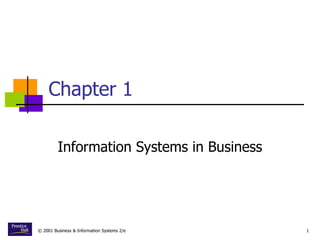
Information system
- 1. © 2001 Business & Information Systems 2/e 1 Chapter 1 Information Systems in Business
- 2. © 2001 Business & Information Systems 2/e 2 Our Agenda Basic Information Systems Concepts Types of Information Systems Information Systems Users Connecting Users to Information Technology Benefits of Information Systems An Approach to the Study of Information Systems
- 3. © 2001 Business & Information Systems 2/e 3 Basic Information System Concepts Information Systems in Business
- 4. © 2001 Business & Information Systems 2/e 4 What is an Information System? An Information System is a collection of components that work together to provide information to help in the operations and management of an organization. Information Technology is the integration of computers, communications equipment, and other technology used in information systems.
- 5. © 2001 Business & Information Systems 2/e 5 Components of an Information System? Components Hardware - Equipment such as computers Software - Instructions for the equipment Stored Data - Facts stored in the system Personnel - People who operate the system Procedures for the people to follow
- 6. © 2001 Business & Information Systems 2/e 6
- 7. © 2001 Business & Information Systems 2/e 7 Examples of Information Systems An inventory control system An order entry system A production scheduling system
- 8. © 2001 Business & Information Systems 2/e 8 Information Systems Functions Input Function accepts the input data from outside the system. Storage Function retains input data and retrieves stored data. Processing Function calculates and in other ways manipulates the input and stored data. Output Function produces results of processing for use outside the system.
- 9. © 2001 Business & Information Systems 2/e 9 Data versus Information Data is a representation of a fact, a number, a word, an image, a picture or a sound. Information is data that is meaningful or useful to someone.
- 10. © 2001 Business & Information Systems 2/e 10 Types of Information Systems Information Systems in Business
- 11. © 2001 Business & Information Systems 2/e 11 Types of Information Systems Personal information systems Word Processing Spreadsheet or financial analysis Database Graphics or presentation software Workgroup information systems Electronic mail (e-mail) Local area network (LAN)
- 12. © 2001 Business & Information Systems 2/e 12 Types of Information Systems (cont’d.) Organizational information systems Mainframe computers Wide area network (WAN) Interorganizational information systems Electronic Data Interchange (EDI) Electronic Funds Transfer (EFT) Global information systems Production scheduling system
- 13. MAJOR TYPES OF SYSTEMS IN ORGANIZATIONS Figure 2-2 Management Information Systems 8/e Chapter 2 Information Systems in the Enterprise
- 14. Transaction processing systems Perform and record daily routine transactions necessary to conduct business Examples: sales order entry, payroll, shipping Allow managers to monitor status of operations and relations with external environment Serve operational levels Serve predefined, structured goals and decision making Types of Business Information Systems
- 15. A Payroll TPS Figure 2-2 A TPS for payroll processing captures employee payment transaction data (such as a time card). System outputs include online and hard-copy reports for management and employee paychecks.
- 16. Knowledge Work Systems (KWS): Knowledge level Inputs: Design specs Processing: Modeling Outputs: Designs, graphics Users: Technical staff and professionals Example: Engineering work station MAJOR TYPES OF SYSTEMS IN ORGANIZATIONS Management Information Systems 8/e Chapter 2 Information Systems in the Enterprise
- 17. Management Information System (MIS): Management level Inputs: High volume data Processing: Simple models Outputs: Summary reports Users: Middle managers Example: Annual budgeting MAJOR TYPES OF SYSTEMS IN ORGANIZATIONS Management Information Systems 8/e Chapter 2 Information Systems in the Enterprise
- 18. Decision Support System (DSS): Management level Inputs: Low volume data Processing: Interactive Outputs: Decision analysis Users: Professionals, staff Example: Contract cost analysis MAJOR TYPES OF SYSTEMS IN ORGANIZATIONS Management Information Systems 8/e Chapter 2 Information Systems in the Enterprise
- 19. Executive Support System (ESS): Strategic level Inputs: Aggregate data Processing: Interactive Outputs: Projections Users: Senior managers Example: 5-year operating plan MAJOR TYPES OF SYSTEMS IN ORGANIZATIONS Management Information Systems 8/e Chapter 2 Information Systems in the Enterprise
- 20. Management information systems Serve middle management Provide reports on firm’s current performance, based on data from TPS Provide answers to routine questions with predefined procedure for answering them Typically have little analytic capability
- 21. Decision support systems Serve middle management Support non routine decision making Example: What is impact on production schedule if December sales doubled? Often use external information as well from TPS and MIS Model driven DSS Voyage-estimating systems Data driven DSS Intrawest’s marketing analysis systems
- 22. How Management Information Systems Obtain Their Data from the Organization’s TPS Figure 2-3 In the system illustrated by this diagram, three TPS supply summarized transaction data to the MIS reporting system at the end of the time period. Managers gain access to the organizational data through the MIS, which provides them with the appropriate reports.
- 23. Sample MIS Report Figure 2-4 This report, showing summarized annual sales data, was produced by the MIS in Figure 2-3.
- 24. Voyage-Estimating Decision Support System Figure 2-5 This DSS operates on a powerful PC. It is used daily by managers who must develop bids on shipping contracts.
- 25. Model of an Executive Support System Figure 2-6 This system pools data from diverse internal and external sources and makes them available to executives in easy-to-use form.
- 26. Transaction processing systems: supporting operational level employees Management information systems and decision-support systems: supporting managers Executive support systems: supporting executives Systems from a constituency perspective
- 27. TPS: Major source of data for other systems ESS: Recipient of data from lower-level systems Data may be exchanged between systems In reality, most businesses’ systems only loosely integrated Relationship of systems to one another
- 28. • Enterprise applications • Span functional areas • Execute business processes across firm • Include all levels of management • Four major applications: • Enterprise systems • Supply chain management systems • Customer relationship management systems • Knowledge management systems Systems That Span the Enterprise
- 29. Enterprise Application Architecture Figure 2-7 Enterprise applications automate processes that span multiple business functions and organizational levels and may extend outside the organization.
- 30. • Enterprise systems • Collects data from different firm functions and stores data in single central data repository • Resolves problem of fragmented, redundant data sets and systems • Enable: • Coordination of daily activities • Efficient response to customer orders (production, inventory) • Provide valuable information for improving management decision making
- 31. Enterprise Systems Figure 2-8 Enterprise systems integrate the key business processes of an entire firm into a single software system that enables information to flow seamlessly throughout the organization. These systems focus primarily on internal processes but may include transactions with customers and vendors.
- 32. • Supply chain management systems • Manage firm’s relationships with suppliers • Share information about • Orders, production, inventory levels, delivery of products and services • Goal: Right amount of products to destination with least amount of time and lowest cost
- 33. Example of a Supply Chain Management System Figure 2-9 Customer orders, shipping notifications, optimized shipping plans, and other supply chain information flow among Haworth’s Warehouse Management System (WMS), Transportation Management System (TMS), and its back-end corporate systems.
- 34. Customer relationship management systems: • Provide information to coordinate all of the business processes that deal with customers in sales, marketing, and service to optimize revenue, customer satisfaction, and customer retention • Integrate firm’s customer-related processes and consolidate customer information from multiple communication channels
- 35. Salesforce.com Executive Team Dashboard Illustrated here are some of the capabilities of Salesforce.com, a market-leading provider of on-demand customer relationship management (CRM) software. CRM systems integrate information from sales, marketing, and customer service.
- 36. Knowledge management systems • Support processes for acquiring, creating, storing, distributing, applying, integrating knowledge • Collect internal knowledge and link to external knowledge • Include enterprise-wide systems for: • Managing documents, graphics and other digital knowledge objects • Directories of employees with expertise
- 37. © 2001 Business & Information Systems 2/e 37 Information Systems Users Information Systems in Business
- 38. © 2001 Business & Information Systems 2/e 38 How Users Use Information Systems Users may use an information system directly by pressing keys on a computer keyboard or by operating a piece of equipment that sends input data to a computer. A user may use an information system indirectly by having someone else enter the data and receive the output which is then given to the user.
- 39. © 2001 Business & Information Systems 2/e 39 Ethical Use of Information Systems Ethics has to do with the standards of behavior that people follow: what is right and what is wrong.
- 40. © 2001 Business & Information Systems 2/e 40 Ethical Use of Information Systems (cont’d.) Ethical use of information systems involves: Confidentiality of information Copying of software Use of someone else’s computer Ownership of information
- 41. © 2001 Business & Information Systems 2/e 41 Connecting Users to Information Technology Information Systems in Business
- 42. © 2001 Business & Information Systems 2/e 42 Networks A network is a collection of computers and related equipment connected using communications equipment so that they can communicate with each other. Local Area Networks (LAN) cover a small area such as a building. Wide Area Networks (WAN) cover a large area such as a city, region, country or several countries.
- 43. © 2001 Business & Information Systems 2/e 43 The Internet and the World Wide Web (WWW) The Internet is a worldwide collection of interconnected networks. The World Wide Web (WWW) is a service on the Internet that links information stored on different computers.
- 44. © 2001 Business & Information Systems 2/e 44 Electronic Commerce (E-Commerce) E-Commerce allows businesses and individuals to use networks, including the Internet, to promote and sell products and services.
- 45. © 2001 Business & Information Systems 2/e 45 Benefits of Information Systems Information Systems in Business
- 46. © 2001 Business & Information Systems 2/e 46 Benefits of Information Systems Better information Improved service Increased productivity Competitive advantage
- 47. © 2001 Business & Information Systems 2/e 47 Ten Commandments 1. Do not use a computer to harm other people. 2. Do not interfere with other people’s computer work. 3. Do not look in other people’s computer files. 4. Do not use a computer to steal. 5. Do not use a computer to bear false witness. 6. Do not copy or use proprietary software for which you have not paid.
- 48. © 2001 Business & Information Systems 2/e 48 Ten Commandments (cont’d.) 7. Do not use other people’s computer resources.without authorization or proper compensation. 8. Do not appropriate other people’s intellectual property. 9. Think about the social consequences of the program you are writing or the system you are designing. 10.Always use a computer in ways that ensure consideration and respect for your fellow man.
