Tutorial how to use screengrab
•
0 recomendaciones•868 vistas
The document provides instructions for taking screenshots of maps from Google Maps. It explains how to open Google Maps, uncheck labels, select the satellite view, search for and zoom in on the area of interest, choose to save a custom region, and then save the screenshot. The screenshot can then be used as an output of the mapped area. The steps allow users to easily capture screenshots of satellite images from specific locations on Google Maps.
Denunciar
Compartir
Denunciar
Compartir
Descargar para leer sin conexión
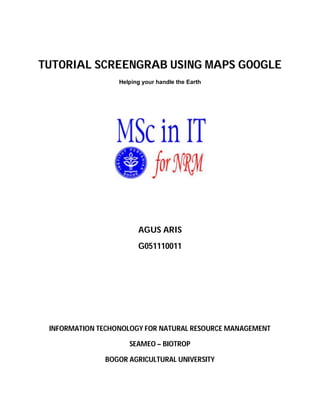
Recomendados
Recomendados
Más contenido relacionado
Más de Asri Renggo
Más de Asri Renggo (11)
TSS_Total_Suspended_Soil_Analysis_Using_GEE_Google.pdf

TSS_Total_Suspended_Soil_Analysis_Using_GEE_Google.pdf
Último
https://app.box.com/s/cbgl8f0rgcll2fzdqp83sjxx8nom8188TỔNG HỢP HƠN 100 ĐỀ THI THỬ TỐT NGHIỆP THPT VẬT LÝ 2024 - TỪ CÁC TRƯỜNG, TRƯ...

TỔNG HỢP HƠN 100 ĐỀ THI THỬ TỐT NGHIỆP THPT VẬT LÝ 2024 - TỪ CÁC TRƯỜNG, TRƯ...Nguyen Thanh Tu Collection
Último (20)
How to Manage Notification Preferences in the Odoo 17

How to Manage Notification Preferences in the Odoo 17
Basic Civil Engineering notes on Transportation Engineering, Modes of Transpo...

Basic Civil Engineering notes on Transportation Engineering, Modes of Transpo...
REPRODUCTIVE TOXICITY STUDIE OF MALE AND FEMALEpptx

REPRODUCTIVE TOXICITY STUDIE OF MALE AND FEMALEpptx
Features of Video Calls in the Discuss Module in Odoo 17

Features of Video Calls in the Discuss Module in Odoo 17
Incoming and Outgoing Shipments in 2 STEPS Using Odoo 17

Incoming and Outgoing Shipments in 2 STEPS Using Odoo 17
Removal Strategy _ FEFO _ Working with Perishable Products in Odoo 17

Removal Strategy _ FEFO _ Working with Perishable Products in Odoo 17
The Benefits and Challenges of Open Educational Resources

The Benefits and Challenges of Open Educational Resources
TỔNG HỢP HƠN 100 ĐỀ THI THỬ TỐT NGHIỆP THPT VẬT LÝ 2024 - TỪ CÁC TRƯỜNG, TRƯ...

TỔNG HỢP HƠN 100 ĐỀ THI THỬ TỐT NGHIỆP THPT VẬT LÝ 2024 - TỪ CÁC TRƯỜNG, TRƯ...
Tutorial how to use screengrab
- 1. TUTORIAL SCREENGRAB USING MAPS GOOGLE Helping your handle the Earth AGUS ARIS G051110011 INFORMATION TECHONOLOGY FOR NATURAL RESOURCE MANAGEMENT SEAMEO – BIOTROP BOGOR AGRICULTURAL UNIVERSITY
- 2. HOW TO USING SCREENGAB 1) Open maps google to google and will display the map 2) Uncheck all label 3) Chose satelit if you want to searching display images Click Satelit
- 3. 4) Searching area of interest (example : p.barrang_lompo) and zoom until map display or you can write obyek name the search Write AOI (eq.Barrang lompo) 5) After you choose AOI (Area Of Interest) and then choose “sesuai dari pratinjau peta terlampir” Click link Click this
- 4. 6) Choose kustom if you want to changes area your save.. Changes value
- 5. 7) Choose save/complete page/frame to save your image.. Click this
- 6. 8) Output for screengrab
