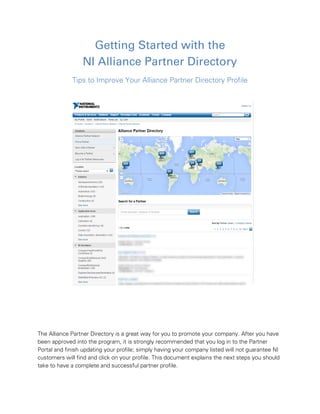
Alliance partner directory recommendations
- 1. Getting Started with the NI Alliance Partner Directory Tips to Improve Your Alliance Partner Directory Profile The Alliance Partner Directory is a great way for you to promote your company. After you have been approved into the program, it is strongly recommended that you log in to the Partner Portal and finish updating your profile; simply having your company listed will not guarantee NI customers will find and click on your profile. This document explains the next steps you should take to have a complete and successful partner profile.
- 2. Getting Started with the NI Alliance Partner Directory 2 Table of Contents Accessing Your Partner Profile.............................................................................................................3 Updating your Company Profile...........................................................................................................4 Adding your 25 and 120-word Company Descriptions....................................................... 5 Focus your Industry and Application Areas........................................................................ 7 Adding Address, Branch Locations and Team Members..................................................10 How to give other employees at my company access to the Alliance Partner Portal? 10 How do I give other employees at my company access to edit the company profile? 10 Add your branch locations...........................................................................................................11 Keeping Customer Engaged through a More Complete Company Profile ......................13 Upload videos, datasheets, case studies and products listed on ni.com ........................13 Add your company logo...............................................................................................................13 Ask your customers to rate their experience with your company.....................................13 Summary: The Full Checklist...............................................................................................................15 Frequently Asked Questions ...............................................................................................................16 How do I download my Alliance Partner membership logo?.............................................16 What is the difference between a company profile and member profile? ......................16 What is a “Turn-key System” on the “Products and Solutions” tab in the company profile? ..............................................................................................................................................16
- 3. Getting Started with the NI Alliance Partner Directory 3 Accessing Your Partner Profile To make any updates and changes to your Alliance Partner profile, you need to go to www.ni.com/partnerportal. In there, make sure you log in with the same user profile you used to create and submit your application to the program. Figure 1. Visit ni.com/partnerportal to update your Partner Profile. After you log in, you will be in the Home section of your Partner Profile. Figure 2. View of the Home section. The Home section will be your main navigation page and will allow you to access information as upcoming events, marketing best practices handbook, download your Alliance Partner logo, and updated your company profile.
- 4. Getting Started with the NI Alliance Partner Directory 4 Updating your Company Profile To increase your relevancy for customer searches with the NI Alliance Partner Directory, you need to make sure you have good company descriptions, highlight your company’s areas of expertise, verify that your company address is “Google-friendly”, and add the appropriate branch locations. In addition, it is important to keep customers engaged once they find your listing and click to view your full profile, so that they might want to contact you. Certain enhancements to your profile can help with this such as adding videos, case studies, your company logo, and customer ratings. To complete and update your profile, navigate to the Update Company Profile section on the right side of the page (see figure below). Figure 3. Update your Company Profile from the main page within the Partner Portal. This will take you to the first section of your company profile, which allows you to enter your company descriptions.
- 5. Getting Started with the NI Alliance Partner Directory 5 Figure 4. The Overview allows you to update your company information like description, website, and email address. Adding your 25 and 120-word Company Descriptions Descriptions are important because they can help your company stand out and give customers more information to make a decision on which listing to look at. An accurate company description makes it possible for customers to determine if you are the right company to contact for a project (see below).
- 6. Getting Started with the NI Alliance Partner Directory 6 Figure 5. Lacking descriptions within your profile prevents customers from differentiating your company. In the overview of your company profile, review the company email, website and phone number and update if necessary. Then enter the 25- and 120-word descriptions for your company. Please note: The engine within the Alliance Partner Directory performs searches based on the information typed in these two fields. Make sure that you include and write in this section any key services offered, application areas or industries that you target. The search engine also indexes the Location, Services and Skills, and Products and Solutions information that is included in your Company Profile.
- 7. Getting Started with the NI Alliance Partner Directory 7 Focus your Industry and Application Areas Instead of performing searches directly in the search box of the NI Alliance Partner Directory, several customers prefer to navigate through the facets on the left-hand side. It is important to make sure that you have selected the appropriate services offered, industries served, specialties, NI Hardware and Software products, and certifications within your company profile. . Figure 6. Facets are an additional method to find Alliance Partners. To update these, navigate to the “Services and Skills” tab within your company profile and scroll down to the “Expertise” section. Please keep in mind that percentages with a value less than 15% for a specific industry or application area will not be considered by the search engine when customers navigate through the facets. This prevents any given company from marking itself as “generalist” and plays to your strengths and expertise. The more focused you can get, the better relevancy you will have in search. Also you need to have at least one or two application or industry higher than the others. Example, if you have 4 areas do not list them all as 25% but have instead a few that you assign higher values to, in order to highlight your true expertise . Figure 6. Facets help customer filter searching. Facets
- 8. Getting Started with the NI Alliance Partner Directory 8 Figure 7. Do not fall into the trap of selecting every single industry or application area. Percentages less than 15% are ignored by the search engine. Level % Allocations for Expertise Section Alliance Assign 30 % or more Silver Assign 25 % or more Gold Assign 20 % or more Platinum Assign 15 % or more Figure 8. The above values should be used based on your expertise and Partner level
- 9. Getting Started with the NI Alliance Partner Directory 9 Figure 9. Do not fall into the trap of selecting every single industry or NI Product. Percentages less than 15% are ignored by the search engine. Please keep in mind that the more focused you can get, the better relevancy you will have in search.
- 10. Getting Started with the NI Alliance Partner Directory 10 Adding Address, Branch Locations and Team Members How to give other employees at my company access to the Alliance Partner Portal? 1. Log in to Alliance Partner Portal at www.ni.com/partnerportal/ 2. Click Update Company Profile in Shortcuts box 3. Select the “Locations” tab 4. Click on “Manage Branches and Team Members” at the bottom of the page. 5. Click on “Add a branch or an additional team member at an existing location.” Fill out the information required. a) If a branch, make sure you select “yes” in the pull-down menu. • Note: An individual’s email address should contain the company’s domain name. This is the same email the individual uses as their NI User Profile. Figure 8. Make sure you select “No” in this drop-down when giving access to the Partner Portal to employees at a given location. How do I give other employees at my company access to edit the company profile? 1. Ensure you have added them to the Alliance Partner Portal by following the steps above. 2. Email alliance@ni.com with the contact’s name and they will be granted administrative rights, which will allow them to update the profile and add additional members/branches to the company profile.
- 11. Getting Started with the NI Alliance Partner Directory 11 Add your branch locations Including your branch locations ensures your company listing appears when a customer searches for partners in those countries where you have other offices. To add branch locations, go to the “Locations” tab, click on “Manage Branches and Team Members”, then click on “Add a branch or additional team member at an existing location.” Figure 9. Adding branch locations helps customers find your worldwide offices. Fill in the information for the address and primary contact at the branch location. Make sure you select “Yes” in Is Branch Office drop-down field so that this branch location will appear externally on the Alliance Partner Directory.
- 12. Getting Started with the NI Alliance Partner Directory 12 Figure 10. Select Yes in the Is Branch Office drop-down menu to add a new branch location. The Directory map leverages Google Maps technology and therefore it “reads” address in a certain manner. Different countries have different street naming conventions, so make sure that you test your address within Google Maps and ensure it appears before you enter it in the “Location” field on your company profile. This will ensure that the Directory maps your company correctly when customers navigate using the “Location” drop-down menu. As a final note, your request to add a branch must be undergo approval. You will be sent an email informing you when it goes live. In order to add a branch there must be someone with a unique email address and name located at the new branch.
- 13. Getting Started with the NI Alliance Partner Directory 13 Keeping Customer Engaged through a More Complete Company Profile Upload videos, datasheets, case studies and products listed on ni.com To complement your company profile, you can add extra references like YouTube videos, datasheets, case studies and products listed on ni.com. All this content will be displayed under the “Products and Solutions” tab of your profile in the directory. If your company has expertise in a specific industry or application, it is a good idea to have videos or case studies that relate to those areas. If you do not have yet any documented case studies or do not have a YouTube channel set up, do not hesitate in contacting NI. We can help you create an abridged or full case study, and/or post your videos in NIGlobal’s YouTube channel. Please contact alliance@ni.com. Add your company logo Your company logo is one the most recognizable aspects of your company branding. You can build your brand on ni.com by adding it to your company profile. 1. Log in to Alliance Partner Portal at www.ni.com/partnerportal 2. Use the automatic logo uploader. Hint: This is a really quick and easy way for you to enhance the appearance of your company profile. Ask your customers to rate their experience with your company Customer testimonials and ratings are some of the most powerful tools to build confidence in potential customers. If you have had positive experiences with your customer, encourage them to go to your profile in the Alliance Partner Directory and fill out a rating and review form.
- 14. Getting Started with the NI Alliance Partner Directory 14 Figure 11. Customer ratings can increase the probability of potential customers contacting you. Suggested email text for a Review Request Dear <<Insert Customer Name>>, Thank you for using <<Insert your Company >>for your recent project. We appreciate your business. Would you be willing to review your project with us for our customer review section on our National Instruments Partner Profile? Please go to <<Insert link from your customer review tab from your partner profile page>> and click on “Write a Review.” Thank you, << Insert Your Name >>
- 15. Getting Started with the NI Alliance Partner Directory 15 Summary: The Full Checklist To enhance your Alliance Partner Directory profile so that it can be a way of getting leads, you should: Use keywords in your 25 and 120-word company descriptions Focus your industry and application, hardware and software areas Check that your company address is “Google-friendly” Add your branch locations Upload videos, datasheets, case studies, and products listed on ni.com Add your company logo Ask your customers to rate their experience with your company on the customer review section of your profile page.
- 16. Getting Started with the NI Alliance Partner Directory 16 Frequently Asked Questions How do I download my Alliance Partner membership logo? 1. Click on “Downloads” in the Shortcuts box (top right side) on the NI Alliance Partner Portal home page. 2. Click on the folder that appears (an Alliance, Silver, Gold or Platinum folder will appear depending on your level in the program. 3. Click on the “Membership Logo” folder. 4. Select the option you would like to download. The download should start immediately. Options: High resolution (Print) Low- Resolution (Web) High resolution “flat” (for specialty printing, i.e. embroidery on shirt or etching on metal) 5. Make sure you read through the Logo Usage Guidelines document located in the Logo Usage Guidelines folder to ensure proper use of your logo. What is the difference between a company profile and member profile? Your company profile is what appears on the Alliance Partner Directory. Your member profile is your individual (or personal) profile on the Alliance Partner Portal. This is the information that will be used if the Alliance Partner Network team needs to contact you directly. While your email address on your member profile should be the same as your NI User Profile email login, if you change other information on your member profile, this will NOT change any information on your NI User Profile. The only exception is when you click on “change password” which will take you to your NI User Profile to change you NI User Profile password. This is because to login to the Alliance Partner Portal, you must use your NI User Profile. What is a “Turn-key System” on the “Products and Solutions” tab in the company profile? Turn-Key Systems refers to complete solutions that you have developed based on the NI platform (software + hardware + services). As a valued Alliance Partner, NI would like to work with you on developing joint turn-key system datasheets around the complete solutions you have built. Once developed, you can highlight those datasheet in this spot on your Alliance Partner Profile. If you are interested in working with NI to develop a turn-key system datasheet, please submit your idea to Alliance@ni.com with the following information:
- 17. Getting Started with the NI Alliance Partner Directory 17 Alliance Partner Company Name Alliance Partner Primary Contact Information (name and email) Name of solution/systems Industry/application area If working with NI Marketing, name of product marketing manager or segment owner who could sponsor this datasheet. What is the NI revenue forecast for this product over the next year? For the next 2 years? What is the target customer for this product? Is this product able to support a global market? NOTE: Not all submission will qualify. Based on the information, NI reserves the right to not collaborate with the Alliance Partner on the opportunity.
