Unit 7 - Task 3 – P4,P5,M2
•Descargar como PPTX, PDF•
0 recomendaciones•2,223 vistas
Denunciar
Compartir
Denunciar
Compartir
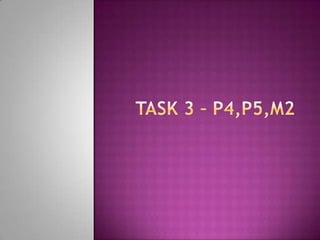
Recomendados
Recomendados
Más contenido relacionado
Más de Ryan-Parish
Más de Ryan-Parish (14)
D1 - virtual desktop and simulated xp installation

D1 - virtual desktop and simulated xp installation
Último
Último (20)
TrustArc Webinar - Unlock the Power of AI-Driven Data Discovery

TrustArc Webinar - Unlock the Power of AI-Driven Data Discovery
Introduction to Multilingual Retrieval Augmented Generation (RAG)

Introduction to Multilingual Retrieval Augmented Generation (RAG)
Vector Search -An Introduction in Oracle Database 23ai.pptx

Vector Search -An Introduction in Oracle Database 23ai.pptx
Why Teams call analytics are critical to your entire business

Why Teams call analytics are critical to your entire business
Strategies for Landing an Oracle DBA Job as a Fresher

Strategies for Landing an Oracle DBA Job as a Fresher
Cloud Frontiers: A Deep Dive into Serverless Spatial Data and FME

Cloud Frontiers: A Deep Dive into Serverless Spatial Data and FME
WSO2's API Vision: Unifying Control, Empowering Developers

WSO2's API Vision: Unifying Control, Empowering Developers
Elevate Developer Efficiency & build GenAI Application with Amazon Q

Elevate Developer Efficiency & build GenAI Application with Amazon Q
Finding Java's Hidden Performance Traps @ DevoxxUK 2024

Finding Java's Hidden Performance Traps @ DevoxxUK 2024
Navigating the Deluge_ Dubai Floods and the Resilience of Dubai International...

Navigating the Deluge_ Dubai Floods and the Resilience of Dubai International...
Apidays New York 2024 - Passkeys: Developing APIs to enable passwordless auth...

Apidays New York 2024 - Passkeys: Developing APIs to enable passwordless auth...
Modular Monolith - a Practical Alternative to Microservices @ Devoxx UK 2024

Modular Monolith - a Practical Alternative to Microservices @ Devoxx UK 2024
ProductAnonymous-April2024-WinProductDiscovery-MelissaKlemke

ProductAnonymous-April2024-WinProductDiscovery-MelissaKlemke
Apidays New York 2024 - Accelerating FinTech Innovation by Vasa Krishnan, Fin...

Apidays New York 2024 - Accelerating FinTech Innovation by Vasa Krishnan, Fin...
Cloud Frontiers: A Deep Dive into Serverless Spatial Data and FME

Cloud Frontiers: A Deep Dive into Serverless Spatial Data and FME
Apidays New York 2024 - The value of a flexible API Management solution for O...

Apidays New York 2024 - The value of a flexible API Management solution for O...
Unit 7 - Task 3 – P4,P5,M2
- 2. First of all, before you perform any installation, make sure that you have disconnected the power supply.
- 3. We then had to take the wireless NIC card out of the anti – static bag to get ready to install it into the computer.
- 4. Then you will need to slot your card into the motherboard slot, make sure you have placed it into the correct slot and don’t try to force it into the wrong slot.
- 5. Then you will need to lock the card into place by pushing the locking arm down until you have heard it click into place.
- 6. Once it has then been installed, you will be able to then screw the antenna onto the card.
- 7. Once you have done this, you are finished installing the wireless NIC card.
- 8. First of all, you will need to choose the correct model and type of your wireless NIC card.
- 9. Once you have chosen your card, you will then need to click on ‘Auto Run’ to start the installation.
- 10. You will then want to click on the ‘Repair’ option and then click next.
- 11. Once you have done that, it will start to install the driver for your wireless NIC card.
- 12. You will then need to choose what network you want your card to connect to. If your network doesn’t appear, try pressing the ‘Refresh’ button.
- 13. You will then start to connect to your chosen network.
- 14. Once you have done that, you have finished. The following picture is an example of what it will look like when your wireless NIC card has connected to your chosen network.