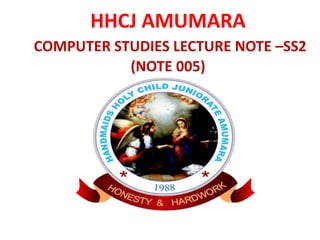
HHCJ AMUMARA:COMPUTER STUDIES LECTURE NOTE FOR SS2:005
- 1. HHCJ AMUMARA COMPUTER STUDIES LECTURE NOTE –SS2 (NOTE 005)
- 2. HHCJ- COMPUTER STUDIES LECTURE NOTE TOPIC: Networking Definition of Network and Networking A computer network consists of a collection of computers, printers and other equipment that are connected together so that they can communicate with each other. It is also defined as a group of two or more computer systems linked together. Computer Networking is the scientific and engineering discipline concerned with communication between computer systems. Types of Network Network can be grouped into three categories, namely; A. By Scale B. Topology C. Functional Relationship
- 3. • Types of Network According to Scale • Depending upon the geographical area covered by a network, it is classified as: • 1. Personal Area Network (PAN). PAN is a computer network organized around an individual person (typically within 10 meters). PAN may be wired with computer such as USB and Fire wire. A wireless Personal Area Network (WPAN) can be made possible with network technology such as infrared Data Association (irDA) and Bluetooth. • 2. Local Area Network (LAN). A local area network is a computer network covering a small local area, like a home, office, or school. LAN has the following elements: • i. Server: It is the main computer that acts as a host and provides data, software, etc. to the other terminal linked with it. • ii. Work station: These are the computers attached to the server on the LAN • iii. Network Interface Unit: is a device that serves as a common interface for various other devices within a local area network (LAN)
- 4. • iv. Communication Channel: It is the medium through which the packets travel. The packets generally travel through cables which are of three types: Twisted pair cables, Co-axial cables and Fiber optic cables • v. LAN Software: • The software components of a LAN can be grouped into two categories: • 1. Inside PCs/workstations and servers • · NIC Drivers • · Network Operating System for servers, for example, Novell® Netware 4.1 or Microsoft Windows® NT • · Network Operating System for clients (PCs/workstations), for example, Novell® Netware 4.1 client or Microsoft Windows® 95 • · Networking protocol software, for example, TCP/IP, Novell® IPX • · Application software, for example, emails, Internet Web Browser • 3. Metropolitan Area Network (MAN). MANs are large computer network usually spanning a large campus.
- 5. • 3. Metropolitan Area Network (MAN). MANs are large computer network usually spanning a large campus. • 4. Wide Area Network (WAN). WAN is a computer network covering a broad geographical area. • 5. Internet. The internet is a worldwide network of computers that share information • • Network Topology • Network topology is the arrangement of the various elements (links, nodes, etc.) of a computer network. Network topology refers to the physical or logical layout of a network.
- 7. • Types of Topology • 1. Bus Topology • 2. Star Topology • 3. Ring Topology • 4. Mesh Topology • 5. Tree Topology • 6. Hybrid Topology • BUS TOPOLOGY • All the nodes (file server, workstations, and peripherals) on a bus topology are connected by one single cable. A bus topology consists of a main run of cable with a terminator at each end. All nodes (file server, workstations, and peripherals) are connected to the linear cable. It is popular on LANs because they are inexpensive and easy to install. • Advantages of Bus Topology • 1. It is Cheap, easy to handle and implement. • 2. Require less cable • 3. It is best suited for small networks. • Disadvantages of Bus Topology • 1. The cable length is limited. This limits the number of stations that can be connected. • 2. This network topology can perform well only for a limited number of nodes.
- 9. • In a ring network, every device has exactly two neighbours for communication purposes. All messages travel through a ring in the same direction. A failure in any cable or device breaks the loop and can take down the entire network. To implement a ring network we use the Token Ring technology. A token, or small data packet, is continuously passed around the network. When a device needs to transmit, it reserves the token for the next trip around, and then attaches its data packet to it. • Advantage of Ring Topology • 1. Very orderly network where every device has access to the token and the opportunity to transmit. • 2. Easier to Mange than a Bus Network • 3. Good Communication over long distances • 4. Handles high volume of traffic • Disadvantages of Ring Topology • 1. The failure of a single node of the network can cause the entire network to fail. • 2. The movement or changes made to network nodes affects the performance of the entire network.
- 11. • In a star network, each node (file server, workstations, and peripherals) is connected to a central device called a hub. The hub takes a signal that comes from any node and passes it along to all the other nodes in the network. Data on a star network passes through the hub, switch, or concentrator before continuing to its destination. The hub, switch, or concentrator manages and controls all functions of the network. The star topology reduces the chance of network failure by connecting all of the systems to a central node. • Advantages of Star Topology • 1. Easy to manage • 2. Easy to locate problems (cable/workstations) • 3. Easier to expand than a bus or ring topology. • 4. Easy to install and wire. • 5. Easy to detect faults and to remove parts. • Disadvantages of Star Topology • 1. Requires more cable length than a linear topology. • 2. If the hub or concentrator fails, nodes attached are disabled. • 3. More expensive because of the cost of the concentrators.
- 13. • A tree topology (hierarchical topology) can be viewed as a collection of star networks arranged in a hierarchy. This tree has individual peripheral nodes which are required to transmit to and receive from one other only and are not required to act as repeaters or regenerators. The tree topology arranges links and nodes into distinct hierarchies in order to allow greater control and easier troubleshooting • Advantages of a Tree Topology • 1. It allows point-to-point wiring for individual segments. • 2. It is supported by several hardware and software vendors. • 3. All the computers have access to the larger and their immediate networks. • Disadvantages of a Tree Topology • 1. Overall length of each segment is limited by the type of cabling used. • 2. If the backbone line breaks, the entire segment goes down. • 3. More difficult to configure and wire than other topologies.
- 15. • In this topology, each node is connected to every other node in the network. Implementing the mesh topology is expensive and difficult. In this type of network, each node may send message to destination through multiple paths. While the data is travelling on the Mesh Network it is automatically configured to reach the destination by taking the shortest route which means the least number of hops. • Advantage of Mesh Topology • 1. No traffic problem as there are dedicated links. • 2. It has multiple links, so if one route is blocked then other routes can be used for data communication. • 3. Points to point links make fault identification easy. • Disadvantage of Mesh Topology • 1. There is mesh of wiring which can be difficult to manage. • 2. Installation is complex as each node is connected to every node. • 3. Cabling cost is high.
- 17. • Hybrid topology is a combination of any two or more network topologies. A hybrid topology always accrues (results) when two different basic network topologies are connected. It is a mixture of above mentioned topologies. • Advantages of a Hybrid Topology • 1. It is extremely flexible. • 2. It is very reliable. • Disadvantages of a Hybrid Topology • 1. Expensive
- 18. • Definition of Network Devices • Network devices are components used to connect computer or other electronic devices together so that they can share files or resources. Some network devices are examined below: • 1. Hubs: A hub is a device that joins multiple computers or other network devices to form a single network. It can also be defined as a common connection point for devices in a network. A hub does not read any of the data passing through them and not aware of their source or destination. • 2. Switches: A network switch is a small hardware device that joins multiple computer networks together within a local area network. Switch generally contains more intelligence than a hub. Switches are capable of inspecting data packets as they are received, determine the source and destination device of each packet, and forward them appropriately. • 3. Modem (MOdulator-DEModulator): A modem is an electronic device that allows computers to communicate over telephone lines. • 4. Router: Routers are devices that join multiple wired or wireless networks together. • 5. Network Interface Card (NIC): A network interface card (NIC) is a circuit board or card that is installed in a computer so that it can be connected to a network.
- 19. • Benefits of Networking • 1. Site (software) licenses are likely to be cheaper than buying several standalone licenses. • 2. Files can easily be shared between users. • 3. Network users can communicate by email and instant messenger.. • 4. Data is easy to backup as all the data is stored on the file server. • 5. Networking offers a quick and easy way to share files directly. • 6. All computers in the network can share resources such as printers, fax machines, modems and scanners.
- 20. STAY AT HOME, STAY SAFE , BE POSITIVE.14/07/2020