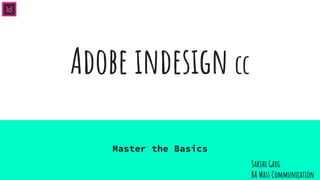
Adobe InDesign cc Basics
- 1. Adobe indesign cc Master the Basics Sakshi Garg BA Mass Communication
- 2. Adobe indesign Adobe inDesign CC is a desktop program appropriate for designing and publishing layouts for newspapers, magazines, catalogs, postcards, brochures, posters and any multi-page document for print or digital delivery.
- 3. The Basics
- 4. Create New... Create a new file by clicking ‘Create new’ Choose a category; print, mobile or web
- 5. Choose a preset Once you select a category, common presets appear. Choose a preset and fill in the preset details on the right
- 6. The Work Space This is the example of the work space
- 7. InDesign Offers a huge range of tools. (like type tool, line tool, etc)
- 8. Let’s go over the toolbar
- 9. Selection tools and their functions Black Mouse Used to select, move and resize everything White Mouse Selects objects within objects and move the pictures inside the frames
- 10. Drawing tools and their functions Type Tool Selects text or help to create a textbox and type to the document Line Tool Creates straight lines Add Anchor Point Tool Used when editing a frame, picture or shape Pencil Tool Allows to draw freehand stores on the document
- 11. Editing tools and their functions Rectangle Frame Tool Used to put a picture on the document Rectangle Tool Used to make a simple rectangle or any other shapes
- 12. Editing tools and their functions (contd) Scissors Tool Cuts path and points Rotate Tool Rotates objects to specific angles Gradient Feather Tool Changes the gradient so that it gradually softens in the specified direction Gradient Tool Applies/Changes the gradient (a gradual transition between two colors)
- 13. Viewing tools and their functions Note Tool Adds note to a specific area of the document which can be hidden Eyedropper Tool Samples formatting attributes from one area to another Hand Tool Allows to reposition the page for optimal view Zoom Tool Magnifies or reduces the area of the page
- 14. Accessing the hidden tools Many tools are hidden beneath others in the toolbox. Any button displaying a small arrow in the bottom right corner contains hidden tools Click and hold the mouse over the tool. The button’s hidden tool box appears Select the tool you want to use. The tool will be now active on the toolbox.
- 16. Click on ‘File’ and then ‘Save as’ to save the file in .indd format
- 17. Export your file to pdf
- 18. Export Choose File, then Export. In the Export Dialogue box, choose pdf and click save
- 20. Keyboard Shortcuts V: Black Mouse A: White Mouse T: Textbox W: Turns grid on and off Command + I: Spell check Command + S: Save a file Command + O: Open a different file
- 21. Thank You Sakshi Garg BA Mass Communication
