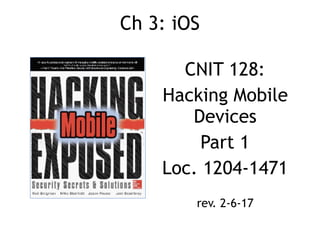
CNIT 128 Ch 3: iOS
- 1. Ch 3: iOS CNIT 128: Hacking Mobile Devices Part 1 Loc. 1204-1471 rev. 2-6-17
- 2. Part 1 • Start of chapter 3 to the section titled • "The JailbreakMe3.0 Vulnerabilities"
- 3. History of iOS • Very popular, 500 million sold as of 2013 • Modern versions are very secure • Closed system: by default, – Third parties are not allowed to modify the OS in any way – Users cannot access their iThings remotely – Can only install apps from Apple's App Store, no third parties • Hackers work to overcome these restrictions
- 4. History of the iPhone • In the 1980s, Steve Jobs founder NeXT – The NeXTSTEP OS was based on the Mach kernel and BSD Unix – Used Objective-C for programming apps • 1996: Apple purchased NeXT – NeXTSTEP used as the basis for OS X • 2001: Mac OS X released
- 5. History of the iPhone • 2007: iPhone introduced – Running iOS, a pared-down version of OS X • Over the next few years came the iPod, Apple TV, and iPad in various versions, all running iOS • All run on ARM processor – 64-bit starting with iPhone 5s (link Ch 3b) – 32-bit for earlier versions
- 6. How Secure is iOS? • First iPhone did not allow any third-party apps – Only a Web browser to allow Web apps – This lowered security requirements • 2008: App Store introduced – Over 800,000 apps now – New security measures introduced
- 7. Early Versions of iOS • Very little security • All processes ran as root • No sandboxing or restriction on use of system resources • No code signing • No Address Space Layout Randomization (ASLR) – No Position Independent Executable (PIE) support
- 8. Security Measures Added • Third-party apps ran under a less- privileged user account named mobile • Sandboxing restricted apps to a limited set of system resources • Code signature verification supported – Apps must be signed by Apple to execute – Code signatures verified both at load time and runtime, to prevent injection of new code into memory
- 9. Security Measures Added • ASLR added for kernel, OS components, and libraries • PIE supported as a compile-time option in Xcode – PIE apps load at a different base address every time they execute – Makes exploitation of buffer overflows more difficult
- 10. Encryption • iPhone 3GS and later devices encrypt the file system with AES – Using a hardware AES cryptographic accelerator – The key is not available to the CPU • This makes wiping all data instantaneous – Simply delete the File System Key • In earlier devices, wiping the SSD took hours – Link Ch 3d
- 11. Wiping your iPhone • Image from hongkiat.com
- 12. Wiping your iPhone • Image from hongkiat.com
- 13. Security of Modern iPhone (& other iThings) • The most secure consumer-grade operating system available – Unless you jailbreak it • No antivirus or firewall is available, because you don't need them • No spreading viruses • Limited, targeted attacks are still possible
- 15. Users Defeating Security • The owner of an iPhone does not have root access to their own device by default • You need to defeat Apple and hack your own phone to get it • This offends a lot of freedom-lovers, but it makes you a lot safer
- 16. Liberty or Death! • "Those who would give up essential Liberty, to purchase a little temporary Safety, deserve neither Liberty nor Safety." – Ben Franklin – A widely misunderstood quote (link Ch 3)
- 17. Jailbreaking • Taking full control of an iThing • May require downloading software, or, occasionally, just a visit to jailbreakme.com • You get access to Cydia, a large store of unauthorized apps – Also stolen commercial apps – Code signing is disabled, so you can run any app, good or bad
- 18. Risks of Jailbreaking • Jailbreaking is an exploit against a vulnerability • Trojaned Jailbreak apps could do anything to your device • Jailbroken phones may lose some functionality – Such as iBooks • You may "brick" your device • Voids your warranty
- 19. Point of No Return • Even if you back up your device first with iTunes • There is no easy way back to a completely clean system after jailbreaking – Except, possibly, reset to factory defaults
- 20. Security Becomes Your Responsibility • Your device is no longer protected by Apple • The jailbreak community is a very powerful security research force
- 21. Viruses on Jailbroken iPhones • Links Ch 3h, 3i, 3j
- 23. Jailbreaking and Unlocking iPhones are Legal Now • Jailbreaking – Gaining root access – Legal through 2018 for phones and tablets through a time-limited exception to the DMCA • Unlocking – Enabling you to switch carriers – Also legal
- 24. Methods of Jailbreaking • Take control of the boot process – Push a custom firmware image to the device – Works on older devices: iPhone 3G/3GS/4G, iPod 4G, iPad 1 • Remote jailbreaking – Load a file that – Exploits and takes control of a user land process – Then exploits and takes control of the kernel – jailbreakme.com
- 25. More Recent Methods • Corona or Absinthe jailbreak – Works on iPhone 4S and iPad 2/3 running iOS v. 5 • Evasion – Works on iPhone 5, iPod 5G, iPad 4, and iPad mini running iOS v. 6.x – Newest version works on iOS v. 7 (link Ch 3n)
- 26. Pangu Jailbreak • Works on iOS 7, 8, and some versions of 9
- 27. Tethered v. Untethered • A tethered jailbreak needs to be connected to a computer via USB on every reboot – Used only by people who demand the very latest versions, or jailbreak developers • An untethered jailbreak is far more convenient – iDevice can reboot on its own • Link Ch 3o
- 29. Steps for Boot-based Jailbreak 1. Download appropriate iOS firmware image from Apple (called IPSW) – Get the version for your device version and iOS version, such as "iPhone 4 firmware 4.3.3" 2. Download jailbreak software – Such as Redsn0w, GreenPoison, or limera1n 3. Connect iDevice to computer via USB
- 30. 4. Launch the jailbreak app on the computer
- 31. 5. On the computer, select the IPSW file
- 32. 6. Put iDevice into Device Firmware Update (DFU) Mode • Hold power and home buttons down for 10 seconds • Release power and hold home down another 5 sec.
- 33. 7. Wait • It takes a several minutes • Scary text scrolls by – I saw upside-down red error messages, then a totally black screen, then right-side-up green error messages, then another long black screen • Device reboots
- 34. Cydia • Jailbroken iThings now have Cydia • The unrestricted App store
- 35. Remote Jailbreak
- 36. Much Easier • Boot-based jailbreaks require moderate technical expertise and a lot of time • Remote jailbreaks merely require loading a specially crafted PDF file into the iPhone's Mobile Safari web browser • Often hosted at jailbreakme.com
- 37. Jailbreakme.com • Only visible from an iDevice, or Google cache • Only works for older iOS (v4 and below)
- 38. Hacking into Someone Else's iPhone
- 39. Limited Attack Surface • Most network-based attacks are impossible – No browser plug-ins like Flash – No ability to download and execute a file, except from the App Store • Sneaking a malicious app into the App Store is not impossible, but very impractical – And you can only do it once, and then be banned
- 41. Network-Based Attacks • iOS has a minimal network profile • All or most access to network services is disabled by default • Some jailbroken devices have SSH running with the default password 'alpine' – A small but easily-exploited minority
- 42. Attack Vectors Available • Client-side vulnerabilities • Local network access – Typically by luring the device to connect to a malicious Wireless Access Point (WAP) • Physical access to a device – Can perform boot-based jailbreak – Requires a physical theft or seizure
- 43. Client-Side Attacks • Exploits have been found, mainly in Mobile Safari • Methods: – Host malicious files on Web servers – Deliver them via email
- 44. RCE Vulns in MobileSafari • Link Ch 3q
- 45. Sandbox • Third-party apps also have vulnerabilities – But exploit will be trapped in the app's sandbox – Enabling attacker to steal that app's data, but no more – Unless there is a kernel-level vuln to break out of sandbox • Kernel-level vulnerabilities are rare – Especially for modern iOS versions
- 46. Target Old Versions • Most practical measure – Use exploits when they are new, before users update their devices – Target users with old versions of iOS • iOS hacking tools are rare – Most effort goes into jailbreaking, which is usually done with the permission of the device's owner
- 47. END OF PART 1
- 48. Part 2 • The section titled "The JailbreakMe3.0 Vulnerabilities" to the end of chapter 3
- 50. The JailbreakMe3.0 Vulnerabilities • Jailbreaking generally uses exploits locally – User downloads a file intentionally • But they can be used remotely – Trick user into downloading a malicious file – Deliver it via website, chat, email, etc. • JailbreakMe 3.0 exploited two vulns – A PDF bug – A kernel bug
- 51. Details • CVE-2011-0226 – FreeType Type 1 Font-handling bug – Remote code execution – Specially crafted Type font in a PDF file • CVE-2011-0227 – Invalid type conversion bug – Affecting IOMobileFrameBuffer – Leads to arbitrary code execution with system-level privileges (links Ch 3r, 3s)
- 52. Exploiting JailbreakMe 3.0 • View a malicious PDF in MobileSafari • Exploit logic takes over the app • Exploits the kernel to take full control of the device • Patched in iOS 4.3.4 (July, 2011)
- 53. JailBreakMe 3.0 Vuln Countermeasures • Updating iOS with latest patches is a security best practice – Jailbreaking requires you to stay behind, using a vulnerable version, and prevents you from putting on patches
- 54. Updates and Jailbreaking • Jailbreaking requires you to have an old, vulnerable iOS version – And you can't install patches from official sources • You either have to continue using an old, unpatched OS, or • Put patches on from unofficial sources, or • Update, and then re-jailbreak your device
- 55. Over-the-air Updates • iOS 5.0.1 and later introduces over-the-air patching for the OS and apps • You can install them on jailbroken devices
- 56. iKee Worm • Rickrolled people • Changed wallpaper to Rick Astley • Only affected iPhones that downloaded and ran SSH, and left the default password "alpine" unchanged
- 57. iKee • iKee was the first spreading worm on iOS • It scanned network blocks (in Netherlands and Australia) for open port 22 • Attempted to log in with "root" and "alpine" • Once it got in: – Disabled SSH server – Change wallpaper – Make a local copy of the worm binary – Scan for and infect more devices
- 58. iKee Variants • Introduced botnet-like functionality – Remote control of infected devices via a command-and-control channel • A milestone – First and only publicly released , clear-cut, non-proof-of-concept example of malware successfully targeting iOS
- 59. iKee Source Code • Link Ch 3t
- 60. iKee Countermeasures • Don't jailbreak your device • If you do, and install SSH, change the default password • Enable network services like SSH only when they are needed – Use SBSettings app • Upgrade to the latest jailbreakable version of iOS when possible • Install patches as soon as practicable
- 61. Attack Options for iOS • Remote network attacks exploiting vulnerable network services • Client-side attacks, including exploitation of app vulns • Local network attacks, such as MITM • Physical attacks that require access to the device
- 62. iOS Defenses • A fresh, new, iPhone has only one TCP port open – Port 62078 • Port # incorrect in text (62087) – No known attacks for this service – Links Ch 3u, 3v
- 63. Port Scanning 62078 • iPhone3 (Model A1429) with iOS 7.0.2
- 64. Remote Vulnerabilities • Reset device with ICMP request (ping of death) – CVE-2009-1683 – Affected iOS 1.0 through 2.2.1 – Link Ch 3w • Remote Code Execution via SMS – CVE-2009-2204 – Affected iOS before 3.0.1 – Links Ch 3x, 3y
- 65. Other Potentially Vulnerable Services • Bonjour (UDP 5353) • Other radio interfaces – Baseband • Cellular modem firmware (Link Ch 3z) – Wi-Fi driver – Bluetooth – etc.
- 66. Focus 11 MITM Attack • Attack laptop acts a rogue Wi-Fi access point • Target is tricked into connecting to it • Attacker is now in the middle • Attacker can intercept HTTPS traffic by exploiting the CVE-2011-0228 X.509 certificate chain validation vulnerability
- 67. Focus11 MITM Attack Target iPhone Gateway Google Attacker Modified traffic Traffic to Gmail
- 68. Silent Exploitation • Attacker injected a JailbreakMe 3.0 PDF file into the Gmail page, modified to make no visible changes – No Cydia icon added • The PDF then loaded SSH and VNC servers on the device • The iPhone ends up owned, converted to a bot
- 69. Focus 2011 MITM Countermeasures • Update device – That stops the JailbreakMe 3.0 attack – And the HTTPS MITM attack • Don't join new, unknown Wi-Fi networks – Very impractical • Don't store sensitive data on your device – Also very impractical
- 70. App Store Security • To attack unjailbroken iDevices, • A malicious app must deceive the end-user, and also deceive Apple (to get into the App Store) • All apps must be signed by Apple • Apps can only be installed from the App Store • Review process is not detailed publicly – But it has been defeated a few times
- 71. Handy Light • Approved and placed in the store in 2010 • Contained a hidden tethering feature – Use an iPhone as a wireless access point, for free • Violated an Apple policy against tethering apps • How did Apple miss that during the review process?
- 72. InstaStock • Approved in 2011 • Charlie Miller wrote it • Exploited a zero-day vulnerability to place iPhones under remote control – Which allowed execution of unsigned apps
- 74. App Store Malware Countermeasures: Trust Apple • Risk is low, because of Apple policing the App Store • If there were antivirus or firewall products in the App Store, they might reduce this risk – But Apple won't approve them
- 75. Vulnerable Apps: Bundled and Third- Party • Bundled Apps – Included with iOS – Many vulns found, especially in Mobile Safari • Third-Party Apps – Not included, added later from the App Store – Very few important vulns found – But very few apps are universally installed • Like Flash on PC's
- 76. Third-Party App Vulns • CVE-2010-2913 – Citi Mobile App v. 2.0.2 and below – Stored sensitive banking information on the device – A lost or stolen device could expose it • CVE-2010-4211 – Paypal App X.509 certificate validation issue – Failure to validate server hostname values – Allows SSL MITM attacks
- 77. Third-Party App Vulns • Sept. 2011 – XSS vuln in Skype app v. 3.0.1 and below – Script embedded in the "Full Name" field of messages could access the file system of Skype app users – Enabled an attacker to steal the contacts database
- 78. Third-Party App Vulns • April 2012 – Multiple apps store authentication credentials insecurely – Including Facebook and Dropbox apps – Attacker could copy the credentials off the phone with an app such as iExplorer – And re-use the credentials to log in to others' accounts
- 79. Third-Party App Vulns • Jan. 2013 – ESPN ScoreCenter app v. 3.0.0 had two issues – XSS vuln and cleartext authentication vuln – It did not sanitize user input, and transmitted it unencrypted over the network
- 80. Difficulty Exploiting Third-Party App Vulns • Gaining control over an app is only half the battle • Obtaining information from the target device, and persisting across app executions, are difficult, because of – App sandboxing – Code signature verification • True owning requires app-level vulns and kernel vulns
- 81. App Vulnerability Countermeasures • Update iOS and apps
- 82. Physical Access • Lots of important personal and business data is on iDevices these days • Devices are lost and stolen often • The encryption key did not depend on the passcode up through iOS 6.0.1 – Enabling retrieval of stored passwords in just six minutes, by using a special boot script – Link Ch 3z2
- 84. iExplorer • Installs on your computer • Connect iDevice with USB cable • Browse file system on iDevice and copy any files you like – But some are encrypted
- 85. Bypass Screen Lock • iOS versions through 8.0.2 allow a user to exploit them without knowing the passcode, by exploiting – Emergency call feature – Siri – Links Ch 3z3 – 3z5
- 86. Brute-Forcing Passcodes • Four-digit passcodes are intrinsically weak, and can be brute-forced – Link Ch 3z6 • People often choose weak ones – Link Ch 3z7
- 87. IP-BOX iPhone Password Unlock Tool • Link Ch 3z8
- 88. Hacking iCloud Not in textbook
- 89. • Link Ch 3z9
- 94. • iPhone 6 data is encrypted with a key based on the user's PIN • So Apple can't decrypt it, even in response to a court order – Link Ch 3z10
- 95. • BUT Apple still has the keys to iCloud – Link Ch 3z11
- 96. Apple Pay • Introduced with iPhone 6 in 2014 • Uses NFC (Near Field Communication) • Better than Google Wallet (link Ch 3z13)
- 97. Making iPhone Apps • Links Ch 3z14, 15, 16
- 98. Malicious Configuration Files • Links Ch 3z17, 3z18, 3z19
- 99. • Links Ch 3z17, 3z18, 3z19
