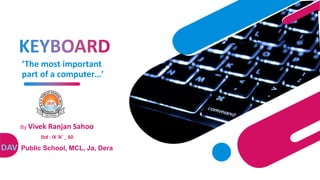
PPT on Keyboard
- 1. ‘The most important part of a computer…’ By Vivek Ranjan Sahoo Std : IX ‘A’ _ 60 DAV Public School, MCL, Ja, Dera
- 2. Click on the content link to directly go to that slide. • Introduction • What is a Keyboard? • Invention of Typewriter • Purpose Of Various Keys • Touch Typing • Advice for Typing • Rapid Typing Software KEYBOARD 2 Infrared Keyboard
- 3. KEYBOARD 3 • We are living in modern age and computers have become an essential part of our life. Due to the massive use of computers, typing also become an everyday activity. Nowadays, most of people like to type text by using typewriter or computer keyboard instead of writing text on paper. • This is because typing text is very simple process of writing text by pressing keys on the keyboard. It reduces paper work and increases the speed of writing text. It also prevents us to rewrite the same matter, because typed text can be reuse many times.
- 4. A keyboard is a popular input device used for typing text, i.e., letters, numbers and symbols into the computer. • A keyboard generally has 104 keys. • Nowadays, different types of keyboard are available such as : QWERTY keyboard, Numeric keyboard, Wired keyboard (PS/2, USB), Wireless keyboard (Bluetooth, infrared(IR), radio frequency), Ergonomic keyboard, etc. 4 KEYBOARD
- 5. The most popular type of the keyboard is the QWERTY design, which is based on typewriter, invented by Christopher Latham Sholes. He patented the typewriter that we commonly use today in 1868.• Christopher Latham Sholes ( Feb 14, 1819 – Feb 17, 1890) was an American inventor who invented the QWERTY keyboard. He is also a newspaper publisher and Wisconsin politician. He is also known as “The Father Of The Typewriter”. • When the typewriter was invented, it used a metal bar to hold the character to a linkage carrying a carriage with the coated ink. When a key was stuck, it would emboss its character on the paper beneath the carriage. • But when an operator learned to type at a great speed, a certain flow was noticed. When two letters were struck in quick succession, the bars of the typewriter would entangle and get jammed. • Mr. Sholes found a way out. He proposed that the letters of frequently letter pairs should be in different rows. Ex., ‘C-H’,’S-T’,‘T-H’,’W-H’, and more. He also formulated that to speed up the typing process there has to a regular alternation between two hands. So observing thousands of words, he placed the letters in way that most of words would make use of both hands. • He also observed that almost every word in the dictionary carries a vowel. According to him, the most frequently used vowel was ‘A’ and the most frequently used letter (non-vowel) was ‘S’. So he placed ‘A’ and ‘S’ together and choose to keep less common letters like Q,W,Z,X,C around these. This 5All these factors tested with thousands of trials gave us the format that we still use and perhaps would be using till eternity.
- 6. KEYBOARD 6 • A standard QWERTY keyboard has various keys on it, like: a. Alphanumeric Keys b. Punctuation Keys c. Special Keys These keys allow us to enter data and to perform some other commands. Let us get familiar with the keys of the keyboard.
- 7. ALPHANUMERIC KEYS KEYBOARD 7 KEYBOARD PUNCTUATION KEYS • The alphanumeric keys refer to all the letters and numbers on the keyboard, i.e. A-Z and 0-9. These keys are used for typing numbers, symbols and letters. • The punctation keys refer to all the keys which have punctation marks, like comma, period, semicolon, brackets, parenthesis and so on. They also refer to all the mathematical operators, like plus sign, minus sign, and equal sign.
- 8. KEYBOARD 8 The special keys are used to perform special tasks. The special keys refer to all the other keys on the keyboard, like : SPACE BAR It allows us to enter space between two words. ENTER The enter key is used to move the cursor to the beginning of the next line or to enter commands. Sometimes, it is labeled as return instead of enter. BACKSPACE It deletes the character just to the left of the cursor (or insertion point) and moves the cursor to that position. DELETE It deletes character just to the right of the cursor. It also deletes character at the current cursor position or the selected object. ARROW KEYS Also called ‘Cursor Control keys’ enable us to move the cursor (or insertion point) up, down, right or left. CAPS LOCK Also known as ‘Toggle Key’, when activated , causes all alphabetic characters to be uppercase. SHIFT It is a modifier key, used to type capital letters and other alternates for uppercase letters. There are typically two shift keys, on the left and right sides of the row below the home row. ALT It is another control key. This is also used in conjunction with other keys to produce control characters. ESC It is used to send special codes to devices and to exit (or escape) from programs and tasks.
- 9. ADD A FOOTER 9 • It improves the speed and accuracy of a typist as well as his work productivity, and where possible reduces fatigue and injury to eyes. • Average typing speed is 41 WPM (Words per Minute). • Professional typing speed can exceed 100 WPM. Touch typing is a technique of pressing keys for typing text without looking at the keyboard. This technique is also known as ‘touch type’, ‘touch method’ or ‘touch and type’ method.
- 10. HOME KEYS KEYBOARD 10 In the home row represent the base position. This is where you place fingers to start typing. Try to return your fingers to the base position after every keystroke. The left hand fingers are placed on F, D,S,A keys whereas the right hand fingers are placed on J, K, L, ; keys. The row which starts from the beginning of Caps Lock key and contains letters F,D,S,A, and J,K,L,; is called Home row on the keyboard.
- 11. KEYBOARD 11 • Always sit straight on the chair and always remember to keep your back straight. • There should be at least 50-80 cm of distance between your eyes and the screen. • The optimum height of tabletop or under-desk keyboard drawer is 68 to 73 cm from the floor. • The chair and table height should be chosen so as the shoulder, arm, and wrist muscles to the least possible strain. • The wrist can touch the tabletop in front of the keyboard. Never shift even a portion of your body weight by resting on them. • Keep your elbows bent at the right angle.
- 12. KEYBOARD 12 A learner can keep in mind the following tips while learning touch typing: • Hit keys only with the fingers for which they have been reserved. • Do not look at the keys when you type. Just slide your fingers (with minimum force available) around until they find the Home row. • Do not hurry at the early stages of learning, take your time to avoid mistakes. High speed makes sense only when the fingers can hit the right keys by force of habit. • Maintain a rhythm while typing. • Keep your hands and fingers close to the base position. This improves typing speed and reduces stress on the hands. • To switch between upper and lower case always use the opposite hand. • Whenever you are relaxing, try to form a picture of rows of keys in mind and imagine typing a-z. This exercise can improve your speed drastically.
- 13. KEYBOARD 13 The Rapid typing software is one of the popular software which helps you to learn the concept of touch typing. By using Rapid typing, you can learn the concept easily as well as can check your answer. To download the setup/portable version (x64/x32) click on this link: https://rapidtyping.com/downloads.html Once you have downloaded and installed the Rapid Typing software, you can open it directly by double-clicking on its icon if available on the desktop or from the start button. RAPID TYPING WINDOW
- 14. ADD A FOOTER 14So this was all about keyboard which is the main part of a computer with which we can do all the work easily. I hope you enjoyed and understood the concept.