X FILES
•Descargar como PPTX, PDF•
0 recomendaciones•777 vistas
XLink,Points,XPointer Functions ,XPointer,XPath Functions,Predicates,Node Tests,Axes,XPath Syntax,XPath,X-FILES ,XML
Denunciar
Compartir
Denunciar
Compartir
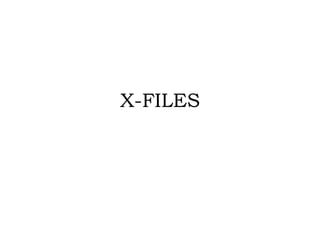
Recomendados
Más contenido relacionado
La actualidad más candente
La actualidad más candente (20)
Similar a X FILES (20)
XML(EXtensible Markup Language). XML(EXtensible Markup Language).pptppt

XML(EXtensible Markup Language). XML(EXtensible Markup Language).pptppt
Más de SaraswathiRamalingam
Más de SaraswathiRamalingam (20)
Georg scheutz - Charles babbage - Saraswathi Ramalingam

Georg scheutz - Charles babbage - Saraswathi Ramalingam
Arithmetic expression INFIX TO POSTFIX CONVERTION saraswathi ramalingam

Arithmetic expression INFIX TO POSTFIX CONVERTION saraswathi ramalingam
Último
Último (20)
Basic Civil Engineering first year Notes- Chapter 4 Building.pptx

Basic Civil Engineering first year Notes- Chapter 4 Building.pptx
Unit-IV; Professional Sales Representative (PSR).pptx

Unit-IV; Professional Sales Representative (PSR).pptx
Ecological Succession. ( ECOSYSTEM, B. Pharmacy, 1st Year, Sem-II, Environmen...

Ecological Succession. ( ECOSYSTEM, B. Pharmacy, 1st Year, Sem-II, Environmen...
Presentation by Andreas Schleicher Tackling the School Absenteeism Crisis 30 ...

Presentation by Andreas Schleicher Tackling the School Absenteeism Crisis 30 ...
On National Teacher Day, meet the 2024-25 Kenan Fellows

On National Teacher Day, meet the 2024-25 Kenan Fellows
Mixin Classes in Odoo 17 How to Extend Models Using Mixin Classes

Mixin Classes in Odoo 17 How to Extend Models Using Mixin Classes
Unit-V; Pricing (Pharma Marketing Management).pptx

Unit-V; Pricing (Pharma Marketing Management).pptx
Python Notes for mca i year students osmania university.docx

Python Notes for mca i year students osmania university.docx
Micro-Scholarship, What it is, How can it help me.pdf

Micro-Scholarship, What it is, How can it help me.pdf
Seal of Good Local Governance (SGLG) 2024Final.pptx

Seal of Good Local Governance (SGLG) 2024Final.pptx
Russian Escort Service in Delhi 11k Hotel Foreigner Russian Call Girls in Delhi

Russian Escort Service in Delhi 11k Hotel Foreigner Russian Call Girls in Delhi
Energy Resources. ( B. Pharmacy, 1st Year, Sem-II) Natural Resources

Energy Resources. ( B. Pharmacy, 1st Year, Sem-II) Natural Resources
X FILES
- 1. X-FILES
- 2. XPath • The XML Path Language (XPath) is a standard for creating expressions that can be used to find specific pieces of information within an XML document. • XPath expressions are used by both XSLT (for which XPath provides the core functionality) and XPointer to locate a set of nodes. • To understand how XPath works, it helps to imagine an XML document as a tree of nodes consisting of both elements and attributes.
- 3. XPath • XPath expressions have the ability to locate nodes based on the nodes’ type, name, or value or by the relationship of the nodes to other nodes within the XML document. • In addition to being able to find nodes based on these criteria, an XPath expression can also return any of the following: – A node set – A Boolean value – A string value – A numeric value
- 4. Operators and Special Characters Operators Special Characters Description / Selects the children from the node set on the left side of this character. // Specifies that the matching node set should be located at any level within the XML document
- 5. Operators and Special Characters . Specifies the current context should be used * A wildcard character that selects all elements or attributes regardless of name @ Selects an attribute : Namespace separator () Indicates a grouping within an XPath expression [expression] Indicates a filter expression [n] Indicates that the node with the specified index should be selected + Addition operator - Subtraction operator div Division operator * Multiplication operator
- 6. XPath • The priority for evaluating XPath expressions is as follows: 1. Grouping 2. Filters 3. Path operations
- 7. XPath Syntax • The XML Path Language provides a declarative notation, termed a pattern, used to select the desired set of nodes from XML documents. • Each step is further comprised of three pieces: – An axis – A node test – A predicate
- 8. XPath Syntax • the basic syntax axis::node test[predicate] • Using this basic syntax and the XML document in Listing 5.1, we could locate all the <c> nodes by using the following XPath expression: /a/b/child::* • Alternatively, we could issue the following abbreviated version of the preceding expression: /a/b/c
- 9. Axes • The axis portion of the location step identifies the hierarchical relationship for the desired nodes from the current context. • Axis Description ancestor Specifies that the query should locate the ancestors of the current context node, which includes the parent node, the parent’s parent node, and ultimately the root node. • ancestor-or-self Indicates that in addition to the ancestors of the current context node, the context node should also be included in the resulting node set.
- 10. • attribute Specifies that the attributes of the current context node are desired. • child Specifies that the immediate children of the current context node are desired. • descendant Specifies that in addition to the immediate children of the current context node, the children’s children are also desired.
- 11. Sample1.xml Contains a Simple XML Document <a> <b> <c d=”Attrib 1”>Text 1</c> <c d=”Attrib 2”>Text 2</c> <c d=”Attrib 3”>Text 3</c> </b> <b> <c d=”Attrib 4”>Text 4</c> <c d=”Attrib 5”>Text 5</c> </b> <b> <c d=”Attrib 6”>Text 6</c> <c d=”Attrib 7”>Text 7</c> <c d=”Attrib 8”>Text 8</c> <c d=”Attrib 9”>Text 9</c> </b> <b> <c d=”Attrib 10”>Text 10</c> <c d=”Attrib 11”>Text 11</c> <c d=”Attrib 12”>Text 12</c> </b>
- 12. Node Tests • The node test portion of a location step indicates the type of node desired for the results. • A node test may also contain a node name, or QName.
- 13. Predicates • The predicate portion of a location step filters a node set on the specified axis to create a new node set. • Each node in the preliminary node set is evaluated against the predicate to see whether it matches the filter criteria. • A predicate may consist of a filter condition that is applied to an axis that either directs the condition in a forward or reverse direction.
- 14. XPath Functions • XPath functions are used to evaluate XPath expressions and can be divided into one of four main groups: – Boolean – Node set – Number – String
- 15. XPointer • An XPointer uses location steps the same as XPath but with two major differences: • Because an Xpointer describes a location within an external document, an XPointer can target a point within that XML document or a range within the target XML document.
- 16. Some XPointer Functions That Return Location Sets • Function Description • id() Selects all nodes with the specified ID • root() Selects the root element as the only location in a location set • here() Selects the current element location in a location set • origin() Selects the current element location for a node using an out-of-line link
- 17. Points • Many times a link from one XML document into another must locate a specific point within the target document. • XPointer points solve this problem for XML developers by allowing a context node to be specified and an index position indicating how far from the context node the desired point is. • Two different types of points can be represented using XPointer points: – Node points – Character points
- 18. XLink • The XML Linking Language, XLink, addresses and overcomes these limitations by allowing a link to another document to be specified on any element within an XML document. • The XML Linking Language creates a link to another resource through the use of attributes specified on elements, not through the actual elements themselves.
- 19. XLink • The xlink:type attribute must contain one of the following values: – simple – extended – locator – arc – resource – title – none
