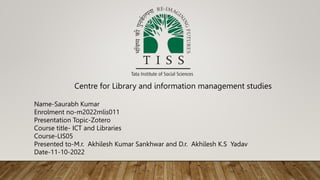
zotero presentation.pptx
- 1. Name-Saurabh Kumar Enrolment no-m2022mlis011 Presentation Topic-Zotero Course title- ICT and Libraries Course-LIS05 Presented to-M.r. Akhilesh Kumar Sankhwar and D.r. Akhilesh K.S Yadav Date-11-10-2022 Centre for Library and information management studies
- 2. ZOTERO YOUR PERSONAL RESEARCH ASSISTANT Presentation By Saurabh Kumar
- 3. ZOTERO INTRODUCTION • Zotero is a free and open source reference management tool to manage bibliographic data and research materials • It is designed, maintained, and houses by academics • It has more than 10,000 referencing styles • It identifies almost every type of documents for citation • It gives 300 mb of free space
- 4. ZOTERO FUNCTION • Collect • Organise and manage • Cite • Sync • Collaborate
- 5. DOWNLOAD ZOTERO Step 1 go to Zotero home page Step 2 Click downloa d Step 3 Once downloaded Zotero icon will added to the MS word Step 4 Click on edge Zotero connecter Step 5 Zotero connecter icon will added here
- 6. ZOTERO INTERFACE Resource panel Metadata panel Libraries panel Tools and settings bar When you click on Zotero icon Zotero interface will appear here
- 7. EXPORTING ENTRIES FROM • My files • Google scholar • Web page • Manually • DOI
- 8. ENTRIES FROM MY FILES
- 9. ENTRIES FROM GOOGLE SCHOLAR Step 1 Go to googlescholar.com Step 2 Search any topics Step 3 Right click anywhere in the page Step 4 Then this dialog box will appear Select any document and then click ok entries will automatically added to the Zotero
- 10. ENTRIES FROM WEB PAGE Step 1 Go to any web page Step 2 Click on Zotero connecter icon Step 3 A pop up will appear showing saving to my library
- 11. ENTRIES THROUGH MANUALLY Step 1 Click on the plus icon, a dialog box will open here Step 2 Select any item you want to entry Step 3 Fill the data in the fields and then click enter. Entries will be added to the Zotero
- 12. ENTRIES THROUGH DIGITAL OBJECT IDENTIFIERS Step 1 Click on the icon Step 2 A search box will open here enter the DOIs and then click enter Step 3 Entries will be added to your Zotero
- 13. ADDING CITATIONS IN MS WORD
- 14. INTEXT CITATION Step 1 Open MS word and keep Zotero tab open Step 2 Click on document preferences Step 3 Select your desired style and click ok
- 15. INTEXT CITATION Step 1 Place the curser where you want to cite Step 2 Click on add/edit citation Step 3 A Zotero pull down bar will appear here Search your required document and click enter key
- 16. INTEXT CITATION Step 4 Intext citation will added here
- 17. ADDING REFERENCES Step 1 Click on add/edit bibliography Step 2 References list will added here
- 18. CONCLUSION In this PowerPoint presentation we covered all the features and functions of Zotero. We also discussed how to add intext citation and references to our research articles.
- 19. REFERENCES 1. Quick start guide [Zotero Documentation]. (n.d.). Retrieved 8 October 2022, from https://www.zotero.org/support/quick_start_guide 2. ROHILA LIB-TECH (Director). (2020, June 13). ZOTERO: A FREE REFERENCE MANAGEMENT TOOL (In Hindi). https://www.youtube.com/watch?v=kHYlOE7Rv2c 3. Zotero. (2022). In Wikipedia. https://en.wikipedia.org/w/index.php?title=Zotero&oldid=1113447442
- 20. THANK YOU