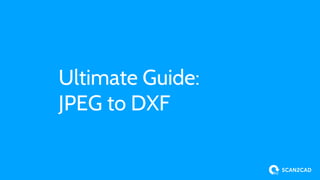
Convert JPEG to DXF - The Ultimate Guide
- 1. Ultimate Guide: JPEG to DXF
- 2. Contents What is a JPEG file?......................................................... 3 What is a DXF file?......................................................... 5 Why convert from JPEG to DXF?............................... 7 How to convert from JPEG to DXF........................... 11 How does the conversion process work?................ 14 Using Scan2CAD to convert from JPEG to DXF.... 17 Common problems with JPEG-to-DXF conversion 21
- 3. What is a JPEG file?
- 4. What is a JPEG file? JPEG (or JPG) is one of the most common file formats for raster images. They are used for a wide range of purposes, but are particularly popular for use in digital photography. JPEG files, like all raster images, are made up of pixels: tiny, individually-colored squares. This means that they can be used to display photo-realistic images, but it makes them unsuitable for scaling. JPEGs are known for having small file sizes. This is achieved through the use of lossy compression. The gradual decrease in quality from right to left is caused by JPEG’s lossy compression. Image credit: Michael Gäbler/AzaToth
- 5. What is a DXF file?
- 6. was created to facilitate collaboration between designers with different CAD programs. As such, it is supported by virtually all CAD software on the market. Like all vector files, DXFs are not made up of pixels. Instead, they are made up of paths—straight or curved lines. A DXF file contains information about these paths: where they begin and end; their color and width; and their degree of curvature. What is a DXF file? DXF is a vector image file format used in CAD applications. Alongside DWG, it was developed by Autodesk for use in their CAD software, AutoCAD, which has since become the most widely-used CAD program on the market. Whilst DWG was intended to be used exclusively with AutoCAD, DXF (which stands for Drawing Exchange Format)
- 7. Why convert from JPEG to DXF?
- 8. Why convert from JPEG to DXF? Though JPEG is by far the more common of the two formats, there are some major advantages to converting your image to DXF. Firstly, whilst JPEG files suffer from major degradation in quality when they are edited, DXF files can be edited time and time again with no loss in quality. DXF files also maintain their quality when a user zooms into and scales them. This stands in stark contrast to JPEG files, which become heavily pixelated upon scaling. ...versus zooming into a JPEG Zooming into a DXF…
- 9. JPEG files are made up of pixels, and so whenever you zoom into a JPEG image, each individual pixel increases in size. The grid of separate squares of color therefore becomes obvious, and the image quickly degrades in quality. The paths that make up a DXF file work differently. When you zoom in, the entire path increases in size, meaning that the image maintains its quality at any scale. An example can be seen in the images on the right: the raster letter S becomes pixelated as it increases in scale; the vector character, meanwhile, stays the same. For more information, check out our article on Raster versus Vector. Scaling a raster image leaves it pixelated... ...whilst vector graphics retain their quality.
- 10. A further advantage of DXF is that it’s easy to edit. Individual elements in a DXF file can be separated out and edited individually. Vector images make it easy to… ● change colors and line widths ● change the direction and length of a path ● edit text ● delete elements DXFs typically contain clean lines and a very simple range of colors, which makes them perfect for architectural drafts, engineering drawings, graphic design, logos, illustrations, sign making and more. Unlike JPEG, however, DXF is not a suitable file type for storing photo-realistic images. Want to learn more? Check out our article on the pros and cons of DXF. DXFs are more suitable for line art... ...whilst JPEG works better for photos
- 11. How to convert from JPEG to DXF
- 12. How to convert from JPEG to DXF Even though JPEG and DXF are both image files, converting between them is an extremely complex process. This is because there is no direct way to convert from raster to vector. The only method is to trace over your raster image with vector paths. This can either be done manually or automatically. Manual tracing is a good way of ensuring accuracy. It also means that you have greater control over the finished vector image. However, it can be extremely time-consuming—or, if you choose to outsource the process, very costly.
- 13. Automatic tracing with programs such as Scan2CAD can speed up the process dramatically. While traditional manual tracing of a raster image can take hours or even days of work, Scan2CAD can convert from raster to vector in just seconds.
- 14. How does the conversion process work?
- 15. How does the conversion process work?The basic principle behind raster-to-vector conversion is image tracing. Since raster and vector images are so differently composed, the only way to produce a vector representation of a raster image is to trace over it. In the past, images had to be traced manually. This process is very time-consuming, often taking hours to complete. Now, automatic image tracing enables images to be converted within just a few seconds. Automatic image tracing works by detecting patterns within your raster image. It works to detect the lines, angles, shapes, and edges within your raster image, and redraws them as vector lines, polygons and curves. Vectorization is a useful tool in the field of architecture
- 16. Advanced conversion software, such as Scan2CAD, is also able to recognise text within a raster image thanks to a technology known as Optical Character Recognition, or OCR. Using a database of the lines and angles which make up each character, it detects the text present in a raster image and replaces it with vector text. It then reassembles this text into logical strings, as shown in the images to the right. Visit our blog to learn more about how OCR works. Converting text to vector with other conversion programs… …versus converting text to vector with Scan2CAD.
- 17. Using Scan2CAD to convert from JPEG to DXF
- 18. Using Scan2CAD to convert from JPEG to DXF It’s easy to convert from JPEG to DXF with Scan2CAD. To start off, simply open your JPEG file in Scan2CAD by going to the File menu, then clicking on Raster > Load. Before you convert, you may need to take some steps to optimize your JPEG so that it is ready for conversion. This includes smoothing lines, removing holes and speckles, and deskewing your image. Scan2CAD’s complete raster editing suite makes it easy to get your image in great condition. Tip: To make sure that your images are always up to scratch, follow our Raster Quality Checklist every time you convert. With Scan2CAD, you can smooth raster lines… …fill in holes, and much more.
- 19. In order to deal with different types of raster images, Scan2CAD comes loaded with a range of pre-programmed vectorization settings. These can all be selected using the Type menu. These settings tell Scan2CAD’s conversion engine to focus on different aspects of an image. For example, straight lines would be favoured when analyzing an architectural image, whilst the software focuses on curves when analyzing a contour map. The image to the left is made up of straight lines, and suits Scan2CAD’s architectural settings… ...whilst the image to the right is made up of curves, and should be vectorized as a contour map.
- 20. Once you’ve opened your image and selected your settings, you’re just a couple of clicks away from a vector image! ● To convert raster lines and shapes, either click Run > Vectorization, press F7, or click the button. ● To convert raster text, either click Run > OCR, press F6, or click the button. ● To convert raster lines, shapes, and text all at once, either click Run > All, press F8, or click the button. Once your image has been converted from raster to vector, all you need to do is save it as a DXF! Just go to the File menu, click Vector > Save As… and select DXF from the drop down menu.
- 21. Common problems with JPEG-to-DXF conversion
- 22. Compression artifacts JPEG files are compressed using lossy compression. This means that they are typically very small in file size, but it also means that the image loses quality. JPEGs are often marked by compression artifacts. These are the visible signs of the distortion caused by lossy compression. These artifacts can include images appearing blurry, undefined, and blocky. This makes it hard for the vectorization software to detect the edges in your image. As a result, your vectorized image is unlikely to faithfully reflect your original raster image. The above image has lost much of its quality due to artifacts left by JPEG’s lossy compression.
- 23. Grayscale Whilst many JPEG images may appear to be black and white, this often isn’t the case. The lossy compression used by JPEG can cause the boundaries between black and white areas of your image to become blurred, resulting in various shades of gray being produced instead. Whilst this isn’t normally a problem when simply viewing an image, it can have serious consequences during vectorization. Software such as Scan2CAD needs to be able to detect the outline of your image in order to successfully trace over it. If this outline is blurred, it won’t be able to distinguish which shades of gray form the image, and which are part of the background. As a result, it won’t be able to produce a good-quality vector image. Clear distinction between black and white (PNG) No definition, blurred edges, grayscale (JPEG)
- 24. Converting photos Vectorization software is capable of producing great results, but it can’t work miracles. You can’t simply load a photo of a house into Scan2CAD and expect it to produce an architectural draft— it’s just not possible. Whilst it is possible to vectorize a photo, it’s important to be realistic about what can and can’t be achieved using automatic tracing software. For more information, check out our article covering how to convert photos to vector.
- 25. Other image quality issues When scanning your image from paper, you may also end up with a number of other issues affecting the quality of your image, including holes and speckles in your image, dithered and broken lines, and hairy lines. These make it difficult for vectorization software to detect the outlines in your raster image, and therefore to produce a high-quality vector image.
- 26. How to avoid JPEG-to-DXF conversion problems
- 27. Don’t use JPEG Whilst JPEG is one of the most common image formats around, it is actually one of the worst formats to use for vectorization. The lossy compression that JPEG employs to reduce file size also has a serious negative impact on image quality. It leaves images marked with compression artifacts. These can include fuzzy edges, speckles, blocking and noise. Since vectorization relies on clear lines and being able to detect and trace over the edges in an image, this means that most JPEGs are not suitable for vectorization. If possible, we recommend saving your image as a TIFF or PNG image instead. Please note: if your image is already saved as a JPEG, its quality will already have degraded, and this can’t be fixed by changing its format.
- 28. On first glance, the GIF image on the left looks very similar to the JPEG in the centre. However, upon closer inspection, the deficiencies of the JPEG format become clear. The background of the image is not truly white, but rather varying shades of gray, blue, magenta, and yellow. Meanwhile, the edges of the shape are not properly defined. This means that vectorization software would have a hard time distinguishing the shape from the background, resulting in a poor vector output.
- 29. Use thresholding If your image is already saved as JPEG, don’t despair—there are still steps you can take to optimize your image. The first of these is thresholding. One of the key problems with JPEG is that it does not handle black and white images correctly, and treats them as grayscale images. Thresholding helps to reverse this by dividing the image into black and white pixels only. Scan2CAD includes two types of thresholding—simple, which is applied to the entire image, and adaptive, where the threshold changes in different parts of the image. For most images, simple thresholding will suffice.
- 30. How to use thresholding Load your JPEG image 1. Open the thresholding tool by selecting Threshold > Simple from the Raster Effects menu 2. In the dialog that appears, use the slider to control the threshold level, and the preview window to check out the results 3. Threshold too low Threshold too high Threshold about right 4. When you’re satisfied with your image, just click OK and the threshold will be applied!
- 31. Clean up your image Still struggling with hairy lines, speckles, and overlapping text? Visit Scan2CAD’s Raster Quality Checklist to discover some of the best ways to tackle these common problems. Scan2CAD comes equipped with a full raster editing suite, helping you optimize your image prior to vectorization. Then, once your image is vectorized, you’ll be able to take advantage of its vector editing capabilities. With this, you’ll be able to put a final polish on your image, ensuring you get great results from your vector conversion. Want even more tips? Check out our Top 10 Raster Effects to Optimize Your Vector Conversion.
- 32. www.scan2cad.com/blog For more tips and tricks, be sure to check out our blog! Each week, our team explores a different topic from the world of CAD and its related fields. We’ve got guides to file conversion, introduction to the different CAD file types, as well as DIY tutorials to get you started with Scan2CAD! www.scan2cad.com/blog
- 33. Scan2CAD converts your images for CAD & CNC → TRY SCAN2CAD FOR FREE Download your free 14 day trial www.scan2cad.com
