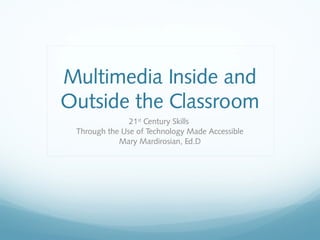
Mary Mardirosian: Multimedia Student Projects
- 1. Multimedia Inside and Outside the Classroom 21st Century Skills Through the Use of Technology Made Accessible Mary Mardirosian, Ed.D
- 2. The Problem I Saw… Incorporating 21st Century skills has lead to the need and the desire to use more technology Yet, often instructors are intimidated by technology Or, they don’t know where to even begin
- 3. My Requirements for a Good Solution Instructors simply need to require the use of technology. The goal is to incorporate 21st Century Skills with any existing assignment. Your students are already familiar with technology, therefore they will embrace it when you ask them to integrate it with any assignment.
- 4. The Solution I Found Instructors will also be given examples of assignments that incorporated technology. These assignments include the use of: prezis, comic strips and cartoons. The tools in technology can also be utilized as tools in instruction in Higher Education.
- 5. A Few Practical Steps In Implementing the Solution Give students the option to utilize technology You do not need to be an actual expert Be open to it
- 6. The format the technology is assigned Students are given a series of links with the suggestion to utilize them for their class presentations. They may be used with both online and onsite classes.
- 7. Dr. Mardirosian’s Suggested Project links http://www.makebeliefscomix.com http://prezi.com/prezi-for-education/ http://goanimate.com/
- 8. Why these are good examples… Please, note: The examples that I suggest are compiled from student work. The candidates used different forms of technology for different presentations assigned in various classes that they showed in class. The assignment demonstrates learning because rather than a “traditional” PowerPoint, students used prezi’s, comics, and even cartoons, in their graduate level MAT TESOL classes.
- 10. Features for Prezi You can create a free account through the public option. Choose the template that you like best. Prezi provides the frames for the information. You may add more frames or edit the presentation. You may download your prezi for future use
- 11. Extracting a Prezi 1. Once completely done editing the prezi click on the save and exit button 2. A new window will open and you will have options, go click “Download” 3. A box will open under the “Download” button, make sure the first option should be clicked “Export to Portable prezi to present offline” and click the blue “download” button 4. It might take a couple of minutes to start loading, be patient.
- 12. Extracting a Prezi 5. Once the prezi is done a link will be given “click this link to download” in blue. Click it. 6. A new window opens click on “open” 7. You will see a yellow folder, open that folder 8. You will see three icons, click on the last one that is named prezi 9. Another window opens and it has three options also, click on “Extract all”
- 13. Sample of student work from USC MAT TESOL Candidates from the MAT TESOL program utilize technology as part of their class presentations. Prezi on Self and Peer Assessment USC EDUC521 Cultivating Student-Centered International Classrooms USC EDUC 563 Teaching from a Comparative and International Perspective
- 14. Sample of student work from USC MAT TESOL 563 http://prezi.com/rulq4rxepvy4/cultivation-student- centered-interanational-classroom_kelly_davis-kiser- 563/? auth_key=c1a9091f79ef047d41b07aa1bde0c39221ba8 8c2
- 15. Sample of student work from USC MAT TESOL 521 http://prezi.com/kyevu7wborsk/self-and-peer- assessment/
- 17. Comic Strip Advantages Go to www.makebeliefscomix.com No account setup is necessary. Choose the layout you want to use. Choose your own character Add emotions, objects, scenes and animate You can change the background color Choose to have from 2-4 comic panels. Insert thought bubbles, using the “Talk Balloons”
- 18. Comic Strip Features Continued You then have the option to print your comic and email it to yourself. The example is reduced in size to fit the slide, but it can be enlarged.
- 19. USC 563 Teaching from a Comparative and International Perspective Student Comic St o r y: Zo e Mar l o we I l l us t r at io n:I l l us t r at io n: Cl ip Ar t Fr ee St o c k One Day at Mehmet 's Sc ho o l " Me hm e t a k De n iz p l e as e r e p o r t t o t he p r in c ip al 's o f f ic e " Ye s Me hm e t c a n I ha ve a w o r d w it h yo u ? Hi Ms Yil d iz , yo u c al l e d f o r m e ? My han d s ar e t ie d o f c o u r s e , b u t it has c o m e t o o u r at t e n t io n t ha t yo u ar e al e vi m u s l im an d NOT s u n n i M u s l im , l ik e t he r e s t o f o u r s t ud e n t s . u hhh. . . w ha t d o e s t h at h ave t o d o w it h an yt hin g ? I m j u s t l ik e an y o t he r k id at t his s c h o o l !
- 21. Go Animate Features To create a free account you need an email address, display name and password. “Full Video Maker Tutorial” gives you all the steps necessary to make your video. You can select the background, the character, and add voices. You may also add scenes, including the poses, emotions, and gestures. You can preview and edit your video The title and tags features make it easier to find. Your videos are saved and easily accessible.
- 22. Animation and Assessment This animation demonstrates terms from the EDUC 521 Assessment class It shows different forms of assessment. Classmates were asked to create their own animations in real time.
- 23. USC EDUC 521 Student/Candidate Examples USC animation http://goanimate.com/videos/0dnpfQjFkKp0/1
- 24. My Teaching… Inspired by MAT TESOL candidates and an ELD CSC meeting Applied to assignments in MAT TESOL program Candidates applied technology in their own classes I used it with my own high school students
- 25. The End Thank you so much for attending this presentation. Any Questions? Also, if you’d like to take time to brainstorm on your own existing assignments, we can do that as well.
