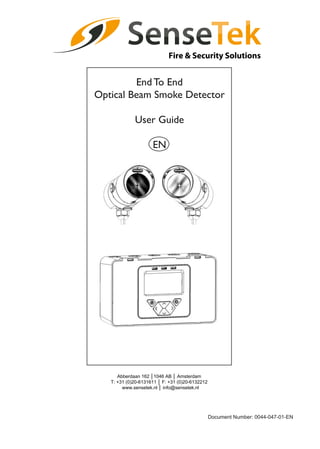
SenseTek Fireray 3000 installers handbook
- 1. End To End Optical Beam Smoke Detector User Guide EN Document Number: 0044-047-01-EN Abberdaan 162 │1046 AB │ Amsterdam T: +31 (0)20-6131611 │ F: +31 (0)20-6132212 www.sensetek.nl │ info@sensetek.nl
- 2. Contents: 1. Installation 2. Commissioning 3. In Use 4. Maintenance and Troubleshooting 5. Display and Indicators 6. User Menu 7. Engineering Menu 8. Specification 9. Approval Information Page: 3 6 14 17 18 19 20 24 25 2
- 3. 3 1. Installation 1.1 Mounting and Positioning >30cm >30cm Transmitter (Clear Lens) Receiver (Black Lens) Power Supply Unit Controller 5 - 120m • IMPORTANT NOTE: The infrared beam path MUST be kept clear of obstructions at all times! Failure to comply may result in the system initiating a Fire or Fault signal. • Check the beam spacing against local regulations • Ensure clear line of sight from Receiver to Transmitter • Mount on solid surfaces (structural wall or girder) and ensure fixing is rigid • Position beam as high as possible, but with a minimum distance of 30cm from Receiver/Transmitter to ceiling • For installations complying with UL 268/NFPA 72, the maximum distance of Transmitter and Receiver from the ceiling must be 10% of the distance between floor and ceiling • Mount Receiver and Transmitter directly opposite each other • Do NOT position where personnel or objects can enter the beam path
- 4. 4 • Note 1: This component is the fire resistor. Its value is specified by the Fire Control Panel manufacturer. For U.S. installations it is typically a short circuit • ALWAYS use a separate 2-core cable for each Receiver head • CAUTION: For system monitoring - Do not use looped wire under any terminals. Break wire run to provide monitoring of connections • Components not supplied: • Schottky Diode - Typically 60V, 1A (UL-rated for installations conforming to NFPA 72) • End Of Line ('EOL') component - supplied by Fire Control Panel manufacturer • Fire Resistor not supplied • After installation, check operation of Fire and Fault connection on Fire Panel 1.2 Wiring Diagram RECEIVER 1 OUTPUT + - RECEIVER 2 OUTPUT + - TRANSMITTER SUPPLY + - TRANSMITTER SUPPLY + - 12V to 36V DC RECEIVER 1 FIRE N/O COM N/C RECEIVER 1 FAULT N/O COM N/C RECEIVER 2 FIRE N/O COM N/C RECEIVER 2 FAULT N/O COM N/C RECEIVER 1 FIRE N/O COM N/C RECEIVER 1 FAULT N/O COM N/C RECEIVER 2 FIRE N/O COM N/C RECEIVER 2 FAULT N/O COM N/C ZONE - ZONE + see note 1see note 1 EOL see note 1 EOL see note 1 EOL EXTERNAL RESET EXTERNAL RESET ZONE 1 - ZONE 1 + ZONE 2 - ZONE 2 + SUPPLY - SUPPLY + For connection of both Receivers to one zone: For connection of Receivers to individual zones:
- 5. 5 1.3 Fitting the Product LED indicator must face downward - + TO RECEIVER OUTPUT ON CONTROLLER BOARD RECEIVER: - + TO 12 to 36V DC OR SUPPLY ON CONTROLLER BOARD TRANSMITTER:
- 6. 6 NOTE: One System Controller can be used to control and monitor up to two Receiver heads. The ‘#’ symbol in this guide is used to represent the number of the Receiver currently selected (1 or 2). Apply Power to Controller, Receiver(s) & Transmitter 3 seconds 2. Commissioning 2.1 Apply Power • Commissioned System: • Communications fault, or no Receiver connected: • Receivers are not found (normal at this stage): • Receivers have been found but not commissioned:
- 7. 7 Default Pass Code: 1 2 3 4 To enter PASS CODE SCREEN in USER MENU Change digit Move between digits Accept 2.2 Enter Pass Code to Access Engineering Menu • An incorrect Pass Code will return the display to the Pass Code entry screen • A partial passcode (ie. with dashes in it) will not be accepted • Three incorrect attempts will lock access for three minutes
- 8. • Press tick to enable ‘Found’ Receivers • Any unused Receiver channels are switched off 8 • Perform 'Find' during initial installation, or when adding or removing Receivers 2.3 Finding Receivers As each Receiver is "Found" the relevant receiver number appears here This will be the number of Receivers found To re-scan if the number is incorrect
- 9. 9 • All Receivers need to be aligned separately • The following sections in this User Guide explain how to align individual Receivers 2.4 Select Receiver to be Accessed
- 10. • The LASER in the Receiver head is used to align the Receiver with the Transmitter. • The LASER can be activated using the button on the Receiver head whilst in Engineering Menu, or via the LASER icon in the ENGINEERING MENU as shown below. • Move the LASER as close to the Transmitter as possible, by moving the Receiver’s thumbwheels • The system will signal Fault while in this mode 10 2.5 LASER Targeting This LASER TIMEOUT value (MIN=1 min.; MAX=59 mins.) may be incremented or decremented in 1 min. steps by using: Countdown Elapsed LASER RADIATION - AVOID DIRECT EYE EXPOSURE POWER OUTPUT < 5mW CLASS IIIa LASER Wavelength 630 - 680 nm DANGER If it is not possible to see the LASER because of the installation environment (for example, if there is high ambient light) then mechanically align the Receiver by eye so that it is pointing at the Transmitter.
- 11. 2.6 Alignment Step 1 In alignment mode you are centring the Transmitter beam onto the Receiver and the system is adjusting its power for optimum signal. Step 2 No flash No flash Reduce Tx power Step 3 Adjust thumbwheels (SEE NOTE 1) Set Tx power to maximum. Signal too high View LEDs on Rx or LCD value Amber - short/long flash No flash Green - short/long flash Signal too low NOTE 1: Value can be between 2 and 178. A higher value means a better alignment. Proceed to Step 4 Tx Rx Rx Tx Tx Rx 11
- 12. Green - flash/stop Green - flash/stop 12 Signal increased Signal decreased Amber - flash/stop LCD value decreases Amber - flash/stop Green - flash/stop Green - short/long flash LCD = 180 LCD value increases LED - no flash LCD = between 2 and 178 Adjust one thumbwheel by 1/4 turn. Adjust same thumbwheel by 1/4 turn in the opposite direction. Press tick to accept alignment Repeat step 4 for the other thumb-wheel Adjust same thumbwheel by 1/8 turn in the opposite direction Adjust same thumbwheel by 1/4 turn in the same direction. Release thumb- wheel and wait 1 second. (SEE NOTE 1) (SEE NOTE 1) Reduce Tx power Tx Tx Tx Tx Tx Rx Rx View LEDs on Rx or LCD value View LEDs on Rx or LCD value Step 4 NOTE 1: Value can be between 2 and 178. A higher value means a better alignment. From Step 3
- 13. 13 2.7 Fire and Fault Tests 2.7.3 Manual Fire Test 2.7.2 Fault Test • After alignment or maintenance, it is recommended that Fire and Fault tests are performed: Although the Remote Fire Test adequately tests the Fire response of the system it is also possible to perform a Manual Fire Test. Slowly half-cover the Receiver. The Controller will indicate Fire after the Fire Delay Time. Uncover the Receiver. The Controller will return to Normal state after approximately 5 seconds. If Fire Latching Mode is set to ‘On’ then clear the Fire condition by: • Applying a voltage between 5V and 40V to the external reset terminal • Entering the Pass Code • Disconnecting the power to the Controller for more than 20 seconds. System will clear latched fire when power is re-applied. Completely cover the Receiver taking less than 2 seconds to do so. The Controller will indicate Fault after the Fault Delay time. Uncover the Receiver. The Controller will return to Normal state after approximately 5 seconds. 2.7.1 Remote Fire Test The Remote Fire Test allows the user to perform a Fire Test from the System Controller. The Remote Fire Test is acceptable for Fire Authority Acceptance and Routine Maintenance per UL 268-5. Receiver Fire LED Test The Receiver will signal 'Fire', the System Controller will stay Normal. To exit without performing test, press: Relay / Controller Wiring Test The System Controller signals 'Fire' to the Fire Control Panel. To exit, press either: OR
- 14. 14 3. In Use 3.1 Settings 3.1.1 Fire Threshold This setting is the threshold at which the Receiver will detect a fire. Default factory setting=35%. (Set for each Receiver).
- 15. 15 3.1.2 Delay To Fire Screen This setting is the delay the System Controller uses before signalling a FIRE condition to the Fire Control Panel. Default factory setting=10 seconds. (Set for each Receiver). 3.1.3 Delay To Fault Screen This setting is the delay the System Controller uses before signalling a FAULT condition to the Fire Control Panel. Default factory setting=10 seconds. (Set for each Receiver).
- 16. 16 3.1.4 Set Fire Latching Mode Screen Use to scroll between settings in the Receiver Menu. LATCHING MODE NON-LATCHING MODE Default factory setting=Non-Latching (Set for each Receiver). To clear a latched fire, apply 5-40V to the External Reset terminal, enter the passcode, or power cycle for 20s.
- 17. 17 4.1 System Maintenance The system will automatically compensate for dust build-up by changing the Compensation Level. However, it is recommended that the Transmitter and Receiver lenses are cleaned periodically with a soft lint-free cloth. The system should be isolated from the Fire Control Panel before cleaning takes place. After cleaning, verify that the system is operating normally by following the Alignment procedure and the Fire and Fault Tests described in this User Guide. 4. Maintenance and Troubleshooting Error Code Meaning Corrective Action E-00 AIM not recognised Refer to manufacturer for further technical assistance E-01 Receiver Communications Fault Check wiring between Controller and Receiver E-02 ‘Find’ not successfully executed Follow ‘Find’ process E-03 Compensation limit reached Clean and re-align system E-04 Receiver missed too many readings, or lost sync with the Transmitter Ensure clear line of sight from Transmitter to Receiver E-05 Receiver is not aligned Follow alignment procedure E-06 Rapid Obscuration Fault Ensure clear line of sight from Transmitter to Receiver E-07 Signal High Fault Ensure there is no stray light from another source E-15 Signal too low at end of alignment Ensure clear line of sight from Transmitter to Receiver. Ensure alignment of Transmitter AND Receiver. Do not exit whilst alignment status LEDs are still flashing E-16 Signal too high at end of alignment Follow alignment procedure again. Do not exit whilst alignment status LEDs are still flashing E-18 Short circuit detected on communications between Controller and Receiver Check wiring between Controller and Receiver E-19 IR signal integrity fault Check there are no strong sources of light near the Receiver, or direct sunlight E-20 Ambient light fault Check there are no strong sources of light near the Receiver, or direct sunlight E-21 Power too low fault Check power supply to Controller 4.2 Error Codes
- 18. 18 5.2 Receiver Status Indicators Condition (LEFT HAND LED) RECEIVER 1 STATUS LED (MIDDLE LED) RECEIVER 2 STATUS LED FIRE RELAY STATE FAULT RELAY STATE Normal No Flash No Flash Open Closed Fault (Trouble) Flashes AMBER every 10 seconds Flashes AMBER every 10 seconds Open Open Fire (Alarm) Flashes RED every 10 seconds Flashes RED every 10 seconds Closed Closed 5.3 Controller Status Indicators Latched / Reset Degrees & LED Setting Receiver Number Controller Setting Warning System Locked / Unlocked Bar Graph Receiver Find LASER Targeting Beam Alignment Fire Threshold Delay To Fire Delay To Fault Fire Test Receiver Settings Controller Settings Seconds Minutes Signal Strength Compensation Level User Prompt Fire External Reset Fault Busy % / V Address Setting Alignment Mode Laser 5. Display and Indicators 5.1 LCD Icon Layout The Green and Amber LEDs flash during alignment to indicate alignment status. Refer to alignment procedure for further information. The Red LED will flash every 10 seconds when a fire is detected during normal operation. System Controller Status LED (Right-hand LED) flashes green every 10 seconds.
- 19. 19 6. User Menu 6.1 User Menu Overview The USER MENU allows system settings to be viewed only. The USER MENU will timeout 15 minutes after the last key press. CONTROLLER SOFTWARE VERSION CONTROLLER LED ON/OFF STATUS RECEIVED SIGNAL % RECEIVER SOFTWARE VERSION COMPENSATION LEVEL FIRE THRESHOLD RECEIVER STATUS (Refer to Troubleshooting for error codes) DELAY TO FIRE DELAY TO FAULT
- 20. 20 7. Engineering Menu 7.1 Engineering Menu Overview The ENGINEERING MENU allows system settings to be changed. The ENGINEERING MENU will timeout 60 minutes after the last key press. RECEIVER FIND LASER TARGETING CONTROLLER SETTINGS RECEIVER SETTINGS BEAM ALIGNMENT FIRE TEST FIRE THRESHOLD DELAY TO FAULT DELAY TO FIRE
- 21. 21 7.2 Receiver Settings VIEW SIGNAL STRENGTH COMPENSATION SOFTWARE RX GAIN SET LATCHING MODE HARDWARE RX GAIN 7.2.1 Receiver Settings Overview
- 22. 22 7.3 Controller Settings PASSCODE CHANGE SCREEN CONTROLLER STATUS LED ON/ OFF SCREEN 7.3.1 Controller Settings Overview
- 23. 23 • This screen allows the user to change the Pass Code used to access the ENGINEERING MENU. NOTE: The number being altered flashes. A partial passcode (ie. with dashes in it) will not be accepted. 7.3.2 Passcode Change Screen Change digit Move between digits Save new Pass Code Abort change Default Pass Code: 1 2 3 4
- 24. 24 This setting controls whether the System Controller Status LED will flash. 7.3.3 Controller Status LED ON/OFF Screen Toggle ON or OFF Confirm setting Abort change OR 8. Specification Parameter Value Operating Range: 5 to 120m Operating Voltage Range: 12 to 36V DC +/- 10% Transmitter Current: 8mA Quiescent Current (Controller with 1 or 2 Receivers): 14mA Alarm Current (Controller with 1 or 2 Receivers): 14mA Fault Current (Controller with 1 or 2 Receivers): 14mA Power Down Reset Time: >20 seconds Fire and Fault Relay Contacts: VFCO 2A@ 30 Volts DC, resistive Operating Temperature: -10°C to +55°C (non-condensing)- EN -20°C to +55°C (non-condensing)- UL Storage Temperature: -40°C to +85°C (non-condensing) Receiver Tolerance to Beam Misalignment at 25% sensitivity: +/- 2.5% Transmitter Tolerance to Beam Misalignment at 25% sensitivity: +/- 0.7% Fire Alarm Thresholds: Selectable increments of 1% from 10% to 60%. Major selectable increments are 25, 35 and 50% Delays to Fire and Fault: 2-30s, individually selectable Optical Wavelength: 850nm Control Unit Dimensions: 203 x 124 x 73mm (W x H x D) Transmitter & Receiver Dimensions: 74 x 74 x 161mm (W x H x D) Weight (Control Unit): 606g Weight (Transmitter & Receiver inc. brackets): 207g LED Indications - Control Unit: Red = Fire (one for each Receiver) Amber = Fault (one for each Receiver) Green = System OK LED Indications - Receiver: Red = Fire. Green and Amber indication LEDs for single-person alignment IP Rating: IP54 Relative Humidity (Max.): 93%, (non-condensing) CPD Reference: TBC UL File: S3417 (volume 6) Housing Construction (Controller/Transmitter/Receiver): UL94 V0 PC
- 25. 25 9. Approval Information 9.1 UL Approval Information 9.2 European Approval Information • UL File Number: S3417 • All installations should comply with NFPA72. No liability will be accepted for applications not conforming to NFPA regulations. • Complies with EN54-12 for sensitivity levels between 25% and 35%, with a maximum delay to fire of 20 seconds. Distance betweenTransmitter and Receiver Fire Threshold Range 5 - 10m (16.4 - 32.8 ft ) 25% 10 - 20m (32.8 - 65.6 ft ) 25 - 30% 20 - 40m (65.6 - 131.2 ft ) 25 - 45% 40 - 60m (131.2 - 196.8 ft ) 35 - 60% 60 - 80m (196.8 - 262.5 ft ) 45 - 60% 80 - 100m (262.5 - 328.1 ft ) 55 - 60% 100 - 120m (328.1 - 393.7 ft ) 60 % Abberdaan 162 │1046 AB │ Amsterdam │ T: +31 (0)20-6131611 │ F: +31 (0)20-6132212 www.sensetek.nl │ info@sensetek.nl
