Moodle
•Descargar como PPTX, PDF•
0 recomendaciones•46 vistas
Moodle is a free and open-source learning management system developed by Martin Dougiamas that allows educators to create online courses with dynamic web content. It provides tools for collaboration and communication between instructors and students, including forums, wikis, assignments, quizzes, databases, and chat features. Moodle can be customized and extended through plugins and is accessible across devices through its mobile app.
Denunciar
Compartir
Denunciar
Compartir
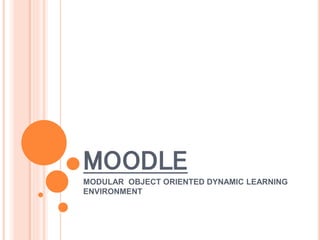
Recomendados
Workshop on Moodle presented at Dawson College on March 30th, 2009.Moodle: An Open Source Course Management System

Moodle: An Open Source Course Management SystemOffice of Instructional Development at Dawson College
Recomendados
Workshop on Moodle presented at Dawson College on March 30th, 2009.Moodle: An Open Source Course Management System

Moodle: An Open Source Course Management SystemOffice of Instructional Development at Dawson College
Más contenido relacionado
La actualidad más candente
La actualidad más candente (20)
Rsctelmakingthemovetomoodle2 110704062402-phpapp02

Rsctelmakingthemovetomoodle2 110704062402-phpapp02
Moodle - an industry perspective, how to use & myths

Moodle - an industry perspective, how to use & myths
Moodle 3.10 New Features & How to Use Office 365 to Manage your Files in Moodle

Moodle 3.10 New Features & How to Use Office 365 to Manage your Files in Moodle
Similar a Moodle
Similar a Moodle (20)
E tool in yoga ,a module for teaching and learning

E tool in yoga ,a module for teaching and learning
Último
Enterprise Knowledge’s Urmi Majumder, Principal Data Architecture Consultant, and Fernando Aguilar Islas, Senior Data Science Consultant, presented "Driving Behavioral Change for Information Management through Data-Driven Green Strategy" on March 27, 2024 at Enterprise Data World (EDW) in Orlando, Florida.
In this presentation, Urmi and Fernando discussed a case study describing how the information management division in a large supply chain organization drove user behavior change through awareness of the carbon footprint of their duplicated and near-duplicated content, identified via advanced data analytics. Check out their presentation to gain valuable perspectives on utilizing data-driven strategies to influence positive behavioral shifts and support sustainability initiatives within your organization.
In this session, participants gained answers to the following questions:
- What is a Green Information Management (IM) Strategy, and why should you have one?
- How can Artificial Intelligence (AI) and Machine Learning (ML) support your Green IM Strategy through content deduplication?
- How can an organization use insights into their data to influence employee behavior for IM?
- How can you reap additional benefits from content reduction that go beyond Green IM?
Driving Behavioral Change for Information Management through Data-Driven Gree...

Driving Behavioral Change for Information Management through Data-Driven Gree...Enterprise Knowledge
Último (20)
IAC 2024 - IA Fast Track to Search Focused AI Solutions

IAC 2024 - IA Fast Track to Search Focused AI Solutions
Driving Behavioral Change for Information Management through Data-Driven Gree...

Driving Behavioral Change for Information Management through Data-Driven Gree...
Strategize a Smooth Tenant-to-tenant Migration and Copilot Takeoff

Strategize a Smooth Tenant-to-tenant Migration and Copilot Takeoff
The 7 Things I Know About Cyber Security After 25 Years | April 2024

The 7 Things I Know About Cyber Security After 25 Years | April 2024
The Role of Taxonomy and Ontology in Semantic Layers - Heather Hedden.pdf

The Role of Taxonomy and Ontology in Semantic Layers - Heather Hedden.pdf
Strategies for Unlocking Knowledge Management in Microsoft 365 in the Copilot...

Strategies for Unlocking Knowledge Management in Microsoft 365 in the Copilot...
How to Troubleshoot Apps for the Modern Connected Worker

How to Troubleshoot Apps for the Modern Connected Worker
Powerful Google developer tools for immediate impact! (2023-24 C)

Powerful Google developer tools for immediate impact! (2023-24 C)
From Event to Action: Accelerate Your Decision Making with Real-Time Automation

From Event to Action: Accelerate Your Decision Making with Real-Time Automation
Understanding Discord NSFW Servers A Guide for Responsible Users.pdf

Understanding Discord NSFW Servers A Guide for Responsible Users.pdf
08448380779 Call Girls In Civil Lines Women Seeking Men

08448380779 Call Girls In Civil Lines Women Seeking Men
Boost PC performance: How more available memory can improve productivity

Boost PC performance: How more available memory can improve productivity
Raspberry Pi 5: Challenges and Solutions in Bringing up an OpenGL/Vulkan Driv...

Raspberry Pi 5: Challenges and Solutions in Bringing up an OpenGL/Vulkan Driv...
What Are The Drone Anti-jamming Systems Technology?

What Are The Drone Anti-jamming Systems Technology?
08448380779 Call Girls In Greater Kailash - I Women Seeking Men

08448380779 Call Girls In Greater Kailash - I Women Seeking Men
Presentation on how to chat with PDF using ChatGPT code interpreter

Presentation on how to chat with PDF using ChatGPT code interpreter
Moodle
- 1. MOODLE MODULAR OBJECT ORIENTED DYNAMIC LEARNING ENVIRONMENT
- 2. MOODLE Moodle is a no-expense online Learning Management System (LMS).It lets instructors to make their own private website filled with dynamic courses for education anytime, anywhere. The product offers a complete set of learner-centric tools and collaborative learning environments that stimulate both teaching and learning.
- 4. MARTIN DOUGIAMAS Dougiamas is the founder and CEO of Moodle Pty Ltd, company that drives development of Moodle and is financed partly through certified service providers in the Moodle Partner network. Significant related services include Moodle Cloud for hosted Moodle courses and the Moodle Mobile App , which extends Moodle functionality to mobile devices. The Moodle project is backed up by a large online community and in January 2016 the crowdfunding Moodle Users Association was launched.
- 5. THANK YOU
- 7. Easy to use Moodle’s simple interface, drag-and-drop features, and well- documented resources, along with ongoing usability improvements, make it easy to learn and use. Always up-to-date The Moodle project’s open-source approach means that the platform is continually being reviewed and improved on to suit the evolving needs of its users. Moodle in your language Moodle has been translated into more than 95 languages (and counting), so users can easily localize their Moodle site. There are plenty of resources, community discussions, and support available in various languages.
- 8. All-in-one learning platform Moodle provides a flexible tool-set to support both blended learning and 100% online courses. You can configure Moodle by enabling or disabling core features, and easily integrate everything needed for a course using its range of built-in features, including external collaborative tools such as blogs, chats, wikis, and forums. Highly flexible and customizable Because it is open source, Moodle can be customized to suit individual needs. Its modular set up and interoperable design allows developers to create plugins and integrate external applications to achieve specific functionalities. You can extend Moodle’s effectiveness by freely using available plugins and add-ons. Robust, private, and secure Moodle is committed to safeguarding data security and user privacy. Security controls are constantly being updated and implemented in Moodle development processes and software to protect against unauthorized access and data loss or misuse.
- 9. Use on any device Moodle is web-based and therefore can be accessed from anywhere in the world. With a default mobile-compatible interface and cross-browser compatibility, content on the Moodle platform is easily accessible and consistent across different devices and web browsers. Extensive resources available Users can access extensive Moodle documentation and user forums in multiple languages, free courses and content shared by Moodle users across the world, as well as hundreds of add-ons and plugins contributed by a large global community.
- 11. Assignment Enable teachers to grade and give comments on uploaded files and assignments created on and off line Attendance Allows teachers to keep detailed records on attendance and participation Chat Allows participants to have a real-time synchronous discussion Choice A teacher asks a question and specifies a choice of multiple responses Database Enables participants to create, maintain and search a bank of record entries.
- 12. External Tool (LTI) Allows participants to interact with LTI compliant learning resources and activities on other web sites. (These must first be set up by an administrator on the site before being available in individual courses.) Feedback For creating and conducting surveys to collect feedback. Similar to Questionnaire, but allows for anonymous feedback. Forums Allows participants to have online discussions to complement class Glossary Enables participants to create and maintain a list of definitions, like a dictionary
- 13. Questionnaire Allows the teacher to design survey questions for students, such as mid-term evaluations Quick mail A block that allows the teacher to email the whole class, a group, or select students. Quiz Allows the teacher to design and set quiz tests, which may be automatically marked and feedback and/or to correct answers shown Scheduler Allows participants to sign up for time slots created by the teacher SCORM Enables SCORM packages to be included as course content, sometimes SCORM modules are available from textbook publishers
- 14. Survey For gathering data from students to help teachers learn about their class and reflect on their own teaching using pre-loaded surveys, including COLLES (Constructivist Online Learning Environment Survey) and ATTLS (Attitudes to Thinking and Learning Survey) Wiki A collection of web pages that anyone can add to or edit Workshop Enables peer assessment.
- 16. BENEFITS OF MOODLE MOBILE APP The updated app has new features & improvements to provide you with: - Full 100% support for workshop activity so you can complete it directly on the app. - Support for forgotten passwords. - Restricted Vimeo videos functionality. - Better file sharing and uploading functions.