Mobile AR
•
2 recomendaciones•375 vistas
It's time to take a look at mobile AR. and small peek at how to build our first Android App. Here is the link to the video: http://bit.ly/2BYUyHC
Denunciar
Compartir
Denunciar
Compartir
Descargar para leer sin conexión
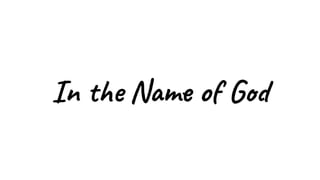
Recomendados
Recomendados
Más contenido relacionado
Similar a Mobile AR
Similar a Mobile AR (20)
Augmented World Expo 2013 Mobile AR SDK Comparison and Tutorial

Augmented World Expo 2013 Mobile AR SDK Comparison and Tutorial
Augmented Reality With FlarToolkit and Papervision3D

Augmented Reality With FlarToolkit and Papervision3D
The current state of web on mobile - Have smartphone browsers gotten smarter?

The current state of web on mobile - Have smartphone browsers gotten smarter?
[JMaghreb 2014] Developing JavaScript Mobile Apps Using Apache Cordova![[JMaghreb 2014] Developing JavaScript Mobile Apps Using Apache Cordova](data:image/gif;base64,R0lGODlhAQABAIAAAAAAAP///yH5BAEAAAAALAAAAAABAAEAAAIBRAA7)
![[JMaghreb 2014] Developing JavaScript Mobile Apps Using Apache Cordova](data:image/gif;base64,R0lGODlhAQABAIAAAAAAAP///yH5BAEAAAAALAAAAAABAAEAAAIBRAA7)
[JMaghreb 2014] Developing JavaScript Mobile Apps Using Apache Cordova
Philipp Nagele (CTO, Wikitude) An Insider Deep-Dive into the Wikitude SDK 

Philipp Nagele (CTO, Wikitude) An Insider Deep-Dive into the Wikitude SDK
Firefox OS and the Internet of Things - NDC London 2014

Firefox OS and the Internet of Things - NDC London 2014
Mobile AR SDK Tutorial - Augmented World Expo New York 2014

Mobile AR SDK Tutorial - Augmented World Expo New York 2014
A comprehensive tutorial to upload, cache, save and share image in Android apps

A comprehensive tutorial to upload, cache, save and share image in Android apps
Immerge yourself in a new Reality - Alessandro Pozone - Codemotion Rome 2018

Immerge yourself in a new Reality - Alessandro Pozone - Codemotion Rome 2018
Último
Model Call Girl Services in Delhi reach out to us at 🔝 9953056974🔝✔️✔️ Our agency presents a selection of young, charming call girls available for bookings at Oyo Hotels. Experience high-class escort services at pocket-friendly rates, with our female escorts exuding both beauty and a delightful personality, ready to meet your desires. Whether it's Housewives, College girls, Russian girls, Muslim girls, or any other preference, we offer a diverse range of options to cater to your tastes. We provide both in- call and out-call services for your convenience. Our in-call location in Delhi ensures cleanliness, hygiene, and 100% safety, while our out-call services offer doorstep delivery for added ease. We value your time and money, hence we kindly request pic collectors, time-passers, and bargain hunters to refrain from contacting us. Our services feature various packages at competitive rates: One shot: ₹2000/in-call, ₹5000/out-call Two shots with one girl: ₹3500 /in-call, ₱6000/out-call Body to body massage with sex: ₱3000/in-call Full night for one person: ₱7000/in-call, ₱10000/out-call Full night for more than 1 person : Contact us at 🔝 9953056974🔝. for details Operating 24/7, we serve various locations in Delhi, including Green Park, Lajpat Nagar, Saket, and Hauz Khas near metro stations. For premium call girl services in Delhi 🔝 9953056974🔝. Thank you for considering us Call Girls in South Ex (delhi) call me [🔝9953056974🔝] escort service 24X7![Call Girls in South Ex (delhi) call me [🔝9953056974🔝] escort service 24X7](data:image/gif;base64,R0lGODlhAQABAIAAAAAAAP///yH5BAEAAAAALAAAAAABAAEAAAIBRAA7)
![Call Girls in South Ex (delhi) call me [🔝9953056974🔝] escort service 24X7](data:image/gif;base64,R0lGODlhAQABAIAAAAAAAP///yH5BAEAAAAALAAAAAABAAEAAAIBRAA7)
Call Girls in South Ex (delhi) call me [🔝9953056974🔝] escort service 24X79953056974 Low Rate Call Girls In Saket, Delhi NCR
Process of Integration the Laser Scan Data into FEA Model and Level 3 Fitness-for-Service Assessment of Critical Assets in Refinery & Process IndustriesFEA Based Level 3 Assessment of Deformed Tanks with Fluid Induced Loads

FEA Based Level 3 Assessment of Deformed Tanks with Fluid Induced LoadsArindam Chakraborty, Ph.D., P.E. (CA, TX)
Último (20)
A CASE STUDY ON CERAMIC INDUSTRY OF BANGLADESH.pptx

A CASE STUDY ON CERAMIC INDUSTRY OF BANGLADESH.pptx
Double Revolving field theory-how the rotor develops torque

Double Revolving field theory-how the rotor develops torque
Call Girls in South Ex (delhi) call me [🔝9953056974🔝] escort service 24X7![Call Girls in South Ex (delhi) call me [🔝9953056974🔝] escort service 24X7](data:image/gif;base64,R0lGODlhAQABAIAAAAAAAP///yH5BAEAAAAALAAAAAABAAEAAAIBRAA7)
![Call Girls in South Ex (delhi) call me [🔝9953056974🔝] escort service 24X7](data:image/gif;base64,R0lGODlhAQABAIAAAAAAAP///yH5BAEAAAAALAAAAAABAAEAAAIBRAA7)
Call Girls in South Ex (delhi) call me [🔝9953056974🔝] escort service 24X7
+97470301568>> buy weed in qatar,buy thc oil qatar,buy weed and vape oil in d...

+97470301568>> buy weed in qatar,buy thc oil qatar,buy weed and vape oil in d...
Kuwait City MTP kit ((+919101817206)) Buy Abortion Pills Kuwait

Kuwait City MTP kit ((+919101817206)) Buy Abortion Pills Kuwait
Hazard Identification (HAZID) vs. Hazard and Operability (HAZOP): A Comparati...

Hazard Identification (HAZID) vs. Hazard and Operability (HAZOP): A Comparati...
FEA Based Level 3 Assessment of Deformed Tanks with Fluid Induced Loads

FEA Based Level 3 Assessment of Deformed Tanks with Fluid Induced Loads
Mobile AR
- 1. In e N m o G
- 2. Who A ?
- 3. Sey am H s e J fa An o d E ne g Le Sha n I ov s @wo d s
- 4. Aug t Re t i M b e
- 5. V v A
- 6. AR is y
- 7. Re l d e r o
- 8. Sephora
- 11. So n c o h o s t
- 12. Options: 1. ARCore 2. ARKit 3. Wikitude 4. Vuforia 5. Maxst 6. EasyAR 7. ARToolKit 8. Xzimg 9. DeepAR
- 13. thinkmobiles.com
- 15. EasyAR Offers EasyAR Suffers 1. Free 2. Cross Platform 3. No Watermark 4. Unlimited Apps 5. Lots of samples(CPP, Kotlin, …) 6. Backward Compatible 1. Almost No Docs 2. Poor Explanation 3. No Gradle Import
- 16. Possibilities with EasyAR Image Tracking/Recognition Object Tracking/Recognition Show Objects on Screen Playing Videos on Object/Image
- 17. How A d a R Android SDK
- 18. 1.Add EasyAR.jar to Libs Folder
- 19. 2.Add Cpp Library To jniLibs Folder
- 20. 3.Add Gradle Import to Build.Gradle 4.Sync the Project dependencies { compile fileTree(dir: 'libs', include: ['*.jar']) androidTestCompile('com.android.support.test.espresso:espresso-core:2.2.2', { exclude group: 'com.android.support', module: 'support-annotations' }) compile 'com.android.support:appcompat-v7:27.1.1' testCompile 'junit:junit:4.12' }
- 21. How U as R Android SDK
- 22. MainActivity glView = new GLView(this); requestCameraPermission() Engine.init(this, API_KEY)
- 23. MainActivity private static String key = "===insert your API Key here==="; @Override protected void onCreate(Bundle savedInstanceState) { super.onCreate(savedInstanceState); setContentView(R.layout.activity_main); getWindow().setFlags(WindowManager.LayoutParams.FLAG_KEEP_SCREEN_ON, WindowManager.LayoutParams.FLAG_KEEP_SCREEN_ON); if (!Engine.initialize(this, key)) { Log.e("HelloAR", "Initialization Failed."); } glView = new GLView(this); requestCameraPermission(); }
- 24. @Override protected void onResume() { super.onResume(); if (glView != null) { glView.onResume(); } } @Override protected void onPause() { if (glView != null) { glView.onPause(); } super.onPause(); } Activity Lifecycle
- 27. GLSurfaceView.Renderer this.setRenderer(new GLSurfaceView.Renderer() { @Override public void onSurfaceCreated(GL10 gl, EGLConfig config) { synchronized (helloAR) { helloAR.initGL(); } } @Override public void onSurfaceChanged(GL10 gl, int w, int h) { synchronized (helloAR) { helloAR.resizeGL(w, h); } } @Override public void onDrawFrame(GL10 gl) { synchronized (helloAR) { helloAR.render(); } } });
- 28. Lifecycle Handling View GLSurfaceView GLView @Override public void onResume() { super.onResume(); Engine.onResume(); } @Override public void onPause() { Engine.onPause(); super.onPause(); } @Override protected void onDetachedFromWindow() { synchronized (helloAR) { helloAR.stop(); helloAR.dispose(); } super.onDetachedFromWindow(); } @Override protected void onAttachedToWindow(){ super.onAttachedToWindow(); synchronized (helloAR) { if (helloAR.initialize()) { helloAR.start(); } } }
- 30. HelloAR
- 31. ImageTarget 1. Asset 2. App 3. Absolute 4. JSON
- 32. ImageTarget Json { "images" : [ { "image" :"name1.jpg", "name" : "name1" }, { "image" : "name2.jpg", "name" : "name2", "size" : [8.56, 5.4], "uid" : "uid-string" } ] }
- 34. ObjectRenderer
- 35. VideoRenderer
- 36. public void render() { GLES20.glClearColor(1.f, 1.f, 1.f, 1.f); GLES20.glClear(GLES20.GL_COLOR_BUFFER_BIT | GLES20.GL_DEPTH_BUFFER_BIT); if (videobg_renderer != null) { Vec4I default_viewport = new Vec4I(0, 0, view_size.data[0], view_size.data[1]); GLES20.glViewport(default_viewport.data[0], default_viewport.data[1], default_viewport.data[2], default_viewport.data[3]); if (videobg_renderer.renderErrorMessage(default_viewport)) { Return; } } if (streamer == null) { return; } Frame frame = streamer.peek(); try { updateViewport(); GLES20.glViewport(viewport.data[0], viewport.data[1], viewport.data[2], viewport.data[3]); if (videobg_renderer != null) {videobg_renderer.render(frame, viewport);} for (TargetInstance targetInstance : frame.targetInstances()) { int status = targetInstance.status(); if (status == TargetStatus.Tracked) { Target target = targetInstance.target(); ImageTarget imagetarget = target instanceof ImageTarget ? (ImageTarget) (target) : null; if (imagetarget == null) {continue;} if (box_renderer != null) { box_renderer.render(camera.projectionGL(0.2f, 500.f), targetInstance.poseGL(), imagetarget.size()); }}}} finally { frame.dispose(); } }
- 37. Frame frame = streamer.peek(); try { updateViewport(); GLES20.glViewport(viewport.data[0], viewport.data[1], viewport.data[2], viewport.data[3]); if (videobg_renderer != null) { videobg_renderer.render(frame, viewport); } for (TargetInstance targetInstance : frame.targetInstances()) { int status = targetInstance.status(); if (status == TargetStatus.Tracked) { Target target = targetInstance.target(); ImageTarget imagetarget = target instanceof ImageTarget ? (ImageTarget) (target) : null; if (imagetarget == null) {continue;} if (box_renderer != null) { box_renderer.render(camera.projectionGL(0.2f, 500.f), targetInstance.poseGL(), imagetarget.size()); }}}} finally { frame.dispose(); }
- 38. if (videobg_renderer != null) { videobg_renderer.render(frame, viewport); }
- 39. for (TargetInstance targetInstance : frame.targetInstances()) { int status = targetInstance.status(); if (status == TargetStatus.Tracked) { Target target = targetInstance.target(); ImageTarget imagetarget = target instanceof ImageTarget ? (ImageTarget) (target) : null; if (imagetarget == null) {continue;} if (box_renderer != null) { box_renderer.render(camera.projectionGL(0.2f,500.f), targetInstance.poseGL(), imagetarget.size()); }}}}
- 40. if (box_renderer != null) { box_renderer.render(camera.projectionGL(0.2f,500.f), targetInstance.poseGL(), imagetarget.size()); }
- 41. An ….. Don
- 42. Bu l h Ne A p Now
- 44. Twi r: @wo d s Tel m: @wo d s Sey ar An o d E ne g Le Sha n I ov s Tha
- 45. The E