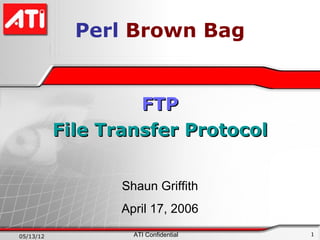
Perl Intro 6 Ftp
- 1. Perl Brown Bag FTP File Transfer Protocol Shaun Griffith April 17, 2006 05/13/12 ATI Confidential 1
- 2. Agenda •Net::FTP •Boring Stuff You Should Know •Classes, Objects, Methods •Useful Example •Reaching Further 05/13/12 2
- 3. Net::FTP Boring Details You Should Know •Net::FTP is a Perl module that handles FTP commands within a Perl program. • Net::FTP is part of the “core distribution”, and always comes with Perl. • In Perl, the double colon “::” indicates a subdirectory in the library. •use dir1::dir2::this looks for dir1dir2this.pm in the library paths. •If your main Perl library is c:Perllib, then Net::FTP should be in c:Perllibnetftp.pm. • Modules are always “.pm” files (Perl Module). 05/13/12 3
- 4. Net::FTP Synopsis: use Net::FTP; my $host = ‘some.host.name’; my $ftp = Net::FTP->new($host) or die "Cannot connect to $host: $@"; $ftp->login(‘user’,‘password’) or die "Cannot login ", $ftp->message; $ftp->cwd("/pub") or die "Cannot change working directory ", $ftp->message; $ftp->get("that.file") or die "get failed ", $ftp->message; $ftp->quit; 05/13/12 4
- 5. Classes, Objects, Methods use Net::FTP; •This tells Perl to compile and run the file NetFTP.pm in the installed library. my $host = ‘some.host.name’; my $ftp = Net::FTP->new($host) or die "Cannot connect to $host: $@"; •Net::FTP is a Class module. It creates and manipulates Net::FTP Objects. •Objects can only be manipulated by Methods (special subroutines). •new is a Method in the Net::FTP class. It takes a hostname, and returns a Net::FTP object reference. •$ftp holds the Net::FTP object reference. •If new fails, the error message will be in $@. 05/13/12 5
- 6. More Methods… $ftp->login(‘user’,‘password’) or die "Cannot login ", $ftp->message; login takes a username and password, and logs into the remote host. $ftp->cwd(‘/pub’) or die "Cannot change working directory ", $ftp->message; cwd changes the directory. $ftp->get("that.file") or die "get failed ", $ftp->message; get transfers “that.file” to the local machine. $ftp->quit; quit ends the FTP session with the remote host. 05/13/12 6
- 7. Simple Example Simple Example: use Net::FTP; my $host = ‘210.68.241.2’; my $user = ‘ati’; my $pw = (shift or ‘’); Don’t put password in scripts! my $ftp = Net::FTP->new($host) or die; $ftp->login($user,$pw) or die; $ftp->cwd(‘RV530/0414’) or die; $ftp->binary() or die;; # for gzip, etc. $ftp->get(‘/RV530A26_B_FT_X1.tar.gz’) or die; $ftp->quit() or die; 05/13/12 7
- 8. Reaching Further What about automation? What about scanning directories? my @dirs = $ftp->dir(); for my $dir ( @dirs ) { if ( $dir =~ /$match_directory/ ) { use_as_directory } else { use_as_file } } 05/13/12 8
- 9. Walking the Dir Tree To really walk the directory tree, you need either: •stack •recursion Recursion is easier to program: sub ftp_tree_walk { my @dirs = $ftp->dir(); ($is_dir,$can_read,$name) = $dir =~ m/some_long_regex/; if ( $is_dir =~ /$dir_match/ ) { $ftp->cwd($dir); ftp_tree_walk(); $ftp->cdup(); } else { $ftp->get($dir) } } 05/13/12 9
- 10. Next Time? Subroutines? •Passing parameters •Catching parameters •Returning data •Recursion Filehandles? •Open •Close •EOF •Pipes 05/13/12 10
