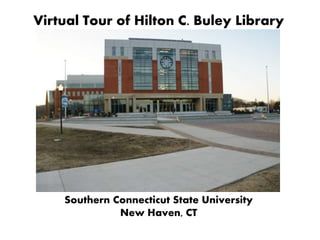
First floor
- 1. Virtual Tour of Hilton C. Buley Library Southern Connecticut State University New Haven, CT
- 2. . Welcome to the virtual tour of Buley Library which is designed to highlight our services and collections. The library, which first opened in 1970, is one of the busiest buildings on campus. An addition to the library was completed in 2008 and the old building was renovated and opened its doors in March 2015. The library is situated between Engleman Hall and the Adanti Student Center with the entrance on the campus quad side. A Book Drop is conveniently located just outside the entrance to the library on the left for anyone wishing to drop off materials when the library is closed. Book Drop
- 3. LIBRARY HOURS Monday – Thursday 8 am – 11 pm Friday 8 am – 4:30 pm Saturday 9 am – 5 pm Sunday 1 pm – 11 pm
- 4. We begin our tour on the first floor. As you enter the outer doors, on the right is a portrait of Hilton C. Buley after whom the library was named. Buley was the president of SCSU from 1954-1971. Below the portrait is an indoor book drop which is open all hours the library is open. To the left is an adorable bronze sculpture of a boy and girl sitting and reading on a bench titled Best Friends Together, Forever. This is from the Randoph Rose Collection, a family owned and operated company that specializes in handmade bronze sculptures, statues, fountains and accessories for homes, gardens, and public spaces. The sculpture was a generous gift by the class of 1956. Sculpture from the Randolph Rose Collection Book drop & Portrait of Hilton C. Buley
- 5. The Security Desk is situated to the left as you enter the inner doors of the library.
- 6. Just past the inner doors, on the right are elevators and stairs leading to all 5 floors of the library building.
- 7. The inner doors open into the Learning Commons on the main floor of the library. The Learning Commons is the heart and soul of the newly renovated Buley library spanning 18,000 square feet. The space is flexible and adaptable: the chairs have handles and students can rearrange or move them to form impromptu study groups. The tables are fixed and wired for wi-fi access. Shutters along the wall can secure the rest of the library after normal business hours leaving just the Learning Commons open around the clock should we decide to stay open 24/7.
- 8. Catalog Kiosks A couple of computers are available in the Learning Commons for quick access to the library’s catalog and databases limiting what users can do on these machines. It is not possible to print from these kiosks.
- 9. Check-out Desk To the right is the Check-out desk which is currently open all hours the library is open. This is where library materials and course reserves are checked out and returned. Enquiries about library privileges, loans, and fines may be made here. Posters and lamination requests for the Learning Resource Center which is located within may be dropped off or picked up at this desk.
- 10. Plans for self-check-out stations are in the works and will be located in the counter opposite the Circulation Desk. A Hoot Loot Machine where you can add money to your Hoot Loot Card and check your balance is also located opposite the Check-out Desk. The machine accepts $1, $5, $10 and $20 dollar bills. It does not take coins. Do not miss the Digital Sign on the wall which features library hours , news, and important events. Digital Sign Self Check- out Hoot Loot Machine Door next to check- out leads to Access Services
- 11. A small collection of leisure reading books is shelved under the digital sign in front of the Circulation Desk. If you wish to take a break from course readings and are looking for something light and fun to read, our Leisure Reading book shelves may have just what you need. Digital Sign Leisure Reading Collection
- 12. CaerCa The printers (black and white, and colored) are conveniently situated in the Learning Commons and are easily accessible to students in the Computer Lab, Learning Commons, and the reference area. Students can print to these computers from their laptops as well by downloading the Print Anywhere software located in the SCSU Share folder. To obtain printouts, users swipe their Hoot Loot card in the card swipe on the monitor and then click on their username to get printouts. Printing cost: Single side, black and white – 5 cents Double-side, black and white – 8 cents Single side, color – 25 cents Double –side, color – 40 cents Card Swipe
- 13. An additional printer is to the left of the Reference Desk next to the scanner. A stapler and 3-hole punch are conveniently located near this printer.
- 14. New Books Doors to stairwell Cafe As you walk past the Check-out counter you will see our New Books display shelves just before the double doors leading to the stairwell. The Restrooms and water fountains are just past the double doors. Restrooms and water fountains are available on every floor of the renovated section as well as on the stack side. The Owl Perch Café is past the restrooms. The café is a long-awaited comfort and convenience for students looking for coffee and a quick bite to eat. If you continue down the corridor you will come to the Reference and media stacks. New Books Doors to stairwell Restrooms and water fountainsCafe
- 15. The Learning Commons leads to the Reference area. The Reference Desk is staffed by a friendly, professional librarian most hours the library is open. Reference Librarians can help users find information for their papers or projects, suggest search terms and strategies, provide citation help, and much more. Research assistance is available on a drop-in basis at the desk and also via text messaging (SMS), email, and by phone. Subject librarians are available by appointment for in- depth subject-specific assistance. Reference Desk hours Monday – Thursday 8:30 am – 9 pm Friday 8:30 am – 4:30 pm Saturday 12 pm – 5 pm Sunday 2 pm – 7 pm
- 16. The Reference area has 18 MACs and 12 PCS, and each computer work area is equipped with a state-of-the-art table lamp.
- 17. Scanners are available, one each on the counters attached to the wooden pillars on either side of the computer hub. Users can scan to print, email, or download to a flash drive. Scanning is free but printing costs apply. Stapler, a three-hole punch, and pencil sharpener are available near the scanner. Scanner Scanner
- 18. A computer lab featuring MACs and PCs is available for those students who do not have their own machines. The IT Help Desk is located just outside the lab and adjacent to the Reference Desk. Students can get technological help at their time and point of need. IT Help Desk
- 19. Charging Stations A counter with charging stations where users can plug in USB drives, laptops, and tablets is situated along the main staircase in the Reference area.
- 20. Six new spacious study rooms are along the periphery of the Reference area. Rooms 104 D, E, F, G, H, and J all seat six people. D and E are near the IT Help Desk; F, G, H & J are near the computers in the reference area. Study rooms can be reserved online from the library home page. Study Rooms Six new spacious study rooms are along the periphery of the Reference area. Rooms 104 D, E, F, G, H, and J all seat six people. F, G, H & J are near the computers in the reference area. Study rooms can be reserved online from the library home page. 104 F 104 G 104 H 104 J
- 21. Study Rooms 104 D and E are right behind the IT Help Desk overlooking the quad. 104 D 104 E
- 22. The Library's Optelec machine provides magnification, color and contrast support, and other benefits for those who are visually challenged. It is located next to the pillar just outside study Room 104G.
- 23. Tiffany Windows The beautiful stained glass windows designed and manufactured by the Louis C. Tiffany Studios around the turn of the century were donated to Southern Connecticut State University in 1972. The three you see here were given by the First Church of Christ of New Haven, and the fourth which was donated in the 1990s by the North Stonington Congregational Church is in the second floor reading room.
- 24. Here’s a view from the front lobby, of the connector that links the renovated section of the library that was completed in March 2015, and the addition that was completed in 2008. The connector leads to the reference stack area. On the right you will be able to see the Art Gallery on the Ground Floor through the glass panels. On the left is the staircase leading to the Ground Floor. Connector
- 25. The center staircase leads to the second floor of the library and the staircase leading to the ground floor is situated in the connector that links the renovated library and the library addition. Stairs to the ground floor
- 26. Additional elevators are located just pass the connector on the right in the Reference stack area.
- 27. The reference stacks are on the first floor. Books in this collection do not circulate. They include atlases, dictionaries, encyclopedias, handbooks, manuals, and much more. Books are shelved by Library of Congress call number system which uses letters and/or numbers to arrange the books so books on the same topic are together. The collection begins with the A section near the Student Center side. Additional computers and printers are available here. Further down on the left are the restrooms and water fountain. Restrooms and water fountains are found in the same location on every floor on the stack side of the library. Restrooms on the left further down Printers Computers
- 28. New Books and Media DVDs, Videos, and CDs are shelved in the Media collection which is on the first floor right after the Reference books.
- 29. Library Classroom The Library Instruction Classroom, Room 118, is located behind the Media shelves. The room has 25 computers, an instructor’s workstation, projector, and screen and can seat approximately forty to fifty people.
- 30. Follow the sign to the reference librarians’ offices, Rooms 122 F-O. The door next to the pillar, 122P, leads to their offices. This is where you would go if you had an appointment with a reference librarian. 122 P Office door here
- 31. Map of First Floor This concludes our tour of the First Floor. Click on the Second Floor tab above to proceed with the tour.