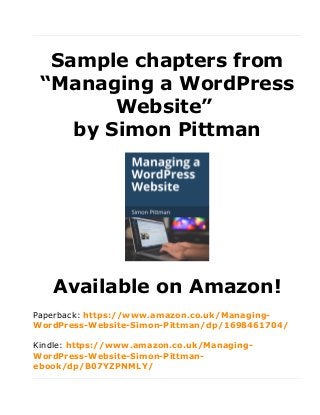
Sample chapters from "Managing a WordPress Website" book by Simon Pittman
- 1. Sample chapters from “Managing a WordPress Website” by Simon Pittman Available on Amazon! Paperback: https://www.amazon.co.uk/Managing- WordPress-Website-Simon-Pittman/dp/1698461704/ Kindle: https://www.amazon.co.uk/Managing- WordPress-Website-Simon-Pittman- ebook/dp/B07YZPNMLY/
- 2. Blogs Blogs WordPress was originally created as a blogging platform, and while including a blog on your website is optional, it is still a key and very useful feature. If you have multiple people managing your website, you can allow them to post to your blog, or you may wish to create user accounts for different members of staff to post blogs. You can use your website's blog as a news section for your website, for example keeping visitors up- to-date with what is happening within your company. To manage your website's blogs, go to the Posts section of the dashboard. Posting a blog From the Posts section of the dashboard, select Add New. In many ways, posting a blog is just like adding/editing a page, or documents in another application (e.g. Microsoft Word). As with pages, recent versions of WordPress start using the Blocks editor. Type in the title of your post and its content. There are various formatting options, and you can add pictures, links, etc. You can preview the blog post, and also assign different categories. For example, you might have categories for different types of news items, etc. For further information on editing and various formatting options, see the “Editing an existing page” and “Adding a new page” sections of the “Pages” chapter of this book. Page 2
- 3. Blogs Managing comments Depending on how you have set up your website and blog, visitors may be able to post comments. You can set up your blog so only those who have registered can post comments, and for comments to be approved before they become visible on the website. You usually receive an e-mail when someone posts a comment. If you begin having issues with comments that are spam, you can delete those comments, and perhaps change the settings so you can approve comments before they are posted. To manage comments, go to the Comments section of the dashboard. Approving comments When comments are set up so approval is required, it is up to you to determine whether to allow them to be posted, and if its a company website you may have policies and rules for this. To change settings for comments (e.g. to change the way comments are posted so approval is required before comments become publicly visible) go to the Settings section of the dashboard, and then to Discussion. Page 3
- 4. Blogs Managing blog posts From the Posts section of the dashboard, you can edit existing blog posts, change the different categories and delete blog posts. Place your mouse pointer over the blog post to see the options to edit and delete (by clicking the Trash link) the post. You can also view and manage comments for that blog post. From the Posts section of the dashboard you can see the author of the blog post and any categories. If you click a category, the list will only display blog posts with that author/category. Allowing multiple users to blog You can allow other users on your website to add blog posts, for example different people within your company may wish to blog about their area of expertise. You can let other people to blog without giving them full administrative access to the website. From the Users section of the Dashboard, select the user you want to allow to blog, and change their access from “Subscriber” to “Author” or “Contributor”. If the user has administrative access then don't change anything, as they can already blog on your website, and changing it will reduce what they have access to! For further information, see the “Managing Users” chapter of this book. Page 4
- 5. Managing Users Managing Users WordPress websites can have multiple users. These can be people registered on your website or you have added and set up yourself. For example, you may set up additional users to assist with managing the website or allow visitors to register to access additional content. You can have different levels of users, from Administrators who can pretty much do anything to Subscribers who can access additional content but not make any changes. There will be at least one user – the person responsible for administrating and managing the website – presumably you since you are reading this book! Website Users Encourage users of your website to change their password after they have signed in for the first time. They should not share their password with anyone else – not even you! Try to keep usernames in a consistent format to make the website easier to manage, for example... • Setting the usernames to the member's full name (e.g. “Joe Bloggs”) • Using the first initial and last name (e.g. “jbloggs”) This will help make managing users much easier! Page 5
- 6. Managing Users Adding new users To add a new user, go to the Users section of the dashboard and select Add New – you will find this option in the sidebar and at the top of the section. From the Add New User page you can enter the details for the new user, for example their username, e-mail address and full name. You can also enter the address for their website if they have one. You can enter an initial password for the user, and will be advised of the password strength (the stronger the password the less likely someone can guess what the password is). Tick the Send this password to the new user by e-mail option to have the username and password e-mailed to the new user. Finally, you can set the Role for the user – “Subscriber” is the most basic type of user account, and will not have administrative access to your website. Other roles, e.g. “Administrator” have more access to the website, can make changes, etc. Click the Add New User button to add the new user to the website. Deleting users You may wish to delete a user from the website, for example if they misbehave, or they no longer work for your organisation. You can delete a user account by going to the Users section of the dashboard and clicking the Delete link for that user. Remember that when you delete a user, this action can not be undone – if you wish to reinstate that user you will have to create a new user account for them! Page 6
- 7. Managing Users Approving new users If you allow visitors to your website to register, you may have it set up so that you approve new users before they are allowed to log in. You will usually receive an e-mail alerting you of any new users. To approve a new user, go to the Users section of the dashboard. For the new user, you will notice their role is “Pending”. Click the Approve link that appears when you put your mouse pointer over the users name to approve their user account, and allow them to log into the website. If you wish to decline their request to join the website, click Delete. You can also click the users name to edit/view their profile details, which may help you in making a decision whether to approve their membership. You can approve their access by editing the Role field from “Pending” to “Subscriber”. The user will receive an e-mail when you approve their user account. Editing existing users To edit the details for an existing user, select the Edit link for that user or click their name. You will then be able change their details from the page that appears, for example their role/access to the website, e-mail address and password. When a user edits their own details (for example to change their password) they see a similar page. This is very similar to the page for adding a new user, or registering on your website. Your user account To edit details for your own profile (e.g. your e- mail address or changing your password) go to the Users section of the dashboard, and select Your Profile. Page 7
- 8. Managing Users User roles You can assign different levels of access to different members, for example administrators have overall control of the website, while subscribers have access to particular content and features but can not make any changes to the website itself. From the Users section of the dashboard you can see which roles users have, at the top of the list are links to view only members with a particular role. To change a users role, click the username to view their profile, and change their role. The roles available include... • Administrator – these users can make any changes to the website, add/delete users, etc. • Subscriber – this is usually the default role assigned to new users, very basic access to read and access content. • Pending – assigned to new user accounts where administrator's approval is required first. An administrator can approve the account, usually by changing the role to Subscriber. Pending users can not log into the website until their user account is approved. • Editor – this role can post content and make changes to other people's content. Particularly useful if you wish for someone to assist you with managing the website, but not provide them full administrative access. • Author – these users can post and make changes to their own content. This role would be useful if you wish for people within your company to write a blog, news items, etc. The Contributor role is similar, but with this role posts can not be published. If you are unsure what role a user should be given, then you may wish to give them Subscriber access initially. Be careful who you give Administrator access to – they have complete control over users, website content, etc. - they could even delete you from the website! The number of administrator users can vary, but it is best to avoid having too many – aim for 2 or 3 at most. Only provide administrator access to people you trust, who need administrative access and who will be helping with your website! As an alternative, you can give someone helping you manage the website the Editor role. Page 8
- 9. Managing Users Enjoy reading this sample? Order the full book from Amazon! Paperback: https://www.amazon.co.uk/Managing- WordPress-Website-Simon-Pittman/dp/1698461704/ Kindle: https://www.amazon.co.uk/Managing- WordPress-Website-Simon-Pittman- ebook/dp/B07YZPNMLY/ Copyright © 2014, 2016 & 2019 Simon Pittman Page 9
