Denunciar
Compartir
Descargar para leer sin conexión
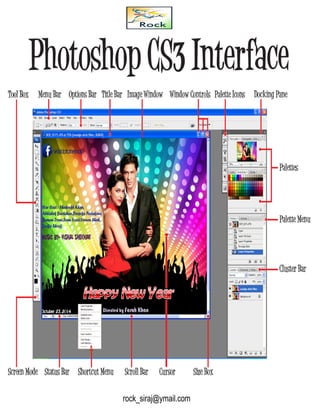
Recomendados
Recomendados
Más contenido relacionado
La actualidad más candente
La actualidad más candente (20)
Destacado
Destacado (20)
pcb making in hindi pdf( पीसीबी बनाने की विधि हिंदी में )

pcb making in hindi pdf( पीसीबी बनाने की विधि हिंदी में )
Corel Draw Training Hyderabad, Corel Draw Classes, Corel Draw training Instit...

Corel Draw Training Hyderabad, Corel Draw Classes, Corel Draw training Instit...
Full form of hardware and networking devices and terminology

Full form of hardware and networking devices and terminology
Más de SirajRock
Más de SirajRock (20)
Photoshop hindi-notes
- 12. जैसे की सबको पता ही है कम्पयूटर मेककसी चीज को वापपस लानेके ललए Ctrl Z का इस्तेमालककया जाता है फोटोशाWप मे Ctrl Z करनेपर बस एक बार ही पपछे जा सकतेहै ज्यादा पपछे जानेके ललए आपको Ctrl Alt के साथ Z बटन का इस्तेमालकरना पडेगा Ctrl Alt Z का बटन दबा कर आप बस 20 बार ही पीछे जा सकतेहो आप चाहो तो इसकी मेन ुवल सेटटिंगकरके 1000 बार तक पीछे जा सकते gSA इसकी सेटटिंगकरनेके ललए आपको कीबोडडसे Ctrl के साथ K का बटन दबाना है ऐसेकरतेही आपके सामनेएक पविंडो खुल जायेगीजैसाआप ऊपर चचत्र में देखरहे हो खुली हुई पविंडोमें आपको चचत्र के अनुसारPerformance पर क्लीक करके History States को 1000 करके ओके कर देनाहै अब आप 1000 बार तक Ctrl Alt Z का इस्तेमालकर सकतेहो अब बात करतेहै Magic Wand Tool की Magic Wand Tool फोटोशाWप मे Magic Wand Tool ऐसा टूल है जजसका इस्तेमालहम ककसी एक कलर को स्लेक्टकरनेके ललए करतेहै इस टूल का इस्तेमालकरनेके ललए ककबोडडसे W का बटन दबाए या किर टूलबार मेटदए गए टूल पर जक्लक करें टूल पर जक्लक करतेही आपके सामनेएक मेजजकछडी जैसाआइकनजाऐगा rock_siraj@ymail.com
