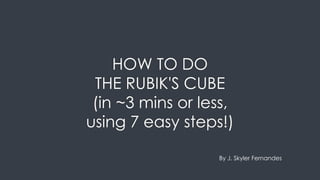
Learn How To Do The Rubik's Cube In 3 Mins Or Less Using 7 Easy Steps With Short Algorithms Phonetically
- 1. HOW TO DO THE RUBIK'S CUBE (in ~3 mins or less, using 7 easy steps!) By J. Skyler Fernandes
- 2. Summary: How To Do The Rubik’s Cube In ~3 Mins Or Less Using 7 Easy Steps! Complete Upper Layer: Slides 1. Create & Align Cross, so edge pieces align with center pieces 8-12 2. Place & Rotate Corners 13-17 Complete Middle Layer: 3. Build Middle Layer, and fix corners of Upper Layer 18-22 Complete Bottom Layer: (Using 4 Algorithms) 4. Create Cross: FRU-RiUiFi (Phonetically: Fru-Roof) 23-26 • 1st three clockwise, 2nd three counter-clockwise 5. Align Cross: RUU-RiUi-RUiRi (Phonetically: Roo-Ro-Roar) 27-29 • 1st three clockwise, 2nd two counter clockwise, next one clockwise, then next two counter-clockwise 6. Place Corners: LiUR-UiLU-Ri (Phonetically: Lur-YouLu-Re) 30-32 • 1st one of each set is counter-clockwise 7. Rotate Corners: RUU-RiUi-RUiRi, LiUUL-ULi-UL 33-40 • 1st algorithm is same as Step 5 • 2nd algorithm phonetically: LooL-UL-UL. 1st and 3rd L’s are counter-clockwise 2
- 3. About Tutorial: Goal: If you use the following strategy you should be able to do the Rubik’s cube in ~3 mins relatively easily with some practice, and ~2 mins or under if you build up some muscle memory. Why I Created This Tutorial: I created this tutorial to save you the pain, suffering and time that I went through to learn how to do the Rubik’s cube. I spent a considerable amount of time studying the Rubik’s cube in all its glory. After reading and watching many tutorials, many of which were overly complicated or not complete solutions for all scenarios, I came up with a simplified approach to doing the Rubik’s cube that I wanted to share with others. I always wanted to do the Rubik’s cube (just like you!), but it seemed super complicated (requiring a high IQ, which it doesn’t, though it helps) and not enjoyable. I heard you could use algorithms (which is true) to complete it, which sounds hard (but it’s not!). I’ve narrowed down the method to only four short algorithms that you need to learn and I came up with an easy way to remember them by how they sound phonetically! There are many ways of doing the Rubik’s cube. Some ways take longer than others and vary in the degree of difficulty to remember or understand. My method is not the fastest method, and it uses a standard process frequently taught in tutorials, but is presented in a way that I believe is easier to follow along and remember. I now walk down the street doing the Rubik’s cube and it’s relaxing, meditative, and dare I say enjoyable! I hope you can use this strategy to quickly learn how to do the Rubik’s cube and start having fun! 3
- 4. Video Proof: Here is a video of me doing the Rubik’s Cube in 2 mins and 14 secs (which is not my fastest time!) using the method in this tutorial. Note: In the video I am using a speed cube, which allows the Rubik’s cube to turn faster. With a regular Rubik’s Cube I’m consistently in the ~3 min range (which is an average time that almost anyone can achieve by using this tutorial!). Link to video. About Me: LinkedIn. 4 More About Tutorial & Background: Words of Encouragement: Don’t let the number of slides in this tutorial intimidate you. Instead feel comforted in knowing that I provided more details for all scenarios to make learning how to do the Rubik’s Cube less confusing and stressful, and easier to walk through step by step with examples. Doing the Rubik’s Cube the first time is the hardest and most frustrating, but it keeps getting easier the more times you do it. Steps 1-3 are usually the easiest to learn, Steps 4-7 are usually the hardest, but hopefully you’ll find them much easier to do by using and memorizing the last four short algorithms phonetically. If you find any errors, confusions, or ideas for how to improve this tutorial, please comment below on SlideShare.
- 5. Center pieces don't move and they define their side! White Center = White Side. The side with a white center will always be the white side. The white side will always be opposite from the yellow side. The blue side will always be opposite from the green side. The orange side will always be opposite from the red side. White Side Yellow Side Blue Side Green Side 5
- 6. Corner pieces (three sided) can only be corner pieces. Edge pieces (two sided) can only be edge pieces. This makes doing the Rubik’s Cube much easier! Edge Piece = Two Sided (Yellow / Red)Corner Piece = Three Sided (White / Orange / Blue) 6
- 7. Definition of Layers & Turning Layers Clockwise vs. Counter-Clockwise • You can hold the Rubik’s cube in any direction, the Front Layer is whatever side is facing you, it could be the green side or any side. • F = Front Layer (Layer facing you) • B = Back Layer (Layer facing away from you) • R = Right Layer (Layer facing right) • L = Left Layer (Layer facing left) • U = Upper Layer (Layer facing up) • D = Down Layer (Layer facing down) • If a letter doesn’t have an “i” after it, turn clockwise (Example: F = turn front layer clockwise ) • If a letter has an “i” after it, turn counter-clockwise (“i” is for inverse) (Example: Fi = turn front layer counter-clockwise) F: Front Layer B: Back Layer R: Right LayerL: Left Layer U: Upper Layer D: Down Layer 7
- 8. Step 1: Create a Cross on Upper Layer 1. Start off by picking any side to be your Upper Layer, the layer facing up. This tutorial example uses the White side, the side with the White center square, as the Upper Layer facing up. 2. The goal of Step 1 is to create a White cross "+" shape on the Upper Layer, so the center piece, top middle, bottom middle, middle left and middle right, all have the same color (white) 3. Also, in the process of creating the White cross, make the other edges of the two sided edge pieces match the center pieces on four sides of the Rubik's cube • White / Green edge piece aligns with Green center • White / Red edge piece aligns with Red center • White / Blue edge piece aligns with Blue center • White / Orange edge piece aligns with Orange center 4. This is relatively easy to do with a little trying, no algorithm needed to memorize! 5. Don't worry about the corner pieces, we’ll do that later White Cross on Upper Layer White / Green edge piece aligns with Green center piece White / Red edge piece aligns with Red center piece 8
- 9. Step 1: Create a Cross on Upper Layer General Process: 1. Find an edge piece with White on it 2. Look at the color on the other edge (Example: It will be either Green, Red, Blue, or Orange) 3. Move the White edge piece so the other edge color aligns with a center piece color (Example: The White / Orange edge piece aligns with the Orange center) 4. Rotate a side (Example: the Orange side, the side with the Orange center) so the White edge will face up, and the other edge color will align with the side center color (Example: Orange edge aligns with Orange center). The first White edge of the White cross is now in place! 9 I found a White edge piece! White center piece is facing up The other edge is Orange! It’s a White / Orange edge piece! Hold Orange side facing you Turn Right Layer (Green side) clockwise once So now the Orange edge aligns with the Orange center 1. 2. 3. 3. 4. Turn Front Layer (Orange side) counter-clockwise once So now White edge faces up, Orange edge aligns with Orange center 4.
- 10. Step 1: Create a Cross on Upper Layer Repeat Step 1 until all four white edge pieces create a white cross, and other edge colors align with the center piece on each side 1. Find another edge piece with White on it 2. Look at the color on the other edge 3. Move the White edge piece so the other edge color aligns with a center piece color 4. Rotate a side so the White edge will face up, and the other edge color will align with the side center color. The second White edge of the White cross is now in place! 10 I found another White edge piece! And the other edge is Blue! White center piece is facing up So now the White edge faces up, Blue edge aligns with Blue center 1. + 2. 3. Turn Right Layer (Blue side) clockwise once The White / Blue edge piece is already aligned with the Blue center! 4. 4.
- 11. So now White edge faces up, Green edge aligns with Green center Step 1: Create a Cross on Upper Layer Repeat Step 1 until all four white edge pieces create a white cross, and other edge colors align with the center piece on each side 1. Find another edge piece with White on it 2. Look at the color on the other edge 3. Move the White edge piece so the other edge color aligns with a center piece color 4. Rotate a side so the White edge will face up, and the other edge color will align with the side center color. The third White edge of the White cross is now in place! 11 I found another White edge piece! And the other edge is Green! White center piece is facing up1. + 2. 3. Turn Right Layer (Red side) counter-clockwise once 3. So now the White / Green edge piece aligns with Green center 4. Turn Front Layer (Green side) counter-clockwise once 4.
- 12. Step 1: Create a Cross on Upper Layer Repeat Step 1 until all four white edge pieces create a white cross, and other edge colors align with the center piece on each side 1. Find another edge piece with White on it 2. Look at the color on the other edge 3. Move the White edge piece so the other edge color aligns with a center piece color 4. Rotate a side so the White edge will face up, and the other edge color will align with the side center color. The forth White edge of the White cross is now in place, and all edges are aligned with the side center pieces! 12 I found another White edge piece! And the other edge is Red! White center piece is facing up1. + 2. 3. Turn Right Layer (Blue side) counter-clockwise once 3. So now the White / Red edge piece is in the bottom facing / Down Layer 4. Turn Right Layer (Blue side) clockwise once, to fix the White / Blue edge, with White facing up 4. 3. Turn Down Layer (Yellow side) Clockwise, so White / Red edge aligns with Red center 4.4. Turn Front Layer (Red side) counter-clockwise twice, so White / Red edge has White facing up
- 13. Step 2: Place & Align the Corners on Upper Layer 1. Hold the Rubik’s cube with White side facing up as the Upper Layer 2. Look for a corner piece with White on it, especially if it’s already in the bottom row / Down Layer, and facing outwards (not facing down) 3. If there is a White corner piece in the bottom row, with White facing outwards (not facing down), then rotate the bottom row (clockwise or counter- clockwise) so the other outward facing color of the corner (Example: Green) aligns with the center piece (Example: Green) 4. If there is not a White corner piece in the bottom row, then move a corner piece with White to the bottom row, with White facing outwards (not facing down), then rotate the bottom row (clockwise or counter- clockwise) so the other outward facing color of the corner (Example: Green) aligns with the center piece (Example: Green) • Try not to mess up the White cross in this process, if you do, fix and maintain the White cross! Example: White / Green / Orange corner has its White side facing outwards (not facing down), its Green side facing outwards aligning with the Green center, and its Orange side facing down (across from Orange center) 13
- 14. DiD Step 2: Place & Align the Corners on Upper Layer Turn Down Layer (Yellow side) clockwise once (This turns the green corner away from the green center) Turn Right Layer (Green side) counter-clockwise once Turn Down Layer (Yellow side) counter-clockwise once Turn Right Layer (Green Side) clockwise once The first White corner has been placed! White corner is now aligned with White center. Orange corner is aligned with Orange center. Green corner is aligned with Green center. 14 Hold the Rubik’s cube so that the side with the White corner is in the bottom row facing you (Example: Image on previous slide = Orange side faces you, with White corner in bottom right) Ri R 1. 2. 3. 4. Note: If the White corner was on the bottom left (instead of bottom right) facing outwards, always turn the colored corner away from the same colored center, do: Di, L, D, Li
- 15. Step 2: Place & Align the Corners on Upper Layer (Repeat Step 2) 1. Hold the Rubik’s cube with White side facing up as the Upper Layer 2. Look for a corner piece with White on it, especially if it’s already in the bottom row / Down Layer, and facing outwards (not facing down) 3. If there is a White corner piece in the bottom row, with White facing outwards (not facing down), then rotate the bottom row (clockwise or counter-clockwise) so the other outward facing color of the corner (Example: Blue) aligns with the center piece (Example: Blue) 4. If there is not a White corner piece in the bottom row, then move a corner piece with White to the bottom row, with White facing outwards (not facing down), then rotate the bottom row (clockwise or counter-clockwise) so the other outward facing color of the corner (Example: Blue) aligns with the center piece (Example: Blue) • Try not to mess up the White cross, if you do, fix and maintain the White cross! Example: White / Blue / Red corner piece has its White side facing outwards (not facing down), its Blue side aligns with Blue center, and its Red side facing down (across from Red center) 15
- 16. DiD Step 2: Place & Align the Corners on Upper Layer Turn Right Layer (Blue side) counter-clockwise once Turn Down Layer (Yellow side) counter-clockwise once Turn Right Layer (Blue side) clockwise once The second White corner has been placed! White corner aligned with White center. Red corner aligned with Red center. Blue corner aligned with Blue center. 16 Hold Rubik’s cube so that the side with the White corner is in the bottom row facing you (Example: Image in previous slide = Red side faces you, with White corner in bottom right) Turn Down Layer (Yellow side) clockwise once (This turns the Blue corner away from the Blue center) Ri R 1. 2. 3. 4. Note: If the White corner was on the bottom left (instead of bottom right) facing outwards, always turn the colored corner away from the same colored center, do: Di, L, D, Li
- 17. Step 2: Place & Align the Corners on Upper Layer (Repeat Step 2) 1. Repeat Step 2 two more times to place the last two corners until all four corners have been placed on the Upper Layer • Step 2’s process is relatively easy to remember how to do without memorizing an algorithm • Potential Scenario: If you find a corner with White facing down, it needs to be rotated first so it is facing outwards and then you can use Step 2’s process to place the corner correctly on the Upper Layer • If a corner with White is facing down, rotate the Down Layer (clockwise or counter-clockwise) so the other two edge colors are across from their center colors. Hold the Rubik’s cube with the White corner in the bottom left corner, with the White piece facing down, do: L, D, D, Li. This will rotate the corner. Then Repeat Step 2. 3. Upper Layer should now be complete = All White 4. The First Row should also now be complete, and aligned with the center colors on all four sides Upper Layer is complete (All White) First Row is complete and aligned with center colors on all four sides (Example: Blue center aligns with Blue edge and Blue corners, Orange center aligns with Orange edge and Orange corners, etc.) 17
- 18. D Di Step 3: Create Middle Layer & Fix Corners on Upper Layer 1. Rotate the Down Layer (clockwise or counter-clockwise) so a side edge piece (Orange) aligns with a center piece (Orange), and where the bottom edge piece is not Yellow (Example: Blue on bottom) 2. Di: Then rotate the Down Layer away (clockwise or counter- clockwise) from the center color that matches the bottom edge piece color. (Example: With the Orange / Blue edge piece, and Blue facing down, rotate Down Layer (Yellow side) counter-clockwise, away from Blue side). 3. L: Rotate Left Layer(Blue side) clockwise 4. D: Rotate Down Layer (Yellow side) clockwise 5. Li: Rotate Left Layer (Blue side) counter-clockwise 6. Fix the White corner (Using Step 2) to place it correctly back on the Upper Layer 7. A middle layer piece will now be placed correctly (Example: The Orange / Blue edge piece is placed correctly in middle layer), and the White corner will be fixed Orange edge aligns with Orange center, with Blue on bottom. Hold Orange side facing you. 2) 3) 4) 5) 6) 1) 7) 18 L Li
- 19. LiD LDi Step 3: Create Middle Layer & Fix Corners on Upper Layer 1. Repeat Step 3. Rotate Down Layer (clockwise or counter- clockwise) until another bottom side edge piece (Green) aligns with a center piece (Green), and where the bottom edge piece color is not Yellow (Example: Orange on bottom) 2. Di: Then rotate the Down Layer away (clockwise or counter- clockwise) from the center color that matches the bottom edge piece color. (Example: With Green / Orange edge piece, and Orange facing down, rotate Down Layer (Yellow side) counter-clockwise, away from Orange side) 3. L: Rotate Left Layer (Orange side) clockwise 4. D: Rotate Down Layer (Yellow side) clockwise 5. Li: Rotate Left Layer (Orange side) counter-clockwise 6. Fix the White corner (Use Step 2) to place is correctly back on the Upper Layer 7. A middle layer piece will now be placed correctly (Example: The Green / Orange edge piece is placed correctly in middle layer), and the White corner will be fixed Green edge aligns with Green center, with Orange on bottom. Hold Green side facing you. 2) 3) 4) 5) 6) 1) 7) 19
- 20. D Step 3: Create Middle Layer & Fix Corners on Upper Layer 1. Repeat Step 3. Rotate Down Layer (clockwise or counter- clockwise) until another bottom layer side edge piece (Red) aligns with a center piece (Red), and where the bottom edge piece is not Yellow (Example: Blue on bottom) 2. D: Then rotate the Down Layer away (clockwise or counter- clockwise) from the center color that matches the bottom edge piece (Example: With the Red / Blue edge piece, and Blue facing down, rotate bottom layer (Yellow side) clockwise, away from Blue side) 3. Ri: Rotate Right Layer (Blue side) counter-clockwise 4. Di: Rotate Down Layer (Yellow side) counter-clockwise 5. R: Rotate Right Layer (Blue side) clockwise 6. Fix the White corner (Use Step 2) to place is correctly back on the Upper Layer 7. A middle layer piece will now be placed correctly (Example: The Red / Blue edge piece is placed correctly in middle layer), and the White corner will be fixed Red edge aligns with Red center, with Blue on bottom. Hold Red side facing you. 2) 3) 4) 5) 6) 1) 7) 20 Ri RDi
- 21. D Di Step 3: Create Middle Layer & Fix Corners on Upper Layer 1. Repeat Step 3. Rotate Down Layer (clockwise or counter- clockwise) until another bottom layer side edge piece (Red) aligns with a center piece (Red), and where the bottom edge piece is not Yellow (Example: Green on bottom) 2. Di: Then rotate the Down Layer away (clockwise or counter- clockwise) from the center color that matches the bottom edge piece (Example: With the Red / Green edge piece, and Green facing down, rotate bottom layer (Yellow side) counter-clockwise, away from Green side) 3. L: Rotate Left Layer (Green side) clockwise 4. D: Rotate Down Layer (Yellow side) clockwise 5. Li: Rotate Left Layer (Green side) counter-clockwise 6. Fix the White corner (Use Step 2) to place is correctly back on the Upper Layer 7. A middle layer piece will now be placed correctly (Example: The Red / Green edge piece is placed correctly in middle layer), and the White corner will be fixed Red edge aligns with Red center, with Green on bottom. Hold Red side facing you. 2) 3) 4) 5) 6) 1) 7) 21 L Li
- 22. Step 3: Create Middle Layer & Fix Corners on Upper Layer Repeat Step 3, until the Middle Layer is compete Note: If there is not a Down Layer edge piece where one outward facing edge matches the center and the bottom edge is not Yellow, still repeat step 3 as it will setup the cube for repeating step 3 to work the following time Middle Layer is Complete & Upper Layer Is Still Complete! 22
- 23. Step 4: Create a Cross on Down Facing Layer (Yellow Side) • Once the Middle Layer is complete, and aligned with the Upper Layer, flip the Rubik's cube over and look at Down Layer (Example: the Yellow side, the old Down Layer, now it’s the new Upper Layer!) • You will have one of three scenarios: 1. Yellow only in the center (Hold cube in any way when doing algorithm on next slide, as long as the Down Layer (Yellow side) is now facing up) 2. L Shape: Yellow center, Yellow middle right, Yellow middle bottom (Hold cube as such when doing algorithm on next slide, with Down Layer (Yellow side) facing up) 3. Line: Yellow center, Yellow middle left, Yellow middle right (Hold cube as such when doing algorithm on next slide, with Down Layer (Yellow side) facing up) • Repeating the algorithm on next slide will cycle through these three scenarios until you have a Yellow cross 23
- 24. Step 4: Create a Cross on Down Facing Layer (Yellow Side) Algorithm: FRU-RiUiFi: • F: Turn front layer clockwise • R: Turn right layer clockwise • U: Turn upper layer clockwise • Ri: Turn right layer counter-clockwise • Ui: Turn upper layer counter-clockwise • Fi: Turn front layer counter-clockwise An easy way to memorize algorithm: • Phonetically: FRU-RiUiFi = Fru-Roof • 1st three clockwise, 2nd three counter-clockwise Scenario: Yellow center, Yellow middle right, Yellow bottom middle F R U Ri Ui Fi 24
- 25. Step 4: Create a Cross on Down Facing Layer (Yellow Side) Algorithm: FRU-RiUiFi: • F: Turn front layer clockwise • R: Turn right layer clockwise • U: Turn upper layer clockwise • Ri: Turn right layer counter-clockwise • Ui: Turn upper layer counter-clockwise • Fi: Turn front layer counter-clockwise An easy way to memorize algorithm: • Phonetically: FRU-RiUiFi = Fru-Roof • 1st three clockwise, 2nd three counter-clockwise Scenario: Turn cube so yellow line is horizonal, not vertical. Yellow center, Yellow middle left, Yellow middle right. F R U Ri Ui Fi 25
- 26. Step 4: Create a Cross on Down Facing Layer (Yellow Side) Algorithm: FRU-RiUiFi: • F: Turn front layer clockwise • R: Turn right layer clockwise • U: Turn upper layer clockwise • Ri: Turn right layer counter-clockwise • Ui: Turn upper layer counter-clockwise • Fi: Turn front layer counter-clockwise An easy way to memorize algorithm: • Phonetically: FRU-RiUiFi = Fru-Roof • 1st three clockwise, 2nd three counter-clockwise The Yellow cross has now been created! 26
- 27. Step 5: Align Cross on Down Facing Layer (Yellow Side) • Once the cross is made on the Upper Layer (Example: Yellow side), some edge pieces may not be aligned with center pieces 1. Rotate the Upper Layer (Example: Yellow side) until two of the edge pieces align with center pieces 2. Two other edge pieces may need to be swapped • Usually it’s the bottom middle and middle right edge • Sometimes it’s the bottom middle and top middle edge 3. Hold cube so the edges that need to be swapped are positioned in bottom middle and middle right, and do this algorithm to swap the edge pieces: RUU-RiUi-RUiRi 4. An easy way to memorize algorithm: • Phonetically: RUU-RiUi-RUiRi = Roo-Ro-Roar • 1st three clockwise, 2nd two counter clockwise, next one clockwise, next two counter-clockwise Example: Yellow / Red edge piece and Yellow / Green edge piece are aligned with centers, but Yellow / Blue and Yellow / Orange edge pieces need to be swapped to match centers. 27
- 28. Step 5: Align Cross on Down Facing Layer (Yellow Side) Algorithm: RUU-RiUi-RUiRi • R: Turn right layer clockwise • U: Turn upper layer clockwise • U: Turn upper layer clockwise • Ri: Turn right layer counter-clockwise • Ui: Turn upper layer counter-clockwise • R: Turn right layer clockwise • Ui: Turn upper layer counter-clockwise • Ri: Turn right layer counter-clockwise An easy way to memorize algorithm: • Phonetically: RUU-RiUi-RUiRi = Roo-Ro-Roar • 1st three clockwise, 2nd two counter clockwise, next one clockwise, next two counter-clockwise R U U Ri Ui R Ui Ri 28
- 29. Step 5: Align Cross on Down Facing Layer (Yellow Side) • Rotate the Upper Layer one more time to align the layer’s edge pieces with the center pieces • The cross should now be complete on Upper Layer, and edge pieces should all be aligned with centers Example: Yellow / Orange edge piece and Yellow / Blue edge piece are aligned with centers, and Yellow / Red and Yellow / Green edge pieces are aligned with centers. Ui 29
- 30. Step 6: Place Corners (Yellow Side) Potential Scenarios: 1. No corners are correctly placed • Hold Rubik’s cube any way, as long as Upper Layer (Example: Yellow side) is facing up when doing the following algorithm 2. One corner is correctly placed (but may or may not be correctly rotated) • Hold the Rubik’s cube with the one correctly placed corner in the bottom right corner when doing the following algorithm 3. All corners are correctly placed (but may or may not be correctly rotated) – Skip algorithm below • Use this algorithm to place corners: LiUR-UiLU-Ri • An easy way to memorize algorithm: • Phonetically: LiUR-UiLU-Ri = Lur-YouLu-Re • First letter of each string (Li, Ui, Ri) is counter-clockwise • You may have to do this algorithm one or multiple times before all corners are correctly placed Example: Incorrectly placed corner = Orange / Blue / Yellow corner piece on the corner of Red / Green / Yellow Example: Correctly placed corner = Red / Green / Yellow corner piece on the corner of Red / Green / Yellow 30
- 31. L Step 6: Place Corners (Yellow Side) Use this algorithm to place corners: LiUR-UiLU-Ri • Li: Turn left layer counter-clockwise • U: Turn upper layer clockwise • R: Turn right layer clockwise • Ui: Turn upper layer counter-clockwise • L: Turn left layer clockwise • U: Turn upper layer clockwise • Ri: Turn right layer counter-clockwise An easy way to memorize algorithm: • Phonetically: LiUR-UiLU-Ri = Lur-YouLu-Re • First letter of each string (Li, Ui, Ri) is counter-clockwise Li U R Ui Ri U 31
- 32. Step 6: Place Corners (Yellow Side) • One more turn of the Upper Layer to align edge pieces with centers • Re-evaluate the corners to see if one or more corners are now correctly placed. Repeat Step 6 until all corners are correctly placed. Ui Example: Initially all corners were incorrectly placed. Now after doing the algorithm once, one corner is correctly placed, but three corners are still incorrectly placed. Example: After doing the algorithm twice, all corners are now correctly placed! 32
- 33. Step 7: Rotate Corners (Yellow Side) Three Potential Scenarios: 1. No corners are correctly rotated • Hold the Rubik’s cube anyway, as long as the upper layer (yellow side) is facing up when doing the following algorithm 2. One corner is correctly rotated • Hold the Rubik’s cube with the one correctly rotated corner in the bottom left corner when doing the following algorithm 3. Two corners are correctly rotated • Hold the Rubik’s cube with the two incorrectly rotated corners on the right when doing the following algorithm Use This Algorithm To Rotate Corners: RUU-RiUi-RUiRi, LiUUL-ULi-UL • 1st Algorithm: The same algorithm as step 5 • Phonetically: RUU-RiUi-RUiRi = Roo-Ro-Roar • 1st three clockwise, 2nd two counter clockwise, next one clockwise, next two counter-clockwise • Then do 2nd Algorithm: • Phonetically: LiUUL-ULi-UL = LooL-UL-UL • 1st and 3rd L’s are counter-clockwise • You may need repeat these two algorithms together one or multiple times until all corners are correctly rotated, and then you’re done! Example: All corners are correctly placed, but no corners are correctly rotated! 33 Example: Two corners are correctly placed and rotated, and two others corners are correctly placed, but not correctly rotated!
- 34. Step 7: Rotate Corners (Yellow Side) • Use this algorithm to rotate corners: RUU-RiUi-RUiRi, LiUUL-ULi-UL • R: Turn right layer clockwise • U: Turn upper layer clockwise • U: Turn upper layer clockwise • Ri: Turn right layer counter-clockwise • Ui: Turn upper layer counter-clockwise • R: Turn right layer clockwise • Ui: Turn upper layer counter-clockwise • Ri: Turn right layer counter-clockwise • An easy way to memorize algorithm: • 1st algorithm is the same as Step 5 • Phonetically: RUU-RiUi-RUiRi = Roo-Ro-Roar • 1st three clockwise, 2nd two counter clockwise, next one clockwise, next two counter-clockwise R U U Ri Ui R Ui Ri 34 Example: All corners are correctly placed, but no corners are correctly rotated!
- 35. Step 7: Rotate Corners (Yellow Side) • Use this algorithm to rotate corners: RUU-RiUi-RUiRi, LiUUL-ULi-UL • Li: Turn left layer counter-clockwise • U: Turn upper layer clockwise • U: Turn upper layer clockwise • L: Turn left later clockwise • U: Turn upper layer clockwise • Li: Turn left layer counter-clockwise • U: Turn upper layer clockwise • L: Turn left layer clockwise • An easy way to memorize algorithm: • Phonetically: LiUUL-ULi-UL = LooL-UL-UL • 1st and 3rd L’s are counter-clockwise U UA L U Li U L Li Two corners are now correctly placed and rotated, and two other corners are incorrectly rotated! Example: All corners are correctly placed, but no corners are correctly rotated! 35
- 36. Step 7: Rotate Corners (Yellow Side) • Repeat Step 7 • Use this algorithm to rotate corners: RUU-RiUi-RUiRi, LiUUL-ULi-UL Example: Two corners are correctly placed and rotated on the Upper Layer, and two other corners are correctly placed, but not correctly rotated! You may need to do this algorithm 1-2 more times until the last two corners are rotated correctly. Note: Hold the cube with the incorrect corners on the right (i.e. the Yellow corners either facing toward you and away from you, or the Yellow corners are facing to the right. Repeat Step 7. 36
- 37. Step 7: Rotate Corners (Yellow Side) • Repeat Step 7 • Use this algorithm to rotate corners: RUU-RiUi-RUiRi, LiUUL-ULi-UL • R: Turn right layer clockwise • U: Turn upper layer clockwise • U: Turn upper layer clockwise • Ri: Turn right layer counter-clockwise • Ui: Turn upper layer counter-clockwise • R: Turn right layer clockwise • Ui: Turn upper layer counter-clockwise • Ri: Turn right layer counter-clockwise • An easy way to memorize algorithm: • 1st algorithm is the same as Step 5 • Phonetically: RUU-RiUi-RUiRi = Roo-Ro-Roar • 1st three clockwise, 2nd two counter clockwise, next one clockwise, next two counter-clockwise R U U Ri Ui R Ui Ri 37 Example: Two corners are correctly placed and rotated, but two other corners are not correctly rotated!
- 38. Step 7: Rotate Corners (Yellow Side) • Repeat Step 7 • Use this algorithm to rotate corners: RUU-RiUi-RUiRi, LiUUL-ULi-UL • Li: Turn left layer counter-clockwise • U: Turn upper layer clockwise • U: Turn upper layer clockwise • L: Turn left later clockwise • U: Turn upper layer clockwise • Li: Turn left layer counter-clockwise • U: Turn upper layer clockwise • L: Turn left layer clockwise • An easy way to memorize algorithm: • Phonetically: LiUUL-ULi-UL = LooL-UL-UL • 1st and 3rd L’s are counter-clockwise U U L U Li U L Li Two corners are correctly placed and rotated, but two other corners are not correctly rotated! Example: Two corners are correctly placed and rotated, but two other corners are not correctly rotated! The Yellow corners now face to the right (vs. towards & away from you like before). Hold the cube with the orange side facing you and repeat Step 7 one more time. 38
- 39. Step 7: Rotate Corners (Yellow Side) • Repeat Step 7 • Use this algorithm to rotate corners: RUU-RiUi-RUiRi, LiUUL-ULi-UL • R: Turn right layer clockwise • U: Turn upper layer clockwise • U: Turn upper layer clockwise • Ri: Turn right layer counter-clockwise • Ui: Turn upper layer counter-clockwise • R: Turn right layer clockwise • Ui: Turn upper layer counter-clockwise • Ri: Turn right layer counter-clockwise • An easy way to memorize algorithm: • 1st algorithm is the same as Step 5 • Phonetically: RUU-RiUi-RUiRi = Roo-Ro-Roar • 1st three clockwise, 2nd two counter clockwise, next one clockwise, next two counter-clockwise R U U Ri Ui R Ui Ri 39 Example: Two corners are correctly placed and rotated, but two other corners are not correctly rotated!
- 40. Step 7: Rotate Corners (Yellow Side) • Repeat Step 7 • Use this algorithm to rotate corners: RUU-RiUi-RUiRi, LiUUL-ULi-UL • Li: Turn left layer counter-clockwise • U: Turn upper layer clockwise • U: Turn upper layer clockwise • L: Turn left later clockwise • U: Turn upper layer clockwise • Li: Turn left layer counter-clockwise • U: Turn upper layer clockwise • L: Turn left layer clockwise • An easy way to memorize algorithm: • Phonetically: LiUUL-ULi-UL = LooL-UL-UL • 1st and 3rd L’s are counter-clockwise U U L U Li U L Li Rubik’s Cube is now complete! Example: Two corners are correctly placed and rotated, but two other corners are not correctly rotated! 40
