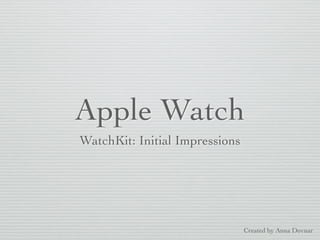
How to: A starters guide for app development on Apple Watch
- 1. Apple Watch WatchKit: Initial Impressions Created by Anna Dovnar
- 2. Apple Watch Architecture • Your Apple Watch contains the user interface resources (the Storyboard and static images), and processes user input, but doesn’t actually run any of your own code. In other words, your Apple Watch contains the “view”. • Your iPhone contains your code that responds to events like the app launching, button taps, or a switch value change. In other words, your iPhone contains the controller and model.
- 3. The cool thing is this communication between the Apple Watch and the iPhone works automatically, behind the scenes
- 4. App Anatomy Interface Navigation Styles
- 5. Hierarchical This style matches the navigation style in iOS and is best suited for apps with hierarchical information. In a hierarchical app, users navigate by making one choice per screen until they reach their destination. To navigate to another destination, users must retrace some or all of their steps and make different choices.
- 6. Page-based A paginated interface lets the user navigate between pages of content by swiping horizontally. A page-based interface is best suited for apps with simple data models where the data on each page is not directly tied to the data on the other pages.
- 7. You cannot combine hierarchical and page- based interface styles. At design time, you must choose the style that best suits your app’s content and design for that style.
- 9. • Action-based events • Gestures • Vertical swipes scroll the current screen. • Horizontal swipes display the previous or next page in a page-based interface. • Left edge swipes navigate back to the parent interface. • Apple Watch • Force Touch • The Digital Crown
- 10. Glances and Notifications • Glances give you a quick overview of content within an app – think of them like Today extensions. • Notifications let you receive notifications on your watch. They are split into two levels. The first level (“short look”) just shows your app icon, and some brief text. If the user keeps their wrist raised (or taps the screen), it switches to the second level (“long look”) where you can show more detail, and even have action buttons.
- 11. Glances Viewed together, glances are a browsable collection of timely and contextually relevant moments from the wearer’s favorite apps. Individually, a glance is a quick view of your app’s most important content. The area at the bottom of the glance is reserved for the page indicator dots.
- 12. Glances are: • Template-based • Not scrollable • Associated with a single action • Optional
- 13. • Action-based events • Gestures • Vertical swipes scroll the current screen. • Horizontal swipes display the previous or next page in a page-based interface. • Left edge swipes navigate back to the parent interface. • Apple Watch • Force Touch • The Digital Crown
- 14. Notifications short-look and long-look interfaces
- 15. Short-Look Notifications Short looks let the user know which app received a notification and are visible only briefly. The short-look interface is template-based and contains the app name, app icon, and the title string from the accompanying notification. The system displays the app name using the app’s key color.
- 16. Custom Long-Look Notifications Long looks provide more detail about an incoming notification. The system provides a default long-look appearance, but you can customize the long-look interface to incorporate custom graphics and branding. The structure of the long-look interface is the same for all apps. At the top of the interface is the system-provided sash, which displays the app icon and app name. At the bottom of the interface is a Dismiss button. In between is your custom content and any app-specific action buttons.
- 17. • Provide a static interface and, optionally, provide a dynamic interface • Add up to four custom action buttons • Configure the sash color to match your branding
- 18. How can I test a glance or a notification using the simulator? Each glance or notification requires its own dedicated build scheme to run in the simulator. Then you simply select the appropriate scheme, and build and run.
- 19. Modal Sheets Modal sheets give users a way to complete a task, to get information without distractions, or to continue a choice that was made initially in the Menu control. A modal sheet achieves this by temporarily preventing the user from interacting with the rest of the app.
- 20. • Do not add a separate close button in the body of your content • Provide an accept button for tasks that require acceptance • Keep modal tasks simple
- 22. • Limit the number of side-by-side controls in your interface • Use the full width of the screen • Use left alignment • Make text buttons full width • Use the context menu to present secondary actions
- 23. Screen Sizes • Provide the same content across different screen sizes • Provide image assets for different screen sizes only as needed
- 24. Groups You use a new system called groups. A elements such as buttons and labels to a group, and it handles the layout for the items inside. You can also nest groups inside each other for more complex layouts, and apply some slight styling like background color, margins, corner radius, and so on.
- 26. • Use black for your app’s background color • Use your app’s key color for branding or status • Use high contrast colors for text • Avoid using color as the only way to show interactivity • Be aware of color blindness • Research how your use of color might be perceived in other countries and cultures
- 28. • Always use Dynamic Type • Automatic adjustments to letter spacing and line height for every font size • The ability to specify different text styles for semantically distinct blocks of text, such as Body, Footnote, or Headline • Text that responds appropriately to changes the user makes to text size settings (including accessibility text sizes) • Use the built-in text styles whenever possible • Use a single font throughout your app • When you specify system font sizes manually, choose the font based on the point size
- 29. UI Elements
- 30. • labels • images • tables • buttons • switches • sliders • maps • dates and timers • menus
- 31. Watch faces are not supported yet!
