How-To: Manage DHCP Servers with SolarWinds IP Address Manager
•
1 recomendación•3,112 vistas
Learn the 5 Key DHCP Management Operations using SolarWinds IP Address Manager (IPAM). 1. Editing DHCP Server Settings & Properties 2. Managing DHCP Scopes on DHCP Server 3. Making IP Address Reservations on DHCP Server 4. DHCP Graph to View see IP Address Utilization 5. Customizable Alerts & Intuitive Dashboard
Denunciar
Compartir
Denunciar
Compartir
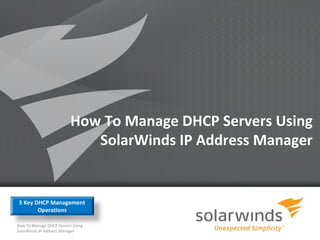
Recomendados
Recomendados
Más contenido relacionado
La actualidad más candente
La actualidad más candente (20)
Tuning Apache Ambari performance for Big Data at scale with 3000 agents

Tuning Apache Ambari performance for Big Data at scale with 3000 agents
The fundamentals of AWS cloud security - FND209-R - AWS re:Inforce 2019 

The fundamentals of AWS cloud security - FND209-R - AWS re:Inforce 2019
OLAP for Big Data (Druid vs Apache Kylin vs Apache Lens)

OLAP for Big Data (Druid vs Apache Kylin vs Apache Lens)
Intégration et livraison continues des bonnes pratiques de conception d'appli...

Intégration et livraison continues des bonnes pratiques de conception d'appli...
End-to-end Streaming Between gRPC Services Via Kafka with John Fallows

End-to-end Streaming Between gRPC Services Via Kafka with John Fallows
HCL Sametime 12.0 – Converting from native Domino Directory to LDAP and Migra...

HCL Sametime 12.0 – Converting from native Domino Directory to LDAP and Migra...
Amazon RDS Proxy 집중 탐구 - 윤석찬 :: AWS Unboxing 온라인 세미나

Amazon RDS Proxy 집중 탐구 - 윤석찬 :: AWS Unboxing 온라인 세미나
Infrastructure as Code in AWS using Cloudformation

Infrastructure as Code in AWS using Cloudformation
AWS October Webinar Series - Introducing Amazon QuickSight

AWS October Webinar Series - Introducing Amazon QuickSight
Destacado
Destacado (9)
Top 5 Reasons To Consider SolarWinds IPAM Over Infoblox

Top 5 Reasons To Consider SolarWinds IPAM Over Infoblox
Similar a How-To: Manage DHCP Servers with SolarWinds IP Address Manager
Similar a How-To: Manage DHCP Servers with SolarWinds IP Address Manager (20)
Más de SolarWinds
Más de SolarWinds (20)
SolarWinds Government and Education Webinar: Greatest SolarWinds Features I N...

SolarWinds Government and Education Webinar: Greatest SolarWinds Features I N...
SolarWinds Government and Education Webinar: Gaps Exist in Your Monitoring In...

SolarWinds Government and Education Webinar: Gaps Exist in Your Monitoring In...
Government Webinar: Alerting and Reporting in the Age of Observability

Government Webinar: Alerting and Reporting in the Age of Observability
Government and Education Webinar: Full Stack Observability

Government and Education Webinar: Full Stack Observability
Government and Education Webinar: Public Sector Cybersecurity Survey - What I...

Government and Education Webinar: Public Sector Cybersecurity Survey - What I...
Becoming Secure By Design: Questions You Should Ask Your Software Vendors

Becoming Secure By Design: Questions You Should Ask Your Software Vendors
Government and Education Webinar: Real-Time Mission, CIO, and Command Dashboards

Government and Education Webinar: Real-Time Mission, CIO, and Command Dashboards
Government and Education Webinar: Simplify Your Database Performance Manageme...

Government and Education Webinar: Simplify Your Database Performance Manageme...
Government and Education Webinar: SolarWinds Orion Platform: Audit and Stream...

Government and Education Webinar: SolarWinds Orion Platform: Audit and Stream...
Government and Education Webinar: Leverage Automation to Improve IT Operations

Government and Education Webinar: Leverage Automation to Improve IT Operations
Government and Education Webinar: Improving Application Performance

Government and Education Webinar: Improving Application Performance
Government and Education: IT Tools to Support Your Hybrid Workforce

Government and Education: IT Tools to Support Your Hybrid Workforce
Government and Education Webinar: There's More Than One Way to Monitor SQL Da...

Government and Education Webinar: There's More Than One Way to Monitor SQL Da...
SolarWinds Government and Education Webinar: Virtual Technology Briefing 08.0...

SolarWinds Government and Education Webinar: Virtual Technology Briefing 08.0...
Government and Education Webinar: Zero-Trust Panel Discussion 

Government and Education Webinar: Zero-Trust Panel Discussion
Government and Education: Leveraging The SolarWinds Orion Assistance Program ...

Government and Education: Leveraging The SolarWinds Orion Assistance Program ...
Government and Education Webinar: SQL Server—Advanced Performance Tuning 

Government and Education Webinar: SQL Server—Advanced Performance Tuning
Government and Education Webinar: Recovering IP Addresses on Your Network

Government and Education Webinar: Recovering IP Addresses on Your Network
Government and Education Webinar: Optimize Performance With Advanced Host Mon...

Government and Education Webinar: Optimize Performance With Advanced Host Mon...
Government and Education Webinar: Conquering Remote Work IT Challenges 

Government and Education Webinar: Conquering Remote Work IT Challenges
Último
💉💊+971581248768>> SAFE AND ORIGINAL ABORTION PILLS FOR SALE IN DUBAI AND ABUDHABI}}+971581248768
+971581248768 Mtp-Kit (500MG) Prices » Dubai [(+971581248768**)] Abortion Pills For Sale In Dubai, UAE, Mifepristone and Misoprostol Tablets Available In Dubai, UAE CONTACT DR.Maya Whatsapp +971581248768 We Have Abortion Pills / Cytotec Tablets /Mifegest Kit Available in Dubai, Sharjah, Abudhabi, Ajman, Alain, Fujairah, Ras Al Khaimah, Umm Al Quwain, UAE, Buy cytotec in Dubai +971581248768''''Abortion Pills near me DUBAI | ABU DHABI|UAE. Price of Misoprostol, Cytotec” +971581248768' Dr.DEEM ''BUY ABORTION PILLS MIFEGEST KIT, MISOPROTONE, CYTOTEC PILLS IN DUBAI, ABU DHABI,UAE'' Contact me now via What's App…… abortion Pills Cytotec also available Oman Qatar Doha Saudi Arabia Bahrain Above all, Cytotec Abortion Pills are Available In Dubai / UAE, you will be very happy to do abortion in Dubai we are providing cytotec 200mg abortion pill in Dubai, UAE. Medication abortion offers an alternative to Surgical Abortion for women in the early weeks of pregnancy. We only offer abortion pills from 1 week-6 Months. We then advise you to use surgery if its beyond 6 months. Our Abu Dhabi, Ajman, Al Ain, Dubai, Fujairah, Ras Al Khaimah (RAK), Sharjah, Umm Al Quwain (UAQ) United Arab Emirates Abortion Clinic provides the safest and most advanced techniques for providing non-surgical, medical and surgical abortion methods for early through late second trimester, including the Abortion By Pill Procedure (RU 486, Mifeprex, Mifepristone, early options French Abortion Pill), Tamoxifen, Methotrexate and Cytotec (Misoprostol). The Abu Dhabi, United Arab Emirates Abortion Clinic performs Same Day Abortion Procedure using medications that are taken on the first day of the office visit and will cause the abortion to occur generally within 4 to 6 hours (as early as 30 minutes) for patients who are 3 to 12 weeks pregnant. When Mifepristone and Misoprostol are used, 50% of patients complete in 4 to 6 hours; 75% to 80% in 12 hours; and 90% in 24 hours. We use a regimen that allows for completion without the need for surgery 99% of the time. All advanced second trimester and late term pregnancies at our Tampa clinic (17 to 24 weeks or greater) can be completed within 24 hours or less 99% of the time without the need surgery. The procedure is completed with minimal to no complications. Our Women's Health Center located in Abu Dhabi, United Arab Emirates, uses the latest medications for medical abortions (RU-486, Mifeprex, Mifegyne, Mifepristone, early options French abortion pill), Methotrexate and Cytotec (Misoprostol). The safety standards of our Abu Dhabi, United Arab Emirates Abortion Doctors remain unparalleled. They consistently maintain the lowest complication rates throughout the nation. Our Physicians and staff are always available to answer questions and care for women in one of the most difficult times in their lives. The decision to have an abortion at the Abortion Cl+971581248768>> SAFE AND ORIGINAL ABORTION PILLS FOR SALE IN DUBAI AND ABUDHA...

+971581248768>> SAFE AND ORIGINAL ABORTION PILLS FOR SALE IN DUBAI AND ABUDHA...?#DUbAI#??##{{(☎️+971_581248768%)**%*]'#abortion pills for sale in dubai@
Último (20)
Introduction to Multilingual Retrieval Augmented Generation (RAG)

Introduction to Multilingual Retrieval Augmented Generation (RAG)
How to Troubleshoot Apps for the Modern Connected Worker

How to Troubleshoot Apps for the Modern Connected Worker
Apidays New York 2024 - Passkeys: Developing APIs to enable passwordless auth...

Apidays New York 2024 - Passkeys: Developing APIs to enable passwordless auth...
Apidays New York 2024 - APIs in 2030: The Risk of Technological Sleepwalk by ...

Apidays New York 2024 - APIs in 2030: The Risk of Technological Sleepwalk by ...
Mcleodganj Call Girls 🥰 8617370543 Service Offer VIP Hot Model

Mcleodganj Call Girls 🥰 8617370543 Service Offer VIP Hot Model
+971581248768>> SAFE AND ORIGINAL ABORTION PILLS FOR SALE IN DUBAI AND ABUDHA...

+971581248768>> SAFE AND ORIGINAL ABORTION PILLS FOR SALE IN DUBAI AND ABUDHA...
Apidays New York 2024 - Scaling API-first by Ian Reasor and Radu Cotescu, Adobe

Apidays New York 2024 - Scaling API-first by Ian Reasor and Radu Cotescu, Adobe
Navigating the Deluge_ Dubai Floods and the Resilience of Dubai International...

Navigating the Deluge_ Dubai Floods and the Resilience of Dubai International...
Cloud Frontiers: A Deep Dive into Serverless Spatial Data and FME

Cloud Frontiers: A Deep Dive into Serverless Spatial Data and FME
ICT role in 21st century education and its challenges

ICT role in 21st century education and its challenges
AWS Community Day CPH - Three problems of Terraform

AWS Community Day CPH - Three problems of Terraform
Six Myths about Ontologies: The Basics of Formal Ontology

Six Myths about Ontologies: The Basics of Formal Ontology
DEV meet-up UiPath Document Understanding May 7 2024 Amsterdam

DEV meet-up UiPath Document Understanding May 7 2024 Amsterdam
Apidays New York 2024 - The Good, the Bad and the Governed by David O'Neill, ...

Apidays New York 2024 - The Good, the Bad and the Governed by David O'Neill, ...
How-To: Manage DHCP Servers with SolarWinds IP Address Manager
- 1. How To Manage DHCP Servers Using SolarWinds IP Address Manager 5 Key DHCP Management Operations How To Manage DHCP Servers Using SolarWinds IP Address Manager 1
- 2. Agenda » Centralized DHCP Server Management with SolarWinds IPAM » Adding a DHCP Server » 5 Key DHCP Management Operations using SolarWinds IPAM 1. 1 Editing DHCP Server Settings & Properties 2 2. Managing DHCP Scopes on DHCP Server 3. 3 Making IP Address Reservations on DHCP Server 4 4. DHCP Graph to View see IP Address Utilization 5 5. Customizable Alerts & Intuitive Dashboard How To Manage DHCP Servers Using SolarWinds IP Address Manager 2
- 3. Centralized DHCP Server Management » SolarWinds IP Address Manager (IPAM) offers powerful and centralized management of Microsoft DHCP services. » Using SolarWinds IPAM you can easily Add new or edit existing Microsoft DHCP servers and scopes. Set, update or delete reservations, reservation status and DHCP properties, including IP ranges and exclusions » SolarWinds IPAM solution allows you to manage both Microsoft DHCP servers, and monitor Cisco IOS DHCP servers. How To Manage DHCP Servers Using SolarWinds IP Address Manager 3
- 4. Adding a DHCP Server » Make sure all your DHCP servers exist as servers in IPAM before you begin monitoring. There are two options for adding nodes: Entering nodes manually one at a time Using the Network Discovery Wizard to add multiple nodes » Once the DHCP server is added as a node in Orion server, you can add it to the IPAM web console by clicking IP Addresses tab >> DHCP & DNS Monitoring >> DHCP Servers >> Add New >> DHCP Server Adding DHCP Server in SolarWinds IPAM (Step 1) How To Manage DHCP Servers Using SolarWinds IP Address Manager 4
- 5. Adding a DHCP Server (contd.) » On the Add DHCP Server page, you can choose the required DHCP server from the list of nodes (already discovered by Network Discovery Wizard or manually added) and create or choose credentials. » Click Test, and once the test is successful, click Add DHCP Server to IPAM web console. Adding DHCP Server in SolarWinds IPAM (Step 2) 5
- 6. 5 Key DHCP Management Operations using SolarWinds IPAM How To Manage DHCP Servers Using SolarWinds IP Address Manager 6
- 7. #1 Editing DHCP Server Settings & Properties » On the DHCP & DNS Monitoring tab, select the DHCP server you want to manage and click Edit Server. » This will open the DCHP Server Edit Properties window where you can Add/edit DHCP Server Description, VLAN ID, Location, etc. Create Custom Fields to add descriptive text fields to IP addresses, subnets, supernets, groups, DHCP servers and scopes. Change DHCP Server Credentials Modify DHCP Server Scan Settings Editing DHCP Server using SolarWinds IPAM 7
- 8. #2 Managing DHCP Scopes on DHCP Server » From the DHCP & DNS Management tab, select DHCP Scopes tab, select the DHCP scopes as required, and click Edit Scope Details which will open up the Edit DHCP Scope page. Editing Scopes in SolarWinds IPAM » On the Edit DHCP Scope page, you can Define DHCP scope by specifying the DHCP server details Specify IP Address range by providing a set of consecutive IP addresses Updating DHCP Scope Details in Microsoft DHCP Define how long the scope lease should last Server from SolarWinds IPAM » Once finished, click the Update Scope button to have these updates reflected in the DHCP server. How To Manage DHCP Servers Using SolarWinds IP Address Manager 8
- 9. #3 Making IP Address Reservations on DHCP Server » To change the status of IP addresses and reserve them on the DHCP Server, go to the Manage Subnets & IP Addresses tab, and select the required DHCP scope on the left pane. » Now, on the right pane where the IP addresses are listed with their current status, choose the required one(s) with “Available” status to have it reserved on the DHCP server, and click Edit. Making IP Address Reservation in DHCP Server from SolarWinds IPAM Web Console How To Manage DHCP Servers Using SolarWinds IP Address Manager 9
- 10. #3 Making IP Address Reservations on DHCP Server (contd.) » On the Edit IP Address window that just opened, enter the Node Alias, Hostname, and the DHCP server details required and click Save. » This will have the changes effected on the DHCP server immediately. » Within just a few clicks you can make IP address reservations on your DHCP server. » The reverse is also possible with SolarWinds IPAM solution. » Once you’ve made the changes on your DHCP Server you can open the Editing IP Address Status on DHCP Server from IPAM Console DHCP & DNS Management tab >> DHCP Servers>> click Scan. » SolarWinds IPAM will scan the DHCP server for changes and update the Orion server immediately. Synchronizing DHCP Server Updates on SolarWinds IPAM How To Manage DHCP Servers Using SolarWinds IP Address Manager 10
- 11. #4 DHCP Graph View » The DHCP Graph View presents a graphical representation of the percentage IP address utilization for a single or a group of DHCP Servers. » Click on the IP Addresses tab >> DHCP & DNS Monitoring >> DHCP Servers >> Graph View to get these statistics. Graph showing Percentage IP Utilization for the selected DHCP Server(s) How To Manage DHCP Servers Using SolarWinds IP Address Manager 11
- 12. #5 Customizable Alerts & Intuitive Dashboard » SolarWinds IPAM is an effective IP scanner tool that offers many customizable alerts that you can configure to alert you when you DHCP scopes are getting full, or when they reach a certain percentage of utilization, so you can better manage and allocate your IP addresses. » You can also leverage the intuitive dashboard and the Top 10 Views from SolarWinds IPAM to quickly view the DHCP scopes, and IP address utilization and availability. SolarWinds IPAM showing Top 10 DHCP Scopes by Utilization How To Manage DHCP Servers Using SolarWinds IP Address Manager 12
- 13. Key Features & Benefits of SolarWinds IPAM » Powerful, centralized management for Microsoft® DHCP services, monitoring for Microsoft DNS, and monitoring for Cisco® DHCP servers. » Automated IP address scanning customizable to your needs » Global search feature to track down any IP in seconds along with historical address tracking » Preventative alerting to ensure subnets and DHCP scopes don’t fill up » Real-time top 10 lists for “at-a-glance” visibility into your IP space » Role-based access control and detailed event recording to track who made what change » Quick and easy installation for deployment in under an hour Centralized IP Address Management Historical IP Address Tracking How To Manage DHCP Servers Using SolarWinds IP Address Manager 13
- 14. Helpful Resources We invite you to learn more about SolarWinds IP Address Manager Fre e Tool How To Manage DHCP Servers Using --- Click any of the links above --- SolarWinds IP Address Manager 14
- 15. Thank You! How To Manage DHCP Servers Using SolarWinds IP Address Manager 15
